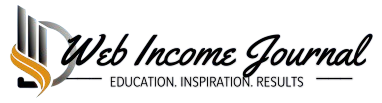Are you frustrated with the limitations of free WordPress plugins? Are you constantly looking for workarounds or missing crucial features that could take your site to the next level?
You’re not alone. Many of us have faced these same challenges as WordPress users. While free plugins can be helpful, they often lack the advanced functionalities and support that premium plugins provide.
Free plugins are great for getting started, but they come with significant limitations. They often lack the robust security measures that premium plugins have, exposing your site to vulnerabilities. For example, a few days ago, WordPress.org announced a supply chain attack on some free plugins in its directory that led to their being maliciously compromised.
But, with the ton of premium plugins out there how do you know which ones are worth your money? Of course, this can be overwhelming. And, that’s why we’ve put together this guide.
In this comprehensive guide, we’ll walk you through the best premium WordPress plugins that can take your site to the next level. We’ll look at plugins for SEO, security, forms, and site speed. We’ll also talk about how to pick the right ones for your needs.
Whether you’re running a blog, an online store, or a business site, we’ve got you covered.
So, if you’re ready, let’s dive in.
DISCLOSURE: WebIncomeJournal is supported by readers like yourself. We may earn an affiliate commission when you purchase through our links, which enables us to offer our content for free. Learn more here.
Benefits of Premium WordPress Plugins
Let’s start by answering the question: Is it worth buying premium WordPress plugins?
If you visit the WordPress official plugin directory, you’ll discover that there are over 55,000 free plugins available for download. The question is, with so many free plugins do you really need to spend money on buying a WordPress plugin?
My answer to that question is an emphatic Yes! There’s no doubt, free plugins are great if you’re just starting or you’re on a budget. However, investing in a good premium plugin can do a great deal for your WordPress site. Here are some reasons why premium WordPress plugins are worth buying:
- Increased Functionality: One of the main reasons to opt for premium plugins is the increased functionality they offer. Unlike free plugins, premium options come packed with advanced features that can make a significant difference to your site. Think of it like upgrading from a basic smartphone to one with all the bells and whistles. You get more tools to work with, which means more ways to make your site stand out.
- Enhanced Performance: Website speed is crucial for user experience and SEO. Premium plugins can significantly enhance your site’s performance. This is great not only for your site visitors but also for your site’s SEO. Search engines like Google prefer speedy sites, so this could help you rank better.
- Improved Security: Security is a top concern for any website owner. Premium security plugins offer robust features to protect your site from threats. It’s like having a top-notch security system for your online home. You can rest easier knowing your site is well-protected.
- Better Support: One of the significant advantages of premium plugins is the dedicated support you receive from developers. With free plugins, you might be left searching forums for answers. Premium support means you can get help quickly when you need it most.
- Regular Updates and Maintenance: The web is always changing, and your plugins need to keep up. Premium plugins typically offer frequent updates to fix bugs, new features added regularly, and compatibility checks with the latest WordPress versions. This ongoing care helps keep your site running smoothly and securely over time.
To sum it up, here’s a quick comparison of free plugins to premium WordPress plugins:
| Feature | Free Plugins | Premium Plugins |
| Functionality | Basic | Advanced |
| Performance Tools | Limited | Comprehensive |
| Security Features | Basic | Robust |
| Support | Community forums | Dedicated team |
| Updates | Varies | Regular |
In the end, premium plugins for WordPress are all about giving you more control and peace of mind. They’re tools that grow with your site, helping you tackle challenges and maximize opportunities as your online presence expands. Investing in the right premium plugins ensures your site runs smoothly and meets your business goals.
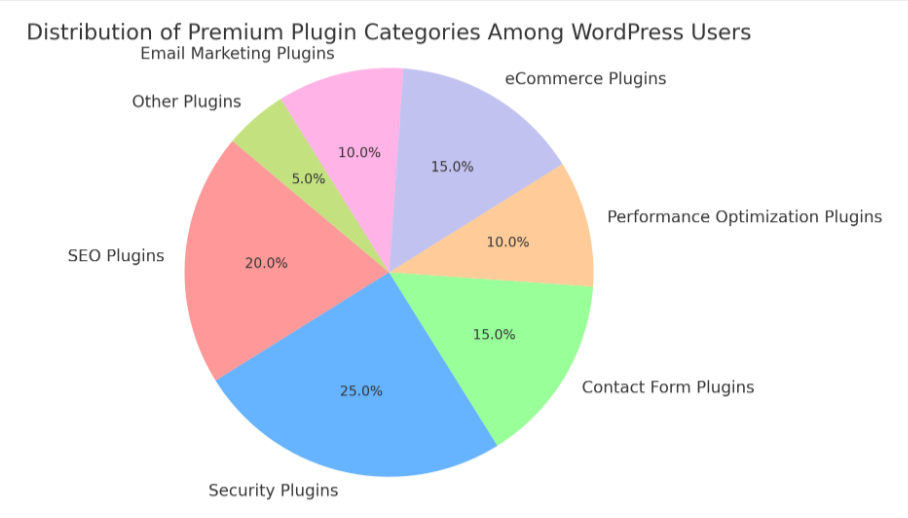
That being said, let’s now explore the top must-have premium plugins for your WordPress site in 2025.
Recommended: WordPress for Beginners: The Ultimate Guide to Starting Your First Blog in 2024
Top Must-Have Premium Plugins for Your WordPress Site
When you’re looking at premium plugins, you’ll find they fall into several key categories. Each category serves a specific purpose, helping to enhance different aspects of your website. In this review, we will break them down into these different categories.
SEO Plugins
SEO is crucial for any website aiming for success. Without proper SEO, your website might get lost in the vast sea of the internet.
Effective SEO practices help improve your site’s visibility on search engines like Google, driving organic traffic that is essential for growth. SEO also enhances user experience, making your site more navigable and ensuring your content is relevant and engaging.
But SEO can be tricky. That’s where premium SEO plugins for WordPress come in handy. They make it easier to optimize your content and improve your site’s technical SEO. Here are three top options that stand out for their features and ease of use:
- Yoast SEO Premium: This plugin is renowned for its comprehensive approach to SEO. It provides detailed analysis and suggestions for improving on-page SEO, readability checks, and social media previews. Yoast also offers internal linking suggestions and advanced XML sitemaps.
- Rank Math Pro: Known for its user-friendly interface and powerful features, Rank Math Pro offers advanced SEO tools, including keyword rank tracking, detailed SEO analysis, and integration with Google Analytics. It also supports schema markup, which helps enhance your content’s visibility in search results.
- SEOPress: This plugin offers a seamless experience with its clean and intuitive interface. SEOPress includes features like content analysis, social media integration, and advanced Google Analytics tracking. It also supports custom schemas, which are crucial for rich snippets.
Feature Comparison
To help you decide which plugin suits your needs, here’s a comparison of key features:
| Feature | Yoast SEO Premium | Rank Math Pro | SEOPress |
| On-Page Optimization Tools | Yes | Yes | Yes |
| Technical SEO Audits | Yes | Yes | Yes |
| Keyword Research Integrations | Limited | Yes | Yes |
| Internal Linking Suggestions | Yes | No | No |
| Social Media Previews | Yes | Yes | Yes |
| Schema Markup | Limited | Yes | Yes |
| Google Analytics Integration | No | Yes | Yes |
| Content Analysis | Yes | Yes | Yes |
All these plugins offer solid on-page optimization tools. They help you tweak your titles, meta descriptions, and content to rank better. They also provide technical SEO audits to catch issues that might hurt your rankings.
Rank Math Pro and SEOPress Pro edge out Yoast in keyword research tools. They offer more in-depth keyword suggestions and analysis. However, Yoast’s content analysis is top-notch, giving detailed advice on readability and SEO.
For schema markup, which helps search engines understand your content better, Rank Math Pro and SEOPress Pro offer more options than Yoast.
In terms of site speed, Rank Math Pro and SEOPress Pro have a slight advantage. They’re designed to be lightweight, which is important because site speed is a ranking factor.
Choosing the Right SEO Plugin
The choice between Yoast SEO Premium, Rank Math Pro, and SEOPress depends on your specific needs and preferences. If you prioritize internal linking suggestions and a well-rounded on-page optimization tool, Yoast SEO Premium is a great choice.
For those looking for advanced schema markup, extensive keyword research integrations, all-round features at a good price, Rank Math Pro is hard to beat. If you want something lightweight with solid features, SEOPress Pro is a great choice.
Recommended: Rank Math Review: Does Rank Math Really Work? (Here are 7 Key Findings It Does!)
Security Plugins
Website security is not something to take lightly. It is not just about protecting your data; it’s about safeguarding your reputation and ensuring the trust of your visitors.
In today’s digital landscape, a breach can have severe consequences, including data theft, loss of customer trust, and potential financial penalties. That’s why security plugins are some of the most important premium plugins for WordPress you can invest in.
There are a good number of premium security plugins that stand out for their comprehensive features and reliability. Here are three of the top options in the market right now:
- Wordfence: Known for its extensive range of features, Wordfence offers robust protection with its firewall, malware scanning, and login security. The plugin also provides a real-time threat defense feed and advanced manual blocking capabilities.
- Sucuri Security: Sucuri offers a powerful security suite that includes malware scanning, firewall protection, and DDoS mitigation. It also provides post-hack security actions and continuous security monitoring, making it a top choice for comprehensive security.
- iThemes Security Pro: This plugin is praised for its user-friendly interface and powerful features, such as two-factor authentication, brute force protection, and database backups. It also offers 404 detection and lockout features to prevent unauthorized access.
Feature Comparison
Here’s a comparison of the key features of these security plugins:
| Feature | Wordfence | Sucuri Security | iThemes Security Pro |
| Malware Scanning | Yes | Yes | Yes |
| Firewall Protection | Yes | Yes | Yes |
| Login Attempts Monitoring | Yes | Yes | Yes |
| Two-Factor Authentication | No | No | Yes |
| Real-Time Threat Defense | Yes | No | No |
| DDoS Mitigation | No | Yes | No |
| Post-Hack Security Actions | No | Yes | No |
| Database Backups | No | No | Yes |
| 404 Detection and Lockout | No | No | Yes |
Each of these plugins offers solid malware scanning and firewall protection. They’ll help keep the bad guys out and alert you if something sneaks through.
For login protection, each plugin has tools to prevent brute-force attacks. They’ll lock out users after too many failed attempts. They also all offer two-factor authentication, adding an extra layer of security to your login process.
Sucuri stands out with its DDoS protection and includes malware removal. If your site does get hacked, they’ll clean it up for you. Wordfence and iThemes require more manual work if malware is found.
In terms of performance, Sucuri’s cloud-based approach means it has less impact on your site’s speed. Wordfence can be a bit heavier, especially during scans.
Choosing the Right Security Plugin
When selecting a security plugin, consider the specific needs of your website. If you require comprehensive protection with real-time updates, Wordfence is a solid choice. For robust DDoS mitigation and set-it-and-forget-it protection, Sucuri Security is highly recommended. If user-friendly interface and additional features like 2FA and database backups are your priority, iThemes Security Pro is the way to go.
Recommended: The Best WordPress Hosting Services for Beginners in 2024
Contact Form Plugins
User-friendly contact forms are essential for any website. They serve as a direct line of communication between you and your visitors, making it easy for them to reach out with inquiries, feedback, or support requests. A well-designed contact form can enhance user experience, improve lead generation, and streamline interactions with your audience.
Several premium contact form plugins stand out for their versatility and robust features. Here are three of the most popular options:
- WPForms: Known for its drag-and-drop form builder, WPForms makes it easy to create complex forms without any coding knowledge. It offers a variety of templates and advanced features like conditional logic and payment integrations.
- Gravity Forms: This powerful plugin is ideal for creating advanced forms with features like multi-page forms, file uploads, and custom notifications. Gravity Forms also supports a wide range of third-party integrations, making it highly versatile.
- Formidable Forms: Formidable Forms is designed for creating complex forms and data management applications. It offers advanced features like form calculations, conditional logic, and detailed styling options, making it a great choice for power users.
Feature Comparison
Here’s a comparison of key features offered by these premium contact form plugins:
| Feature | WPForms | Gravity Forms | Formidable Forms |
| Drag-and-Drop Builder | Yes | Yes | Yes |
| Form Templates | Yes | Yes | Yes |
| Conditional Logic | Yes | Yes | Yes |
| Multi-Page Forms | No | Yes | Yes |
| File Uploads | Yes | Yes | Yes |
| Payment Integrations | Yes | Yes | No |
| Third-Party Integrations | Yes | Yes | Yes |
| Form Calculations | No | No | Yes |
| Detailed Styling Options | No | Yes | Yes |
| Marketing Automation Integrations | Yes | Yes | Yes |
All three plugins offer form customization and conditional logic. They also integrate with popular marketing tools like Mailchimp and Zapier.
WPForms stands out for its ease of use. Gravity Forms offers the most add-ons for extra features. Formidable Forms is best for displaying and working with form data after it’s submitted.
Choosing the Right Contact Form Plugin
When selecting a contact form plugin, consider your specific needs and the complexity of the forms you want to create. WPForms is ideal for beginners and those who need a straightforward solution with powerful features.
Gravity Forms is perfect for advanced users who require extensive customization and integration options. Formidable Forms is the go-to choice for those who need complex forms with advanced calculations and detailed styling.
Performance Optimization Plugins
Website speed is crucial for both user experience and SEO. Fast-loading sites keep visitors engaged, reduce bounce rates, and improve conversion rates.
From an SEO perspective, search engines like Google prioritize fast sites in their rankings, making speed optimization essential for better visibility and higher traffic. That’s why performance optimization plugins are some of the most valuable premium plugins for WordPress.
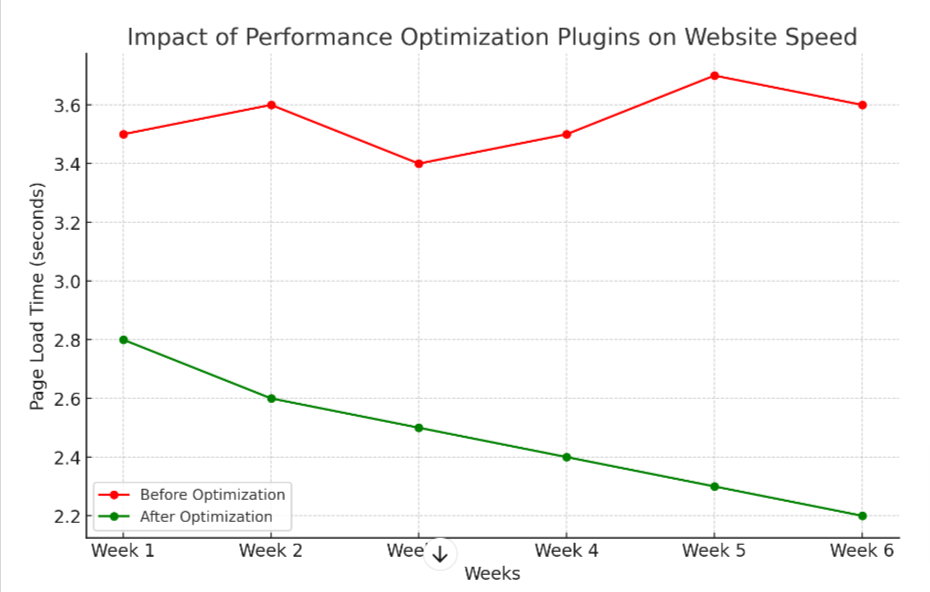
Several premium plugins can help you optimize your website’s performance. Here are three top options:
- WP Rocket: WP Rocket is a popular choice for its user-friendly interface and powerful features. It offers a range of optimization options, including caching, lazy loading, and database optimization, making it a comprehensive solution for speeding up your site.
- WP Fastest Cache: Known for its simplicity and effectiveness, WP Fastest Cache is designed to enhance website speed through caching. It provides features like HTML and CSS minification, GZIP compression, and browser caching.
- NitroPack: NitroPack offers a complete performance optimization solution. It combines caching, image optimization, and CDN integration into one package, ensuring your site loads quickly and efficiently.
Feature Comparison
Here’s a quick comparison of key features offered by these premium performance optimization plugins:
| Feature | WP Rocket | WP Fastest Cache | NitroPack |
| Caching | Yes | Yes | Yes |
| Lazy Loading | Yes | No | Yes |
| Image Optimization | Yes | No | Yes |
| HTML/CSS/JS Minification | Yes | Yes | Yes |
| GZIP Compression | Yes | Yes | Yes |
| CDN Integration | Yes | No | Yes |
| Database Optimization | Yes | No | Yes |
| Browser Caching | Yes | Yes | Yes |
| Mobile Optimization | Yes | No | Yes |
All three plugins offer caching, code minification, and image optimization. These features help your site load faster by reducing file sizes and server requests.
WP Rocket and WP Fastest Cache need separate CDN services, while NitroPack includes its own global CDN.
WP Rocket and WP Fastest Cache give you more control over individual optimizations. NitroPack takes a more automated approach, which can be easier for beginners but less flexible for advanced users.
Choosing the Right Performance Optimization Plugin
When selecting a performance optimization plugin, consider the specific needs of your website. For a balance of features and ease of use, try WP Rocket. If you want simplicity and effectiveness, go with WP Fastest Cache Premium. NitroPack is perfect for users who want an all-in-one optimization tool with advanced features like CDN integration and mobile optimization.
eCommerce Plugins
In today’s digital marketplace, having a robust eCommerce platform is crucial for any business aiming to sell products or services online. eCommerce plugins simplify the process of setting up and managing an online store, providing essential tools for product management, payment processing, and sales analytics. These plugins not only enhance the functionality of your website but also improve the user experience, driving higher conversions and customer satisfaction.
Three popular premium eCommerce plugins are WooCommerce, CartFlows, and Shopify integrations. Each offers unique features and benefits tailored to different business needs:
- WooCommerce: WooCommerce is a highly customizable plugin designed specifically for WordPress. It provides a wide range of features, including product management, multiple payment gateways, and comprehensive sales analytics. WooCommerce is known for its flexibility and extensive library of extensions, allowing you to tailor your online store to meet specific business requirements.
- CartFlows: CartFlows is a powerful sales funnel builder for WordPress. It integrates seamlessly with WooCommerce, enabling you to create optimized checkout processes and sales funnels that enhance the shopping experience and increase conversions. CartFlows offers features such as pre-designed templates, one-click upsells, and detailed analytics, making it a valuable tool for any online store.
- Shopify Integrations: Shopify is a leading eCommerce platform known for its ease of use and robust feature set. Integrating Shopify with WordPress allows you to leverage the strengths of both platforms. Shopify integrations provide comprehensive product management, secure payment gateways, and powerful sales analytics, ensuring a seamless shopping experience for your customers.
Feature Comparison
Here’s a comparison of key features offered by these popular premium eCommerce plugins:
| Feature | WooCommerce | CartFlows | Shopify Integrations |
| Product Management | Yes | Yes (with WooCommerce) | Yes |
| Payment Gateways | Multiple | Multiple (with WooCommerce) | Multiple |
| Sales Analytics | Yes | Yes | Yes |
| Sales Funnels | No | Yes | Yes |
| One-Click Upsells | No | Yes | Yes |
| Templates | Extensive | Pre-Designed | Extensive |
| Flexibility | High | High | Medium |
| Ease of Use | Medium | Medium | High |
WooCommerce offers the most flexibility but can be complex to set up. CartFlows is great for optimizing your sales funnel. The Shopify integration is perfect if you’re already using Shopify and want to expand to WordPress.
Choosing the Right eCommerce Plugin
When selecting an eCommerce plugin, consider your business needs and goals. WooCommerce is ideal for those seeking flexibility and extensive customization options. CartFlows is perfect for businesses focused on optimizing the sales process and increasing conversions. Shopify integrations offer a balance of ease of use and powerful features, making them suitable for both new and established online stores.
Recommended: Top 10 WordPress Themes for eCommerce Sites in 2024
Email Marketing Plugins
Email marketing remains one of the most effective ways to engage with your audience, drive traffic to your site, and boost conversions. It allows you to communicate directly with your subscribers, providing them with valuable content, updates, and promotions. By leveraging email marketing plugins, you can automate your campaigns, segment your audience, and track performance, ensuring that your efforts are both efficient and impactful.
For WordPress users, email marketing plugins can make managing your email campaigns a breeze.
There are lots of premium email marketing plugins to choose from. However, out of the lot there are three that stand out for their unique set of features:
- OptinMonster: OptinMonster is a powerful lead-generation tool that helps you create high-converting opt-in forms. It includes features like drag-and-drop form builders, exit-intent technology, and A/B testing. OptinMonster is designed to grow your email list quickly and efficiently.
- FluentCRM: FluentCRM is a comprehensive email marketing automation plugin for WordPress. It allows you to manage your email campaigns, automate workflows, and segment your audience all from within your WordPress dashboard. FluentCRM integrates seamlessly with other popular plugins and tools, making it a versatile choice for any site.
- ConvertKit: ConvertKit is known for its simplicity and effectiveness in managing email campaigns. It offers features like customizable opt-in forms, email sequences, and automation rules. ConvertKit is particularly popular among bloggers and content creators for its user-friendly interface and robust functionality.
Feature Comparison
Here’s a comparison of key features offered by these popular premium email marketing plugins:
| Feature | OptinMonster | FluentCRM | ConvertKit |
| Opt-in Forms | Yes | Yes | Yes |
| Email Campaigns | No | Yes | Yes |
| Automation | Limited | Yes | Yes |
| A/B Testing | Yes | No | No |
| Drag-and-Drop Builder | Yes | Yes | Yes |
| Integration with Other Tools | High | High | Medium |
| User-Friendly Interface | High | Medium | High |
| Audience Segmentation | Yes | Yes | Yes |
OptinMonster focuses on lead generation, while FluentCRM and ConvertKit offer full email marketing suites. FluentCRM runs entirely in WordPress, while ConvertKit is a separate service with WordPress integration.
Choosing the Right Email Marketing Plugin
When selecting an email marketing plugin, consider your specific needs and goals. OptinMonster is ideal for those focused on lead generation and form optimization. FluentCRM is perfect for businesses looking for comprehensive email campaign management and automation capabilities. ConvertKit offers a balanced approach with its user-friendly interface and powerful automation features, making it suitable for bloggers and content creators.
Common Concerns about Premium Plugins for WordPress Sites
While premium plugins can greatly enhance your WordPress site, it’s natural to have some concerns. Here are some of the common worries about premium plugins:
- Cost of Premium Plugins: One of the primary concerns users have is the cost associated with premium plugins. While free plugins are appealing, premium plugins come with a price tag. However, consider this an investment in your website’s functionality, security, and performance. The cost of premium plugins can vary, with some starting as low as a few dollars per month. The added features and dedicated support often justify the expense.
- Plugin Compatibility: Another common concern is the compatibility of premium plugins with existing themes and plugins. Before purchasing, ensure that the premium plugin is compatible with your current setup. Most premium plugins provide detailed documentation and customer support to help resolve any compatibility issues.
- Plugin Conflicts: Installing multiple plugins can sometimes lead to conflicts, causing your website to malfunction. To avoid this, always check for compatibility and read reviews before installing new plugins. Many premium plugins offer conflict resolution support, ensuring smooth integration with your website.
- Regular Updates and Maintenance: Premium plugins require regular updates and maintenance to stay secure and functional. Users may worry about the effort involved in keeping plugins updated. However, premium plugins often come with automated updates and support, making it easier to maintain them without much hassle.
- Security Concerns: While premium plugins are generally more secure than free plugins, users might still be concerned about security vulnerabilities. Always choose reputable plugins from trusted developers. Premium plugins often include robust security features, such as malware scanning and login protection, to enhance your website’s security.
- Return on Investment (ROI): Users may question whether the investment in premium plugins is worth it. Consider the potential increase in website performance, enhanced security, and improved user experience that premium plugins offer. The return on investment often comes in the form of increased traffic, higher conversion rates, and better overall site performance.
- Support and Documentation: Premium plugins come with dedicated support and comprehensive documentation, which can alleviate concerns about usability and troubleshooting. This support can be invaluable, especially for users who are not tech-savvy.
While these concerns are genuine, you must understand that these concerns are higher with free plugins. So, don’t let these concerns hinder you from investing in your desired premium plugin as such an investment is a worthwhile investment. The key is to select plugins that align with your specific needs and goals.
Recommended: E-E-A-T Your Way to Success: SEO Content Creation Strategies that Drive Traffic & Rankings
Conclusion
In this detailed premium plugins for your WordPress site review, we’ve looked at the numerous advantages of premium WordPress plugins over free plugins. We’ve seen that they provide increased functionality with advanced tools like SEO optimization, form builders with conditional logic, and custom content types.
We’ve seen that premium plugins also enhance performance through website speed optimization, image compression, and caching mechanisms; improved security features such as malware scanning and login protection ensure your site remains safe; and that premium plugins come with better support and regular updates, ensuring your site runs smoothly and securely.
It’s clear therefore that investing in premium WordPress plugins is a strategic move for any website owner. These plugins not only elevate your site’s functionality but also enhance its security, performance, and user experience. By opting for premium plugins, you are equipping your website with tools that can help you achieve your goals more effectively.
So, if you’re ready to take your website to the next level, then explore the premium plugins reviewed in this article. Whether you need SEO tools, security enhancements, or performance boosters, a premium plugin can meet your needs. Invest in the right plugins today and watch your website thrive.
Is there any premium plugin you expected to be on this list but was not there? Feel free to share it with us in the comments below.
Frequently Asked Questions
-
What are plugins in WordPress?
Plugins are add-ons that extend the functionality of your WordPress website. They’re like apps for your smartphone but for your website instead. Plugins can add new features, improve existing ones, or change how your site works.
-
What are premium plugins?
Premium plugins are paid versions of WordPress plugins. They often offer more features, better support, and regular updates compared to their free counterparts. Think of them as the “pro” versions of tools for your website.
-
Do I have to pay for WordPress plugins?
No, you don’t have to pay for all WordPress plugins. There are thousands of free plugins available. However, premium plugins often offer more features, better support, and regular updates, which can be worth the investment for many website owners.
-
Are there any free alternatives to premium plugins?
Yes, many premium plugins have free versions or free alternatives. These often provide basic functionality, which might be enough for some users. However, they typically have fewer features and less support compared to premium options.
-
How many premium plugins should I install?
There’s no one-size-fits-all answer, but generally, it’s best to install only the plugins you really need. Too many plugins can slow down your site and increase the risk of conflicts. A good rule of thumb is to aim for quality over quantity. Start with essential plugins for your site’s core needs, and add others as necessary.