When it comes to marketing online a website is definitely an essential element of the equation. Before now, designing a website for your business was something only the technical people can do for you.
To get a website designed for you, you needed a big budget. But not anymore. These days nearly every one can set up their own websites. Thanks to software like WordPress.
WordPress is a website publishing platform used by over 70 million people around the world. It’s one of the most popular ways of setting up a new site. It has a lots of theme options and plugins that makes designing and customizing your website a breeze.
Out of the box, it also offers some basic ways to improve your new website’s SEO. This is really a good thing if you are just starting out on building your business website. But you don’t have to rely on those default features if you are looking to have the best results in search engines.
The good news is that you don’t have be some technical geek to get the best result from that website. If you’re going to set up a new WordPress site soon, or you already have one up but you’re struggling to optimize it for the search engines, then check out these quick and dirty SEO tips that you can apply starting now!

1. Use A WordPress SEO Plugin
Unless you want to spend weeks creating an SEO plugin, it makes sense to use one that’s already in use! I recommend the excellent “WordPress SEO by Joost” plugin. It helps you to customize the SEO settings for each post and page on your site.
You can also have it do an SEO check for you, and it will let you know where you might be going wrong. Nitch Marketing says that over a million people use this plugin every day and that it’s one of the best ones to use for any new WordPress site!
2. Use A Good Quality Theme
The thing about WordPress is that some folks use the free themes from the WordPress Theme Directory. Many of those templates are fine, but there are some which are just trash.
I always recommend using premium themes from places like ThemeForest. You have a support network to contact if you can’t figure out how to customize those themes. And the best bit? The themes are SEO-friendly!
That means search engines like Google can “index” the contents of your pages with ease. From a logical point of view, everything makes sense to a search engine. But it also makes sense to human visitors too.
3. Keep Your Blog Updated
When you set up a site using WordPress, you have the ability to write blog posts on it. Some people use their blog as a news section. Whatever you want to call it, you should make sure you keep that section updated.
Write good quality content and link out to relevant external sites where possible. If you’ve talked about a topic before, internal linking is also good for SEO purposes too. When you link out to other sites or pages on your site, be sure to add a text description for each link. That helps search engines determine what the content is on the linked page.
4. Guest Post On Other Blogs
People that run blogs usually allow people to “guest post” on them. Most won’t charge for this facility, as it means they have fresh content added to their site without needing to do anything.
The content you write should be free of spelling and grammar errors. It should also fit in with the general theme of the website. And the most important bit? You should add a link to a relevant page on your site!
Guest posting is one of the cheapest ways of driving traffic to your new site. And if the site owner likes your writing, they will be more than happy to let you post more content!
Now that you know these “quick and dirty” WordPress SEO tips and tricks, it’s time to give them a go!






Great post!! WordPress is a good option for SEO to create website and post blog on WordPress site. WordPress offer SEO plugins are most important for SEO