Ever scratched your head, pondering why your website, despite its top-notch content, isn’t making it to the top of search engine results? Have you been wondering, “How can I improve my website SEO performance?”
Then this technical SEO checklist is just for you!
Technical SEO, is a vital component when it comes to optimizing your website for search engines. Unfortunately, it often doesn’t get the limelight it deserves. Yet, it’s the bedrock that supports all your content.
With the SEO landscape experiencing a significant shift in recent times, keeping up with the latest best practices is not a luxury, but a necessity. In this guide, I’ll take you on a journey through a detailed and actionable technical SEO checklist for boosting your website performance.
By the time you’re through with this guide, you’ll not only grasp the significance of technical SEO but also be armed with the know-how to give your website’s rankings a substantial uplift.
Key Takeaways:
- Technical SEO is a crucial aspect of SEO that focuses on optimizing your website for the crawling and indexing phase.
- Mobile-friendliness, page speed, and structured data are important factors in technical SEO.
- Internal linking structure, SSL implementation, and localization are also vital for a well-optimized website.
- Regular audits and ongoing monitoring are necessary for maintaining and improving your website’s SEO.
- Emerging trends such as AI, voice search, and Core Web Vitals are shaping the future of technical SEO.
- Staying updated with the latest trends, testing new strategies, and focusing on user experience are key to staying ahead in the ever-evolving landscape of SEO.
So, if you’re ready to delve into the technical SEO space so you can tap into your website’s full potential, then let’s jump right in!
But first,
Table of Contents
What is Technical SEO?
Technical SEO is the process of optimizing a website for search engines to crawl, index, and understand its content. Technical SEO is a field that’s always on the move, with new developments and guidelines popping up regularly. In 2024, a focus on Core Web Vitals (loading speed, mobile-friendliness) is crucial for technical SEO success.
Why is Technical SEO Important?

You might be wondering, “Why should I bother with technical SEO?”
Well, imagine you’ve built a shiny new car. It’s got a sleek design, a powerful engine, and a comfortable interior. But without the key to start the engine, it’s just a beautiful, stationary object, right?
Technical SEO is that key for your website.
Search engines are like car buyers; they need to inspect every part of your car (website) before they can recommend it to their users (searchers). If your website isn’t technically sound, search engines will move on to the next one.
What Is a Technical SEO Checklist?

A technical SEO checklist is a list of tasks or items that website owners, developers, and SEO professionals follow to ensure their website is optimized for search engine crawling and indexing. This checklist typically includes tasks related to:
- Website Crawlability: Ensuring search engines can access and crawl all important pages on the website.
- Website Indexing: Making sure the website’s important pages are being indexed by search engines.
- Mobile Friendliness: Checking if the website is optimized for mobile devices.
- Page Speed Optimization: Ensuring the website loads quickly on all devices.
- Structured Data Implementation: Using schema markup to provide search engines with additional information about the website’s content.
- Internal Linking Structure: Checking if the website has an effective internal linking structure.
- SSL Implementation: Making sure the website is secure with HTTPS.
- Internationalization: If applicable, ensuring the website is optimized for users in different countries or who speak different languages.
- Local SEO Optimization: If applicable, ensuring the website is optimized for local search queries.
- Ongoing Maintenance and Monitoring: Regularly auditing and monitoring the website’s performance and SEO health.
A technical SEO checklist helps in identifying and fixing potential issues that could affect a website’s search engine rankings and overall user experience. It’s an essential tool in the ever-evolving field of SEO.
Recommended: How to Measure SEO Performance Like a Pro (Even if You’re Just a Beginner)
Benefits of a Strong Technical SEO Foundation
A website with a well-optimized SEO foundation has a lot of benefits, including:
- Improved User Experience: A technically sound website provides a better experience for its users. Pages load faster, navigation is intuitive, and users can find what they’re looking for easily. This leads to higher engagement rates, more time spent on your site, and ultimately, better conversion rates.
- Increased Organic Traffic: When search engines can crawl and index your site without any issues, your visibility in SERPs improves. This leads to an increase in organic traffic, which is more sustainable and cost-effective in the long run compared to paid traffic.
- Better Conversion Rates: A technically optimized website is fast, easy to navigate, and user-friendly. These factors contribute to a better user experience, leading to higher conversion rates.
That being said, here’s a proven technical SEO checklist for optimizing your website’s performance.
11-Point Actionable Checklist for Optimizing Your Website
Technical SEO Checklist: SEO Fundamentals
1. Website Crawlability
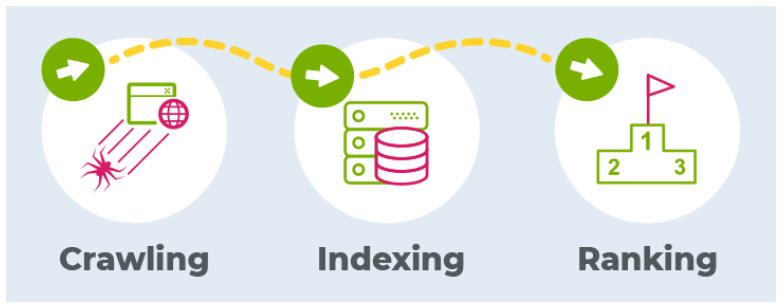
Website crawlability refers to a search engine’s ability to access and crawl through all the content on your website. Think of it as a bridge between your website and search engines. If this bridge is broken or unstable, search engines might have trouble reaching your website, which can impact your visibility in search results.
How to Check if Your Website is Crawlable?
Checking your website’s crawlability is like performing a health check-up. You want to ensure that search engines can easily access your website. Here are a couple of ways to do this:
- Robots.txt Analysis: The robots.txt file is like a guide for search engines, telling them which pages they can or cannot visit. You can check this file to ensure that important pages are not being blocked from search engines.
- Google Search Console: This is a free tool from Google that helps you monitor and troubleshoot your website’s presence in Google Search results. It shows you which pages have been indexed and any crawl errors that might have occurred.
Indexing Best Practices and Tips to Improve Website Crawlability
Improving your website’s crawlability is like paving a smooth road for search engines to reach your website. Here are some tips:
- Optimize Robots.txt: Ensure that your robots.txt file is correctly configured so that it doesn’t accidentally block search engines from crawling important pages. In the latest Google March 2024 core update, one of Google's highly recognized search spokespeople on the internet, John Mueller, had his site (johnmu.com) deindexed, just because of a misconfigured robots.txt file. I hope you get the point!
- Fix Broken Links: Broken links can lead to dead ends for search engines and users. Regularly check your website for broken links and fix them.
- Address Crawl Errors: Use Google Search Console to identify and fix any crawl errors that might be preventing search engines from accessing your website.
Recommended: Best Practices for Optimizing Keywords for SEO in 2024
2. Website Indexing
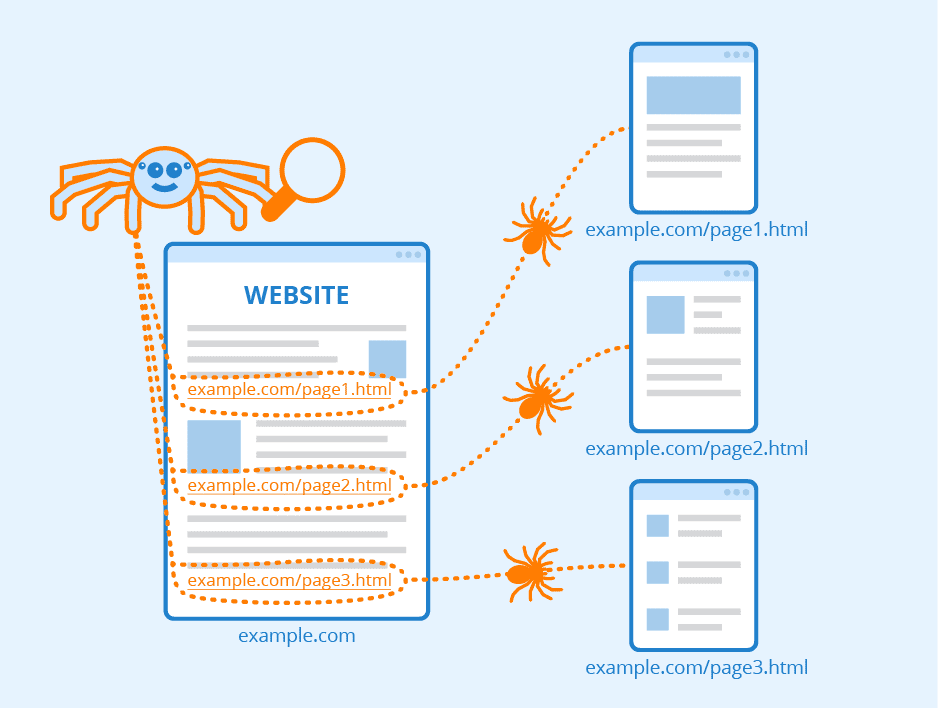
Website indexing is the process by which search engines store and organize content found during the crawling process. Once a page is in the index, it’s in the running to be displayed as a result to relevant queries. It’s like a giant library where a librarian (search engine) can pull up a book (web page) to answer your questions.
How to Submit Your Website for Indexing?
Submitting your website for indexing is like handing over the blueprint of your website to the search engines. Here’s how you can do it:
- Sitemap Creation: A sitemap is a file where you provide information about the pages, videos, and other files on your site, and the relationships between them. It’s like a map guiding search engines to all the important pages on your site.
- Submission to Search Console: Once you’ve created your sitemap, you can submit it to Google Search Console. This lets Google know about all the pages on your site, including those that might not be discovered during the regular crawling process.
Strategies for Improving Website Indexability
Improving your website’s indexability is like making your book more appealing to the librarian. Here are some strategies:
- Ensure All Content is Indexable: Make sure that all the important pages on your site are accessible to search engines. This includes checking for no-index tags and ensuring that important content isn’t blocked in your robots.txt file.
- Address No-Index Directives: If you have pages that are not meant to be indexed by search engines (like thank you pages or internal search results), make sure to add a no-index directive to those pages.
Remember, the easier it is for search engines to understand your website, the better it is for your SEO.
Recommended: How to Choose the Right Web Hosting Service in 2024
3. Mobile Friendliness

Did you know that more than half of all web traffic comes from mobile devices?
That’s right! And search engines like Google have taken note. In fact, Google recently implemented mobile-first indexing. This means Google now predominantly uses the mobile version of the content for indexing and ranking. So, if your site isn’t mobile-friendly, you could be missing out on a significant amount of web traffic.
How to Test Your Website’s Mobile-Friendliness?
Wondering how to check if your site is mobile-friendly? There are a number of tools that can help you do this. There was Google’s free Mobile-Friendly Test tool but this was discontinued in December 2023. One good alternative that you can use today is, SEOmator Mobile-friendly Test Tool. Simply enter your website’s URL, and the tool will analyze your site and give you a report.
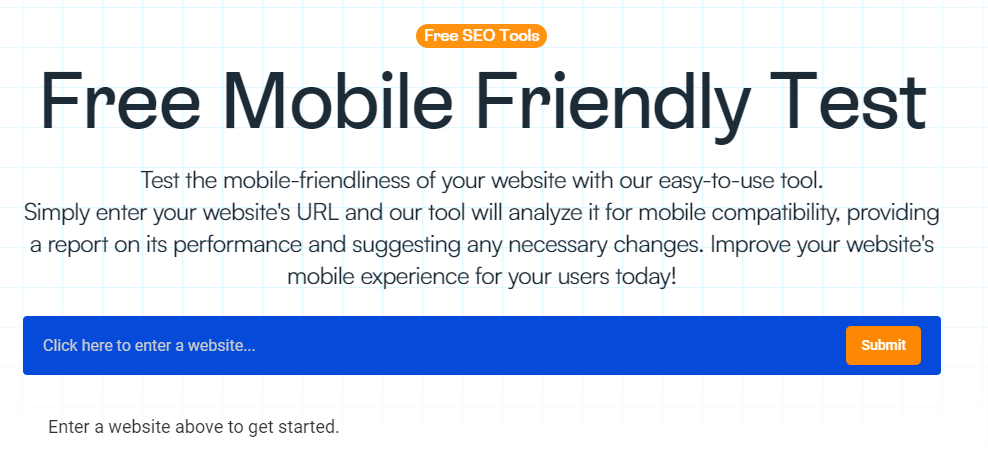
Techniques to Enhance Mobile Experience
So, how can you make your website more mobile-friendly? Here are some techniques:
- Responsive Design: This is a web design approach that makes your website look good on all devices, whether it’s a desktop, tablet, or mobile phone. It automatically adjusts the layout of your website based on the screen size and orientation.
- Fast Loading Times: Mobile users are often on the go, so they don’t have time to wait for slow-loading websites. Optimizing your website’s speed is crucial for a good mobile experience.
- Optimized Images: Large, high-resolution images can slow down your website. By optimizing your images (i.e., compressing the file size without losing quality), you can improve your site’s speed and performance.
Technical SEO Checklist: Advanced SEO Strategies
4. Page Speed Optimization

Ever clicked on a website and then immediately left because it took forever to load? You’re not alone. Page speed is a critical factor in SEO and user experience. Slow-loading websites can lead to higher bounce rates, lower average time on page, and negative user experience.
On the other hand, fast-loading websites can help retain users, improve engagement, and boost conversions.
Tools for Analyzing Page Speed
To analyze your website’s page speed, you can use Google’s PageSpeed Insights. This free tool provides information about your page’s speed on both mobile and desktop devices and offers suggestions on how to improve it.
Strategies to Improve Page Speed
Improving your website’s page speed might seem like a daunting task, but here are some strategies that can help:
- Image Optimization: Large images can slow down your page load time. By compressing your images and using the correct file format, you can reduce the file size without compromising the quality.
- Code Minification: This involves removing unnecessary or redundant data from your HTML, CSS, and JavaScript without affecting how the resource is processed by the browser. It’s like removing the white space, new line characters, comments, and block delimiters in your code.
- Browser Caching: This involves storing parts of your website in the user’s browser so they don’t have to download it every time they visit your site. It’s like giving your users a shortcut to your website.
Recommended: Top 7 Rank Math Features to Boost Content Rankings in 2024 and Beyond (Free & Paid)
5. Structured Data Implementation
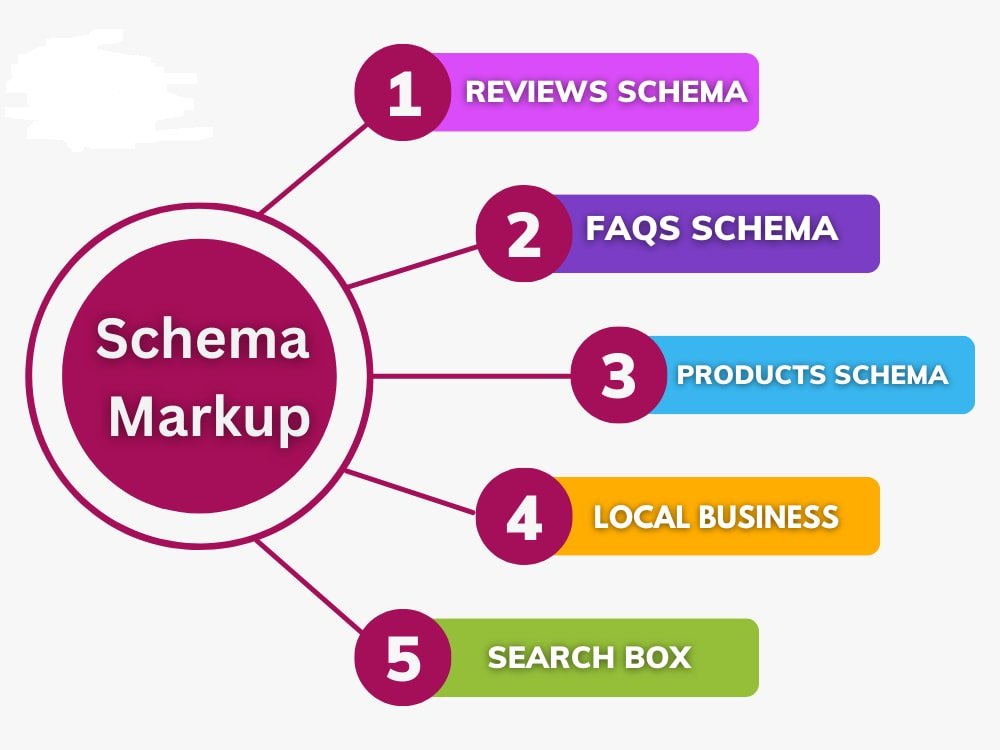
Structured data is like a translator for search engines. It’s a standardized format for providing information about a page and classifying the page content. For example, is the page about a product? Is there a review or rating on the page?
Structured data helps search engines understand the content of the page and gather information about the web and the world in general.
Benefits of Using Structured Data
Using structured data can have several benefits:
- Enhanced Search Result Snippets: Structured data can lead to rich snippets, which are enhanced search results that include additional information like ratings, images, and other relevant details. These rich snippets can make your search result stand out and attract more clicks.
- Improved Click-Through Rate: By providing more information and creating visually appealing search results, structured data can improve your click-through rate.
Common Types of Structured Data
There are several types of structured data that you can use, depending on the content of your page. Some common types include:
- Product Schema Markup: If you’re selling products on your website, you can use product schema markup to provide details like price, availability, and review ratings.
- Event Schema Markup: If you’re hosting events, you can use event schema markup to provide details like location, date, and time.
- FAQ Schema Markup: If you have a frequently asked questions (FAQ) page, you can use FAQ schema markup to provide the questions and answers in the structured data.
One great tool for implementing structured data on your site is Rank Math SEO. This is a WordPress plugin that helps you provide search engines with additional information about your content thereby enhancing your search result snippets, and improving your click-through rate!
Recommended: Rank Math: The Best Yoast Alternative for SEO?
6. Internal Linking Structure
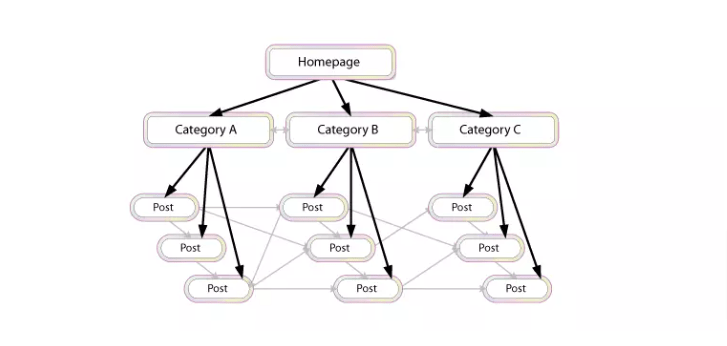
Internal linking is the process of linking one page on a website to a different page on the same website. It’s like creating a roadmap of your website that guides both users and search engines from one page to another. This roadmap not only helps users navigate your website more effectively but also helps search engines discover all the pages on your site.
Best Practices for Building an Effective Internal Linking Structure
Building an effective internal linking structure is like building a well-organized library where each book (web page) is easy to find. Here are some best practices:
- Link to Relevant Pages: Make sure your internal links are relevant to the content of the page. This helps users find more information about the topic they’re interested in and keeps them on your site longer.
- Utilize Anchor Text Strategically: Anchor text is the clickable text in a hyperlink. Using descriptive anchor text can help both users and search engines understand what the linked page is about.
Strategies for Identifying and Correcting Internal Linking Issues
Just like a road might need repairs over time, your internal linking structure might need some maintenance. Here are some strategies to identify and correct internal linking issues:
- Identify Broken Links: Broken internal links can lead to a poor user experience and make it harder for search engines to crawl your site. Use a tool like Google Search Console to identify and fix broken links.
- Find Orphaned Pages: Orphaned pages are pages that no one links to. These pages can be hard for users and search engines to find. Use a website crawler to identify orphaned pages and add internal links to them where relevant.
Related: How to Build High Authority Backlinks for SEO and Traffic with HARO
Technical SEO Checklist: Additional SEO Considerations
7. Secure Sockets Layer (SSL) Implementation
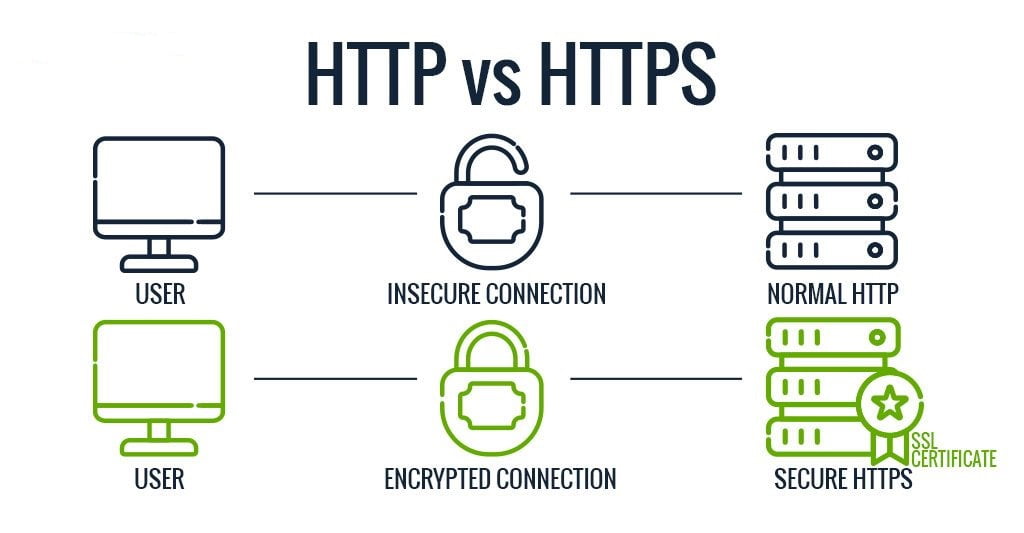
Secure Sockets Layer (SSL) is a security protocol that creates an encrypted link between a web server and a browser. It’s like a secure tunnel through which data can travel safely. SSL is crucial for protecting sensitive information and creating a secure online environment for your users. But did you know it also impacts your SEO?
Google confirmed back in 2014, that HTTPS (which is enabled by an SSL certificate) is a ranking signal. This means that websites using HTTPS could have a ranking advantage in Google’s search results.
How to Check if Your Website Uses HTTPS and Install an SSL Certificate
Checking if your website uses HTTPS is as simple as looking at your website’s URL. If it starts with “https://”, then your website is secure. If it starts with “http://”, then it’s not secure.
If your website is not secure, you can install an SSL certificate to enable HTTPS. This process involves purchasing an SSL certificate, installing it on your server, and updating your website to use HTTPS.
By implementing SSL, you can not only improve your website’s security but also potentially boost your SEO rankings. It’s a win-win situation!
8. Internationalization (i18n) and hreflang tags
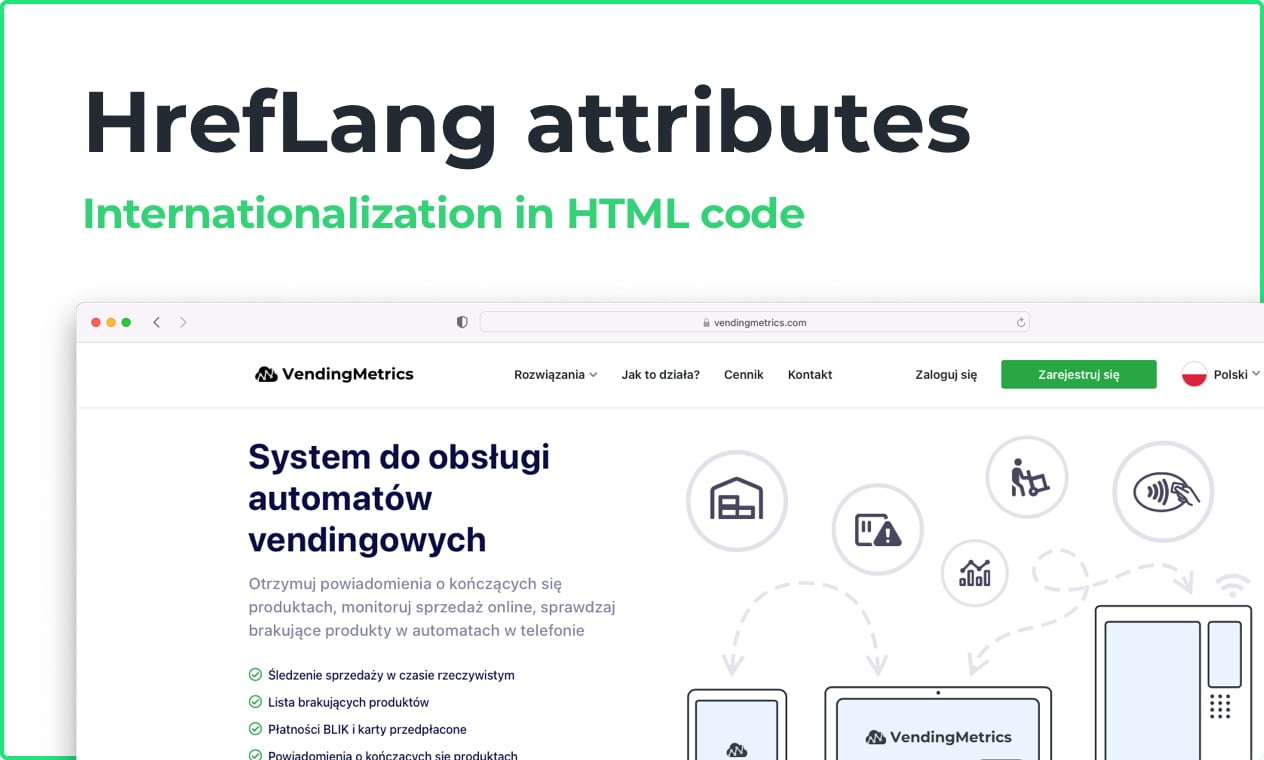
In today’s globalized world, your website could be accessed by users from different parts of the world, speaking different languages. Internationalization, often abbreviated as i18n, is the process of designing and preparing your website to be usable in different languages. It’s like having a multilingual guide for your website.
One crucial aspect of i18n is the use of hreflang tags. These tags tell search engines what language you’re using on a specific page, so the search engine can serve that result to users searching in that language. It’s like telling a librarian to recommend your book to people who speak the language your book is written in.
For example, if you have a website in English and Spanish, you would use hreflang tags to specify which pages are in English and which are in Spanish. This helps search engines understand the language of your pages and serve the right content to the right users.
9. Local SEO Optimization

If your business has a physical location or serves a specific geographic area, local SEO is crucial. It’s like having a local guide that directs potential customers right to your doorstep.
Local SEO involves optimizing your website to rank better for a local audience. This includes strategies like optimizing your Google My Business listing and creating localized content.
Google My Business Listing
Google My Business is a free tool that allows you to manage how your business appears on Google Search and Maps. It’s like your business’s profile on Google. You can add your business name, location, and hours; manage and respond to customer reviews; add photos; and learn where and how people are searching for you.
To optimize your Google My Business listing, make sure your listing is complete, accurate, and optimized for your target keywords.
Localized Content
Creating localized content means creating content that is relevant to the local area you’re targeting. This could be blog posts about local news or events, a page dedicated to a local service area, or anything else that would be relevant to a local audience.
Recommended: How to Write a Blog Post for SEO Using ChatGPT (The Ultimate Guide)
10. Website Accessibility

Website accessibility is about making your website usable by all people, regardless of their abilities or disabilities. It’s like building a ramp at the entrance of a building so that people in wheelchairs can enter.
An accessible website can be used by everyone – including people with visual, auditory, cognitive, or motor impairments. It’s not just a nice-to-have feature, but a fundamental right in many jurisdictions.
ADA Compliance, Alt Text, and Other Accessibility Considerations
The Americans with Disabilities Act (ADA) is a civil rights law that prohibits discrimination against individuals with disabilities in all areas of public life. While it doesn’t explicitly mention websites, court cases have set a precedent that websites need to be accessible to comply with the ADA.
Here are some considerations for making your website accessible:
- Alt Text: This is a description of an image that is read aloud to visually impaired users by screen readers. It’s like a narrator describing a scene in a movie to someone who can’t see it.
- Keyboard Navigation: Some users can’t use a mouse and rely on their keyboard to navigate websites. Ensure that all features of your website can be accessed using only a keyboard.
- Readable Text: Make sure your text is large enough to read and has sufficient contrast against the background. It’s like choosing a clear, easy-to-read font for a book.
Recommended: Top 10 SEO Predictions for 2024 (And How You Can Prepare for Them)
11. Ongoing Maintenance and Monitoring
Importance of Regular Technical SEO Audits and Monitoring
Just like a car needs regular maintenance to run smoothly, your website needs regular SEO audits to perform well in search engine rankings. Regular audits can help you identify and fix issues before they start affecting your rankings. It’s like going for regular health check-ups to catch any potential issues early.
Monitoring your website’s performance is also crucial. It helps you understand how your website is performing over time and whether your SEO efforts are paying off. It’s like tracking your car’s mileage to see if it’s running efficiently.
Tools and Techniques for Tracking Website Performance and Identifying Potential Issues
There are several tools and techniques you can use to track your website’s performance and identify potential issues. Here are a few:
- Google Search Console: This is a free tool from Google that helps you monitor and troubleshoot your website’s presence in Google Search results. It shows you which pages have been indexed, any crawl errors that might have occurred, and how your site is performing in search results.
- Google Analytics: This tool helps you understand how users are interacting with your website. You can see which pages are the most popular, how long users are staying on your site, and where your traffic is coming from.
- SEO Audit Tools: There are several SEO audit tools available that can help you identify and fix technical SEO issues. These tools can check for things like broken links, missing alt text, slow page speed, and more.
By regularly auditing and monitoring your website, you can ensure that your website stays in top shape and continues to perform well in search engine rankings. Remember, SEO is not a one-time task but an ongoing process. Keep optimizing, keep testing, and keep improving!
Future Trends in Technical SEO

Emerging trends and technologies shaping technical SEO in 2024.
As we journey through 2024, the terrain of technical SEO is transforming at a breakneck speed. Cutting-edge technologies are surfacing, and search engines are becoming more advanced. Here are some key trends that are shaping the future of technical SEO:
- Artificial Intelligence (AI) and Machine Learning: Search engines are progressively leveraging AI and machine learning to refine their algorithms. This implies they’re becoming more adept at comprehending content and user intent. Consequently, conventional SEO tactics like keyword stuffing are losing their effectiveness, and the creation of high-quality, user-centric content is becoming paramount.
- Voice Search: With the advent of smart speakers and virtual assistants, voice search is gaining popularity. This trend is revolutionizing the manner in which people search and the nature of queries they use. Websites need to optimize for voice search by concentrating on long-tail keywords and conversational language.
- Core Web Vitals: Google has declared that Core Web Vitals, a set of metrics related to speed, responsiveness, and visual stability, form part of its ranking system. This signifies that website performance and user experience are becoming increasingly crucial for SEO.
Tips for Staying Ahead In the Ever-Evolving SEO Landscape
Keeping pace with the ever-changing landscape of SEO can be daunting, but here are a few tips to help you stay up-to-date:
- Stay Informed: SEO is perpetually evolving, so it’s crucial to stay abreast of the latest news and trends. Follow credible SEO blogs, attend webinars and trainings, and engage in SEO communities.
- Experiment and Learn: Don’t hesitate to try out new strategies and techniques. SEO is not an exact science, and what works for one website may not work for another.
- Prioritize the User: Ultimately, the objective of search engines is to deliver the best possible results for users. So, concentrate on crafting high-quality, valuable content that caters to the needs of your users.
Recommended: Rank Math’s Content AI 2.0: A Game-Changer for AI Copywriting? (My Honest Review)
Conclusion
In this comprehensive technical SEO checklist, we’ve explored the vast landscape of technical SEO, from the fundamentals to advanced strategies. We’ve delved into the importance of website crawlability and indexing, the significance of mobile-friendliness, the impact of page speed, and the role of structured data. We’ve also touched on the necessity of a robust internal linking structure, the need for SSL implementation, and the relevance of internationalization and local SEO optimization.
We’ve highlighted the importance of regular audits and ongoing monitoring to ensure your website stays in top shape. Additionally, we’ve looked at the future trends shaping technical SEO in 2024, including the rise of AI, the growth of voice search, and the focus on Core Web Vitals.
But remember, the world of SEO is ever-evolving. Staying updated with the latest trends, testing new strategies, and focusing on providing the best user experience are key to staying ahead in this game.
For further learning and to stay updated with advanced technical SEO strategies, consider following reputable SEO blogs, participating in SEO communities, and attending webinars and conferences. Tools like Google Search Console and Google Analytics can be invaluable for tracking your website’s performance and identifying potential issues.
So, what’s your take on this technical SEO checklist? Feel free to share your thoughts with us in the comments below.
Frequently Asked Questions
What is a technical SEO checklist?
A technical SEO checklist is a roadmap outlining key actions to improve your website's technical health and search engine visibility. It ensures search engines can easily crawl, index, and understand your content, ultimately boosting your website's ranking potential.
How can I improve my website SEO performance?
Improving your website’s SEO performance involves a combination of technical SEO, on-page SEO, and off-page SEO strategies. This includes optimizing your website’s structure, improving page load speed, creating high-quality and relevant content, and building high-quality backlinks.
What is the SEO ranking of a website?
SEO ranking refers to a website's position in search engine results pages (SERPs) for specific keywords. The higher your ranking, the more likely users are to find your website when searching for those terms. Various factors influence this ranking, including the quality and relevance of the website’s content, the number and quality of backlinks, and the technical health of the website.
What is technical SEO optimization?
Technical SEO optimization refers to the process of making adjustments to your website's technical aspects to enhance its crawlability, indexability, and overall search engine friendliness. This includes tasks like optimizing website speed, fixing broken links, and implementing a clear site structure.
How can I improve my technical SEO skills?
Several resources can help you refine your technical SEO skills. Many SEO tools offer website audits and recommendations. Additionally, online courses, tutorials, and industry blogs provide valuable insights into the latest technical SEO trends and best practices.
Why do we need technical SEO?
Technical SEO is crucial because it improves your website’s readability, speed, and user experience, which search engines value as ranking factors. It helps search engines crawl and index your website more effectively, which can lead to higher visibility in search results. Without technical SEO, even websites with excellent content may not perform well in search rankings.







Hi
Thanks for sharing the information