Looking for a simple way to keep your eyes on the SERP?
Would you be interested in a simple tool that will help you monitor your Google rankings so you can take your SEO game to new heights?
Then welcome to SERP monitoring with Rank Math SEO!
Search Engine Results Page (SERP) monitoring, a vital SEO component, involves observing your site’s keyword rankings on search engine pages. With SERP monitoring, you have access to a treasure trove of insights into your SEO strategy’s success, pinpointing what’s on target and what needs tweaking. It ensures your content continues to reach its target audience.
But, monitoring the SERP can be intimidating. There’s a need to track and understand various metrics like organic traffic, bounce rate, keyword ranking, etc. Besides, the constantly evolving nature of SERPs, with features like Knowledge Panels, Rich Snippets, Paid Results, and Global Results, adds so much complexity that it is a daunting task for beginners and seasoned marketers alike.
This is where Rank Math comes in!
Unlike other SERP tracking tools like Serpstat, SEMRush, etc., Rank Math stands out as a powerful SERP monitoring tool for a couple of key reasons: cost-efficiency and simplicity.
Rank Math offers a straightforward, user-friendly interface at a fraction of the cost. This makes it accessible for bloggers and small business owners who might not have the budget for pricier subscriptions but still need robust tools to monitor their rankings.
In this post, I will walk you through how to monitor the SERP using Rank Math SEO. So, if you are a blogger or small business, running things yourself, and you’d rather get started now instead of spending years learning to master those complex tools, then this is for you.
Let’s dive in!
Key Takeaways:
- SERP monitoring is crucial for understanding your website’s performance and making informed SEO decisions.
- Rank Math is a powerful tool that makes SERP tracking easy and effective.
- Regular monitoring and data analysis are key to staying ahead of SEO trends and dominating the rankings.
Table of Contents
DISCLOSURE: WebIncomeJournal is supported by readers like yourself. We may earn an affiliate commission when you purchase through our links, which enables us to offer our content for free. Learn more here.
What is SERP Monitoring?
First off, SERP stands for Search Engine Results Page. It’s the page you see after you type a query into a search engine like Google. It typically includes organic results, paid advertisements, featured snippets, knowledge graph, people also ask (PAA), local pack, and image or video results, depending on the search query.

SERP monitoring (also known as rank tracking), is therefore the practice of tracking and analyzing the search engine results pages (SERPs) for specific keywords, domains, and competitors. It allows you to monitor the performance of your website or that of your competitors, track changes in search engine algorithms, and identify new opportunities to improve your online presence.
SERP tracking tools offer features like advanced web ranking data, keyword and competitor research, ad management, site audits, and web crawling. These tools allow users to track specific SERPs, niches, or competitors in real-time or on a scheduled basis, and segment analysis based on locations. They also provide historical data on keyword ranking progress, SERP visibility, and up-to-date data on search trends and user expectations.
But, it's not just about tracking keyword rankings. It’s also about exploring changing trends and developing up-to-date strategies based on data. For example, as a blogger or website owner you can decide to review your site’s performance after the March 2024 Google Search Update. Based on the result you can then develop new strategies to improve your website performance.
How Does SERP Monitoring Work?
Rank tracking works by using SEO tracking tools to track your website’s ranking for specific keywords over time. Here’s a simplified breakdown of the process using Rank Math:
- Keyword Selection: The first step is to choose the keywords you want to track. These should be relevant to your website’s content and your SEO goals.
- Rank Tracking: Using Rank Math, you will need to monitor your website’s ranking for the keywords you have chosen on SERPs. Rank Math checks the SERPs for your keywords and records your website’s position.
- Analysis and Strategy Adjustment: The data you have obtained from monitoring the SERPs is then analyzed to make informed decisions to enhance your SEO strategies and boost your website’s rankings and visibility.
- Continuous Monitoring: SERP monitoring is not a one-time task. Since search engine algorithms and trends are constantly evolving, regular monitoring is essential to stay updated and adapt your strategies effectively.
Why is SERP Monitoring Important for SEO?
Constantly monitoring SERP offers several benefits for SEO strategies:
- Identifying Opportunities: By tracking SERPs, businesses can identify gaps in their content, optimize their pages, and surpass competitors in search engine rankings.
- Competitor Analysis: It allows businesses to analyze competitors' performance, understand their strategies, and adapt their SEO tactics accordingly.
- Keyword Research: It helps in improving keyword research by identifying new keywords or phrases that could enhance search visibility and ranking.
- Content Optimization: Analyzing top-ranking content in SERPs helps in optimizing one's content to match user intent and improve rankings.
- Refining SEO Strategy: It enables businesses to adjust their SEO strategies based on changes in search trends, competitor activities, and search landscape dynamics.
- Featured Snippet Opportunities: By monitoring SERPs, businesses can identify opportunities to appear in featured snippets, enhancing visibility and click-through rates.
- Stay On Top Of New Trends: SEO trends evolve rapidly. What worked yesterday might not work today. With regular SERP monitoring, you can spot trends, identify opportunities, and react quickly to any changes in your website’s ranking. This proactive approach can give you a competitive edge and help you stay ahead in the SEO game.
Recommended: 10+ On-Page SEO Optimization Techniques Top Bloggers Swear By
The Role of Rank Math in SERP Monitoring
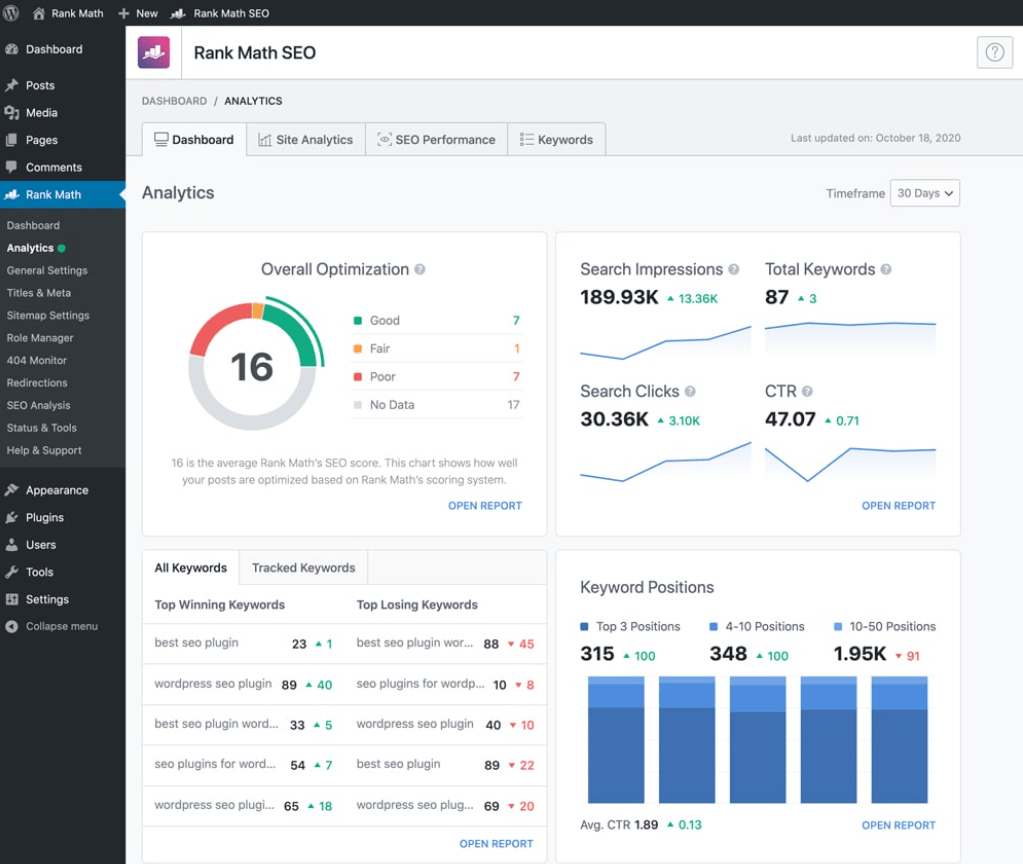
Let’s now dive into how Rank Math can help you monitor the SERPs, and do it effectively with ease!
But first, for those who are new to Rank Math…
Rank Math is a comprehensive WordPress SEO plugin. It is designed to make SEO tasks easy for website owners, regardless of their technical expertise.
One of the standout features of Rank Math is its Rank Tracker – a powerful tool that simplifies SEO monitoring. The tool leverages the Google Search Console to draw rich, actionable data on your site’s performance on SERP. So, instead of spending hours downloading and sifting through spreadsheet after spreadsheet of Search Console data, all you need to do is click one button in Rank Math to see everything that matters. This means you spend less time crunching data and more time creating content that ranks!
Another thing that sets it apart from other rank trackers is its accuracy. While other rank trackers may ignore featured snippets and other special SERP features, or scrape data using third-party APIs, Rank Math’s Rank Tracker is powered by data directly from Google. This means you’ll be able to accurately track rankings across multiple searches, not just a single scrape of results for a single keyword.
Note: Rank Math's Rank Tracker is a pro feature, meaning you need Rank Math Pro to use it.

Key Features of Rank Math’s Rank Tracker
The Rank Math Rank Tracker comes with several key features that make SERP tracking a breeze. Here are the top features:
- Keyword Tracking: This feature allows you to track specific keywords and see how your website ranks for them on SERPs. You can add as many keywords as you want and monitor their performance over time. You can view this data anytime from your WordPress dashboard.
- Competitor Comparisons: With the competitor tracking feature, you can compare your website’s performance with that of your competitors. See who’s outranking you for your targeted keywords and devise strategies to outperform them.
- Historical Data Analysis: This is a powerful tool for viewing your keyword performance history and identifying trends. This can help you understand what’s working and what’s not in your SEO strategy. You can even export the data to a CSV file for some extra number crunching!
- Scheduled Monitoring: You can use this feature to set up automatic rank checks at regular intervals. This ensures you always have up-to-date data without having to manually check your rankings.
- Ranking Fluctuations: Get alerts for significant ranking changes. This allows you to react quickly to any sudden drops in your SERP rankings.
- SEO Performance Email Reports: You can receive email reports about your SEO performance.
Related: Top 7 Rank Math Features to Boost Content Rankings in 2024 and Beyond (Free & Paid)
Setting Up Rank Math Rank Tracker as a Rank Tracking Tool
As I've mentioned earlier, Rank Math is known for its simplicity and ease of use. Setting it up for SERP tracking is also a straightforward process. Here’s a step-by-step guide to help you get started:
Step 1: Purchase and Install Rank Math Pro
First, you need to install the Rank Math Pro version. If you don’t have the Pro version, simply visit the Rank Math website, purchase the Pro version, and download the plugin.
Then in your WordPress dashboard, go to “Plugins”, click “Add New”, and upload the Rank Math Pro plugin file. Click “Install Now” and then “Activate”.
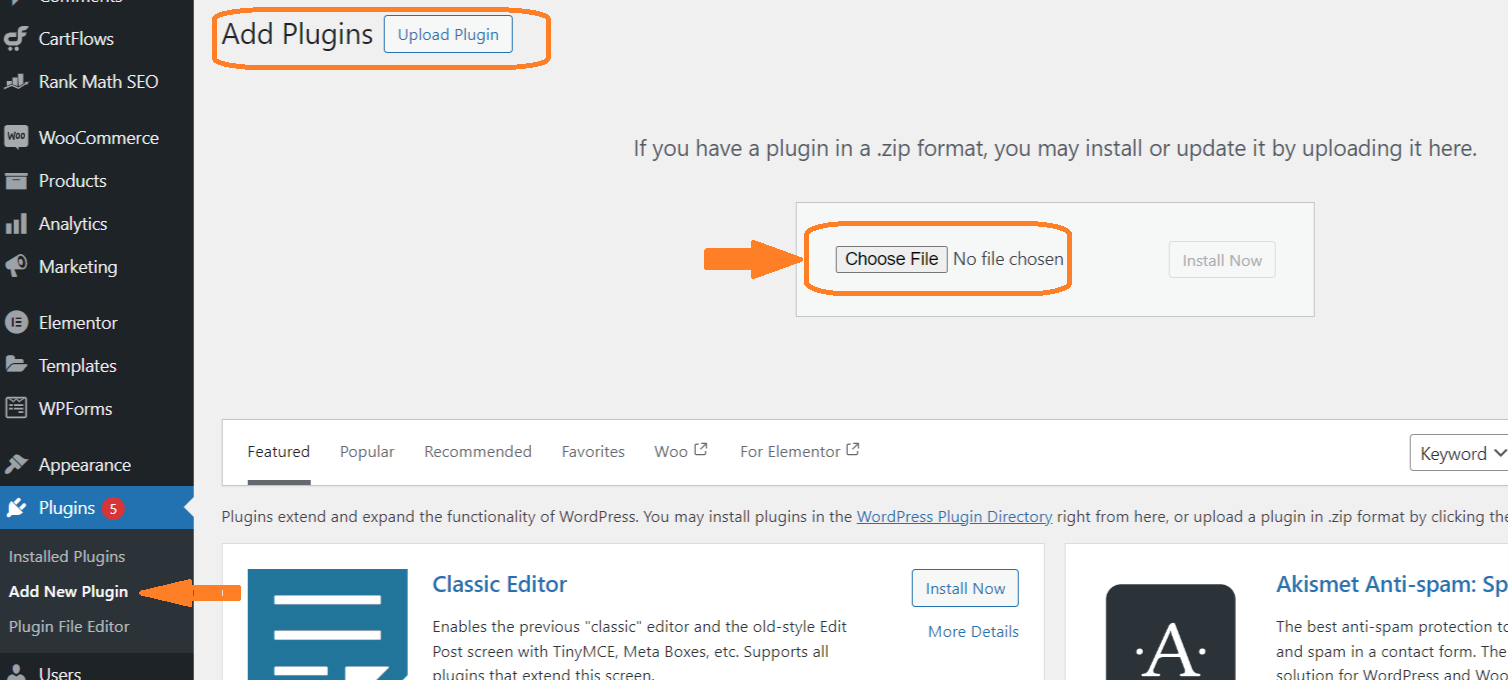
Step 2: Set Up Rank Math
After installing Rank Math, you’ll need to set it up. Rank Math has a setup wizard that guides you through the process. It helps you configure your website’s SEO settings, connect your website to Google Search Console, and more.
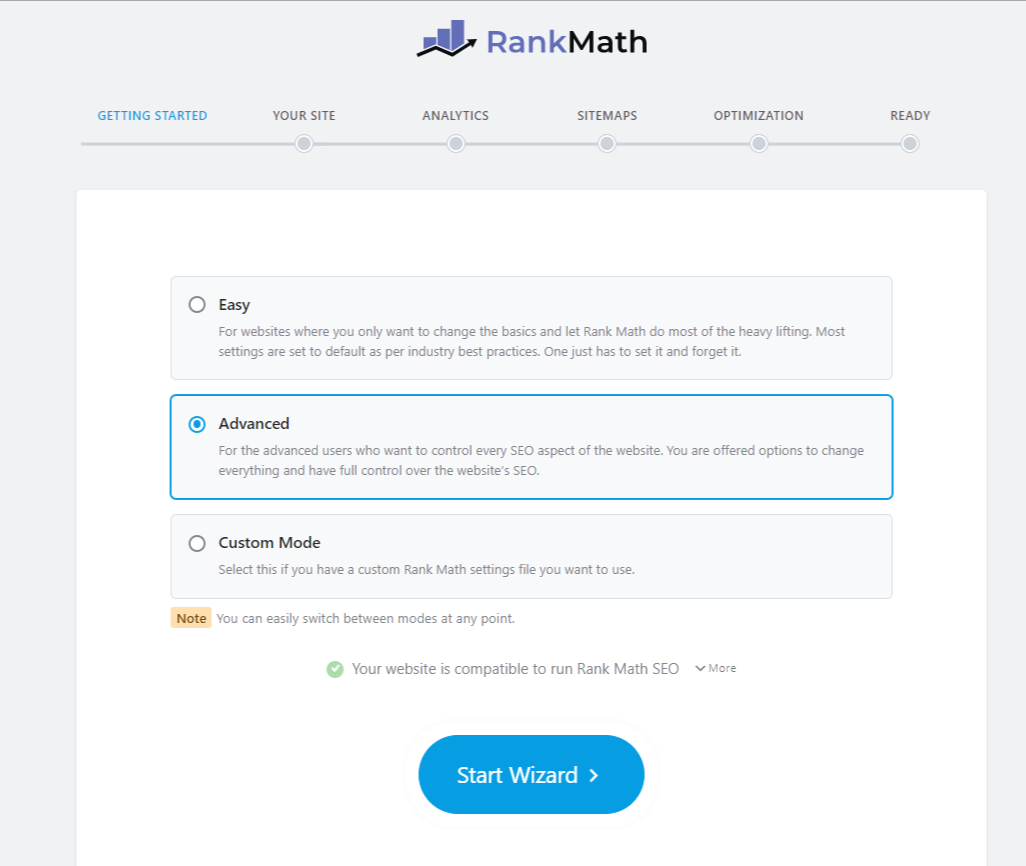
Step 3: Enable Rank Tracker Module
In the Rank Math dashboard, you’ll see a list of modules. Look for the Analytics module and click on the Activate button next to it.

Step 4: Configure Rank Tracker Settings
You should have configured the Search Console and Analytics property when setting up Rank Math with the setup wizard. If not, then go to Rank Math > General Settings > Analytics to do so. This will enable Rank Math to gather data from your Google Search Console and Analytics, compile them into useful insights, and present them for you within your WordPress dashboard.

Step 5: Add Keywords to Track
In the Rank Tracker (Rank Math > Analytics > Rank Tracker), you can add the keywords you want to track. Simply click on “Add New”, enter your keywords, and click “Save”. You can add all focus keywords automatically by clicking on the option “Auto Add Focus Keywords.” Once added Rank Math will start tracking your website’s ranking for these keywords on SERPs.
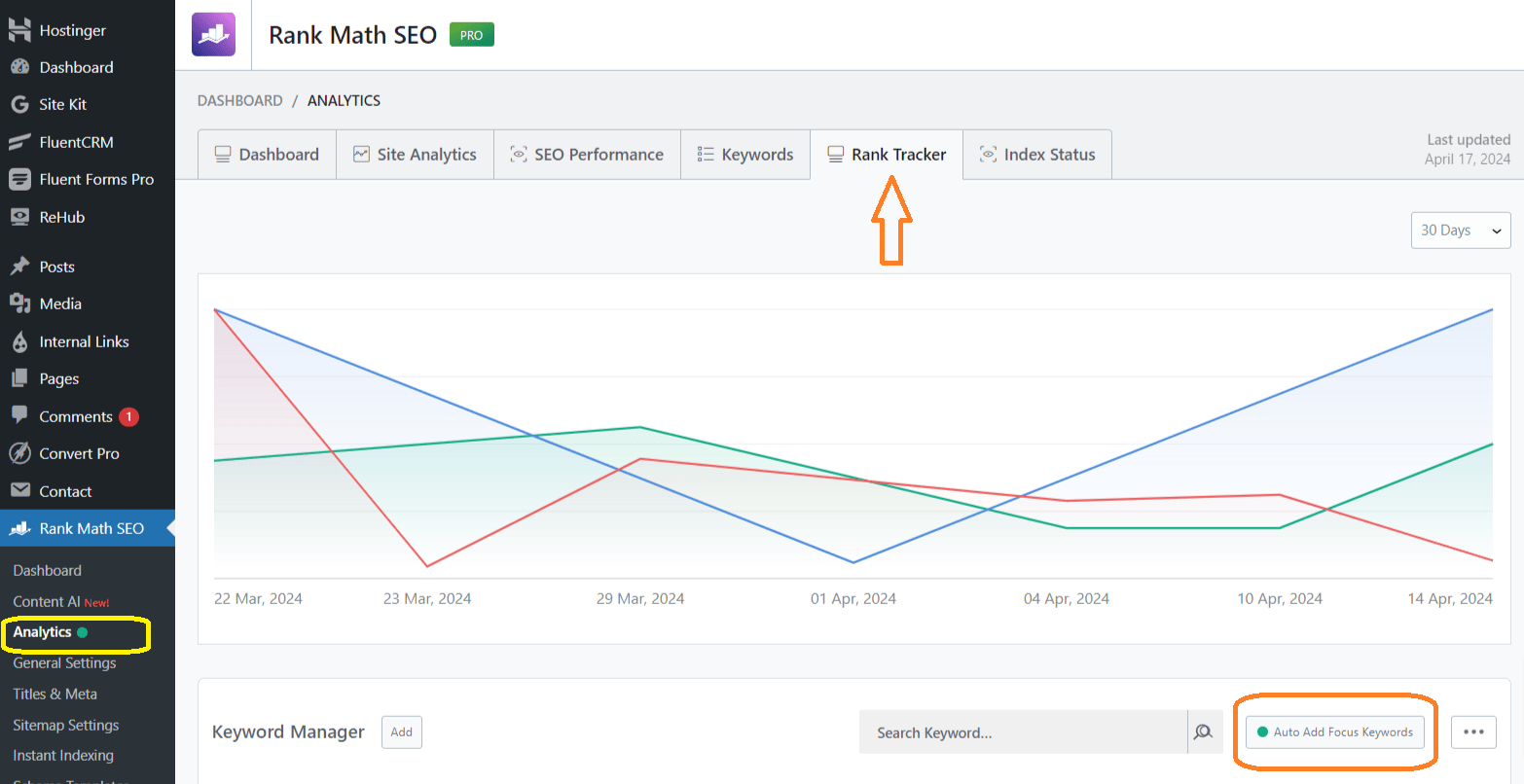
Step 6: Monitor Your Rankings
Once you’ve added your keywords and competitors, Rank Math will start tracking your rankings. To view your current rankings, you can simply go to Rank Math > Analytics > Rank Tracker to get a detailed report of your keyword performance. From here you can also compare your performance with competitors, and more.
Recommended: Rank Math: The Best Yoast Alternative for SEO?
Interpreting SERP Data with Rank Math

With Rank Math’s Rank Tracker set up your next move is to view and interpret the wealth of data provided by the tool. This data includes impressions, clicks, CTR (click-through rate), and position.
Impressions is the number of times your site appeared in search results while clicks is the number of times users clicked on your site in the search results. CTR means the percentage of impressions that resulted in a click and position is the average position of your site in the search results.
Understanding and correctly interpreting this data will help you to identify areas of improvement while making necessary adjustments to your SEO strategy.
Here’s a simple way of interpreting the SERP data provided by Rank Math:
- Keyword Ranking
This shows your website’s position on SERPs for a specific keyword. A lower number means a higher ranking. If your keyword ranking is improving, it means your SEO efforts are paying off.
For example, let’s say you’ve been targeting the keyword “technical SEO checklist” and your ranking for this keyword has been steadily improving. This is a positive sign that your SEO efforts are working. You should continue optimizing your content for this keyword and monitor your ranking to ensure it continues to improve.
2. Impressions and Clicks
This shows you how often a user lands on the same SERPs page where your site appears. It doesn’t matter whether the user scrolls down enough to see your link. This is a key metric as it gives you insights into the visibility of your website on search engine result pages.
Monitoring impressions along with other metrics like clicks, and average position can help you understand your website’s performance in SERP. For example, if a page has a high number of impressions but a low CTR, you might want to optimize the title and meta description to make them more enticing.
3. Historical Data
This shows your keyword performance history over some time. Looking at the historical data can help you identify trends and understand what’s working and what’s not in your SEO strategy.
For example, if you’re tracking for the keyword “rank tracking tool” and you noticed that the ranking has been fluctuating a lot. This could mean that the competition for this keyword is high. You might need to step up your SEO game by creating more valuable content, building more quality backlinks, or optimizing your on-page SEO.
Recommended: Top 7 Free Blogging Platforms to Make Money in 2024
Using SERP Data to Improve Your Website’s SEO

Harvesting a wealth of data from monitoring the SERP is of no use if you cannot use the data to improve your SEO strategy. So, after analyzing and interpreting the data, you will need to take action on what you have learned.
Here’s how you can improve your website’s SEO with the SERP data from Rank Math:
1. Identify and Optimize High and Low Performers
Identify which pages and keywords are performing well and which ones are not. High performers are those with a high number of impressions and clicks and a good average position. Low performers might have a high number of impressions but low clicks and a poor average position.
For pages that have a high number of impressions but low clicks, consider optimizing the title and meta description to make them more enticing. This could help improve your CTR. For pages that are performing well, consider creating more content around the same or related topics. This could help you capitalize on existing success.
2. Spot Opportunities
If you notice that you’re ranking on the second or third page for a high-volume keyword, that’s an opportunity! With some extra optimization, you could potentially rank on the first page and dramatically increase your traffic. Use the SERP data to identify high-performing keywords and focus on these keywords to further improve your rankings.
3. Fill Content Gaps
Content gaps occur when there is a void of information for user searches. Find content gaps by looking at the keywords that are driving traffic to your competitors' websites. By analyzing these results, you can discover related keywords, long-tail variations, and search intent.
Use this information to optimize your content and target high-performing keywords that align with user queries. This could involve updating your content with new information, adding relevant keywords, improving your meta descriptions, and more.
4. Optimize For SERP Features with Structured Data
SERP features are additional elements that appear on the search results page, such as featured snippets, knowledge graphs, and local packs. SERP features are prime real estate on the SERP, often displayed above the organic search results.
Identify which SERP features are relevant to your target keywords and optimize your content to appear in those features. For example, if a featured snippet appears for a keyword, optimize your content to provide a concise and informative answer to the user's query. You can do this by including the query as a question in the H2 tag heading and providing the answer immediately in a concise and clear format. Use lists for steps and processes and be direct in your answers.
Rank Math comes with a schema markup feature that makes it easy to mark up the content on your web pages. By using this feature you can help search engines understand your website better and lead to Google giving you rich results on the SERP.
5. Improve Site Structure
Use the SERP data from Rank Math to improve your site structure. Pages that rank well could be given more prominence in your site structure, while low-performing pages might need to be reviewed or even removed.
6. Improve User Experience (UX)
Search engines prioritize websites that provide a positive user experience. To improve UX, ensure your website not only looks great but also functions at its best. Good UX leads to increased dwell time, which tells search engines that your page is relevant to search results.
By following these steps, you can use SERP data to improve your website's visibility in search engine results, drive more traffic to your website, and ultimately grow your business.
Recommended: Local Digital Marketing: 7 Proven Strategies to Dominate Your Local Market in 2024
Conclusion
There you have it, the definitive on SERP monitoring with Rank Math. From this guide, it’s clear that this process is more than just a technical task. It’s a strategic endeavor that can significantly impact your website’s visibility, traffic, and overall success.
We’ve delved into the importance of SERP tracking, understanding its pivotal role in SEO. One thing is clear, this is not just about knowing where you stand in search engine rankings, but about gaining insights, spotting opportunities, and staying ahead of the competition.
What more? We have found Rank Math to be a powerful ally in this process. With its comprehensive features and user-friendly interface, it simplifies monitoring the search engine results pages, making it accessible even to SEO beginners. From tracking specific keywords to analyzing historical data, Rank Math provides you with the tools you need to take control of your SERP rankings.
So, if you haven't already, I highly recommend you give Rank Math Pro a try. The rank tracking feature alone is worth the investment, not to mention the numerous other SEO tools and features it offers. With Rank Math by your side, you'll be well-equipped to outrank your competitors and drive more organic traffic to your website.
Did you like this post? Consider sharing by tweeting @incomemc
FAQ Monitoring SERP with Rank Math SEO
What does SERP stand for?
SERP stands for Search Engine Results Pages. These are the pages that Google and other search engines display in response to a user’s search query. They’re made up of organic and paid search results.
What is the difference between SEO and SERP?
SEO (Search Engine Optimization) is the work a website owner does to get a webpage to the top of the SERP (Search Engine Results Page) for relevant user search queries. In other words, SEO is the process of optimizing a website to rank well on the SERP, while the SERP is the actual page that the search engine displays with the results.
How many types of SERP are there?
There are several types of SERPs, including paid, organic, video, featured snippets, and the Local Pack. Each type of SERP feature provides a different kind of information and serves a unique purpose.
What are the main elements of SERP?
The main elements of a SERP are paid ads, organic results, and SERP features Organic results are determined by Google’s complex algorithm, which includes factors like off-page SEO signals (the number of websites linking to a specific page, also known as “backlinks”), on-page SEO signals (the keywords you use on your page), site loading speed, and brand presence and trust signals.
How do I get SERP features?
To get SERP features, you need to optimize your content for SERP features to drive more organic traffic to your website. This involves understanding how SERP features work and how to maximize them. Some strategies include improving your on-site SEO, adding LSI keywords to your page, monitoring your technical SEO, matching your content to search intent, and reducing your bounce rate.
How do you rank keywords in SERP?
Ranking keywords in SERP involves a process called SERP analysis. This process helps you determine if and how you can rank for a keyword and whether the effort is worth the reward. It involves getting a high-level overview of the SERP, analyzing the Keyword Difficulty (KD) score, looking at the search intent, seeing which SERP features are present, checking whether the query is location-specific, and analyzing the contents of a page.
What is SERP features analysis?
SERP features analysis is the process of studying the quality of the pages that appear at the top of a search engine results page (SERP) for a keyword to analyze the features, the power of your competitors, and the difficulty of the keyword. You can take your competitor analysis to the next level by conducting a SERP analysis.
What is SERP Optimizer?
SERP Optimizer is a tool or a set of strategies used to improve how a website or webpage appears in the search engine results pages (SERPs). The goal is to make the site’s listing stand out from the rest and look as inviting as possible to increase click-through rates.







Your content is overkill. Too Long Do Not Read. Please keep it concise
Thank you Daniel for observation. Truly appreciated.
“Wow, what an insightful article! The strategies you’ve outlined here are incredibly valuable for anyone looking to maximize their online income. Your practical tips and clear explanations make it easy to understand and implement. Thanks for sharing your expertise with us!”
Glad that you find the post useful.
Your blog is incredibly valuable, providing insights that genuinely make a positive impact. Please keep creating such meaningful content!
Thanks for your kind words! I’m glad you find the content valuable. I’ll definitely keep creating meaningful insights. Stay tuned for more!
[…] interface is often praised for its modern design and user experience enhancements, such as the SEO analysis module that provides a comprehensive overview of your site’s SEO health in one […]