Is your small business website performing as expected? Or, is it struggling to drive organic traffic from Google, and other search engines like Bing?
Are you ready to finally stop standing in the shadows and put your small business website in the limelight, just like many others who are no more talented than you?
Then you will need to implement the right search engine optimization (SEO) tactics for your website. But to do so, you need the right tools. With the right SEO tools, you can ensure that your business remain competitive, even with a small budget.
In this post, we'll discuss 15 of the best SEO tools for small business success. Whether you’re on a small budget or not, this list will of great help to you since I’ve included a good number of free tools that will help you optimize your site, without blowing the budget.
So, if you have been looking for the “best seo software for small business,” or for the “best seo audit tool for small business,” or you have been asking questions like: “How do I improve my SEO as a small business?” “What are the best SEO tools for small business owners?” or |Which SEO tool is best for keyword research?” then this post is for you.
Recommended: How to Do Keyword Research on Google: A Comprehensive and Easy-to-Follow Guide for Beginners
Table of Contents
What is SEO and how does SEO work?
Let’s begin with some basic and foundational definitions, what is SEO and how does it work?
To better understand what SEO is and how it works, it’s important that we understand how search engines index and rank web content.
Search engines like Google, Bing, and Yahoo, use intricate algorithms to determine the most useful and relevant content for a user's query when they enter it into the engine. In a situation where the search engines are not sure that your website content is not relevant to a particular query, your website would be left out of the search engine result pages (SERPs).
With this in mind, it is important that you help the search engines comprehend your website and its content. The process of optimizing your website's content, so that the search engines can easily understand it, is known as SEO.
Done well, search engine optimization (SEO) can increase the likelihood of your website appearing among the top results for a given query. Ultimately, this can increase your company's leads, sales, and revenue by increasing the quantity and quality of traffic to your website.
Search engine optimization employs a variety of methods and strategies. These different strategies may be grouped into on-page, off-page and technical strategies. Building links and social signals to increase your website's authority and credibility is part of off-page optimization, while improving your website's content and structure is part of on-page optimization. Optimizing your website's code, speed, and security for technical optimization ensures that it loads quickly and is accessible to all users.
Small businesses, in particular, can benefit from SEO by reaching a wider audience and generating more leads and sales. However, SEO can be a complex and challenging field, especially for small businesses with limited resources and budget. That's where SEO tools come in handy.
There are a plethora of SEO tools available in the market that can help small businesses optimize their websites and improve their online presence. In this article, we're discussing 14 of these tools. Whether you're a small business owner looking to get started with SEO or an experienced marketer looking to improve your existing strategy, these tools will help you optimize your website, boost your online visibility, and drive more traffic and sales.
So, if you're ready to take your small business to the next level and improve your online presence, keep reading to discover the top 14 must-have SEO tools for small business success in 2023.
What Should You Look For in a Small Business SEO Tool?
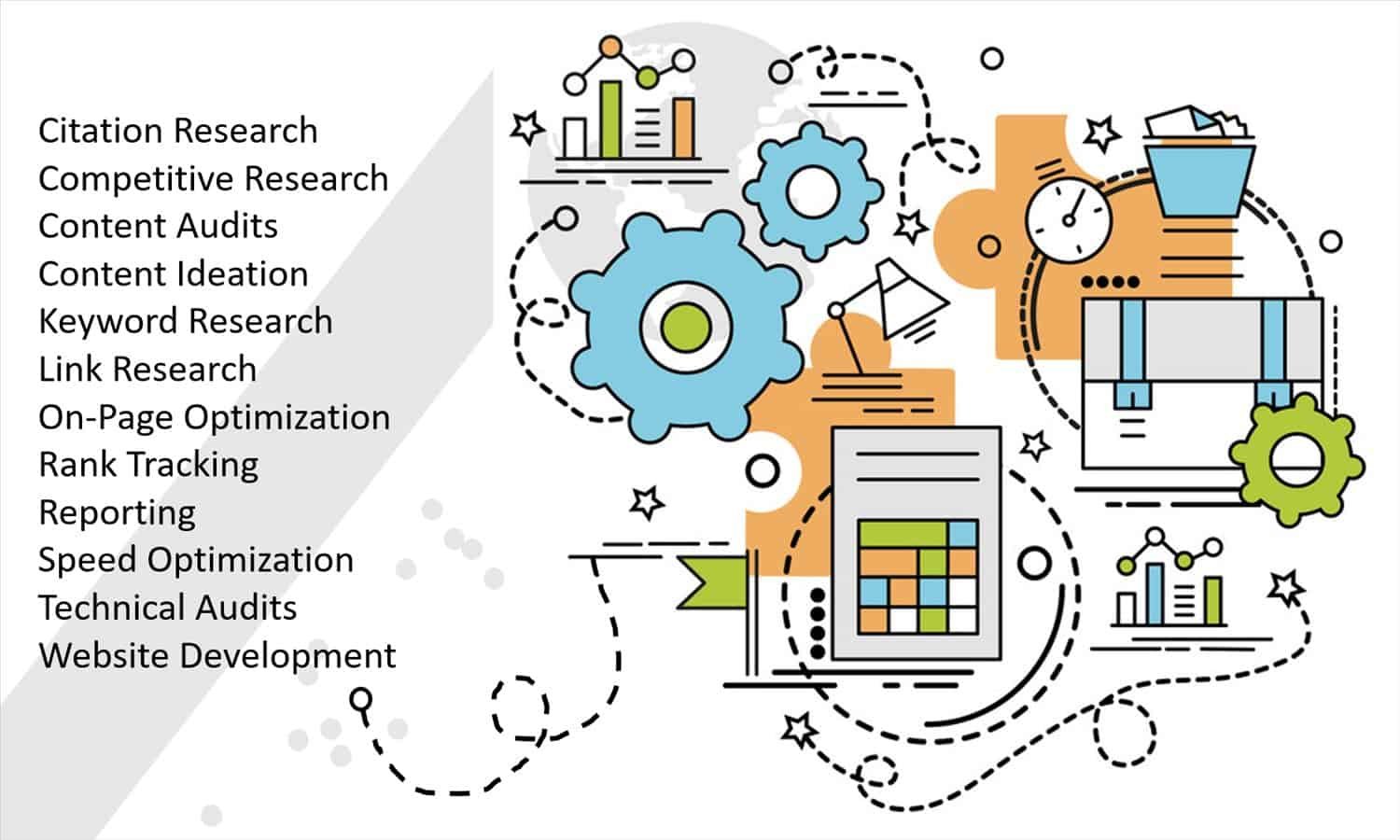
With so many SEO tools in the market, choosing the right tools for your small business can be daunting. But it will mostly depend on your specific needs and goals. That notwithstanding, here are some key features you can always look out for:
- Keyword research
Keyword research is essential to understand what keywords your target audience is searching for and to optimize your content accordingly. Look for tools that offer detailed keyword research, including search volume, keyword difficulty, and related keywords.
- On-page optimization
On-page optimization refers to optimizing individual web pages to rank higher in search engine results and earn more relevant traffic. Look for tools that offer on-page optimization recommendations, such as optimizing meta tags, image alt tags, and heading tags.
- Link building
Link building is the process of acquiring hyperlinks from other websites to your own. It's an important aspect of SEO, and it's essential to choose tools that can help you identify new link-building opportunities, analyze backlinks to your site, and track your progress.
- Technical SEO
Technical SEO refers to the technical aspects of a website that impact search engine rankings, such as website speed, mobile-friendliness, and crawlability. Look for tools that can help you identify and fix technical SEO issues on your site.
- Local SEO
If your business operates in a specific geographic area, local SEO is crucial for driving traffic to your website. Look for tools that offer local SEO optimization, such as Google My Business management, local keyword research, and local citation building.
- Analytics
Analytics is important for tracking the effectiveness of your SEO efforts and identifying areas for improvement. Look for tools that offer detailed analytics, including traffic sources, conversion rates, and keyword rankings.
- User-friendliness
SEO can be complex, so it's important to choose tools that are easy to use and understand. Look for tools that offer clear and user-friendly interfaces, as well as helpful support resources.
By considering these key features, you can make an informed decision and select the best SEO tools to help improve your website's search engine ranking and drive more traffic to your site.
In selecting the following tools, these criterial were taken into consideration.
15 Best SEO Tools for Small Businesses (According to Features and Performance)
1. Best SEO Keyword Research Tools

Keyword research is a fundamental aspect of Search Engine Optimization (SEO) that should not be ignored if you want to achieve online success. Basically, keyword research involves researching and selecting the most appropriate keywords and phrases to target in your content in order to rank high on search engine results pages (SERPs).
Here are some of the best SEO keyword research tools that are perfect for small businesses.
#1: Google Keyword Planner
The Google Keyword Planner is a free keyword research tool offered by Google AdWords that can help you find the best keywords for your website or blog. It allows you to see how often specific keywords are searched and how those searches have changed over time. With this tool, you can also get ideas for new keywords, ad group ideas, and historical statistics.
#2: SEMrush
SEMrush is a comprehensive SEO and PPC research tool that provides data and insights on search engine rankings, paid and organic search traffic, backlinks, and more. It is a great tool for conducting keyword research, as it can generate keyword ideas, provide keyword metrics, and show you how your competitors are ranking for specific keywords.
#3: Ahrefs
Ahrefs is another powerful SEO tool that offers an extensive suite of features, including keyword research, backlink analysis, and content research. With Ahrefs, you can easily find the best keywords for your website or blog, and get insights into the search volume, difficulty level, and click-through rate (CTR) of those keywords.
#4: Moz Keyword Explorer
Moz Keyword Explorer is a premium keyword research tool that can help you identify the right keywords to target for your website or blog. It provides a wealth of data and insights, including search volume, organic click-through rate (CTR), keyword difficulty, and more. Additionally, Moz Keyword Explorer offers unique features such as the ability to see the importance of a keyword in relation to a particular topic or niche.
Comparison of the Different Keyword Research Tools
| Tool | Features | Pricing | Site Link |
| Google Keyword Planner | Keyword suggestions, search volume, competition level | Free with a Google Ads account | Visit Site |
| SEMrush | Keyword analysis, search volume, keyword difficulty, related keywords, SERP analysis, keyword tracking, site audit, and more | Pro: $119.95/month, Guru: $229.95/month, Business: $449.95/month | Visit Site |
| Ahrefs | Keyword analysis, search volume, keyword difficulty, related keywords, SERP analysis, backlink analysis, content research, and more | Lite: $99/month, Standard: $179/month, Advanced: $399/month, Agency: $999/month | Visit Site |
| Moz Keyword Explorer | Keyword analysis, search volume, difficulty, organic CTR, priority, and more | Standard: $99/month, Medium: $179/month, Large: $249/month, Premium: $599/month | Visit Site |
Tips for Using Keyword Research Tools Effectively
Using a keyword research tool effectively can be the difference between a successful SEO strategy and a failed one. Here are some tips to help you use keyword research tools effectively:
- Start by brainstorming a list of potential keywords for your business.
- Use keyword research tools to generate additional keyword ideas.
- Analyze the search volume, competition, and difficulty level of each keyword.
- Select the keywords that are most relevant to your business and have a reasonable level of search volume.
- Use the selected keywords in your website content, meta tags, and other on-page elements.
- Monitor your keyword rankings over time and make adjustments as needed.
All the tools mentioned above are great for conducting keyword research, but they each have their own unique features, pricing, and limitations. Google Keyword Planner, for instance, is free to use but does not provide as much data as SEMrush or Ahrefs. On the other hand, Moz Keyword Explorer is a paid tool that offers advanced keyword metrics and data, but it can be expensive for small businesses.
Recommended: Website Launch Checklist: Do this 27 Things Before Launching a Website
2. Best SEO Tools for On-page Optimization

On-page SEO is the optimization of individual web pages to rank higher and earn more relevant traffic in search engines. It is a crucial aspect of SEO, and it's important for small businesses to understand its significance. On-page optimization involves optimizing different elements on a website to improve its relevancy and visibility.
Here are the best on-page SEO tools for small businesses to help you optimize your website for the search engines.
#1: Rank Math
Rank Math is a powerful and easy-to-use plugin for WordPress sites that offers a range of features to optimize your website for search engines. It offers features such as XML sitemap support, social media integration, and support for multiple languages. Rank Math also offers a feature that helps you optimize your pages for rich snippets, which can help increase your website's visibility in search engine results.
#2: Yoast SEO
Yoast SEO is a popular plugin for WordPress sites that can help you optimize your content and pages for search engines. The plugin offers a range of features, including a page analysis tool, content and SEO analysis, and technical SEO settings. Yoast SEO is user-friendly and offers detailed reports to help you improve your website's SEO.
#3: All in One SEO Pack
All in One SEO Pack is another popular plugin for WordPress sites. It offers a range of features, including XML sitemap support, Google Analytics support, and advanced canonical URLs. All in One SEO Pack also offers a feature that helps you avoid duplicate content and optimize your pages for social media.
#4: SEOPress
SEOPress is a powerful and user-friendly plugin for WordPress sites that offers a range of features to optimize your website for search engines. It offers support for Google Analytics, Google Tag Manager, and Schema.org, making it easy to optimize your site for search engines. SEOPress also offers a feature to help you optimize your content for local search.
Comparison of the On-page SEO Tools
| Tool | Features | Price | Site Link |
| Yoast SEO | Content analysis, technical SEO settings | Free, Premium starting at $89 | Visit Site |
| All in SEO Pack | XML sitemap support, Google Analytics support | Free, Pro starting at $79 | Visit Site |
| SEOPress | Google Analytics support, advanced canonical URLs | Free, Pro starting at $39 | Visit Site |
| Rank Math | Content analysis, technical SEO settings, Google Analytics support, XML sitemap support, support for multiple languages | Free, Pro starting at $59 | Visit Site |
Tips for Using On-page SEO Tools Effectively
- Start with keyword research: Use keyword research tools to identify relevant keywords and phrases to use in your content and pages.
- Optimize your title tags and meta descriptions: Your title tags and meta descriptions are essential for on-page SEO, as they provide a brief description of your website's content to search engines.
- Use header tags: Use header tags (H1, H2, H3) to organize your content and make it easier to read for both users and search engines.
- Optimize your images: Optimize your images by using descriptive file names and alt tags. This can help improve your website's visibility in search engine results.
- Use internal linking: Use internal links to connect your content and pages, which can help improve your website's overall relevancy and visibility.
3. Best SEO Tools for Link Building

Link building is an essential aspect of any successful SEO strategy. In simple terms, link building involves getting other websites to link back to your website. These links help search engines to understand the value and relevance of your website, which can lead to higher rankings in search results.
Link building can be a challenging task, especially for small businesses that are just starting. Fortunately, there are several tools available that can help you with link building.
Here are some of the best link-building tools for small businesses.
#1: Ahrefs
Ahrefs is one of the most popular and powerful link building tools available. It allows you to analyze your website's backlink profile, find new link building opportunities, and track your progress. With Ahrefs, you can find out which websites are linking to your competitors and use that information to build your own links.
#2: SEMrush
SEMrush is an all-in-one SEO tool that includes a link building feature. It allows you to analyze your backlink profile, find new link building opportunities, and track your progress. With SEMrush, you can also find out which keywords your competitors are ranking for and use that information to build your own links.
#3: Moz Link Explorer
Moz Link Explorer is another popular link building tool. It allows you to analyze your backlink profile, find new link building opportunities, and track your progress. Moz Link Explorer also provides insights into the quality of the links pointing to your website, which can help you identify potential issues.
#4: Majestic
Majestic is a comprehensive link building tool that allows you to analyze your backlink profile, find new link building opportunities, and track your progress. It provides a range of metrics to help you assess the quality of the links pointing to your website, which can help you identify potential issues.
Comparison of Link Building Tools
| Tool | Features | Pricing | Site Link |
| Ahrefs | Backlink analysis, Link building, Keyword research | Lite: $99/mo; Standard: $179/mo; Advanced: $399/mo | Visit site |
| SEMrush | Backlink analysis, Link building, Keyword research | Pro: $119.95/mo; Guru: $229.95/mo; Business: $449.95/mo | Visit Site |
| Moz Link Explorer | Backlink analysis, Link building, Keyword research | Standard: $99/mo; Medium: $179/mo; Large: $249/mo | Visit Site |
| Majestic | Backlink analysis, Link building, Keyword research | Lite: $49.99/mo; Pro: $99.99/mo; API: $399.99/mo | Visit Site |
Tips for Using These Link Building Tools
- Identify relevant websites: Before you start reaching out to websites for backlinks, it's important to find relevant websites in your industry or niche. Use the tools to search for websites that are authoritative and relevant to your business.
- Analyze your competitors: Analyze your competitor's backlinks to understand their link building strategy. Use the tools to find out which websites are linking to your competitors and try to acquire those links for your business.
- Keep an eye on broken links: Use the tools to identify broken links on websites in your niche. Then reach out to the website owner and offer to replace the broken link with a link to your website. This not only helps you acquire a new backlink but also helps the website owner to keep their website error-free.
- Monitor your backlinks: Use the tools to monitor your backlinks and make sure they are still live. This will help you identify any broken links or lost backlinks.
- Focus on quality over quantity: Instead of acquiring a large number of low-quality backlinks, focus on acquiring high-quality backlinks from authoritative websites in your niche. These types of backlinks will have a more significant impact on your SEO.
- Stay ethical: Avoid using any black hat techniques that violate Google's guidelines, such as buying links or participating in link schemes. These techniques can result in severe penalties from Google and harm your business's reputation.
- Be patient: Building high-quality backlinks is a time-consuming process that requires patience and persistence. Don't expect results overnight, but if you consistently focus on acquiring quality backlinks, you will see a significant improvement in your search engine rankings over time.
Overall, the best link building tool for your small business will depend on your specific needs and budget. Be sure to evaluate the features and pricing of each tool before making a decision, and consider whether the tool integrates with any other digital marketing tools you may be using.
4. Best SEO Tools for Technical SEO

As a small business owner, you may have heard the term “technical SEO” thrown around in digital marketing circles. But what exactly is technical SEO, and why is it important for your business's online success?
Simply put, technical SEO refers to the process of optimizing the technical aspects of your website to improve its search engine visibility. This includes things like site speed, mobile-friendliness, crawlability, and more. By ensuring that your website is technically sound, you can improve its chances of ranking higher in search engine results pages (SERPs) and ultimately drive more traffic to your site.
Here are some of the best technical SEO tools for small businesses:
#1: Google Search Console
Google Search Console (GSC) is a free tool provided by Google that allows you to monitor and maintain your site's presence in Google search results. With GSC, you can track your site's search performance, submit sitemaps and individual URLs for crawling, and identify and fix technical issues.
GSC is an essential tool for any small business looking to improve its technical SEO. By monitoring your site's performance in Google search results, you can identify areas for improvement and take action to address technical issues as they arise.
#2: Screaming Frog
Screaming Frog is a desktop-based website crawler that allows you to crawl websites and analyze them for technical SEO issues. With Screaming Frog, you can identify broken links, analyze page titles and meta descriptions, and find duplicate content.
Screaming Frog is a powerful tool for small businesses looking to identify and fix technical SEO issues on their site. By crawling your site and identifying issues like broken links or duplicate content, you can take action to improve your site's overall search engine visibility.
#3: SEMrush
SEMrush is a comprehensive tool that can help small businesses improve their technical SEO, as well as other aspects of their digital marketing strategy. By using SEMrush to identify technical issues and monitor your site's performance over time, you can make data-driven decisions to improve your site's search engine visibility.
#4: Ahrefs
Ahrefs is another all-in-one digital marketing tool that includes a variety of features for technical SEO analysis. With Ahrefs, you can track your site's search visibility, analyze your backlink profile, and conduct site audits to identify technical issues.
Like SEMrush, Ahrefs is a comprehensive tool that can help small businesses improve their technical SEO, as well as other aspects of their digital marketing strategy. By using Ahrefs to monitor your site's performance and identify technical issues, you can take action to improve your site's search engine visibility over time.
Comparison of the technical SEO tools
| Tool | Features | Pricing | Site Link |
| Google Search Console | Measures site traffic, provides alerts for errors and issues, allows for sitemap submission and performance tracking | Free | Visit Site |
| Screaming Frog | Crawls websites to identify technical SEO issues | Free for up to 500 URLs, £149/year Pro | Visit Site |
| SEMrush | Provides comprehensive site audits, identifies technical SEO issues, and provides backlink analysis | Plans start at $119.95/month | Visit Site |
| Ahrefs | Provides backlink analysis, identifies technical SEO issues, and allows for site crawling | Plans start at $99/month | Visit Site |
Tips for using these tools effectively
- Use Google Search Console to monitor your site's performance in Google search results, and take action to address technical issues as they arise.
- Use Screaming Frog to crawl your site and identify technical issues like broken links or duplicate content, and take action to fix them.
- Use SEMrush or Ahrefs to track your site's search visibility and backlink profile, and take action to improve your site's search engine visibility over time.
- Remember that technical SEO is an ongoing process, and it's important to regularly monitor and improve your site's technical aspects to maintain and improve its
When choosing a technical SEO tool, it's important to consider the specific needs of your business and website. If you're just getting started with technical SEO, Google Search Console is a great place to start. For more advanced needs, a tool like Screaming Frog or one of the paid options may be necessary. Overall, each of these tools offers valuable insights and capabilities for small businesses looking to improve their technical SEO.
5. Best SEO Tools for Local SEO

Local SEO is the process of optimizing your website for a specific geographic location in order to attract more customers from that area. For small businesses that rely on local customers, having a strong local SEO strategy is essential for success. To help achieve this, there are a number of local SEO tools available that can assist in boosting your visibility and attracting more local customers.
Here are some of the best local SEO tools for small businesses:
#1: Google My Business
Google My Business is a free tool that allows you to manage your online presence across Google, including search and maps. By claiming your business on Google My Business, you can ensure that your business information is accurate and up to date, including your address, phone number, and hours of operation. You can also upload photos, respond to reviews, and add posts to keep customers up to date on any news or promotions.
#2: BrightLocal
BrightLocal is a comprehensive local SEO tool that allows you to track your online presence, monitor reviews, and optimize your website for local search. With BrightLocal, you can track your rankings on Google, Bing, and Yahoo, monitor your online reviews, and manage your business listings across over 100 directories. You can also use BrightLocal to audit your website and identify any technical issues that may be holding you back in local search.
#3: Whitespark
Whitespark is a local SEO tool that focuses on building and managing your online reputation. With Whitespark, you can track your online reviews, monitor your local search rankings, and manage your business listings across multiple directories. You can also use Whitespark to find local citation opportunities, which are mentions of your business on other websites, to help boost your local search visibility.
#4: Moz Local
Moz Local is a local SEO tool that helps you manage your business listings across multiple directories. With Moz Local, you can ensure that your business information is accurate and up to date across the web, including on search engines, directories, and social media sites. Moz Local also allows you to track your rankings on Google, Bing, and Yahoo, and monitor your online reviews to ensure that your online reputation is strong.
Comparison of the Best Local SEO Tools
| Tool Name | Features | Pricing | Site Link |
| Google My Business | Manage business listing, post updates, respond to reviews, analytics, insights, and more | Free | Visit Site |
| BrightLocal | Local citation tracking, review monitoring, local SEO audit, Google My Business insights, and more | Plans start at $29/month | Visit Site |
| Whitespark | Citation building and tracking, local rank tracking, reputation management, local SEO audit, and more | Plans start at $17.50/month | Visit Site |
| Moz Local | Local listing management, local data aggregator, reputation management, review monitoring, and more | Plans start at $129/year | Visit Site |
Tips for Using These Tools Effectively
- Claim and optimize your Google My Business listing, making sure that all of your information is accurate and up to date.
- Monitor your online reviews and respond to them in a timely and professional manner.
- Use local keywords on your website and in your business listings to help boost your local search rankings.
- Monitor your local search rankings and make any necessary changes to your website and business listings to improve your visibility.
- Use a citation management tool like Whitespark or Moz Local to ensure that your business information is accurate and up to date across the web.
Overall, each of these local SEO tools offers unique features and benefits that can help small businesses improve their online visibility and attract more customers through local search. It's important to consider the needs of your business and your budget when choosing the right tool for your specific needs.
Best SEO Tools for Small Business Success FAQs:
Can I Do SEO on My Own Without Any Tools?
Yes, you can technically do SEO on your own without any tools. However, it will be much more difficult and time-consuming without the help of SEO tools. SEO tools can help you with keyword research, backlink analysis, site audits, and more. By using these tools, you can optimize your website more efficiently and effectively.
What Is the Most Popular SEO Tool?
The most popular SEO tool is likely Google Analytics. It is a free tool that provides website traffic analysis and helps you understand how users are interacting with your website. Other popular SEO tools include SEMrush, Ahrefs, and Moz.
What Is the Best Cheapest SEO Tool for Beginners?
For beginners, the best cheapest SEO tool is Google Analytics. It is free and provides valuable information about your website traffic. Other affordable options include Google Search Console, which helps with site indexing and search performance, and RankMath, which helps with on-page optimization.
Can I Do SEO For Free?
Yes, you can do SEO for free. There are many free SEO tools available, including Google Analytics, Google Search Console, and RankMath. Additionally, there are many free resources and guides available online that can help you learn about SEO and how to optimize your website.
What Are the 4 Types of SEO?
The 4 types of SEO are on-page SEO, off-page SEO, technical SEO, and local SEO. On-page SEO involves optimizing the content and structure of your website pages. Off-page SEO involves building backlinks and social media engagement. Technical SEO involves optimizing the technical aspects of your website, such as page speed and crawlability. Local SEO involves optimizing your website for local search results.
Is SEO Good For Beginners?
Yes, SEO is a good strategy for beginners. It can be overwhelming at first, but by starting with the basics like keyword research and on-page optimization, beginners can see tangible results fairly quickly. It’s important to remember that SEO is a long-term strategy, and it takes time to see significant results.
Is SEO Better Than Google Ads?
SEO and Google ads serve different purposes, so it’s difficult to say that one is better than the other. SEO is a long-term strategy that helps you build a strong online presence over time, while Google ads provide more immediate results. Both strategies can be effective, and many businesses use both to achieve their goals.
Does Google Have Free SEO Tools?
Yes, Google has several free SEO tools available. The most popular ones include Google Analytics, Google Search Console, and Google My Business. These tools can help you track website traffic, optimize for search results, and manage your local search presence.
How Much Does Google SEO Cost?
Google SEO itself is free, but optimizing your website for search results can require a variety of tools and resources that come at different costs. SEO tools like Ahrefs and SEMrush can range from $99 to $399 per month, while hiring an SEO agency or consultant can cost thousands of dollars per month. The cost of SEO ultimately depends on your business goals, your website’s current state, and the resources you have available.
Conclusion
Implementing an effective SEO strategy can be a daunting task, but with the right tools, it can be made significantly easy. In this article, we have discussed some of the best SEO tools for small businesses in various categories, including keyword research, on-page SEO, link building, technical SEO, and local SEO.
For keyword research, Google Keyword Planner is an excellent tool for beginners, while SEMrush and Ahrefs offer more advanced features for experienced marketers. For on-page SEO, Yoast SEO and All in One SEO Pack are two great plugins for WordPress users, while SEOPress and Rank Math are worth considering for those who want more customization options.
For link building, Ahrefs, SEMrush, Moz Link Explorer, and Majestic are all great tools that offer unique features that can help improve your website's backlink profile. Finally, for local SEO, Google My Business is a must-have tool for any small business that wants to improve its local search presence, while BrightLocal, Whitespark, and Moz Local offer more advanced features for businesses with more complex needs.
It's important to note that these tools are not a substitute for a comprehensive SEO strategy. However, they can provide valuable insights and help you identify areas of improvement.