When Facebook announced some revolutionary changes to be implemented on business pages a few weeks ago, I made a post where I was more concerned with the negative effects of the removal of the default tab! If you’ve read that post you’d understand that I’m one of those who is not really happy with the introduction of timelines in Facebook fan pages.
Of course, I’m not still happy with the changes but, as the old saying goes, the only thing that is constant in life is change!
And so, for the past few weeks I’ve been taking a critical look at what others are doing with these new changes. So far, I must say that as usual the business community is living up to expectation in this wise as many have really come up with creative ways of using the page timelines to their benefit.
I hope to write about some of these creative ideas sometime very soon but for now I want to remind you that Facebook will officially implement timelines on all fan pages on March 30, 2012 which is just a few hours from now! So, if you have not implemented timelines on your Facebook fan page, there is no better time than NOW!
I personally don’t know how your fan page will look like once it is “defaulted” to the new changes by Facebook. But definitely, your page is going to look bland without some input from you.
Like I said, I’ve been studying the situation for the past weeks and it will interest you to know that many businesses are already taking advantage of the new changes. I’m really surprised that many, unlike me, believe that the introduction of timelines is the best thing that has ever happened to Facebook pages – different strokes for different people you’d say! 🙂
Anyway, it is clear that Facebook now want you to tell your stories (your updates are now called stories!) on your business pages. You know social media has given businesses a voice with which to communicate with their clients and prospects so it is not a mistake that Facebook is giving you timelines to tell your story!
I do hope that make some sense, does it?
So, not minding on what divide you stand, whether you are not in agreement with the new changes or you hail it as the best thing to happen to social media this 2012, learning to use your fan page to tell your story is one thing that will make a difference in your online business in the months to come.
A Few Ways You Can Use Timelines in Tell Your Business Story
1. The Cover Photo
This is where many businesses are really being creative with their page timelines. The cover photo which is definitely the first thing anyone coming to the business page will first see is a place where you can actually paint a picture of what your business is all about. You have about 810px X 315px of space to work with.
Some of the things you could do with the cover photo is sticking up a photograph of your office work area, photographs of your product or if you’re offering a service a virtual representation of that service.
You’ll need to be careful however, since Facebook has placed very strong restrictions on what you can include on the cover photo. For example, you’re not expected to include things like coupons to encourage first time visitors to like your page, no calls-to-action, no discounts or special offers, no website addresses, no contact information, etc. the full details of what not to include can be found here.
I’ve expressed my anger enough on this in my previous post and like I’ve said some businesses are already being creative with this. So take a look around and grab some ideas of what you can do with your own page. I implemented the timelines a couple of weeks ago. Here is what my fan page cover photo look like:

Web Income Journal Fan Page Cover Photo!
Click here to visit the page.
2. The About Area:
As you do know, the fan page About Section used to be on the sidebar but now it has been moved to a very prominent position just below the profile picture. This means anyone coming to the page will be able to quickly know what your page, and by extension your business, is all about.
Since there is no restriction of what to include here, you can actually use your mission statement, your website URL, a tagline or a call to action asking the visitor to like your page. You simply need to be creative, direct and concise with what you put in this section. You can see what I have on my page in the graphic above.
3. Tabs and Apps:
This is one area I’m really working on as far as the WebIncomeJournal’s fan page is concerned. I’ve a couple of ideas which I hope to implement in the coming days. Of course, I see more businesses using this section more creatively in the days to come.
Like the about section, the apps are now moved from the sidebar to the top of the page and will be shown in thumbnails underneath the cover photo as tabs. You’re allowed 12 tabs in total but only 3 can be featured in addition to your photos. These all appear on the same line with the about section.
You can use the apps thumbnails to link to a few things like photos, number of fans, a custom welcome, your blog, etc. To maximize the apps section you should be creative with the thumbnails you use and the apps you feature. Since you can only feature 3 at a time (photos remain constant) it means you should put the apps you want to draw attention to here. The good thing is that swapping the apps is as easy as ABC.
To swap the position of each app, hover over the app you want to swap and then click on the pencil icon that pops up. A drop down menu will appear from where you can now choose the app you’d want to swap into that space.
4. Highlight or Star Posts
I’m really impressed with what many businesses are doing with fan page posts. If you have a page you will agree that the times really do not have much in design. However, with the use of the highlighting or “starring” of posts, a component of the timeline, you can actually draw attention to some of your very important posts.
Without any post highlighted or starred, your business page timeline will only show a range of stories published by your business, friends, and other users. But you can turn this around by starring or highlighting a post so that it expands to the entire width of your timeline. This is another simple way of putting some creativity into your fan page.
Besides, you can also pin a post to the top of your page to emphasize that post. A post pinned to the top will remain at the top of your Timeline for seven days. This is another way of your deciding on what visitors can see when they first visit your fan page.
Facebook Timelines Takeaway
For now Facebook Timelines for business pages is still very new but as more and more people get to understand it more innovative ways to use it for social media marketing will also be discovered. But for now, if you have not implemented timelines on your Facebook page then take some time off whatever you’re doing today and make sure you do it right away after reading this post.
Your Turn: I’m eager to hear your story. Post your comments below and if you have a Facebook business page, feel free to include the link in your comments. Visit the Web Income Journal’s Fan Page here and make sure you like the page. If you do let me know in your comment and I'll definitelly reciprocate the gesture!


Honestly if you are smart enough with the ideas and have the designer and developer with you then you can give a damn to the changes that facebook made with the time line… I think they in way allow you to engage more smartly with larger space… see what mothercare did with there facebook page with reference to easter campaign!
Great stuff!
@vps,
You’re definitely correct there. From my study so far it does appear that Facebook in a way is giving us more power with our pages. Only thing is that it’s going to take some thinking outside the box to really use the timelines.
Do you have a facebook page? Will be glad to take a look.
Chadrack,
Great article dude… I’ve seen a lot of success on the Timeline by strategically highlighting and starring the articles. My fans can’t help but have their attention drawn to the highlighted article.
I don’t think you want to highlight every article. But you’re new or most important. Definitely a good idea.
Thanks!
Ryan H.
@Ryan Hanley,
That’s really great. Knowing that you’re already seeing some success already with the timelines is really a good thing. Like you said, you definitely will only want to star or highlight only the latest or very important stories.
Will be glad to see your page, why not give us the link here?
I have been reading lots of posts from page owners and even individuals about them hating the new facebook timeline. I can’t blame the page owners that spent a lot of money for their old pages but I think they will soon grow to love timeline. I made the switch with my private account a long time ago, earlier than the rest. So I got used to it. I think timeline is much easier to navigate through and has more advantageous benefits.
Go to your brand page by selecting it from the area on your home page called “Pages.” It’s located on the left-hand sidebar or the drop-down window next to the top right “home” link.
Cover photo is one of the biggest advantage of facebook for every business and a shout out. excellent post!
90 percent of the posts ive been reading dont like the new facebook timeline. I feel more confident reasing that you’re already seeing some success with the timelines.I agree that its only necessary to star or highlight only the latest stories
I agree, that the new timeline for pages has got its few benefits, although I don’t find it a good way how they have made the change. There wasn’t any option or alternative, all fan pages were changed by 31st March into the new layout. It’s a little bit aggressive, I think.
Chadrack,
Great article and i love your cover image to. I’d suggest you let it be less words and let the pic be welcoming but its okay.
Sheyi
@Sheyi,
Oh thanks for those suggestions. I’ll definitely look into them.
I don’t think it is advisable to make the number of fans to be included on the top 3 tabs that will be feature on your fan page. It doesn’t much deserve functions to your finds. For me, the best 3 tabs/apps are photos, signup tab, free offers.
I agree, that the new timeline for pages has got its few advantages, although I don’t find it a good way how they have made the change. There wasn’t any option or alternative, all fan pages were changed by 31st March into the new layout
Hi there before I am really annoyed with the changes in our face-book account , I mean the timeline because it shows the history when did we start using this social media. but now I do understand , It is quite effective and very useful specially in online business.
@Kate Brown Wilson,
That’s great to hear! Maybe it’s just our nature. We always restrict change. Since I wrote this post, I’ve learned a few things that have made me more open the changes!
Thanks for the comment.
I will have to use Facebook now on regular base, there are so many features it has and honestly, i am not aware of those all. I like to read blogs and i am at good place for such information.
[…] that can significantly enhance your website-building experience, particularly if you're a fan of the Elementor page builder. However, there are a few drawbacks to consider. Here are the pros and […]