 WordPress shares an existential problem with plug-ins. In fact as bloggers, we are very much accustomed if not dependent on plug-ins when it comes to adding some nice features in our wordpress blogs.
WordPress shares an existential problem with plug-ins. In fact as bloggers, we are very much accustomed if not dependent on plug-ins when it comes to adding some nice features in our wordpress blogs.
WordPress plug-ins are so easy to use and they come with so many benefits that you will be left with fewer choices once you disregard them. But WordPress plug-ins have their own share of shortcomings, like they can make your blog really heavy and sometimes, one plug-in may conflict with another thereby hijacking the performance of the website.Despite these disadvantages however, the advantages are far more numerous.
And so, to help you supercharge your wordpress blog and make it look smart and sharp so that it makes your readers go WOW! here are some hand picked plugins for you. Put them to use right now and set your blog apart from the pack!
1. WP Separate CSS: If you are an aspirant designer like me and much in the habit of making occasional changes in the look and feel of your wordpress blog by doing minor tweaks in the CSS file, you need a plugin that will allot you a separate space to try your fancy. With WP Separate CSS, you can have the best of both worlds. This small and nifty plug-in will let you write separate CSS with whatever editor you would like and that too without affecting the main CSS file of your wordpress blog. All you need to do is to create a separate .css file in the plugin directory and all the codes will automatically get included in the main theme CSS file.
2. WP Put The Meta: This plug-in is best for those who want to add a custom field to some posts without affecting the rest of the post in one way or the other. WP Put The Meta has got a nice addition for this purpose. All you need to do is to install the plug-in and then put this shortcode – [putthemeta key=””] into the posts where you would like to make the changes appear. The blank quotation field needs to be filled out with the name of the custom field. This plugin comes in handy if you are to add adsense code in a particular area of a particular post.
3. Be It Facebook Sidetab: Are you unsure and looking for a way out as to where to put your facebook like box, your worries will be coming to an end with this awesome WordPress plug-in coded named as – Be It Facebook Sidetab. This plugin will not eat up anymore space on your blog which is creaking under the pressure of so many diverse elements. Your facebook like box will be floating around causing least distraction and making it easier for visitors to become a fan. It comes with zillions of customization options and that means, you will be able to change the width, height and other things fairly easily.
4. Google Web Fonts for WordPress: If you want to change the font type but unsure about whether they are web safe fonts or not, this Google Web Fonts for WordPress can save hundreds of hours of man-work. With it, you will have access to almost 350 web fonts and that means, you would not rely on the same old and trusted fonts such as Times News Roman and Lucia. Though I have no personal grudge against them, there is no harm in making your blog post look good and impressive.
There you have it, my 4 wordpress plugins that will help you put that WOW effect on your blog. Do you know of some other plugins that will help you do something similar on your blog? Why don't you let us know of them in your comment below?


I’m sure that if anyone of your readers will use one of these plugins, then he or she will definitely have an opportunity to amaze and surprise somehow his or her blog’s visitors. Actually I like all the plugins that are offered by WordPress, they are always of high quality
These kind of new application rather ideas about WordPress can definitely an advantage for others.
Thanks for the great advice for the nice plug ins. I appreciate it.
I personally like the google web front. I always having hard time try to make the blog look nicer with suitable fronts.
I’m not really into the development and design side of WordPress, but it’s great to learn that such plug-ins exist. Thank you for my lesson.
Good article and I like a few of those plugins except for the font one. I’ve never used the font plugin but I really don’t believe in using many fonts except for the standard ones as they’re made to be read easily.
Anyways, nice blog here!
love the fonts plugin
I always like to use WordPress plugins. This is good news for me and for those who really love to use such plugins.
Well you threw a couple at me Chadrack that I’m not familiar with.
First off, I’m no designer so the first one won’t help me. I’ve played around with the theme a few times and was careful not to dive into doing too much. But I’ll leave the rest up to the pros.
I don’t need to add the custom field and I believe I have the Facebook social icons covered. I also use a font plug-in as well Chadrack. I looked at using the Google font plug-in but I didn’t like it as much. But I love using different fonts in the posts. Makes them stand out more I think.
Thanks for sharing this list with us. I’m sure others will find these helpful.
It’s actually the first time I heard of Google Web Fonts for WordPress, and I think I’m gonna give it a try right now! Now I kind of feel stupid for the years I spent looking and manually uploading fonts…
It is good to know that you are finding the post great. Looking to submit more such posts in coming days.
Nice concept and the thing that you said about the plugin that it can make the site heavy and all are true… Nice work, looking forward to use it…
These were really nice WordPress Plugins. I am thinking on doing some of it. This post is nice.
Glad to know this new plugins by WordPress. Thank you for sharing this information. I will surely study about this.
Thanks for info. I will definitely add some of these plugins to my wordpress site!
Nice post…
i like to use google web fonts..other plugins are new to me..thanks for sharing this post..
Not bad. I’ll give some of these plugins a shot. I really want to find a better plugin for multimedia though. My current gallery plugin just isn’t cutting it these days.
The nrelate related content plugin is great – it puts image links in your related content section.
@Brett,
Yea, it’s really a great plugin. I tried it for some time but later pulled it out because I wanted a little personal arrangement of the related posts (just as you can see above). But all in all, it is worth using.
These WordPress plugins will really improve how my blog looks! It is also a great way to improve efficiency and gives my visitors a chance to share them with their friends and families and nothing beats free advertisements right? Thanks for posting!