Have you ever dreamed of expressing your thoughts, sharing your knowledge, or building an audience around a topic you’re passionate about?
If so, starting a blog might be the perfect venture for you.
Blogging is a great way to turn your passion into a profitable online venture, even if you’re just starting out. But just like any rewarding journey, starting a blog and making money from it comes with its own set of challenges.
Some of these challenges include competition, time commitment, and the occasional technical issues that might arise. However, you don’t have to let these challenges deter you. With the right guidance and resources, you can navigate these hurdles and successfully start your own blog and make a good income from it, starting now.
When I started my first blog in 2009, I knew next to nothing about blogging. But after about a decade of trial and error, I’ve learned the secrets to building a profitable blog. In this article, I’m giving you everything in a step-by-step guide. This is what I wish I knew before getting started.
So, if you are ready to turn your passion into a profitable blog, then join me let's explore the exciting world of how to start a profitable blog!
Table of Contents
What Is A Blog?
Alright, let’s start from the basics by answering the question, what exactly is a blog?
A blog, short for “weblog”, is a type of website where content is regularly updated. It’s a platform where a writer or a group of writers share their views on an individual subject. The content on a blog, often referred to as blog posts, is usually written in an informal or conversational style to engage the readers.
Blogging works by consistently creating and publishing content on your blog. This content can be about anything you’re passionate about or have expertise in. The key to successful blogging is providing valuable content that resonates with your audience, which can help you build a loyal readership over time.
Blogging can be a rewarding and lucrative venture for several reasons. It allows you to express your thoughts, share your knowledge, connect with like-minded individuals, and to make money blogging.
With the right strategies, you can monetize your blog through various methods such as advertising, affiliate marketing, sponsored posts, selling products or services, and more.
Is 2024 Too Late for Starting a Blog?
Recently, a lot of people have been asking, if 2024 is too late for starting a blog.
Well, my answer is, 2024 is never too late for starting a blog. It's as good a time as any for starting a blog and making money online.
Yes, many people believe the blogosphere is oversaturated, making it difficult to stand out and generate income, but that does not negate the fact that the digital landscape is constantly evolving, presenting new and diverse opportunities for aspiring bloggers.
According to a recent study by Productive Blogging, the number of profitable blogs is expected to rise in the coming years. And in another study by Demand Metric, 60% of people reporte they purchased a product after originally reading a blog post about it.
This is good news for bloggers because, from these stats, blogging is not going away any time soon. If not for anything, there’s the opportunity to make money from writing product reviews and sharing your ideas on a blog. This is something that should encourage you to start blogging in 2024.
With the right strategies and a clear understanding of the current trends, you can carve out your own space and thrive in the blogosphere.
Misconceptions about Starting a Blog and Making Money

I think the real problem why many have doubts today about making money blogging is the different misconceptions about blogging income. It’s important therefore that we debunk some of these common misconceptions.
- Blogging is easy: While setting up a blog can be straightforward, consistently creating high-quality content and growing an audience requires time, effort, and dedication.
- Results will come fast: Building a successful blog takes time. It often involves months or even years of consistent effort before seeing significant results.
- Blogging is only about writing: While content creation is a crucial part of blogging, it also involves many other aspects such as design, technical optimization, content distribution, and audience building.
- You have to be a skilled writer: While good writing skills can help, they are not a prerequisite for blogging. What’s more important is your ability to provide valuable content that resonates with your audience.
- You need to be famous before you tell your audience about your blog: It’s important to start promoting your blog right from the start to begin building your audience.
Why You Should Start a Blog in 2024
Alright, now that we have put those misconceptions behind us, let’s now consider some reasons why 2024 is a great year for starting your blog:
- Growing Internet Usage: According to a report by Datareportal, internet users are growing at an annual rate of 3.7% globally, but year-on-year growth is even higher in many developing economies. With this continuous growth of internet users worldwide, there’s a larger audience to reach now more than ever.
- Rise of Remote Work and Online Businesses: The pandemic has accelerated the shift towards remote work and online businesses, making an online presence through a blog more important than ever.
- Advancements in Blogging Tools and Platforms: There are now more tools and platforms available to help you start and manage your blog, making the process easier and more accessible.
- Trends and opportunities in blogging – Blogging in 2024 is also ripe with opportunities. For instance, there’s a growing trend of people seeking authentic and personalized content. Blogs that offer unique perspectives or specialized knowledge have the potential to attract a dedicated audience.
- Enhanced opportunities for growth – With advancements in SEO and content marketing strategies, there are more opportunities to reach a wider audience and increase your blog’s visibility.
As you can see from the above, 2024 is not too late for starting a blog. The digital landscape is brimming with opportunities for those who are willing to put in the work. All you need is to be realistic in your expectations, implement the right strategies, and have a bit of patience. If you do this, you too can turn your passion into a profitable blog.
That being said, let's now discuss my proven step-by-step guide for starting a blog and making money in 2024.
How to Start a Profitable Blog in 2024
Step 1: Pick a Profitable Blogging Niche

What Is a Niche?
One of the first steps in starting a blog is choosing your niche. But what exactly does “niche” mean in blogging?
In the context of blogging, a niche in blogging refers to the specific topic or area of interest that your blog will focus on. It’s the subject matter you’ll be writing about, and it’s what sets your blog apart from others. It's like a specialized corner in the vast world of the internet where you share your expertise, knowledge, and passion with your audience.
Choosing the right niche is crucial because it can determine the success of your blog. Besides, it helps you stand out from the crowd and attracts readers who are interested in your content.
Related: 8 Most Profitable Evergreen Blogging Niches for 2024 (Based on Data)
Factors to Consider When Choosing a Niche for Your Blog
When considering potential blog niches for your blog, you must think of the following factors:
- Passion and Expertise: Choose a niche that you're passionate about and have knowledge or experience in. Blogging requires a lot of time and effort, and it’s easier to stay motivated if you love what you’re writing about. Besides, if you have some level of expertise or a unique perspective on your chosen topic, you’ll find it easier to create engaging and informative content that is valuable to your readers.
- Competition: Assess the competition in your chosen niche. While some niches may be more saturated, they can still be profitable if you offer a unique perspective or approach.
- Audience Demographics: Consider the age, gender, and interests of your target audience. Doing some market research can help you understand your potential audience and this will help you tailor your content to resonate with them and attract more readers.
- Monetization Potential: Evaluate the potential for monetization in your chosen niche. Some niches may offer more opportunities for advertising, sponsored posts, or affiliate marketing than others. Consider how you plan to monetize your blog and whether your niche can support those methods.
Profitable Blog Niches to Consider in 2024
Now, let’s look at some profitable niches that have great potentials for making money blogging in 2024:
- Personal Finance: Blogs in this niche can cover topics like budgeting, investing, retirement planning, and more. One example of a successful blog in this niche is “The Financial Diet” which offers practical advice on managing money, saving, and investing.
- Health and Wellness: As people become more conscious about their physical and mental well-being, health and wellness blogs are becoming more popular by the day. This niche include blogs that provide tips, recipes, and advice for a healthier lifestyle. One popular blog in this niche is “Fit Foodie Finds” that provides healthy recipes, workout routines, and wellness tips.
- Travel: Despite the pandemic, the travel industry is bouncing back, and there’s a demand for authentic travel experiences and advice. “Nomadic Matt” is a successful travel blog that provides tips and guides for budget travel.
- Sustainable Living: With the increasing concern for the environment and sustainable living, blogs focusing on eco-friendly practices, renewable energy, and sustainable living can attract a growing audience. “Green Living Ideas” is one popular blog in this niche. It provides tips and advice on sustainable living, recycling, and eco-friendly products.
- Technology and Innovation: As technology continues to evolve, blogs that cover the latest innovations, gadgets, and trends can attract a wide range of readers interested in the future of tech. “Tech Radar” is a successful Technology and Innovation blog that covers the latest gadgets, technology trends, and innovations in the tech world.
Step 2: Choose a Domain Name and Hosting Service

Once you’ve chosen your blogging niche, the next step is to choose a domain name and a hosting service for your blog. Let’s break down what these terms mean and how to choose the right ones for your blog.
What is a Domain Name?
A domain name is the web address that people type into their browser to visit your blog. It’s your blog’s unique identifier on the internet, and it usually ends in extensions like .com, .net, .org, etc. For example, the domain name for this blog is www.webincomejournal.com.
Choosing a Domain Name
When choosing a domain name for your blog, there are some essential factors to consider. These include:
- Relevance: Your domain name should be relevant to your blog’s niche and the content you plan to create. If you're blogging about travel, your domain name should reflect this.
- Simplicity: A good domain name should be easy to remember, type, and pronounce. Avoid using complex words or unusual spellings. Shorter names are often better, as they're easier to recall.
- Uniqueness: Your domain name should be unique to avoid confusion with other websites. Use a domain name search tool to see if your desired name is available and will not be easily confused with another site.
You can use Namecheap to register your blog’s domain name. It’s one of the most reliable domain registrars in the market right now and it offers the cheapest domain names out there.
Click here to register your domain name with NameCheap.com.
What is a Hosting Service?
Your hosting service is where your blog “lives” on the internet. It is a service that stores your blog’s files and delivers them to your readers’ browsers when they visit your domain name. In other words, when someone types in your domain name, their computer connects to your hosting server, and your web pages are delivered to them through the browser.
Choosing a Hosting Service
When choosing a hosting service for your blog, you should consider the following factors:
- Reliability: Look for a hosting service with a strong reputation for uptime and reliability. You don’t want your blog to be inaccessible to your readers due to server issues.
- Speed: Your hosting service can affect your blog’s loading speed, which can impact your SEO and user experience.
- Customer Support: Choose a hosting service with excellent customer support to help you navigate any technical issues that may arise.
- Scalability: As your blog grows, you'll need more resources. A good host can help you scale up without downtime or other issues.
Tips for Finding a Domain Name and Hosting Service
Here are a few tips that will help find the perfect domain name and web hosting service for your blog:
- Use a Domain Name Generator: Tools like Nameboy and DomainWheel can help you brainstorm and find available domain names.
- Read Reviews: Look for reviews of hosting services to see what other bloggers think. Pay attention to comments about uptime, support, and ease of use.
- Consider Your Blog's Future: If you plan to grow your blog, think about what you'll need in the future. Some hosts are better for small blogs, while others can handle more traffic and content.
Some popular hosting services that I recommend include Hostinger, Bluehost, LiquidWeb, and DreamHoat. These platforms offer a range of hosting plans to suit different needs and budgets. Apart from LiquidWeb, I’ve used each of these services at one time or the other, both for myself and my clients. I currently use Hostinger for this blog and a few of my other niche sites.
Click here to learn more about Hostinger.com.
That being said, let’s move on to the next step, setting up your blog.
Step 3: Set Up Your Blog Using WordPress
When it comes to setting up your blog, there are several blogging platforms to choose from. These include WordPress, Blogger, Wix, and Squarespace. My preference however is WordPress.
But, why WordPress?
Let's find out as we explore what WordPress is, its advantages, and how to get started with it.
What is WordPress?
WordPress is a content management system (CMS) that allows you to create and manage your blog with ease. It offers a user-friendly interface, a wide range of customizable themes and plugins, and robust support for various media types.
WordPress started as a blogging tool in 2003 but in the last few years, it has transformed into a powerful content management system. Available statistics show that WordPress currently powers a good number of e-commerce companies, news outlets, and various other entities.
According to usage data by W3Techs, WordPress was used by 45.8% of all online websites in 2023, meaning it was used by more than two-fifths of all websites. The report also indicated that since 2011, the usage of WordPress has seen an average annual growth of 12%.
These statistics are a testament to the growing popularity and widespread adoption of WordPress as a content management system.

Some popular sites using WordPress include Microsoft.com, Vimeo.com, Mozilla.org, Nih.gov, Zoom.us, Archive.org, Ebay.com, Realtor.com, and Ancestry.com.
Why is WordPress So Popular?
There are a number of reasons why WordPress is so popular today. Some of these reasons include:
- WordPress Is Free: While you will need to pay for web hosting to use it on your site, WordPress is completely free to install. You don’t have to pay any other cost for using it on your blog.
- No need for coding knowledge: With WordPress you can create a professional and beautiful blog even if you don’t know anything about HTML.
- User-Friendly: WordPress is known for its intuitive interface, making it easy for beginners to create and manage content.
- Customizable: WordPress offers thousands of themes and plugins, allowing you to customize your blog to match your brand and functionality needs.
- Community Support: With a large community of users and developers, finding help or resources for WordPress is relatively easy.
- SEO-Friendly: WordPress has robust SEO features and supports various SEO plugins to help your blog rank higher in search engine results.
How to Install WordPress on Your Hosting Service
Having understood what WordPress is and why it is so popular, let’s now discuss how to install it on your hosting service:
- Choose a Hosting Service
Your first step to installing WordPress is to select a hosting provider that meets your blog's needs and that allows WordPress. While there are a number of good WordPress hosting services, as I’ve mentioned above, for this example, we’ll use Hostinger.com.
If you are yet to purchase your hosting plan, you can click here to sign up with Hostinger.
- Log into your hPanel account
hPanel is Hostinger's custom control panel. This is where you manage everything about your hosting account. One of the great things you can do once logged in is that you’ll be able to install WordPress with a few clicks of the mouse.

- Select the type of website you intend to create
Inside the hPanel, navigate to the “Websites” section, and choose “Add Website” and pick WordPress as your chosen platform.

When the page opens, select “Blog” as the type of website you intend to create.

- Enter your WordPress login details
Your WordPress backend is going to be different from your hPanel’s therefore you will need separate login details for it. So, after choosing your preferred language, enter the login details for your new WordPress blog. These don't necessarily have to match your web hosting login information. Note down your username and password as you’ll need them to log in to your WordPress dashboard.

When you have done this, click “Continue.”
- Select the plugins and themes you want to install
In the next two steps you have the option of selecting the plugins and themes you wish to install automatically. For now simply uncheck all the plugins, except the Hostinger plugin. I’ll tell you the necessary plugins to install in the next section. You can install them later in your WordPress dashboard.
For a theme, simply pick any theme (you’ll be able to change it later also) and then proceed by clicking “Continue.”

- Register a domain name or pick an existing one
At this point, you will be asked to either register a new domain or choose an existing one from the dropdown menu (if you have already created one before now). If you have not purchased a domain name before now, you can easily do so by selecting the option to install a domain name.
However, if you have purchased a domain name using another domain register like NameCheap, you’ll need to point it to Hostinger’s nameservers for it to appear here before you can select it. Check here for a guide on how to point a domain name to Hostinger's nameservers.
Once you have selected or registered your domain name, click on “Install” to initiate the installation process. This may take a few minutes to complete.
- Access WordPress Admin Dashboard
Once the WordPress installation is finalized, return to the “Websites” section in hPanel. Select “Admin Panel” to access your WordPress dashboard.

Congratulations, you’ve successfully installed WordPress on your hosting service!
Step 4: Design Your Blog Using Themes and Plugins
After setting up your blog on WordPress, the next step is to design it using themes and plugins. Themes and plugins play a crucial role in shaping its appearance, functionality, and user experience, ultimately contributing to its success.
But what exactly are themes and plugins in blogging?
What are Themes and Plugins?
A theme in WordPress is a collection of templates and stylesheets that define the appearance and display of your blog. It determines how your blog looks to your readers in terms of layout, color scheme, typography, and other design elements.
A theme allows you to customize the look and feel of your blog without changing the core structure.
A plugin, on the other hand, is a piece of software that adds specific features or functionalities to your blog. Plugins can enhance your blog’s performance, provide additional features such as SEO optimization, contact forms, and social media integration, or even change how your blog functions.
Choosing a Theme for Your Blog
When choosing a theme for your blog, consider the following factors:
- Design: The theme should align with the aesthetic you want for your blog. It should be visually appealing and reflect your blog’s niche and personality.
- Responsiveness: The theme should be mobile-friendly to provide a seamless user experience across different devices. This means it should look good on all devices, including desktops, tablets, and smartphones.
- Ease of customization: The theme should allow you to easily customize its elements to suit your needs.
- Speed and Performance: Opt for a lightweight theme to ensure fast loading times, which is crucial for user experience and SEO.
Popular Themes for Bloggers
Here are some popular WorPress themes you may want to consider:
- OceanWP: A highly customizable theme with a focus on simplicity and readability, OceanWP supports multiple post formats and integrates seamlessly with popular page builders.
- GeneratePress: A lightweight and user-friendly theme that offers a range of customization options, GeneratePress is suitable for bloggers looking for a versatile and speedy design.
- Neve: A fast-loading and minimalist theme, Neve is perfect for bloggers who want a lightweight and easy-to-use platform for their content.
- Astra: Known for its speed and simplicity, Astra offers various starter templates for different niches and is one of the best free WordPress themes for beginners. (I highly recommend this one).
- Hestia: A user-friendly theme with a modern design, Hestia is suitable for bloggers who want a visually appealing and easy-to-navigate platform.
- Kadence: Kadence provides a starter template, a design library, and Kadence Blocks that helps bloggers create beautiful and effective websites with ease.
- Ultra: Ultra is a powerful multi-purpose WordPress theme created by Themify, making it easy to create any site quickly and beautifully.
- Hostinger Blog Theme: This is an in-house theme offered by Hostinger. It comes free with Hostinger Business Web Hosting and all Cloud Hosting plans. The theme offers five styles, each with a different color scheme for the site elements, background, and buttons. (If you choose Hostinger as your host, you may want to try this one).
- ReHub Affiliate Theme: If affiliate marketing is going to be your major monetization strategy, then I recommend you get this theme. ReHub is a specialized WordPress theme that comes packed with tools that help you create product reviews, product comparison posts, deals, etc.
Installing and Customizing a Theme
There are two ways you can get a theme to install on your WordPress blog:
- Download the theme from its website and then install it.
- Install it directly within your WordPress dashboard.
To install your desired theme:
- Login to your WordPress dashboard
- Go to “Appearance,” then “Themes,” and click “Add New.”
- Search for your chosen theme, install it, and activate it, or
- Click “Upload Theme” to upload your downloaded theme and then activate it.
- To customize, go to “Appearance” and then “Customize” to modify various theme settings.

Essential Plugins for Bloggers
Some essential plugins every blogger should have include:
- Yoast SEO: Yoast SEO is a popular WordPress SEO plugin that helps you with your website optimization.
- Rank Math SEO: This is a great alternative to Yoast SEO. It’s a comprehensive SEO plugin that helps bloggers optimize their content for search engines, improve their website's visibility, and attract more organic traffic.
- Smush: Smush is a WordPress plugin that allows you to optimize images without losing quality. This is very important because too many images can slow down your blog.
- WP Rocket: WP Rocket is a caching and performance optimization plugin to improve the loading speed of WordPress websites.
- UpdraftPlus: UpdraftPlus is a WordPress backup plugin that allows you to back up and restore your website with a single click.
- W3 Total Cach: Another great caching plugin that improves your site's performance and loading speed, ensuring a smooth user experience and better search engine rankings.
- Contact Form: This is a versatile contact form plugin that allows bloggers to create and manage contact forms easily, enhancing user experience and fostering engagement with their audience.
- Wordfence Security: A powerful security plugin that helps protect your blog from hackers and other security threats, giving you peace of mind and allowing you to focus on creating content.
- OptinMonster: This powerful lead-generation plugin helps bloggers create and manage opt-in forms, pop-ups, and other lead-generating tools to grow their email lists and monetize their blogs.
- WooCommerce: If you plan to sell products or services on your blog, this plugin is a must-have.
Installing and Configuring Plugins
Just like themes, there are two ways you can install a plugin on your WordPress blog:
- Download the plugin from its website and then install it, or
- Install it directly within your WordPress dashboard.
To install a plugin
- Login to your WordPress dashboard
- Click on “Plugins,” then “Add New Plugin.”
- Search for the plugin, install it, and activate it, or
- Click “Upload Plugin” to upload the plugin and then activate it.
- Once activated, configure the plugin settings as per your requirements.

Remember, while themes and plugins can enhance your blog’s appearance and functionality, it’s the content that truly engages your readers. So, focus on creating high-quality, valuable content for your audience.
Recommended: The Ultimate Guide to Choosing the Best WordPress SEO Plugin
That being said, let’s now explore how you can create high-quality and SEO-friendly content for your blog.
Step 5: Create High-Quality SEO-Friendly Content
When it comes to blogging, SEO (Search Engine Optimization) is a critical factor in driving traffic to your blog. This is why creating high-quality, SEO-friendly content is one of the most important aspects of building a successful blog.
Let's now explore what SEO means in blogging, tips for writing engaging blog posts, and techniques to optimize your blog posts for SEO.
What is SEO in Blogging?
SEO, or Search Engine Optimization, in blogging, is the practice of optimizing your blog posts so they rank higher in search engine results pages (SERPs). This helps your blog gain more visibility and attract organic traffic from search engines like Google.
Tips for Writing Engaging Blog Posts
Here are some tips on how to write engaging blog posts:
- Know Your Audience: Understand who your readers are and what they’re interested in. This will help you create content that resonates with them.
- Keyword Research: Use tools like Google Keyword Planner or SEMrush to find keywords related to your topic that people are searching for, and strategically place them in your content.
- Create Valuable Content: Your content should provide value to your readers, whether it’s solving a problem, providing new information, or entertaining them.
- Use a Compelling Title: Your title is the first thing people see, so make sure it’s compelling and accurately represents your content.
- Make Your Content Readable: Break up your content into smaller sections with subheadings, bullet points, and images to make it easy to read and understand.
- Be Conversational: Maintain a conversational tone throughout your article by using simple, everyday language wherever possible. This makes your content more approachable and relatable.
- Be Authentic and Engaging: Inject your own unique style, anecdotes, or personal experiences to make the content more engaging and relatable.
- Examine Readability: Pay close attention to readability factors such as sentence length, aiming for an average of 15-20 words per sentence. Rank Math’s Content Analysis Tool can greatly help you with this.
- Use Media with a Purpose: Incorporate relevant images, videos, or infographics to make the content visually appealing and break up large chunks of text.
Recommended: 6 Proven Strategies for Crafting Content that Ranks and Drives Traffic
Tools or Services to Improve Your Blog’s SEO
- SEMrush: A comprehensive SEO tool that offers keyword research, site audit, and backlink analysis to improve your blog's SEO performance.
- Rank Math SEO: A popular WordPress plugin that provides real-time content analysis and suggestions to optimize your blog posts for search engines.
- Google Search Console: A free tool that helps you monitor, maintain, and troubleshoot your blog's presence in Google Search results.
By implementing these tips and techniques, you can create high-quality, engaging, and SEO-friendly content that resonates with your audience and performs well in search engine results.
Step 6: Build Your Email List and Social Media Following
Building an email list and a strong social media following are crucial aspects of growing your blog. In this section, we will discuss why they are so important, and how you can effectively use them in building your blog.
Why Build an Email List and Your Social Media Following
- Email List: An email list is a direct line of communication with your readers. It allows you to share updates, promote your content, and build a relationship with your audience. Unlike social media platforms, you have complete control over your email list, which means you’re not subject to algorithm changes that can affect your reach.
- Social Media Following: Social media platforms are key for engaging with your audience, sharing content, and attracting new readers to your blog. A strong social media following can help increase your blog’s visibility, drive traffic, and allow you to engage with your audience on platforms they frequently use.
Strategies for Building Your Email List
Here are some strategies to build your email list:
- Lead Magnets: Offer something of value (like a free ebook, or a discount code) in exchange for your readers’ email addresses.
- Subscription Forms: Place opt-in forms strategically on your blog where readers can easily sign up for your email list.
- Content Upgrades: Offer additional content related to a blog post (like a checklist or a template) in exchange for an email address.
Tools for Building Your Blog Using Email Marketing
- Mailchimp: A popular email marketing platform that offers a range of tools for managing and growing your email list.
- ConvertKit: A user-friendly email marketing service that's ideal for bloggers looking to grow their email list and engage with their audience.
- GetResponse: Another email marketing platform that provides bloggers with powerful and affordable tools to send emails, grow their lists, and automate communication with their contacts.
- Sumo: A suite of tools to help you grow your website's traffic, including list-building tools and social sharing features.
Strategies to Grow Your Social Media Following
- Consistent Posting: Regularly share engaging content to keep your audience interested and attract new followers.
- Engage with Your Audience: Respond to comments, ask questions, and run polls to encourage interaction and build a community around your blog.
- Quality Content: Share high-quality, relevant content that your audience will find valuable and interesting.
- Use Hashtags: Utilize relevant hashtags to increase the visibility of your posts and attract new followers.
Tools for Growing Your Blog on Social Media
- Hootsuite: A social media management platform that allows you to schedule posts, engage with your audience, and track your social media performance.
- Buffer: A user-friendly social media management tool that helps you schedule, publish, and analyze your posts across various platforms.
- Tailwind: A social media scheduling and analytics tool specifically designed for Pinterest and Instagram.
- Sprout Social: A social media management tool that can help you manage your social media accounts, schedule posts, and track your performance.
Step 7: Promote Your Blog Using SEO, Social Media & Email Marketing
Creating high-quality content is just one step in blogging. You need also to promote your blog to increase its visibility and attract a larger audience. Let's now explore some effective strategies and tools for promoting your blog using SEO, social media, and email marketing.
1. Promoting Your Blog Using SEO
Search Engine Optimization (SEO) is a powerful strategy to increase your blog’s visibility on search engines. Here are some SEO strategies for promoting your blog:
- Keyword Research: Each blog post should be optimized for one main keyword that people are searching for. Use a keyword research tool to find these keywords.
- Check Search Intent: Understand what people are looking for when they search for your keyword.
- On-Page Optimization: Sprinkle high-ranking keywords throughout your blog content, making them fit naturally. Place keywords in the page title, main heading, first paragraph, and within the subheadings.
- Content Writing: Craft your blog posts for SEO. This involves finding a winning format and angle, crafting a data-driven outline, and writing the post.
- Link Building: This involves promoting your blog to your target audience, guest blogging, using email marketing, growing your social media presence, and making your content shareable.
- Site Architecture and HTML Code Optimization: This includes installing plugins and improving page loading speed.
Recommended: How to Optimize Content for SEO Using Rank Math (In 7 Easy Steps)
2. Promoting Your Blog on Social Media
Promoting your blog on social media can be a powerful way to reach a wider audience and drive more traffic to your blog. Here are some strategies you can use:
- Share on Blog Promotion Sites: Sharing your blog on promotional sites like Medium, Growth Hackers, and Zest can help drive traffic and boost engagement.
- Re-visit Your Older Content: Update and re-share your older content with a fresh perspective. You can use digital marketing automation tools like SocialPilot for this.
- Re-purpose Your Blogs: Turn your blog into different content formats for different platforms. This can help you reach a larger audience.
- Update Your Social Media Profile: Include a link to your blog in your social media profile. This can make it easy for people who are already connected with you on social media to access your blog.
- Understanding Your Audience: Know your target audience inside out. Analyze demographics, interests, and behaviors.
- Creating Shareable Content: Use visuals, infographics, and videos in your blog posts. Write about topics that resonate with your audience.
- Social Media Platforms for Blogging: Optimize your blog for social media sharing. Use relevant and trending hashtags and incorporate keywords into your social media posts.
- Engaging with Your Audience: Respond to comments, mentions, and direct messages. Participate in online communities and forums related to your niche.
- Collaborating with Influencers: Partner with influencers in your niche. They can help increase your blog’s visibility.
- Cross-Promoting Your Blog: Promote your blog across multiple social media platforms.
Recommended: Blog Content Strategy Made Simple: How to Create a Plan That Works
3. Promoting Your Blog Using Email Marketing
Promoting your blog using email marketing involves several key steps:
- Building Your Email List: This is the first step in email marketing. As I’ve mentioned earlier, you can build your email list by offering valuable content or incentives in exchange for email addresses.
- Managing an Email Schedule: Regularly send out emails to keep your audience engaged. This could be weekly, bi-weekly, or monthly depending on your content production.
- Optimizing Your Email Content: Your emails should be engaging, provide value, and encourage readers to visit your blog.
- Using Drip Campaigns: An email drip campaign is a series of pre-written marketing emails you send out sequentially to convert a prospect. You can use them to promote your blog posts.
- Lead Nurturing Series: This typically includes an introduction email to thank the prospect and welcome them to your email distribution list. You should send educational emails after the welcome email and add links to blog posts that answer common questions about your product.
- Retargeting Campaign: A retargeting drip series works best for prospects who have engaged with your content meaningfully in the past but are yet to convert.
- Post-Demo Campaign: This is for you if you sell a product that can be demonstrated live, such as SaaS and other tech solutions.
Remember, the goal of email marketing is not just to promote your blog, but also to build a relationship with your audience. This will take time and effort but with the right strategies and tools, like Mailchimp, ConvertKit, and GetResponse, you can increase your blog’s visibility, reach a wider audience, and ultimately, achieve your blogging goals.
Step 8: Make Money from Your Blog
At this point, you’re now ready to monetize your blog. I’m sure you expected this to come much earlier, right? Well, it’s important that you set up your blog the right way, create high-quality content, and build an audience before you think of monetization.
In this section, we’ll explore some proven ways of making money from your blog, how each method works, and some examples of bloggers who are making money with these methods.
Top 6 Ways to Make Money from Your Blog
#1: Selling Ebooks
Selling ebooks involves writing and selling digital books on your blog. The amount of money you can make with this method depends on the quality of your ebook and your marketing efforts. For example, Yaro Starak, a successful blogger, reportedly earns over $40,000 per month, in part through selling ebooks.
There are a number of ways to do this. One is through Amazon Kindle Publishing. I personally have a number of ebooks selling on Amazon today, like this one on online coaching business and this one on starting an ecommerce business. You can also decide to package your blogging knowledge in an ebook and sell it on your blog.
#2: Creating and Selling Online Courses
This involves creating and selling educational content in the form of online courses. The potential earnings can be substantial, depending on the quality of your course and your marketing efforts. For instance, Kelan and Brittany Kline, owners of “The Savvy Couple”, reportedly make $100,000+ per month, in part through selling online courses.
#3: Starting a Coaching/Consulting Business
This involves offering your expertise to others in the form of coaching or consulting services. The amount of money you can make depends on your expertise and the demand for your services. For example, Trevor and Jennifer Debth reportedly earn over $46,000 per month, in part through their consulting business.
#4: Display Advertising
Display advertising involves placing ads on your blog and earning money each time a visitor clicks on an ad. The amount of money you can make depends on your blog’s traffic. Darren Rowse reportedly earns over $40,000 per month, in part through display advertising.
#5: Affiliate Marketing
Affiliate marketing involves promoting other companies’ products or services on your blog and earning a commission for each sale made through your affiliate link. The amount of money you can make depends on the products you promote and your blog’s traffic. Ryan Robinson, a successful blogger, reportedly earns over $50,000 per month, primarily through affiliate marketing.
On this blog, affiliate marketing has been the main source of my income. Some of the affiliate products that I’ve promoted over the years include Rank Math SEO, Hostinger webhosting service, and InVideo.
Recommended: 12 Top Web Hosting Affiliate Programs Guaranteed to Boost Your Income
#6: Sponsored Posts/Reviews
This involves writing posts or reviews about a company’s products or services in exchange for payment. The amount of money you can make depends on your blog’s traffic and the company’s budget. For example, Pat Flynn reportedly earns over $200,000 per month, in part through sponsored posts.
Recommended: 11 Of the Best Affiliate Programs for Beginners: A Comprehensive Guide
Tools or Services to Manage Your Blog’s Monetization
Some tools and services that can help manage your blog's monetization include:
- Google AdSense: A monumental force in the world of blog monetization, allowing you to display ads on your blog and earn money from them.
- Affiliate Marketing Networks: Platforms like Amazon Associates and ClickBank offer extensive product offerings across numerous niches, allowing you to earn through product referrals.
- Sponsored Content Platform: Services like Substack and Outbrain enable the creation of a gated space on your blog where members can access specialized content.
- Email Marketing Tools: Platforms like Mailchimp and ConvertKit help you manage and grow your email list, a valuable asset for blog monetization.
- Online Course and Membership Platforms: Tools like Teachable and Substack enable the creation of a gated space on your blog where members can access specialized content.
Recommended: 29 Best Affiliate Marketing Tools for Bloggers in 2024
These tools and services can help you maximize your blog’s earning potential and take it to the next level.
Conclusion
And there you have it, the ultimate guide to starting a blog and making money in 2024. As you’ve learned from this post, starting a blog and making money from it is a journey that involves several key steps.
In this guide, I’ve given you a comprehensive overview of the process, from understanding what a blog is, choosing a profitable niche, setting up your blog using WordPress, designing your blog, creating high-quality SEO-friendly content, building your email list and social media following, promoting your blog, and finally, monetizing your blog.
Remember, each of these steps is crucial in its own way, and success often comes from paying attention to each one. Blogging is not just about writing; it’s about creating value for your readers and building a community around your content.
Now, it’s your turn to take the first step. Don’t let fear or uncertainty hold you back. The world of blogging is full of opportunities, and with the right strategies, you can turn your passion into a profitable online venture.
Remember, the journey of a thousand miles begins with a single step. So, take that first step today, start your blogging journey, and who knows? You might just be the next blogging sensation.
Recommended resources and tools:
- Domain name registrar – NameCheap.com
- Web hosting service – Hostinger.com
- Blogging platform – WordPress.org
- WordPress Theme – ReHub Theme
- WordPress SEO Plugin – Rank Math SEO
- AI Content Assistant – ContentAI
- Email Marketing tool – GetResponse.com
Frequently Asked Questions (FAQs)
Is starting a blog profitable?
Yes, starting a blog can be profitable. However, it requires time, effort, and patience. It often involves months or even years of consistent effort before seeing significant income.
How much money can you make starting a blog?
The amount of money you can make from a blog varies greatly. It depends on several factors such as your niche, the quality of your content, your traffic, and your monetization strategies. Some bloggers make a few dollars a month, while others make a full-time income or even six figures a year.
How can I start a blog and get paid?
You can get paid by monetizing your blog through various methods such as advertising, affiliate marketing, sponsored posts, and selling your own products or services. This guide provides a comprehensive overview of how to start a blog that makes money.
What type of blog makes the most money?
Blogs in profitable niches like personal finance, health and wellness, and digital marketing tend to make the most money. However, the profitability of a blog also depends on the quality of its content, its audience, and its monetization strategies.
Where do I start writing a blog?
You can start writing a blog by first choosing a blogging platform like WordPress, setting up your blog, choosing a niche, and then creating high-quality, valuable content for your audience.
How long does it take to grow a blog?
Growing a blog takes time and depends on various factors such as the quality of your content, your promotion strategies, and your niche. It can take anywhere from a few months to a few years to grow a substantial audience for your blog.
Which blog platform is best for making money?
WordPress is often considered the best platform for making money from a blog due to its flexibility, customization options, and extensive features. However, other platforms like Blogger, Wix, and Squarespace can also be used to make money from a blog.
How do I monetize my blog from day 1?
While it’s possible to start monetizing your blog from day 1, it’s often more effective to focus on creating high-quality content and building an audience first. Once you have a steady stream of traffic, you can start monetizing your blog through methods like advertising, affiliate marketing, and selling your own products or services.
Which niche is best for blogging?
The best niche for blogging is one that you are passionate about and has a demand in the market. Some profitable niches include personal finance, health and wellness, and digital marketing. However, the best niche for you depends on your interests, expertise, and the audience you want to reach.
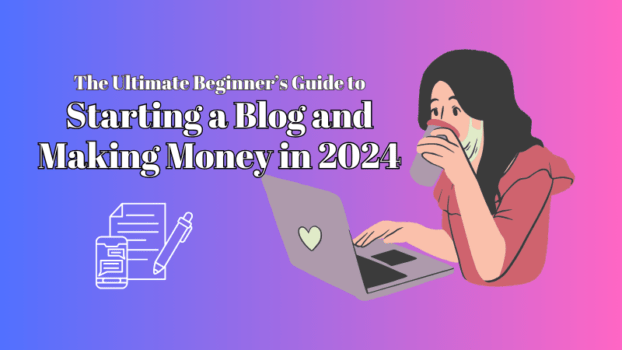






“What an insightful post! I really appreciate the depth of information and the clarity with which you presented it. Your expertise on this topic is truly impressive, and I’ve learned a lot from reading this. Thank you for sharing your knowledge!”