Ever wondered, “Which is the best free blogging platform?” Then you’re in the right place.
Over the last twenty years, there has been a growing interest in earning online with a blog. And, in the last few years, different free blogging platforms have launched, making it easier than ever to make a profit from your passion.
Unfortunately, this has created the problem of making the right choice for a lot of intending bloggers. Hence, questions like, what is the best free app for blogging, and which blog is best for beginners?
In this blog post, we’ll explore the 7 best free blogging sites that you can use to start your blogging journey in 2024. Over the last 15+ years, having seen firsthand the rise of many of these platforms and also tested a number of them, I do hope this will help you make an informed decision.
So, if you’re interested in starting a blog without any significant upfront costs, then jump right in with me!
Recommended: SEO Course by Rank Math: Unleash Your SEO Expertise in 2024 and Beyond!
Table of Contents
What Is a Free Blogging Platform?

Before we explore the different free blogging platforms let’s take a moment to understand what exactly a free blogging platform is.
A free blogging platform is an online service or a content management system that allows you to create and publish your blog for free. These platforms provide the necessary tools for you to write, format, and design your blog posts without needing any technical skills such as coding or web design.
These platforms often offer a range of features such as customizable templates, social media integration, SEO tools, and analytics. But, they may also have limitations in terms of customization, control, and monetization options.
To overcome these limitations, many of them offer premium plans that provide additional features such as advanced customization options, removal of platform branding, access to premium themes, and more.
Related Reading: The Ultimate Beginner’s Guide to Starting a Blog and Making Money in 2024
Why Free Blogging Platforms?

There are several reasons why you would want to use a free blogging platform. Some of these reasons include:
- No Financial Commitment: Using a free blogging platform allows you to experiment with blogging without any upfront costs, making it a cost-effective way to explore the world of blogging before committing financially.
- Ease of Use: Free blogging platforms often offer simple and user-friendly interfaces, making it easy to create, customize, and publish content without technical expertise, allowing you to focus on creating valuable content and growing your audience.
- Customization Options: Many of the free blogging sites provide varying degrees of customization, catering to beginners and those with advanced coding knowledge. You can choose from templates to customize your blog's appearance to match your style and preferences.
- Community Support: Many free platforms offer access to community support and resources for self-education and inspiration, which can be beneficial for bloggers seeking guidance and assistance without additional costs.
- Practicality for Various Users: Free blogging platforms are suitable for a wide range of content creators, from aspiring writers and hobbyists to professionals and small businesses. They can be used to create basic blogs, diaries, portfolios, and commercial content, catering to different needs and interests.
Common Misconceptions about Free Blogging Sites

Despite the many benefits, there are however some common misconceptions about free blogging platforms that we need to address. One such misconception is that free platforms lack quality or functionality.
While it’s true that paid platforms often offer more advanced features, many free platforms provide a robust set of tools that are more than sufficient for most bloggers.
Another misconception is that it’s impossible to make money on a free platform. In reality, many successful bloggers have started on free platforms and have been able to monetize their blogs effectively.
What you should remember here is the fact that making a success of your blog is not just about the platform you choose, but the quality of your content and your dedication to your blog. With the right approach, a free blogging platform can be a powerful tool for sharing your voice and earning income online.
Let’s now dive into the top free blogging platforms for making money online right now.
Best 7 Free Blog Sites to Make Money Online
1. WordPress.com: Best for a Hassle-Free Blogging Experience

This is one of the most popular free blogging sites out there. It was launched on November 21, 2005. Created by Automattic, Inc., a company founded by Matt Mullenweg, WordPress.com was built on a modified version of WordPress, the world’s most popular CMS and blogging software.
WordPress.com is a hosted version of WordPress.org (see #7 below). This means you can start a blog or create a website on WordPress.com for free without worrying about managing a server or other technical details.
Because WordPress.com provides a turnkey solution for building and growing your website, it is a good choice for beginners or those who want a simple, hassle-free blogging experience.
Here are some current statistics for WordPress:
- Global Popularity:
- WordPress is a powerhouse in the web development world.
- As of 2023, approximately 409 million people view over 20 billion pages monthly through WordPress.
- Users publish an impressive 70 million new posts monthly using this versatile CMS.
- Around 163 million unique visitors are recorded by WordPress every month.
- Relative Market Share:
- WordPress’s market share is 3 times larger than the combined usage of the other 9 popular website builders and blogging platforms.
- Over the years it continued to dominate the landscape, offering flexibility, scalability, and a vibrant community of contributors.

Main Features
WordPress is known for its vast customization capabilities, giving users a great deal of control in terms of design and functionality. Here are some of its standout features:
- Themes: WordPress.com offers hundreds of free and premium themes that users can customize to their liking.
- Plugins: Users can extend the functionality of their websites with thousands of available plugins.
- Built-in Social Sharing: New posts can be automatically shared on social media.
- In-depth Stats: WordPress.com provides detailed analytics and statistics.
- Monetization Tools: Users can earn revenue through affiliate marketing and running ads.
Pros:
- Customization: WordPress.com offers vast customization capabilities, allowing users to control the design and functionality of their websites.
- Community Support: WordPress.com has a large community of developers and users who share their knowledge and provide support.
- Security: Being developed by Automattic, WordPress.com is a secure platform.
- Free: WordPress.com is free to use, although some features require a paid plan.
Cons:
- Steep Learning Curve: WordPress.com can be complex for beginners.
- Costs: The costs can add up when purchasing hosting, premium themes, and plugins.
- Limited Control: Unlike self-hosted WordPress sites, users have less control over their websites on WordPress.com.
- Potential Plugin Conflicts: Conflicts between plugins can cause websites to break easily.
2. Medium: Best for a Digitally-Savvy Audience

Medium, another great free blogging platform, was launched in August 2012 by Evan Williams, one of the founders of Twitter and Blogger. The platform was created as a natural extension of Williams’ previous companies, with the aim of making writing and publishing content longer than Twitter’s character limit.
Medium is a unique platform that combines the features of a blogging platform and a social media site. It boasts a vibrant and engaged community where writers, bloggers, and experts share their ideas and stories. Approximately, 100 million active users interact with the platform on a monthly basis.
Just like WordPress.com, Medium is a hosted blogging platform. This means you don’t have to worry about the technical aspects of setting up and maintaining a blog. It has a clean, distraction-free writing interface that allows you to focus on your words. Plus, its built-in audience makes it easy to get your content in front of more people.
As of 2023, Medium was valued at $600 million. This valuation reflects the platform’s growth and success in the digital publishing space. In two years, Medium managed to increase its subscriber base by 75%, further demonstrating its growing popularity and influence in the world of digital content marketing.
Medium appeals to a younger demographic, with a substantial number of its readership falling under the age of 35. This trend suggests that Medium’s content resonates with a younger, digitally-savvy audience.
Main Features

One of the key features of Medium is its strong community. When you publish on Medium, your content can be discovered by millions of readers who visit the platform daily. Medium also offers a Partner Program, which allows you to earn money from your content.
Medium is a great platform for thought leadership and reaching a specific audience. If you’re looking to share your insights, experiences, or expertise in a particular field, Medium can help you connect with like-minded readers who are interested in your content.
Pros:
- Ease of Use: Medium’s intuitive design makes launching and running a blog straightforward.
- Free: Medium is free to use.
- Security: Medium is a very secure platform.
- Monetization: You can earn money from your blog through affiliate marketing and running ads.
Cons:
- Lack of Ownership and Control of Content: As a blogger on Medium, you won’t operate your own website as you would on platforms such as WordPress, Wix, or Blogger.
- Monetization Limitations: While a partner program is a great incentive for people to publish on Medium, freelancers shouldn’t expect to get rich. By signing the rights of their work over to Medium, writers agree to a weighted cost-per-clap system that doesn’t always work in their favor.
3. Wix: Best for Visually-Driven Blogs

Wix is another popular free blogging platform. It was launched in October 2006 by Israeli developers Avishai Abrahami, Nadav Abrahami, and Giora Kaplan. The platform was designed to offer a drag-and-drop website builder, allowing small businesses to easily build a website without coding skills.
Wix is a hosted platform meaning they provide hosting for your blog. This makes it a great option for beginners who don’t want to worry about the technical aspects of setting up a blog. With Wix, you can focus on creating and sharing your content.
As of 2021, Wix has more than 200 million users globally, 5.5 million of which are premium subscription customers. In 2020 alone, the company added over 31 million new users to its user base. And, according to W3Techs Indepth data of 2024, 3.8% of all websites using any form of content management system use Wix. This is equal to 2.5% of all websites in the world.
Main Features

Wix is known for its vast customization capabilities, giving users a great deal of control in terms of design and functionality. Here are some of its standout features:
- Templates: Wix offers hundreds of free customizable templates.
- Drag-and-Drop Interface: Wix provides a user-friendly drag-and-drop interface, enabling individuals and businesses to build customized websites with ease.
- Built-in SEO: Wix provides built-in SEO tools to help you improve your site’s ranking in search engine results pages (SERPs).
- App Integrations: Users can extend the functionality of their websites with more than 200 app integrations.
- Monetization Tools: Users can earn revenue through affiliate marketing and running ads.
Wix is perfect for visually-driven blogs. If you’re into photography, travel, fashion, or any niche that relies heavily on visuals, Wix’s stunning templates and easy-to-use design tools can help you create a blog that stands out.
Pros:
- Ease of Use: Wix’s intuitive design makes launching and running a blog straightforward.
- Free: Wix is free to use.
- Built-in SEO: Wix provides built-in SEO tools.
- App Integrations: Wix offers more than 200 app integrations.
Cons:
- Visitor Analytics: Visitor analytics are not available on free or Combo plans.
- Storage Limits: There are storage limits on all plans.
- Template Limitations: You can’t change templates once your site is live.
Recommended: How to Choose the Right Web Hosting Service in 2024
4. Weebly: Best in Simplicity

Weebly, another very popular blogging platform, was launched in March 2006. It was created by David Rusenko, Chris Fanini, and Dan Veltri. The platform was designed to offer a drag-and-drop website builder, allowing individuals and small businesses to easily build a website without coding skills. The company’s primary focus was to create software that made it easy for individuals to build personal websites
.
Weebly offers good SEO features, which can help your blog rank higher in search engine results and attract more readers. It’s a great choice for beginners who want to create a professional-looking blog without needing to learn how to code.
Like the other platforms mentioned above, Weebly is a hosted platform, which means they provide hosting for your blog. This makes it a great option for those who don’t want to worry about the technical aspects of setting up a blog. With Weebly, you can focus on creating and sharing your content.
As of 2024, Weebly powers over 40 million websites worldwide. In addition to this, there are over 25 million websites currently built on Weebly, showcasing its popularity for small business owners, entrepreneurs, bloggers, artists, and more. On average, more than 40,000 new sites are created on Weebly every single day.
Due to its simplicity, Weebly is suitable for various blog topics. Whether you’re blogging about travel, food, fashion, or technology, Weebly’s straightforward design tools make it easy to create a blog that fits your niche.
Main Features

Weebly is known for its user-friendly interface and vast customization capabilities. Here are some of its standout features:
- Drag-and-Drop Editor: Weebly provides a flexible drag-and-drop interface, enabling individuals and businesses to build customized websites with ease.
- Templates: Weebly offers hundreds of free customizable templates.
- SEO Tools: Weebly provides built-in SEO tools to help your blog posts perform better in search results and bring more traffic to your pages.
- E-commerce: Weebly allows users to quickly start an online shop with tons of features and options.
Pros:
- Ease of Use: Weebly’s intuitive design makes launching and running a blog straightforward.
- Free Forever Plan: Weebly offers a free plan.
- No Programming Skills Required: You can create a professional-looking website without needing to know how to code.
- Offers E-commerce Features: Weebly provides integrated e-commerce solutions.
Cons:
- Site has Square Ads: Unless you’re paying for the Professional plan and above, your site will have Square ads.
- Limited Customization Options: Weebly offers limited customization options compared to other platforms.
- Phone Support: Phone support is only available on the Professional plan and above.
Recommended: Top 7 Rank Math Features to Boost Content Rankings in 2024 and Beyond (Free & Paid)
5. Blogger (by Google): Best for Ease of Use

Blogger is another popular blogging platform. It was launched in August 1999. Created by Evan Williams and Meg Hourihan at Pyra Labs, the platform was designed to offer a user-friendly interface for individuals to share their thoughts and ideas online.
In 2003, Google acquired Blogger and integrated it with other Google services thereby providing a reliable and free platform for individuals to start their blogging journey.
Blogger is an excellent choice for beginners who want to start a blog quickly and easily. It offers easy integration with Google products such as AdSense and Analytics. Its familiar interface makes it easy to navigate and use, even for beginners.
Just like the other free options mentioned in this post, Blogger is a hosted platform. This means Google takes care of the hosting for you.
Main Features
Blogger offers a variety of features that make it a strong contender in the blogging world. It has a range of templates to choose from, all of which are customizable. Blogger also offers SEO tools to help your blog get found on search engines, and social media integration to help you share your content and expand your online presence. Here are some of its standout features:
- Ease of Use: Blogger’s intuitive design makes launching and running a blog straightforward.
- Google Integration: Blogger allows easy integration with Google services, including Google Analytics and Google AdSense.
- Unlimited Storage: Blogger offers unlimited storage, allowing users to post as much content as they like.
- Custom Domain: Blogger uniquely enables users to connect a custom domain name.
- Monetization: Blogger has Google AdSense built-in, making it simple to set up banner ads and monetize your blog.
Pros:
- Beginner-Friendly: Blogger is easy to use, making it a great choice for beginners.
- Free to Use: Blogger is free to use.
- Unlimited Storage and Bandwidth: Blogger offers unlimited storage and bandwidth.
- Monetization: Blogger has Google AdSense built in, allowing users to earn money from their blog through banner ads.
- Google Analytics: Blogger has Google Analytics built in for advanced analytics and insights.
Cons:
- Limited Customization: Blogger offers limited customization options compared to other platforms.
- Limited Customer Support: Blogger offers limited customer support.
- Not E-commerce-Enabled: Blogger does not support e-commerce.
- Small Template Library: Blogger’s template library is very small.
Recommended: 8 Most Profitable Evergreen Blogging Niches for 2024 (Based on Data)
6. Write.as: Best for Distraction-Free Blogging

Write.as, a unique blogging platform, was launched in February 2015. It started as a completely free platform that didn’t even require users to sign up — you could publish individual, anonymous posts and share the link. This focus on anonymity and simplicity has been a defining characteristic of Write.as since its inception.
Write.as offers a variety of features that make it a strong contender in the blogging world. It has a clean, distraction-free writing interface that allows you to focus on your words. Write.as also respects your privacy and doesn’t track your readers, which is a unique feature among blogging platforms.
Write.as is ideal for writers who prioritize clean, text-based content. If you’re a writer who values simplicity and wants your words to be the main focus, Write.as could be the perfect platform for you.
Main Features
Write.as stands out for its simplicity and focus on privacy. Here are some of its key features:
- Simplicity: Write.as offers a pared-down blogging platform — a distraction-free place for you to write, and a clean space for your audience to read.
- Anonymity: Write.as allows users to write anonymously, or create as many identities as they like.
- Privacy: Built entirely around privacy, Write.as doesn’t track you or gather excessive data.
- Multiple Blogs: With a Pro account, you can publish up to three blogs on Write.as using your own domain.
- Integration: Write.as integrates with RSS feed and ActivityPub.
Pros:
- Simplicity: Write.as intuitive design makes launching and running a blog straightforward.
- Privacy: Write.as is built around privacy, allowing users to write exactly what they feel.
- Anonymity: Write.as allows users to write anonymously, or create as many identities as they like.
- No Ads: Write.as is ad-free, providing a clean, distraction-free space for writing.
Cons:
- Limited Customization: Write.as offers limited customization options compared to other platforms.
- Lack of Image Hosting: By default, there’s no option to upload pictures, though this is provided with the Pro version.
- Limited Customer Support: Write.as offers limited customer support.
7. WordPress.org: Best for Complete Control over Your Blog

WordPress.org is a self-hosted blogging platform that offers you complete control over your blog. Unlike WordPress.com (see #1 on this post), which is a hosted blogging platform, WordPress.org allows you to host your blog and tweak it to your liking.
WordPress.org was launched in 2003 as an open-source platform. This means its code is freely available for anyone to explore and modify. Technically, WordPress.org and WordPress.com are the same however, they are different in that when you opt for WordPress.org, you will need to provide your own hosting because WordPress.org is self-hosted.
Self-hosting your WordPress site means you can download a copy of the WordPress CMS for free from WordPress.org, find a domain provider, and sign up for a hosting service to host your site online. This means there will be some form of financial investment to get started with WordPress.org.
Related Reading: How to Choose the Right Web Hosting Service in 2024
Why Choose Self-Hosted WordPress?

So, if WordPress.org involve some form of financial investment, why should you go for it?
The main reason for choosing self-hosted WordPress (WordPress.org), is that it offers the most control and customization. It is therefore ideal for those who want more control over their website and content. Here are some reasons why you might choose self-hosted WordPress:
- Customization and Flexibility:
- With self-hosted WordPress, you have complete control over your website’s design, functionality, and features.
- You can install custom themes, plugins, and widgets to tailor your site to your specific brand.
- Unlike hosted platforms, you’re not limited by predefined templates or restrictions.
- Ownership and Independence:
- When you self-host, you own your website and its data. You’re not dependent on a third-party platform.
- You can move your site to a different hosting provider or change domain names without losing content or followers.
- This independence is crucial for long-term business sustainability.
- Unlimited Content Creation:
- Self-hosted WordPress doesn’t impose limits on the type or amount of content you create.
- Whether you’re a blogger, business owner, or artist, you can publish articles, images, videos, and more without restrictions.
- Monetization Opportunities:
- If you plan to monetize your website (e.g., through ads, affiliate marketing, or selling products), self-hosted WordPress provides more options.
- You can integrate e-commerce solutions, membership sites, and advertising networks seamlessly.
- SEO Control:
- Search engine optimization (SEO) is critical for visibility and traffic.
- Self-hosted WordPress allows you to optimize your site for search engines using plugins and custom settings.
- Security and Backups:
- While security is your responsibility, self-hosted WordPress gives you the freedom to choose security plugins, implement SSL certificates, and take other precautions.
- Regular backups ensure that your content is safe even if something goes wrong.
- Community and Support:
- The WordPress community is vast and active.
- You’ll find forums, tutorials, and documentation to help you troubleshoot issues, learn new skills, and connect with other users.
Indeed, self-hosted WordPress is an excellent choice for those who want to build a unique and powerful online presence!
How to Choose the Right Free Blogging Platform

Choosing the right blogging platform for you is a crucial step in your blogging journey. It’s not just about picking the most popular platform or the one with the most features. It’s about finding a platform that aligns with your goals, skills, and the type of content you want to create.
Here are some factors to consider when choosing a blogging platform for monetization:
- User-friendly Interface: A platform with a user-friendly interface can make the process of setting up and managing your blog much easier, especially if you’re a beginner. Look for a platform that is easy to navigate and doesn’t require advanced technical skills to use.
- Technical Expertise: Some platforms require more technical expertise than others. For instance, self-hosted platforms like WordPress.org offer more customization options but also have a steeper learning curve. If you’re not tech-savvy, you might prefer a platform that handles the technical aspects for you.
- Focus on Design or Functionality: Depending on your blog’s niche, you might prioritize design or functionality. For visually-driven blogs, a platform with beautiful templates and design tools might be important. For blogs that focus on content, a platform with strong SEO features and content management tools might be more suitable.
- Niche Suitability: Different platforms cater to different niches. Some platforms are better suited for certain types of content or audiences. Consider your blog’s niche and choose a platform that caters to your specific needs.
- SEO Capabilities: SEO is crucial for increasing your blog’s visibility and attracting more readers. Look for a platform with strong SEO features or plugins that can help optimize your blog for search engines.
- Monetization Goals: Finally, consider your monetization goals. Different platforms offer different monetization options. Some platforms might be better suited for ads, while others might be better for affiliate marketing or selling products/services.
Remember, there’s no one-size-fits-all when it comes to blogging platforms. Take the time to explore different options and choose the one that best fits your needs and goals.
Monetizing Your Free Blog

Now that you’ve chosen your blogging platform, it’s time to think about how you can monetize your blog. Here are some essential strategies to consider:
1. Building a Loyal Audience and Email List
The first step to monetizing your blog is to build a loyal audience. This means consistently producing high-quality content that resonates with your readers. As your audience grows, so does your potential to earn money from your blog.
An email list is a powerful tool for building a loyal audience. By collecting email addresses from your readers, you can keep them updated on your latest posts and any promotions or special offers you might have. This can help increase your blog’s traffic and engagement, which in turn can boost your earning potential.
2. Content Marketing and SEO Optimization
Content marketing involves creating and sharing valuable content to attract and engage your audience. This can include blog posts, videos, infographics, and more. The goal is to provide value to your readers, which can help build trust and loyalty.
SEO (Search Engine Optimization) is a crucial part of content marketing. By optimizing your blog posts for search engines, you can increase your blog’s visibility and attract more readers. This includes using relevant keywords, creating high-quality content, and ensuring your blog is easy to navigate.
3. Exploring Various Monetization Options
There are various ways to monetize your blog, and the best option for you will depend on your blog’s niche and your audience’s preferences. Here are a few options to consider:
- Ads: Displaying ads on your blog can be a simple way to earn passive income. You can sign up for an ad network like Google AdSense, which will display relevant ads on your blog and pay you whenever a reader clicks on an ad.
- Affiliate Marketing: This involves promoting products or services from other companies and earning a commission for any sales made through your affiliate links. This can be a lucrative option if you can find products or services that are relevant to your blog’s niche and appealing to your audience.
- Courses: If you’re an expert in your blog’s niche, you might consider creating and selling online courses. This can be a great way to share your knowledge and earn income at the same time.
Conclusion
Starting a blog on a free platform offers numerous benefits. It allows you to share your thoughts, ideas, and expertise with the world without any upfront investment. In this blog post, we’ve explored some of the best free blogging platforms that will help you turn your passion into profit without putting a hole in your pocket.
Whether you’re an aspiring blogger looking to monetize your content or a seasoned content creator seeking to expand your online presence, there’s a free blogging platform out there that suits your needs. From WordPress.org’s advanced features to Medium’s built-in audience, from Wix’s visually appealing templates to Blogger’s easy integration with Google products, each platform offers unique advantages.
So, why wait? Explore these free blogging platforms, choose the one that best fits your needs, and start your blogging journey today. Remember however that the key to success is not just the platform you choose, but the quality of your content and your dedication to your blog.
Happy blogging!
Recommended: Internet Marketing for Beginners: The Ultimate Guide
Frequently Asked Questions
Can I do blogging for free?
Yes, you can start blogging for free. There are several free blogging platforms available like Blogger, WordPress.com, Wix, and Weebly. However, while the platforms are free, some features might be limited.
Is Blogger 100% free?
Yes, Blogger is a completely free blogging platform provided by Google. However, if you want to have a custom domain instead of the default yourblog.blogspot.com, there will be a cost associated with that.
How do I monetize my blog for free?
There are several ways to monetize your blog for free. This includes using ad services like Google AdSense, affiliate marketing, sponsored posts, or selling products or services directly from your blog.
How do I start a blog for free for beginners?
Starting a blog for free is simple. Choose a free blogging platform like Blogger or WordPress.com, sign up for an account, choose a template for your blog, and start writing posts.
How do I start a blog post for free?
Starting a blog post for free is as simple as logging into your blogging platform, navigating to the post editor, and starting to write. Most blogging platforms offer a user-friendly interface for you to write and format your posts.
How do you monetize a blog?
Monetizing a blog can be done in several ways. This includes displaying ads on your blog, participating in affiliate marketing programs, writing sponsored posts, or selling your own products or services.
Which blog is best for beginners?
For beginners, Blogger and WordPress.com are great platforms due to their ease of use. They both offer free plans, user-friendly interfaces, and a range of templates to help you get started.
How do I make my blog successful?
Making a blog successful involves consistently producing high-quality content, optimizing your blog for search engines (SEO), promoting your blog on social media, and engaging with your readers. It’s also important to monetize your blog effectively to generate income.