Are you tired of pouring your heart and soul into your blog posts, only to see them sink into the internet abyss, barely getting any views or shares? You’re not alone. Many bloggers face the same struggle. But what if I told you there’s a way to turn things around?
Welcome to the world of on-page SEO, a game-changer for bloggers like you. On-page SEO is the art and science of optimizing individual web pages so they rank higher on search engines. It’s about making your blog posts more visible, more clickable, and more shareable.
In this guide, we’ll dive deep into the proven on-page SEO optimization techniques used by successful bloggers. These are practical, actionable strategies that you can start implementing today to boost your blog traffic, engage your readers, and make your content shine in the crowded blogosphere.
So, are you ready to transform your blog from invisible to invincible? Stick around, because by the end of this post, you’ll have a powerful toolkit of on-page SEO strategies that will help you do just that.
Let’s jump in!
DISCLOSURE: Some links on this post may be affiliate links. This means I'll receive a small commission if you buy anything using such links. There's, however, no extra cost to you. Please do your own research before making any online purchases. Learn more here.
Table of Contents
What Is On-Page SEO, and Why Is It Important For Bloggers?
Let’s begin at the basics by first understanding what on-page SEO is.
On-page SEO, also known as on-site SEO, is all about tweaking both the visible and hidden parts of a webpage to make it more attractive to search engines and users. It’s a key part of SEO that involves fine-tuning your content, website structure, and HTML elements to help search engines navigate, catalogue, and understand how relevant the page is to what a user is searching for.
On-page SEO is super important for bloggers for many reasons. Here are a few:
- Boosting Organic Traffic: On-page SEO can help pull in traffic from search engines by tailoring the page’s content, meta tags, and other elements to align with what users are searching for. By writing on popular topics, optimizing content for on-page SEO, and building links, bloggers can rank for a wider range of keywords and get free traffic from search engines.
- Improving Rankings: On-page SEO can significantly enhance a page’s search engine rankings by making it easier for search engines to understand the page’s content and its relevance to a user’s search. By incorporating target keywords in the title tag, H1 tag, body, and alt text, bloggers can indicate to search engines that their content is relevant to specific searches.
- Enhancing User Experience: On-page SEO also aims to improve the user experience by making the page easy to read, navigate, and interact with. By producing high-quality content, using short paragraphs, simple language, and clear headings, bloggers can make their content more accessible and appealing to a wider audience. This is crucial because, in the recent March 2024 Google Core update, “poor user experience” was one of the criteria Google gave for determining spammy, low-quality content.
Recommended: Internet Marketing for Beginners: The Ultimate Guide
On-Page SEO vs. Off-Page SEO
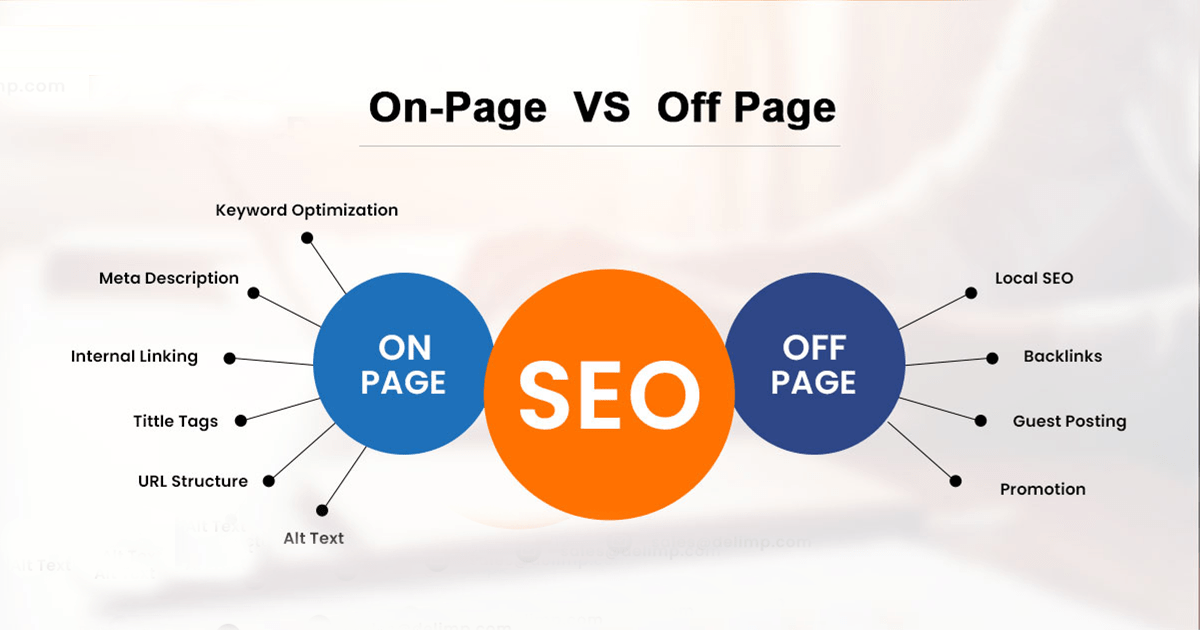
So, what is the difference between on-page and off-page SEO?
On-page and off-page SEO are the two sides of your SEO strategy. The two are essential if you must succeed with SEO. As the names suggest, they differ in their areas of focus and optimization strategies. Specifically, here’s how they are different:
- On-Page SEO: This type of SEO concentrates on optimizing elements within the website itself, such as content, HTML structure, meta tags, and page performance. It involves improving factors like keyword optimization, content quality, meta tags, page load speed, mobile-friendliness, and technical SEO to enhance a webpage's visibility and search engine rankings. On-page SEO is about creating a website that appeals to users and search engines by ensuring content can be crawled, indexed, and understood, ultimately improving the user experience.
- Off-Page SEO: In contrast, off-page SEO focuses on external factors like building external relationships, reputation, and authority through activities outside the website, such as backlinks, social signals, and local SEO. It involves strategies and tactics aimed at promoting a website or brand across the web to enhance its online presence and credibility. Off-page SEO is about getting exposure for a website, building trust, and establishing authority for the content through techniques like link building, social media engagement, and reviews.
Recommended: The Ultimate Technical SEO Checklist for Website Optimization in 2024
How Search Engines Work and the Roll of On-Page SEO
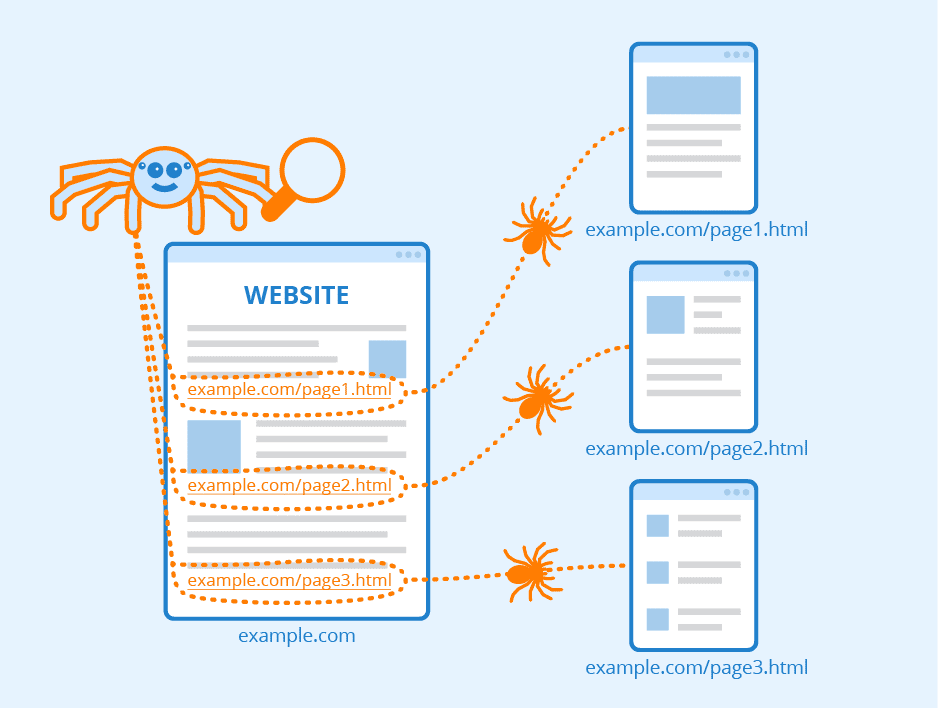
As you may have already known, search engines work by crawling, indexing, and ranking web pages to provide the most relevant results to a user’s query. On-page SEO plays a crucial role in this process.
On-page SEO helps search engines understand your content and its relevance to users, which in turn affects how your pages are ranked in search results. Of the hundreds of ranking factors that search engine algorithms use in ranking web pages, many are tied directly to on-page SEO.
For instance, keyword usage, site speed, mobile-friendliness, and user experience are all on-page factors that can influence your ranking:
- Crawling: Search engines use bots to crawl the web, visiting web pages and following links to discover content. On-page SEO elements like a clear site structure and sitemap can help bots find and understand your content.
- Indexing: Once a page is crawled, it’s indexed or stored in a giant database. The search engine analyzes the page’s content, images, videos, and overall context, using search engine algorithms, to understand what the page is about. On-page SEO tactics such as using relevant keywords and meta tags can help search engines accurately index your page.
- Ranking: When a user makes a search, the search engine sifts through its index to provide the most relevant results. This is where on-page SEO really shines. By optimizing elements like title tags, headers, and content for specific keywords, you signal to search engines the relevance of your page to those keywords.
Now that we have a good understanding of what on-page SEO is and how it can help the search engines rank our content, let’s now dive into our detailed onpage SEO checklist.
On-Page SEO Optimization Techniques Top Bloggers Swear By
1. Keyword Research and Implementation

Let’s start with the basics: What are keywords?
In the context of SEO, keywords are the words and phrases that people type into search engines. They play a crucial role in SEO because they help search engines understand what your content is about, which can influence your ranking in the search results.
Keyword research is the process of finding and analyzing these keywords. It’s an essential step in on-page SEO. The goal of keyword research is to optimize your content around these keywords, which can help your website rank higher in search engine results pages (SERPs). This can lead to increased visibility and traffic to your site.
There are various keyword research tools available that can help you with this process. Some popular ones include Google Keyword Planner, SEMrush, and Ahrefs. These tools can provide valuable insights into keyword search volume, competition, and relevance.
One type of keyword that’s particularly important for bloggers is the long-tail keyword. These are longer, more specific keyword phrases that visitors are more likely to use when they’re closer to the point of purchase or when they’re using voice search. For example, instead of “coffee shops,” a long-tail keyword might be “best coffee shops in New York City.”
Identifying relevant long-tail keywords related to your blog niche can significantly improve your blog traffic. You can do this by thinking about what your target audience might search for, using keyword research tools, and looking at the keywords your competitors are targeting.
How to Pick Keywords to Target
Here are a few tips for effective keyword research:
- Look for relevant keywords that align with your content and audience.
- Consider the search volume of the keywords. High search volume means that many people are searching for that keyword.
- Consider the competition for the keywords. Low competition means that there are fewer websites ranking for that keyword, which could make it easier for your website to rank.
Latent Semantic Indexing (LSI) Keywords and Content Optimization
Before now, search engine optimization was about using your target keyword or phrase a number of times in your content. It was believed that this makes the search engines to better understand what your content is about. But those days are long gone. In fact, these days that could be lead to the search engines penalizing you for keyword stuffing.
Today, instead of stuffing your content with your primary keyword phrase, you should rather use LSI (Latent Semantic Indexing) keywords. These are keywords that are semantically related to your primary keyword. They provide context to your content and help search engines understand it better. For example, if your primary keyword is “apple,” LSI keywords could be “fruit,” “iPhone,” or “cider,” depending on the context.
Integrating Keywords Naturally into Blog Content
When it comes to integrating your target keywords and LSI keywords into your content, it’s important to do so strategically. Here’s how:
- Title tags: Include your target keyword in the title tag of your page. This is one of the first things search engines look at when determining what your page is about.
- Meta descriptions: Include your target keyword and LSI keywords in the meta description. This can help search engines understand the context of your page.
- Headers: Use your target keyword and LSI keywords in your headers (H1, H2, H3, etc.) to highlight the structure of your content.
- Content: Incorporate your target keyword and LSI keywords naturally within your content. Avoid keyword stuffing, as this can lead to penalties from search engines.
Remember, keyword research and implementation is a critical step in on-page SEO. It can help your website rank higher in search results, leading to increased visibility and traffic. So, take the time to do it right!
Recommended:Top 7 Rank Math Features to Boost Content Rankings in 2024 and Beyond (Free & Paid)
2. Crafting SEO-Friendly Titles & Meta Descriptions

Compelling blog titles and meta descriptions can significantly improve your blog’s click-through rate (CTR) from search engine results pages (SERPs). They serve as a first impression and a summary of what your content is about. A well-crafted title and description can entice the user to click on your link over others.
Title tags and meta descriptions play a pivotal role in SEO. They serve as a first impression and a summary of what your content is about when a user comes across your website in the search results. A compelling blog title and meta description can significantly improve your blog’s click-through rate (CTR) from search engine results pages (SERPs).
- Title tags are the clickable headlines that appear in search engine results pages (SERPs). They give users and search engines an overview of what your page is about.
- Meta descriptions are brief summaries of a page’s content. They appear under the title tag in SERPs and can influence whether users decide to click on your page.
How to Write Clear, Concise, and Keyword-Rich Titles and Meta Descriptions
Your blog title and meta descriptions should be clear, concise, and include your target keyword. Here are some tips:
- Be Clear and Concise: Your title tag and meta description should accurately represent the content of your page. Avoid using vague or misleading titles and descriptions.
- Use Keywords: Include your target keyword in both your title tag and meta description. This can help search engines understand what your page is about and can improve your visibility in SERPs.
- Optimize for Length: The optimal length for a title tag is typically 50-60 characters, and for a meta description, it’s around 150-160 characters. Anything longer might be cut off in the search results.
- Use Emotional Triggers and CTAs: Using emotional triggers and strong calls to action (CTAs) in your meta description can encourage users to click on your page. For example, words like “Discover”, “Learn”, “Boost”, can evoke curiosity and prompt clicks.
Examples of Well-Optimized Blog Titles and Meta Descriptions

Here are a few examples of well-optimized blog titles and meta descriptions:
- Title: “Healthy Breakfast Recipes: 50+ Ideas for Quick and Nutritious Morning Meals” Meta Description: “Discover over 50 easy and healthy breakfast recipes to start your day right. Find out more!”
- Title: “How to Start a Blog on WordPress: A Comprehensive Guide” Meta Description: “Want to start a blog? Our comprehensive guide walks you through the process of starting a blog on WordPress. Get started today!”
- Title: “Top 10 Sci-Fi Books 2024: Must-Reads for Every Science Fiction Fan” Meta Description: “Explore our list of the top 10 sci-fi books of 2024. Dive into new worlds and thrilling adventures. Click to see the list!”
- Title: “10 Easy Ways to Cook Healthy Meals on a Budget” Meta Description: “Discover 10 easy ways to cook healthy meals on a budget. Save money without sacrificing flavor. Read now!”
Remember, the goal of crafting SEO-friendly titles and meta descriptions is to entice the reader to click on your link while providing an accurate summary of your content. So, take the time to craft compelling titles and meta descriptions that reflect the quality of your blog posts.
Editor’s Note: We’ve found Rank Math ContentAI to be a great tool for crafting SEO-friendly titles and meta descriptions. Click here to check it out.
3. Strategic Use of Header Tags (H1, H2, H3)

Header tags are an essential part of SEO and your website's structure. Besides, helping search engines understand the content on your page and its hierarchy, they also help improve the readability of the blog post.
- H1 tags are typically reserved for your main page title. This should include your primary keyword and give a clear indication of what the page content is about. If you’re using WordPress as your blogging platform, every blog post title is automatically in H1 tag.
- H2 tags are used for subheadings to break up your content into manageable sections. These should include relevant keywords and provide a summary of the section they head.
- H3 tags are used for further subsections within those main sections. They can include long-tail and LSI keywords related to the section content.
Here’s how you can incorporate relevant keywords naturally within header tags:
- Use your primary keyword in the H1 tag: Your H1 tag should clearly indicate what your content is about to both users and search engines. Including your primary keyword in the H1 tag can help with this.
- Use related keywords in H2 and H3 tags: These tags are perfect for your related or LSI keywords. They help to show the depth of content on the page and give search engines more context for what the page is about.
- Keep it natural: While it’s important to include keywords in your headers, it’s equally important to keep the language natural. Avoid keyword stuffing and ensure the headers make sense to your readers.
Remember, using header tags strategically not only helps with SEO, but also makes your content easier to read by breaking it up into digestible sections. So, use them wisely!
4. Content Optimization for Readability and Engagement

High-quality, informative, and engaging content is the cornerstone of SEO success. It’s what attracts and retains readers, and it’s what search engines love. When you provide valuable content, you establish yourself as an authority in your field, which can lead to higher search engine rankings.
However, it’s important to remember that you’re writing for your target audience, not just for search engines. Your content should be tailored to meet the needs and interests of your readers. It should answer their questions, solve their problems, and provide them with the information they’re looking for.
Here are some best practices for content formatting for optimal readability:
- Paragraph Length: Keep your paragraphs short and concise. Aim for 2-3 sentences per paragraph to make your content easy to read and digest.
- Bullet Points: Use bullet points to break up your content and highlight key points. This makes your content more scannable and helps readers find the information they’re looking for quickly.
- White Space: Don’t be afraid to use white space. It gives your content room to breathe and helps to improve readability.
Integrating Target Keywords in Your Content
When it comes to integrating target keywords, it’s important to do so naturally. Keyword stuffing, or overusing your target keywords, can lead to penalties from search engines. Instead, aim to incorporate your keywords in a way that feels natural and relevant to the content.
Internal Linking Strategies to Improve Website Navigation and SEO
Internal linking is another important aspect of on-page SEO. It means linking one page on your website to another page on your website. By linking to other relevant pages on your website, you can improve website navigation, keep readers engaged, and help search engines understand the structure and content of your website.
Here are some strategies:
- Link to relevant content: If you mention a topic that you’ve covered in another post, link to it.
- Use descriptive anchor text: The clickable text in a hyperlink should be descriptive and give users an idea of what they’ll find when they click on the link.
Optimizing Images with Relevant Alt Text Descriptions
Images can enhance your content and make it more engaging for readers. However, search engines can’t “see” images the way humans can. That’s where alt text comes in. By providing relevant alt text descriptions for your images, you can help search engines understand what the images are about, which can contribute to your SEO efforts.
Recommended: The Ultimate Guide to Product Page SEO with Rank Math (A Step-by-Step Guide)
5. Technical SEO Considerations
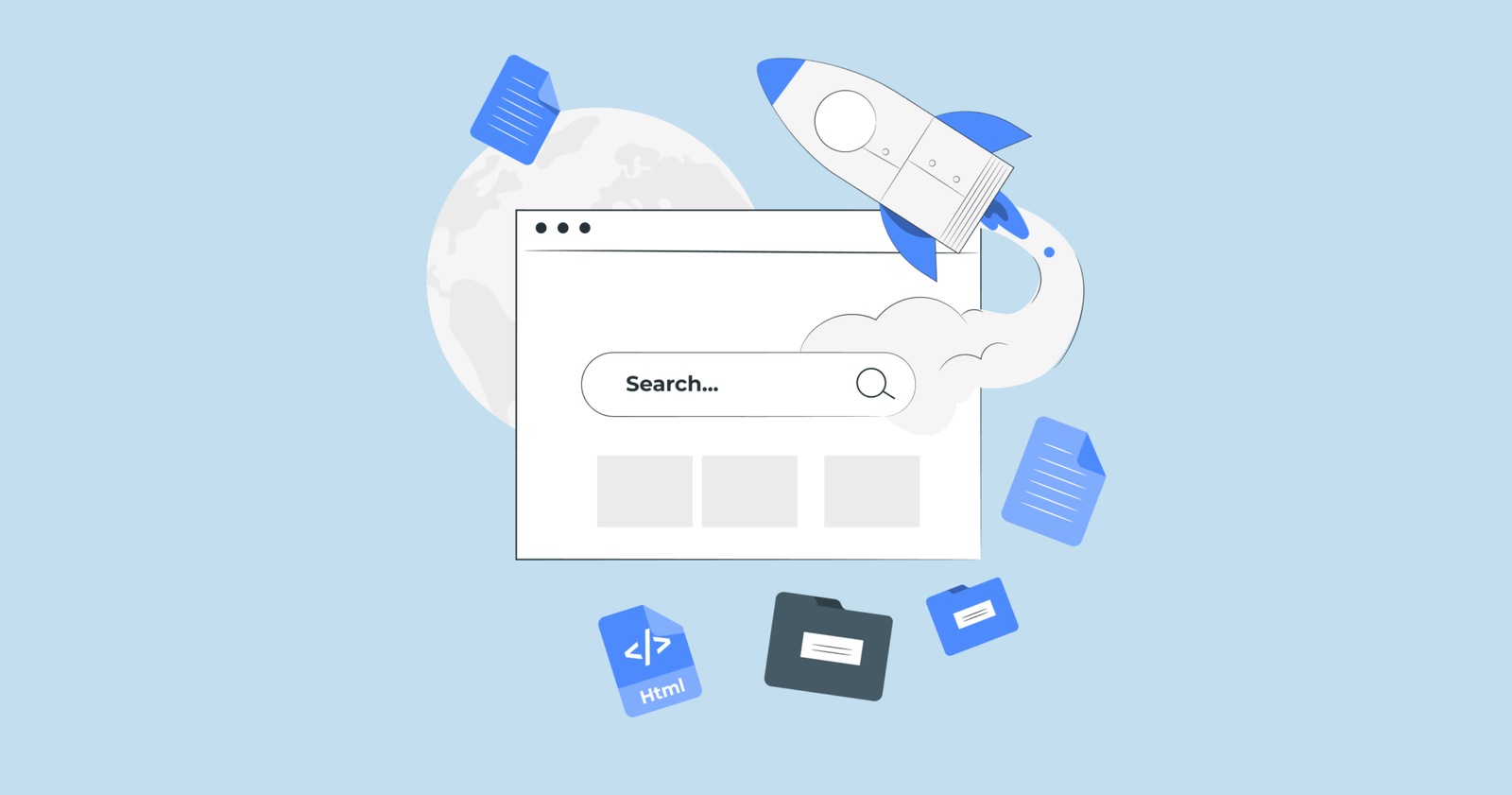
Technical SEO is a critical aspect of your overall website health. It involves optimizing your website and server to help search engine spiders crawl and index your site more effectively. This can lead to improved organic search rankings.
While on-page SEO focuses on content and user experience, technical SEO ensures that your website’s technical aspects are up to par. Both go hand-in-hand for optimal results.
Here are some key technical SEO considerations for bloggers.
Page Speed Optimization
One key aspect of technical SEO is page speed optimization. A faster website provides a better user experience. According to Google, as page load time goes from one to three seconds, the probability of bounce increases 32%. This means that if your website is slow, you’re likely losing visitors and potential customers. Here are some simple website optimization tips for faster loading times:
- Choose a Performance-Optimized Hosting Solution: Your hosting provider plays a significant role in your website’s speed.
- Compress and Optimize Your Images: Large images can slow down your website. Compressing and resizing images can significantly improve load times.
- Reduce Your Redirects: Each redirect creates an additional HTTP request and slows down the page.
- Cache Your Web Pages: Caching can reduce the amount of time it takes to load your website on repeat visits. Tools like WP Rocket can come handy here.
- Enable Browser Caching: Store resources locally in users’ browsers.
- Minify CSS, JavaScript, and HTML: Removing unnecessary characters from code can improve load times.
- Use Asynchronous and Defer Loading for Your CSS and JavaScript Files: This can help improve the perceived load time of your website.
- Leverage a Content Delivery Network (CDN): CDNs distribute your website’s static assets across multiple servers worldwide, allowing users to download them from the nearest server, improving load times.
- Optimize Code: Use minified and compressed code, remove unnecessary code, and use asynchronous loading.
- Use Gzip Compression: Gzip compression can compress website files, reducing their size and improving website performance and speed.
If you’re using WordPress, tools like WP Rocket can help you easily implement caching compressing codes on your blog. However, if you’re using a different blogging platform, you may check with your hosting provider to see how to do it.
Mobile Optimization
Another important factor is mobile optimization. With over 60% of global web traffic coming from mobile devices, having a mobile-friendly website is no longer optional—it’s a necessity. Google has also moved to mobile-first indexing, which means it predominantly uses the mobile version of the content for indexing and ranking.
Clean and User-Friendly Website Design

Lastly, ensure your website design is clean and user-friendly. A cluttered or confusing design can turn visitors away. On the other hand, a clean, easy-to-navigate design can enhance the user experience and keep visitors on your site longer. Here are some tips:
- Responsive design: A responsive design ensures that your website looks good on all devices (desktops, tablets, and phones). This is not only beneficial for user experience but also for SEO.
- Easy navigation: Make it easy for visitors to find what they’re looking for. A well-structured, uncluttered layout helps users and search engines navigate your site.
Remember, while content is king, your website’s performance and user experience are just as important. A technically sound website can help your content get the attention it deserves.
Recommended:10 Top SEO Mistakes to Avoid As a Blogger!
Advanced On-Page SEO Techniques

While the on-page SEO techniques we’ve discussed so far are fundamental, there are also more advanced techniques that can give you an edge, especially if you’re a blogger in a specific niche. Let’s explore a couple of examples:
Schema Markup
Schema markup, a form of structured data, is a powerful SEO tool that not many bloggers are using. It helps search engines understand your content better and can enhance your appearance in SERPs with rich snippets.
For example, if you’re a food blogger, using recipe schema markup can be particularly beneficial. It allows you to provide detailed information about your recipes, such as cooking time, ingredients, and ratings, directly in the search results. This can make your blog posts more attractive and click-worthy in the SERPs.
Video SEO Strategies
Videos are a powerful way to engage your audience and boost your SEO. For travel bloggers, videos can bring your destinations to life. To optimize your videos for SEO, make sure to use an engaging thumbnail, include your target keyword in the video title and description, and provide subtitles or closed captions.
Also, consider hosting your videos on YouTube, the second largest search engine in the world, to gain more visibility.
Updating Older Content
Regularly updating and improving your existing blog posts is a powerful yet often overlooked on-page SEO strategy. Here’s why it’s important:
- Relevance: Over time, information can become outdated. By updating your content, you ensure that it remains relevant and valuable to your readers.
- Search Engine Rankings: Search engines, like Google, favor fresh content. Updating your posts can signal to search engines that your content is current and well-maintained, which can positively impact your rankings.
- User Experience: Fresh content can enhance the user experience. Readers appreciate up-to-date information and are more likely to stay longer on your site and engage with your content.
So, don’t just focus on creating new content. Make sure to revisit your old posts regularly and update them to keep them fresh and relevant. It’s an effective way to boost your SEO and keep your readers engaged.
Using SEO Plugins and Tools
SEO plugins and tools can significantly simplify the process of optimizing your blog post and tracking its performance. Here are a couple of examples:
- Rank Math SEO: This is a WordPress SEO plugin that can help you with on-page SEO. It allows you to add meta tags, generate sitemaps, connect your site to Google Search Console, optimize it for social media, and more. It also offers a built-in content analysis tool that can give you actionable tips for improving your content.
- Google Search Console: This is a free tool from Google that helps you monitor, maintain, and troubleshoot your site’s presence in Google Search results. It offers a range of features, including search analytics, URL inspection, and mobile usability. You can use it to check how Google views your pages, find out which queries bring users to your site, and see which sites link to your website.
Remember, while these tools can be incredibly helpful, they’re just tools. They’re here to assist you, but they can’t replace good old-fashioned quality content and user-focused optimization. So, use them as part of your SEO strategy, but don’t forget about the importance of creating valuable content for your readers.
Optimizing for Voice Search
With the rise of digital assistants like Siri and Alexa, voice search is becoming increasingly important. Voice search optimization is the process of improving your online presence so you appear for voice search queries. The primary goal is to get selected by and/or read aloud by voice assistants when users perform a voice search.
Here are some tips for optimizing for voice search:
- Conversational Keywords: Conversational keywords, also known as long-tail keywords or natural language keywords, are search phrases that mimic how people speak and ask questions in everyday conversations. They differ from traditional keywords in that they are typically longer and more specific keywords that can consist of three to four words or even longer.
- Long-Tail Queries: Long-tail keywords are search queries that get a small number of searches per month. They tend to be longer and more specific than their “head” counterparts and, therefore, often have a higher conversion rate.
- Mobile optimization: Ensure your site is mobile-friendly, as many voice searches are done on mobile devices.
On-Going SEO Maintenance & Tracking Results
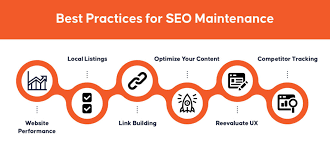
SEO is not a one-time task; it requires ongoing maintenance and tracking. Ongoing SEO maintenance includes running site audits to identify technical and user experience issues, analyzing website performance for indexing issues, tracking website traffic for signs of significant reductions or spam attacks, identifying opportunities to improve keyword rankings, updating website content to be more relevant and aligned with search intent, fixing broken links, and much more.
- SEO Audit Tools: There are several SEO audit tools available that can help you maintain and track your SEO efforts. Some of these include Google Search Console, Bing Webmaster Tools, HubSpot Website Grader, The Free SEO Report Card by Singularity Digital, Internet Marketing Ninjas, Seolyzer, SEOquake, Seobility, Check My Links, BROWSEO, CWVIQ Alerts, HubSpot SEO Marketing Software, Ahrefs, SEOptimer, Sitechecker, and many more.
- Backlink Monitoring: Monitoring backlinks helps track a website’s link profile. It also allows keeping an eye on competitor backlinks and improving search engine ranking. Tools like Ahrefs, Moz, SEMrush, and others can be used for monitoring backlinks. These tools help check backlink quality, disavow toxic links, and search for broken links.
By implementing these advanced on-page SEO techniques, you can take your blog to the next level and achieve greater success in your blogging journey.
Recommended:How to Write a Blog Post for SEO Using ChatGPT (The Ultimate Guide)
Conclusion
In this comprehensive guide, we’ve explored the ins and outs of on-page SEO, from understanding its importance to implementing proven techniques that top bloggers are using today. We’ve delved into keyword research, crafting SEO-friendly titles and meta descriptions, the strategic use of header tags, content optimization, and technical SEO considerations.
We also touched on advanced techniques, the importance of updating older content, link building, and the use of SEO plugins and tools.
The key takeaway is that on-page SEO is crucial for blogger success. It’s not just about pleasing search engines, but about providing a valuable and enjoyable experience for your readers. By implementing this guide to onpage SEO, as discussed in this post, you can improve your website’s visibility, increase your traffic, and engage your readers more effectively.
So, what is your take on these on-page SEO techniques? Share your thoughts with us in your comments below.
Frequently Asked Questions
What is SEO optimization techniques?
SEO optimization techniques are strategies used to improve a website’s visibility in search engine results pages (SERPs). These techniques include on-page SEO, off-page SEO, and technical SEO.
What are the techniques of on-page SEO?
On-page SEO techniques include optimizing title tags, meta descriptions, content quality, URL structure, internal linking, keyword usage, and image alt text. These techniques help search engines understand the content and context of your webpage.
What are the 3 primary components of on-page optimization?
The three primary components of on-page optimization are content quality, keyword optimization, and site architecture. Content quality involves creating high-quality, relevant, and unique content. Keyword optimization involves using relevant keywords in your content and meta tags. Site architecture involves organizing your website in a way that’s easy for both users and search engines to navigate.
Which of the following techniques are related to on-page optimization in SEO?
Techniques related to on-page optimization in SEO include keyword optimization, meta tag optimization, URL structure optimization, content optimization, image optimization, and internal linking.
What are the five most important on-page optimization factors?
The five most important on-page optimization factors are:
* Keyword Usage: Using relevant keywords in your content, title tags, and meta descriptions.
* Content Quality: Creating high-quality, unique, and relevant content.
* Meta Tags: Optimizing your title tags and meta descriptions with relevant keywords.
* URL Structure: Structuring your URLs in a way that’s easy to understand for both users and search engines.
* Internal Linking: Linking to other relevant pages on your website to help users find more content and help search engines understand the structure of your website.







Hi
Thanks for sharing the information
[…] plugins, two names frequently stand out: SEOPress and Rank Math. These two promise to enhance your on-page SEO optimization, manage your XML sitemaps, and handle your keyword research, among other features. The […]