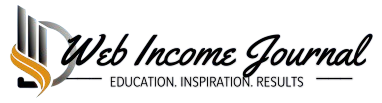Starting a website can be super exciting but also a bit overwhelming. One of the first big decisions you’ll face is choosing the right hosting for your WordPress site.
As a beginner, you might be asking, “What is the best WordPress hosting for me?” or “How do I even know where to start?”
Well, you’re not alone. With so many options available, it’s easy to feel lost and unsure of what to look for. That’s why I and my team have put together this post to help you navigate through the top options available for you right now.
Over the past 10+ years, I’ve hosted different blogs and websites, both for myself and my clients. During this time, I used different web hosts, which allowed me to test a number of these hosts. In this blog post, we’ll walk you through the top WordPress hosting options tailored specifically for beginners.
We’ll break down the key factors to consider, from speed and scalability to security and support, and provide you with a guide to help you make an informed decision. To make it easy for you, we’ll keep it simple, straightforward, and packed with the information you actually need.
So, whether you’re starting a blog, online store, or business website, this guide is for you.
Let’s jump right in!
DISCLOSURE: WebIncomeJournal is supported by readers like yourself. We may earn an affiliate commission when you purchase through our links, which enables us to offer our content for free. Learn more here.
TL;DR: Best WordPress Hosting Providers
I must say this post is a long one, so if you’re in a hurry, here’s a table summarizing the main points of the best WordPress hosting services:
| Provider | Key Features | Pricing | Ratings | Site Link |
| Hostinger | Custom hPanel, free SSL, free domain, weekly backups | Starting at $2.99/month | 4.5/5 | Visit site |
| DreamHost | Free domain, WordPress pre-installed, free privacy protection | Starting at $4.95/month | 4.4/5 | Visit site |
| Cloudways | Pay-as-you-go pricing, choice of cloud providers | Starting at $10/month | 4.6/5 | Visit site |
| InMotion | Free SSL, free domain, free site migration, SSD storage | Starting at $2.49/month | 4.3/5 | Visit site |
| Bluehost | Free domain for the first year, free CDN, SSL certificate | Starting at $2.95/month | 4.2/5 | Visit site |
| HostGator | Easy control panel, free site migration, unmetered bandwidth | Starting at $4.50/month | 4.3/5 | Visit site |
Recommended: How to Choose the Right Web Hosting Service
What is WordPress Hosting, and Why Does It Matter?

WordPress hosting is a type of web hosting specifically optimized to run WordPress sites. These hosting plans often include features like one-click WordPress installations, automatic updates, and enhanced security measures designed to support WordPress’s unique needs.
Why Choose WordPress-Optimized Hosting?
Not all web hosts are created equal when it comes to WordPress. Choosing a WordPress-optimized hosting solution is crucial for several reasons:
- Performance: Optimized servers ensure your site runs faster and more efficiently.
- Security: Enhanced security features protect your site from common WordPress threats.
- Ease of Use: Simplified management tools and one-click installations make setup and maintenance easy, even for beginners.
- Support: Access to knowledgeable support teams familiar with WordPress-specific issues.
Difference between WordPress.com and Self-Hosted WordPress
WordPress comes in two options WordPress.com and WordPress.org. It’s important that you understand the difference between these two:
- WordPress.com: A free fully hosted platform where the hosting is taken care of for you. It’s simpler but offers less control and flexibility. Best for those who want a hands-off approach.
- Self-Hosted WordPress (WordPress.org): Requires you to purchase your own hosting. Offers greater control, customization, and the ability to install plugins and themes freely. It is best for those who want more flexibility and control over their site.
NOTE: For this post, our focus is on WordPress.org, which requires you to have your own hosting. This guide is to help you choose the best hosting service for your site.
Recommended: 12 Top Web Hosting Affiliate Programs for Bloggers
What to Look for in WordPress Hosting for Beginners

As a WordPress beginner, user-friendliness and convenience are vital when selecting a hosting provider. You’ll want a host that makes it easy to get your site up and running smoothly while offering great performance and support.
Here are some key factors that we usually consider for a “beginner-friendly” host when working with a client:
Ease of Use
One of the biggest draws of WordPress is its renowned user-friendliness. Your hosting provider should complement this with an intuitive control panel and tools that simplify website management, like:
- One-click WordPress installation
- Website builder integration
- Automatic software updates
Performance and Speed
Nobody likes a slow-loading website. Prioritize hosts that offer performance-boosting features like:
- Solid-state drive (SSD) storage
- Content delivery network (CDN) integration
- Optimized server response times
Security
Protecting your site is critical from day one. Beginner hosts should provide robust security with features such as:
- Free SSL certificates
- Regular backup services, if possible daily
- Malware scanning and removal
24/7 Customer Support
As a beginner, you’ll likely have questions. We always look for hosts offering 24/7 support via convenient channels:
- Live chat
- Phone
- Knowledgebase
Affordability and Value
Web hosting doesn’t have to break the bank, especially when starting out. Before picking a host for a beginner client, we always compare pricing between potential hosts, factoring in:
- Competitive regular rates
- Introductory/discounted offers
- Value-added features like domains, email, etc.
Scalability
Choose a host that can grow with your needs over time by offering straightforward upgrade paths to:
- More storage/bandwidth
- Higher performance tiers
- Ecommerce/WooCommerce optimizations
With these beginner-friendly factors in mind, let’s now look at some of the top WordPress hosting options for 2024…
Recommended: User-Friendly Websites: The Key to Small Business Growth and Impact
The 6 Best WordPress Hosts for Beginners in 2024
In putting together this guide, we evaluated dozens of hosts based on their beginner-friendliness, performance, security, support, and overall value. The following providers stood out as the best WordPress hosting companies tailored for those just starting out.
#1: Hostinger (Best Overall WordPress Hosting for Beginners)
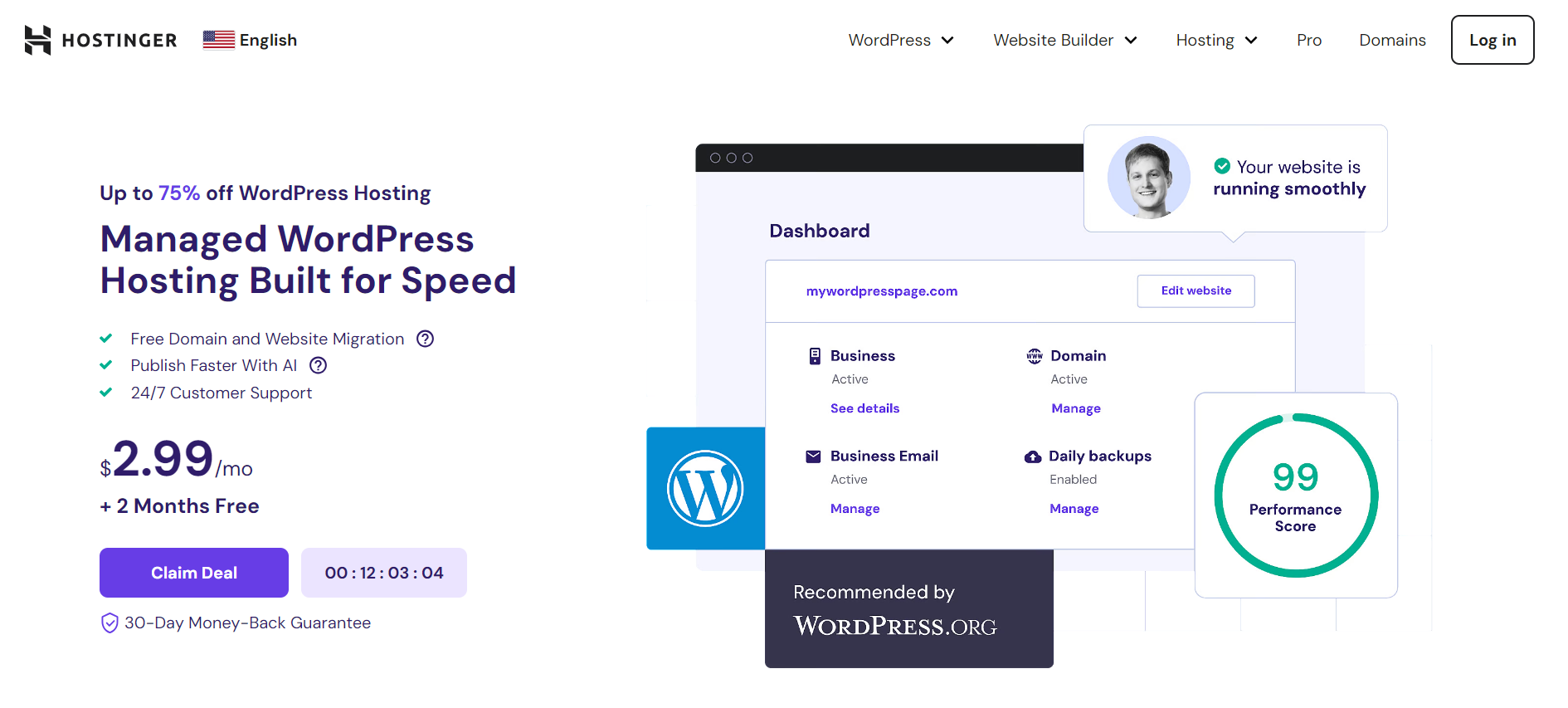
Hostinger is a standout choice for WordPress hosting since 2004, offering a perfect blend of affordability, performance, and ease of use. With features like one-click WordPress installation, free SSL certificates, and a user-friendly control panel, Hostinger makes it simple to get your site up and running quickly. Its reliable uptime and fast loading speeds ensure a smooth experience for both beginners and seasoned users.
We chose Hostinger as the best overall hosting provider because of its unbeatable value and robust feature set. Hostinger’s competitive pricing, combined with scalable plans and excellent customer support, provides everything you need to grow your WordPress site. Their 24/7 support team and comprehensive resources make Hostinger an ideal choice for anyone looking to build a successful website without breaking the bank.
Hostinger maintains a good 4.9/5 rating from over 1,800 reviews on TrustPilot, with users frequently praising the value, performance, and ease of use.
Key Features:
- Custom hPanel control panel with auto-installers
- Free SSL certificate and domain name
- Weekly/daily automatic backups, depending on plan
- WordPress optimized cache manager
Pros:
- Very affordable pricing, especially on longer terms
- Easy to use interface and resources for beginners
- Good overall performance
Cons:
- Limited advanced/managed WordPress features
- Renewal pricing can be high after intro period
Pricing Plans:
- Premium: Starts at $2.99/month
- Business: Starts at $3.99/month
- Cloud Startup: Starts at $9.99/month
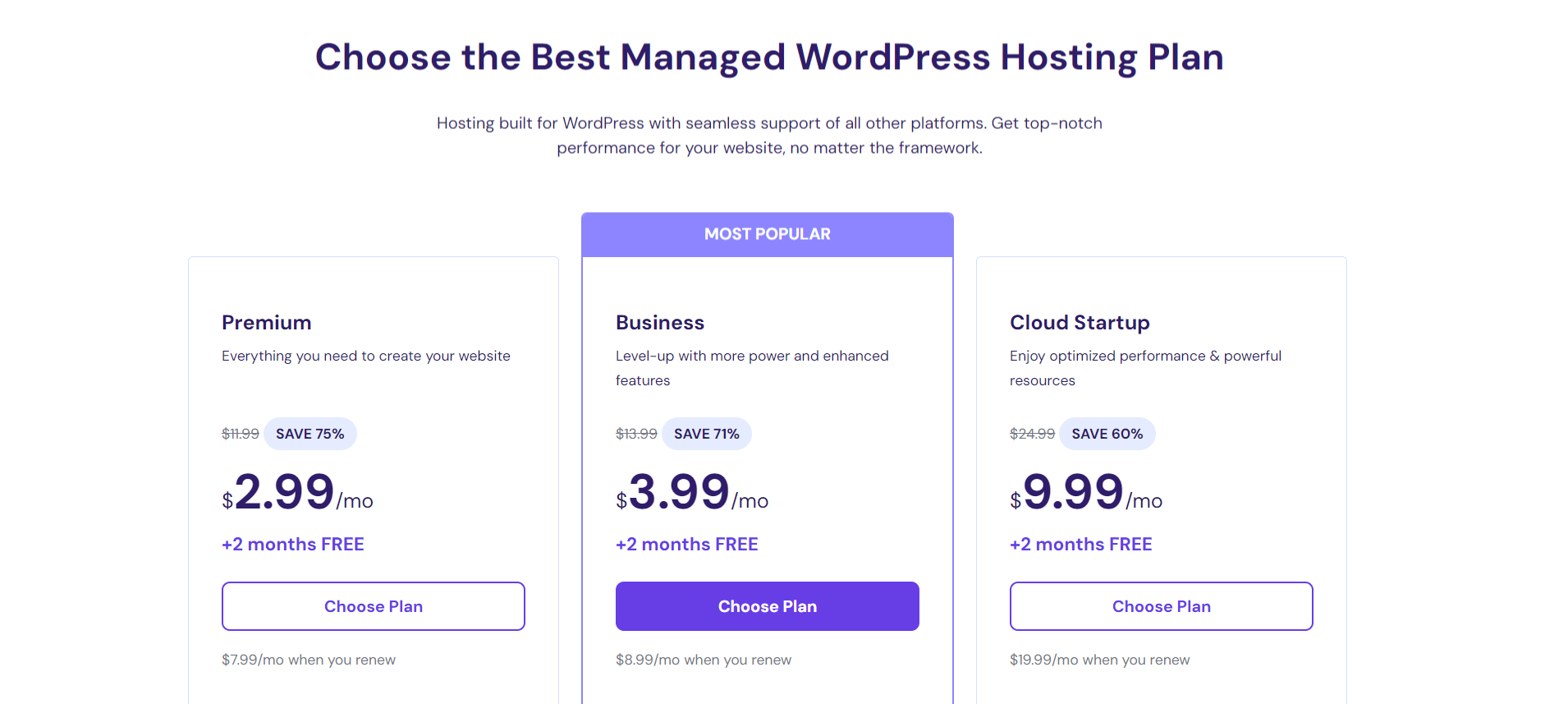
#2: DreamHost (Best Value WordPress Hosting)

DreamHost stands out as one of the top choices for WordPress hosting, especially for beginners. Known for its reliable performance and exceptional customer support, DreamHost offers a user-friendly experience that makes setting up and managing a WordPress site a breeze. With features like one-click WordPress installation, free domain registration, and unlimited bandwidth, DreamHost simplifies the process, ensuring that even those new to website creation can get started without a hitch.
We chose DreamHost in this list of best WordPress hosting providers because of its affordability and robust features tailored for beginners. Its comprehensive, yet easy-to-navigate dashboard, coupled with 24/7 customer support, ensures that you have all the help you need whenever you need it. Additionally, DreamHost’s commitment to security and performance means your website will not only be easy to manage but also fast and secure, giving you peace of mind as you grow your online presence.
DreamHost has a 4.2/5 rating on Trustpilot from over 1,200 reviews. Users praise the value, reliable uptime, and generous resources, though some note inconsistent support quality.
Key Features:
- Free domain name included
- WordPress pre-installed and configured
- Free privacy protection
- Automatic WordPress migrations
Pros:
- Very competitive pricing, especially on longer terms
- User-friendly control panel and 1-click installs
- Unlimited bandwidth and free SSL
Cons:
- Renewal rates can be high after promotional period
- Support response times could be faster
Pricing Plans:
- WordPress Starter: $4.95/month
- WordPress Unlimited: $10.95/month

#3: CloudWays (Best Cloud Hosting for WordPress)

Cloudways is a standout choice for WordPress hosting, offering flexibility and high performance tailored to your needs. With Cloudways, you can choose from top cloud providers like AWS, Google Cloud, and DigitalOcean, ensuring optimal speed and reliability. The platform’s user-friendly interface and managed hosting services simplify the technical aspects, making it accessible for beginners.
We picked Cloudways as one of the best WordPress hosting providers because of its versatility and ease of use. Its pay-as-you-go pricing model and scalable infrastructure mean you only pay for what you need, making it cost-effective as your site grows. Additionally, Cloudways’ 24/7 expert support and comprehensive security features provide peace of mind, ensuring your WordPress site remains fast, secure, and always online.
Cloudways has a 4.6/5 rating on Trustpilot from over 1,300 reviews. Users frequently praise the scalability, performance, and helpful support.
Key Features:
- Choose from 5 top cloud providers: DigitalOcean, Linode, Vultr, AWS, and Google Cloud
- Pay-as-you-go pricing model based on usage
- Managed security with free SSL, firewalls, and bot protection
- Built-in caching and CDN integration
Pros:
- Highly scalable cloud infrastructure
- Great performance and speed
- Flexibility to choose desired cloud provider
Cons:
- More technical than traditional shared/VPS hosting
- No email hosting included
Pricing Plans:
Cloudways uses a pay-as-you-go model, so pricing varies based on the cloud provider, server size, and resources you select. Plans start around $10/month for 1GB RAM.

#4: InMotion Hosting (Best for Multiple WordPress Sites)
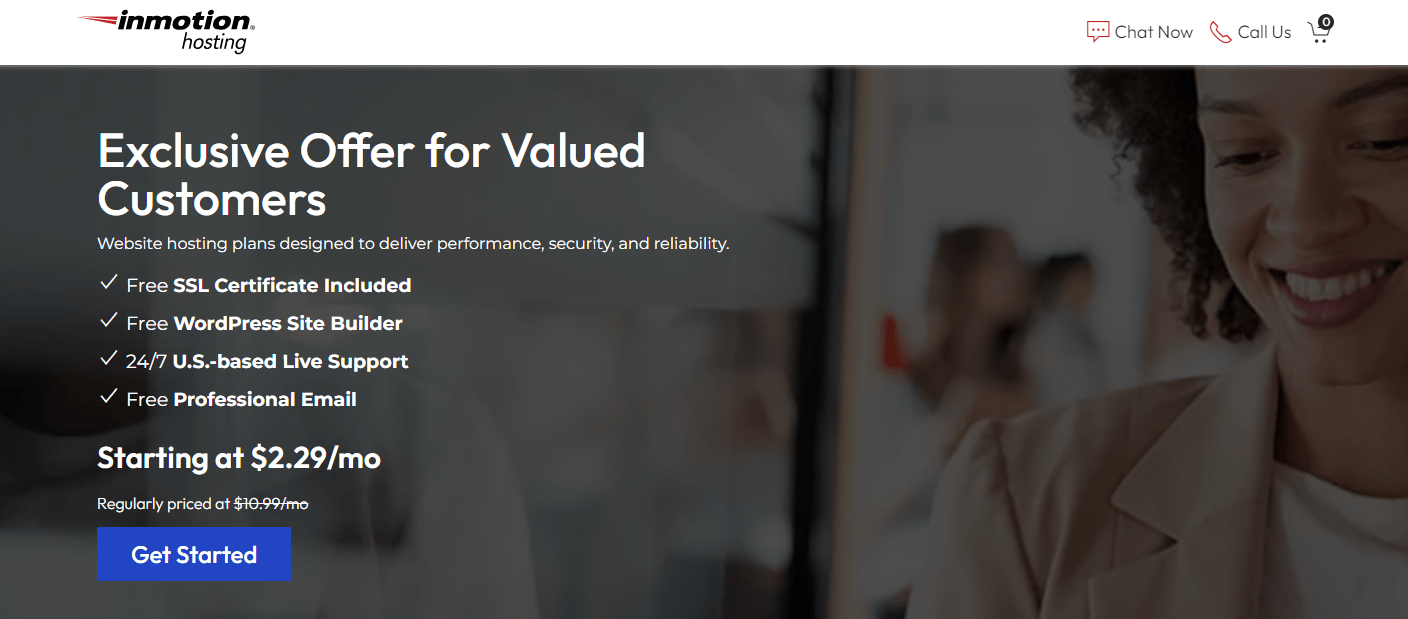
Founded in 2001, InMotion Hosting is a reliable choice for WordPress hosting, known for its strong performance and excellent customer support. With features like one-click WordPress installation, free SSL certificates, and automatic backups, InMotion simplifies the process of setting up and maintaining your website. Its user-friendly interface and extensive support resources make it ideal for beginners.
We included InMotion in this list of best WordPress hosting providers because of its balance of affordability and robust features. InMotion offers scalable plans to grow with your site, ensuring you get the resources you need without breaking the bank. Their 24/7 customer support team is always available to assist, providing a smooth and stress-free hosting experience that allows you to focus on building your WordPress site.
On Trustpilot, InMotion has a 4.5/5 rating from over 3,700 reviews. Users frequently highlight the top-notch support, reliable hosting performance, and value of the free extras like domains and SSL certs.
Key Features:
- Free domain and SSL certificate included
- Free website migration from another host
- SSD storage and unlimited bandwidth
- Choice of data centers across the US and Canada
Pros:
- Excellent uptime rates and reliability
- Extensive customer support channels
- Ability to host unlimited websites on most plans
Cons:
- Relatively high renewal pricing after introductory terms
- Could use more server locations outside North America
Pricing Plans:
- Core Shared: $2.49/month for 2 sites
- Launch Shared: $4.99/month for unlimited sites
- Power Shared: $5.99/month with more resources
- Managed WordPress: Plans from $19.99/month
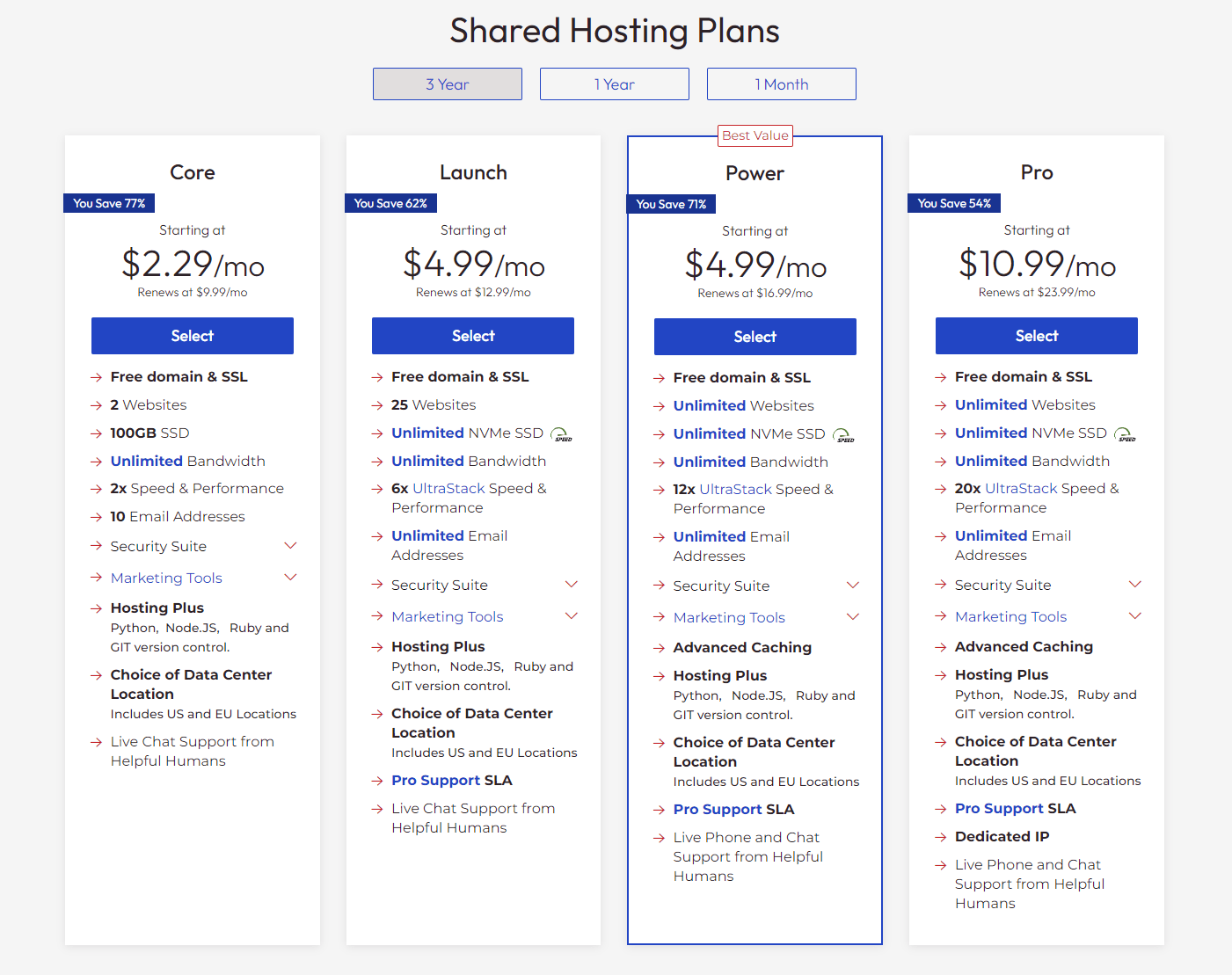
#5: Bluehost (Best WordPress Hosting for Reliability)

Bluehost is a leading choice for WordPress hosting, especially among beginners, for its ease of use and comprehensive features. With a seamless one-click WordPress installation, a free domain for the first year, and 24/7 customer support, Bluehost makes it simple to get your website up and running quickly. Its user-friendly control panel and reliable performance are perfect for those new to website management.
We picked Bluehost in this list of best WordPress hosting sites because of its affordability and beginner-friendly features. Bluehost offers robust security measures and scalable plans, ensuring your site remains secure and can grow with your needs. Their excellent customer support and intuitive setup process make it an ideal choice for anyone starting their WordPress journey.
On Trustpilot, Bluehost has over 2,400 reviews with a 4.4/5 rating. Users praise the reliable hosting, официал WordPress endorsement, and plethora of plan options.
Key Features:
- Free domain name for the first year
- Official “WordPress Hosting” service optimized for the platform
- Free CDN (Cloudflare) and SSL certificate included
- 24/7 customer support available
Pros:
- Rock-solid reliability and uptime
- Beginner-friendly with 1-click WordPress installs
- Official WordPress.org recommendation
Cons:
- Shared hosting can be slower than VPS/cloud
- Extra costs for advanced security/backups
Pricing Plans:
- Basic: $2.95/month for 1 website
- Choice Plus: $5.45/month for unlimited websites
- Online Store: $9.95/month with Codeguard Basic
- Pro: $13.95/month with high performance and office 365 emails
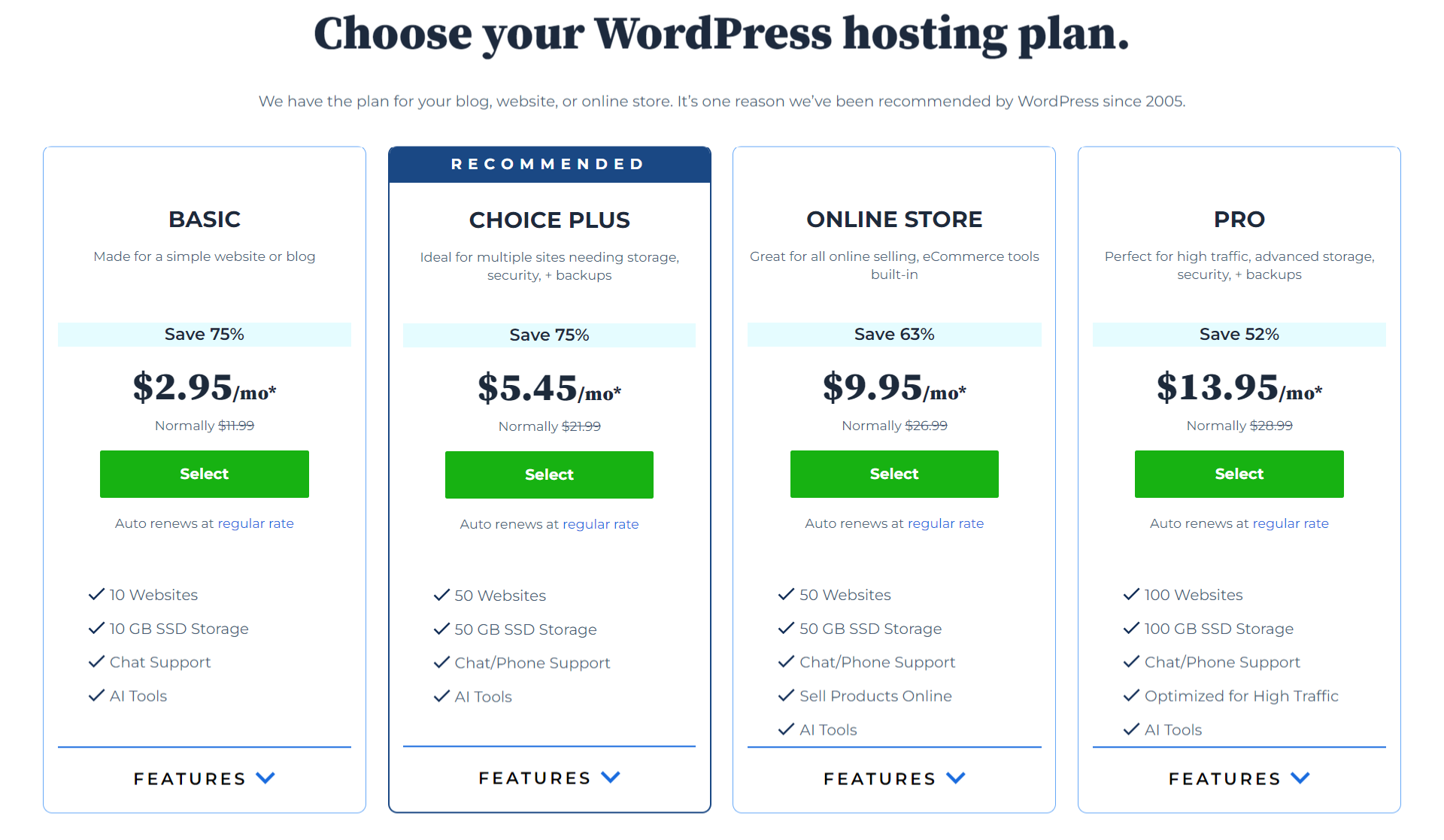
#6: HostGator (Best for Ease of Use)

HostGator is a popular choice for WordPress hosting, known for its affordability and ease of use. With features like one-click WordPress installation, unmetered bandwidth, and free site migration, HostGator simplifies the process of setting up and managing your website. Its intuitive control panel and reliable performance make it a great option for beginners.
We included HostGator in this list due to its range of scalable options to accommodate your site’s growth, ensuring you have the resources you need as your site expands. Their 24/7 customer support and user-friendly setup make HostGator an excellent choice for those new to WordPress hosting.
HostGator maintains a 4.3/5 rating on Trustpilot from over 2,700 reviews. Users frequently praise the ease-of-use and helpful knowledge base, though some note declining support quality.
Key Features:
- Easy-to-use control panel and website management
- Free website transfers/migrations
- Unmetered bandwidth and storage
- Built-in caching and 1-click WordPress installer
Pros:
- Very beginner-friendly hosting setup
- Generous storage and bandwidth allowances
- Free site migrations make switching easy
Cons:
- Renewal pricing can get expensive
- Limited higher performance tiers for large sites
Pricing Plans:
- Baby: $4.50/month for 20 websites
- Business: $6.25/month for 50 websites
- Pro: $13.95/month for 100 websites

Conclusion
Selecting the right WordPress hosting is crucial when starting a new site. The provider you choose will directly impact important factors like, site performance and speeds, security and stability, etc. In this guide, we looked at 6 of the top beginner-friendly WordPress hosting options.
While there is no perfect “one size fits all” host, based on our evaluation, providers like Hostinger, DreamHost, and SiteGround stand out as excellent all-around choices for most beginners getting started.
For those wanting premium managed WordPress hosting, Cloudways‘ delivers elite performance, security, hands-off convenience, and a flexible pay-as-you-go platform that can scale massively, albeit at higher price points.
Ultimately, the “best” host comes down to your specific needs, priorities, and budget as a beginner. I hope this guide has provided valuable insights to help you make that decision.
Do you have any other questions? Leave a comment and let me know about your experiences when choosing WordPress hosting!
Recommended: Liquid Web Reviews (+ The Best Alternatives for 2024)
FAQs about WordPress Hosting for Beginners
-
What is WordPress hosting?
WordPress hosting refers to web hosting services that are optimized specifically for the WordPress platform and content management system (CMS). They provide an environment tailored to running WordPress sites smoothly with the necessary server resources, software, and optimizations.
-
Is WordPress hosting worth it?
Yes, using web hosting optimized for WordPress is generally worth it, especially for beginners. WordPress-specific hosting provides benefits like faster site speeds, better security, simplified management with 1-click installs and updates, and WordPress-trained support staff. This creates a much smoother experience versus a generic hosting plan.
-
Which hosting is best for WordPress SEO?
For optimal WordPress SEO, you’ll want a hosting plan with fast page load times, generous server resources, low downtime, integrated CDNs, and lightweight server-level caching. Managed WordPress hosts like Kinsta, SiteGround, and WP Engine are among the best for SEO, as are cloud providers like Cloudways.
-
How do I choose a host for WordPress?
Key factors to consider when choosing WordPress hosting include ease of use, performance, security features, customer support quality, pricing, and scalability to accommodate future growth. Evaluate your needs, priorities, and budget, then match that to a host that checks all the boxes.
-
Can I use WordPress with any hosting?
While WordPress can technically run on most web hosting plans, not all hosts are optimized equally for the platform. Generic or low-cost hosts may result in compatibility issues, performance problems, security vulnerabilities, and a lack of WordPress-specific support and tools.
-
Can I switch my hosting provider later?
Yes, you can absolutely switch WordPress hosting providers later if needed. Most quality hosts offer free site migration services to move your WordPress site over. Or you can manually back up and migrate WordPress yourself to a new host.