Did you know that nearly 40% of websites implementing schema markup miss out on achieving rich snippets due to incomplete or incorrect data?
You see, when it comes to SEO, getting schema markup right is critical. Schema markup, or structured data, helps search engines understand your content more effectively, leading to enhanced search results like rich snippets, Knowledge Panels, and other eye-catching SERP features that can boost your click-through rate.
But it’s not just about implementing schema markup in your content. You need to get it right from the start because schema mistakes can cost you visibility and potential traffic.
That’s where Rank Math’s Schema Generator comes in. As a leading SEO tool, it simplifies schema implementation by automatically generating structured data that aligns with your content type. Whether you’re adding a Product schema to your e-commerce store or marking up an FAQ page, Rank Math helps ensure you’re following best practices without the headache of manual coding.
In this post, we’ll dive into five common schema markup mistakes that often go unnoticed, explaining how they can impact your site’s SEO. More importantly, you’ll discover how Rank Math can instantly fix these issues, making your SEO process smoother and more effective.
Let’s jump in!
DISCLOSURE: WebIncomeJournal is supported by readers like yourself. We may earn an affiliate commission when you purchase through our links, which enables us to offer our content for free. Learn more here.
What is Schema Markup and Why Does it Matter?
Alright, let’s start off with some basic definitions, what is schema markup?
Schema markup, also known as structured data, is a form of code added to web pages to help search engines understand the content more accurately. It acts like a translator, allowing search engines to grasp the meaning behind different elements on a webpage, such as products, events, or articles.
By using schema markup, you can make your content eligible for rich results—those eye-catching search features that go beyond the standard blue link.

The Role of Schema in SEO
Schema markup plays a crucial role in SEO by enhancing how your website appears on search engine results pages (SERPs). When search engines can better interpret your content, they are more likely to display rich snippets, Knowledge Panels, or even FAQ features, which can significantly improve your site’s visibility and engagement.
The Benefits of Structured Data
Using structured data brings several advantages:
- Increased Click-Through Rate (CTR): Rich results often stand out on the SERP, leading to a higher likelihood of users clicking through to your site.
- Enhanced User Experience: With information like ratings, event dates, or breadcrumbs displayed right in the search results, users get a clearer idea of what to expect.
- Better Search Engine Understanding: Structured data helps search engines categorize and organize your content more effectively.
According to Search Engine Journal websites using schema markup see an average of 25% higher click-through rates compared to those that don’t use structured data.
Types of Schema Markup
There are various types of schema, each serving a specific purpose. Here are a few popular ones:
- Organization Schema: Provides details about a business or organization.
- LocalBusiness Schema: Ideal for local SEO, covering essential info like address and hours.
- Product Schema: Adds product details like price and availability.
- Article Schema: Used for news articles or blog posts.
Check out Schema.org for a detailed list of the different types of schema markup.
How Structured Data Influences Rich Snippets
For example, adding an FAQ schema to your page can turn regular questions into expandable answers right on the SERP, increasing your content’s real estate. Similarly, using a Review schema enables star ratings to appear below your page title, drawing more attention. Event schema ensures that dates and times for upcoming events are easily visible, making it convenient for users to get the information they need.
By implementing the right schema types, you can transform your website’s visibility and elevate your SEO efforts.
Recommended: How to Optimize Content for SEO Using Rank Math (In 7 Easy Steps)
Common Schema Markup Mistakes
Let’s now consider some of the most common schema markup mistakes and how Rank Math SEO can help you fix them with ease.
Mistake #1: Incorrect Schema Type Selection
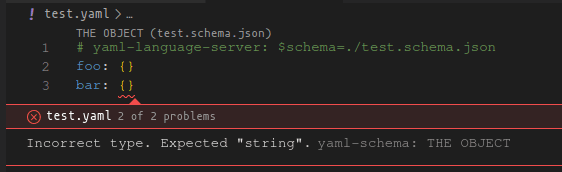
Choosing the right schema type for your content is critical to maximizing the benefits of structured data. Unfortunately, many websites fall into the trap of using schema types that don’t align with the actual content they are trying to mark up.
This schema markup error occurs when the schema applied to a page does not accurately reflect its content. For instance, using a BlogPosting schema on a product page can confuse search engines, leading to missed opportunities for rich snippets. Similarly, applying an Event schema to a non-event page results in irrelevant structured data that adds no value.
Consequences for SEO
Using the wrong schema type can have several negative effects on your SEO. For example, your website can be penalized for applying product markup on a homepage instead of specific product pages.
Here are some ways this affect your SEO:
- No Rich Results: If search engines can’t understand your schema, they won’t generate rich snippets for your content.
- Lower Click-Through Rates: Misleading or irrelevant information in search results can deter users from clicking on your site.
- Wasted Crawl Budget: Incorrect schema markup could cause search engines to waste resources, potentially harming your site’s overall indexing efficiency.
How Rank Math’s Generator Fixes This Mistake
Rank Math’s Schema Generator simplifies the process of choosing the right schema type. When adding schema to a page, Rank Math automatically suggests the most appropriate types based on the page’s content. For example:
- Blog posts: It recommends Article or BlogPosting schema.
- Product pages: It suggests Product schema, ensuring essential details like price and availability are included.
- Local business pages: It opts for LocalBusiness schema, guiding you to add the necessary details for local SEO.
With these smart recommendations, Rank Math helps you avoid common pitfalls and ensures your schema aligns with your content, setting your site up for rich results.
Mistake #2: Missing Required Properties
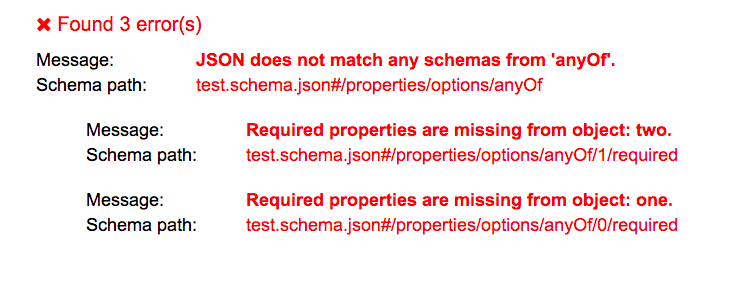
For schema markup to be effective, certain properties must be included. These required properties are essential for the schema to be valid, while recommended properties can further enhance your structured data but aren’t mandatory. Missing out on these required fields is a common schema markup mistake that can prevent your content from appearing in rich results.
Research has shown that nearly 43% of e-commerce sites fail rich snippet eligibility due to incomplete product schema, often missing fields like price and availability.
What Are Required vs. Recommended Properties?
- Required Properties: These are mandatory fields that must be filled out for the schema type to be considered valid. For instance, a Product schema needs a “price” and “name,” while an Article schema requires an “author” and “headline.”
- Recommended Properties: These are optional fields that can add more context but aren’t essential for validation. Including them, however, can make your structured data more comprehensive and appealing.
Examples of Commonly Missed Required Properties
Some frequently overlooked required properties include:
- “Author” for Blog Posts: Without this, search engines may not recognize the credibility of the content.
- “Price” for Products: Omitting this essential detail can prevent product pages from qualifying for rich snippets.
- “EventDate” for Events: Missing this property can cause your event listings to appear outdated or irrelevant.
How Rank Math Ensures Schema Completeness
Rank Math’s Schema Generator makes it easy to avoid missing required properties by offering predefined schema templates. These templates include:
- Blog Posts and Articles: Automatically prompts for necessary fields like “author” and “headline.
- Products: Ensures fields such as “price” and “availability” are completed.
- Events: Guides you to include essential details like “start date” and “location.”
By using these templates, you can ensure your schema is not only complete but also optimized for rich results, saving time and boosting your SEO performance.
Mistake #3: Inconsistent NAP Information
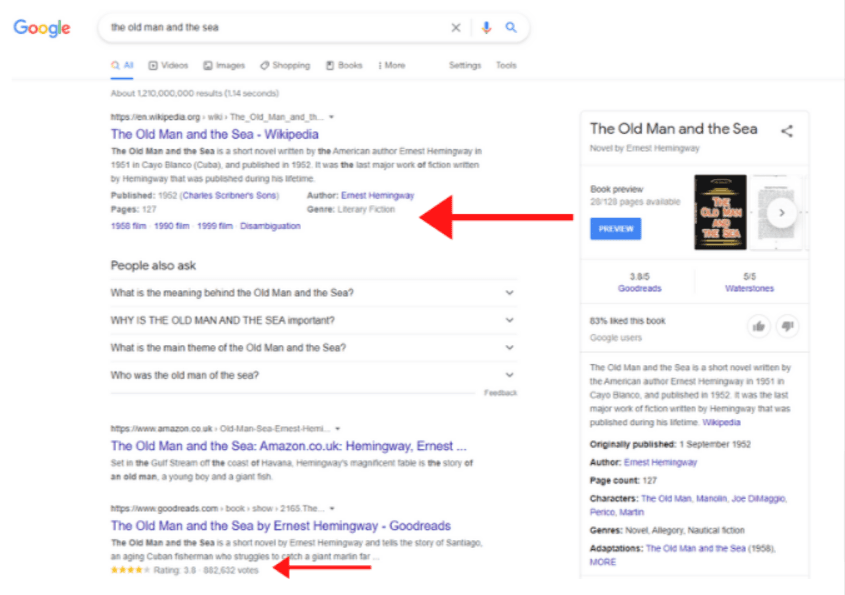
Maintaining consistent Name, Address, Phone (NAP) data across your website and other online platforms is crucial for effective local SEO. Inconsistent NAP information can create confusion for search engines and users, potentially lowering your site’s ranking in local search results.
Why Is Consistent NAP Data Important?
Consistency in NAP data ensures that search engines can accurately associate your business details with your website and other local listings. When your business information is uniform across all digital touchpoints, search engines are more likely to consider it authoritative and reliable, boosting your local search visibility.
How Inconsistencies Impact Local SEO
Discrepancies in NAP data can lead to several problems:
- Lower Local Rankings: Search engines prioritize businesses with consistent and accurate information. Inconsistencies can result in a lower ranking on local search results pages.
- Loss of Customer Trust: When users encounter different addresses or phone numbers, it can lead to confusion and mistrust, potentially driving customers away.
- Missed Citation Opportunities: Inaccurate NAP data can prevent your business from appearing in local citations, which are essential for local SEO.
How Rank Math’s NAP Consistency Checker Helps
Rank Math’s Schema Generator includes a NAP consistency checker to ensure your business details are uniform across all schema types:
- Automatic Detection: It identifies and flags inconsistencies in your business’s name, address, and phone number.
- Real-Time Updates: Allows for quick corrections, keeping your local business schema up-to-date.
- Guided Recommendations: Provides actionable insights for fixing discrepancies to enhance your local SEO.
By leveraging Rank Math’s NAP consistency checker, you can maintain uniform business information across the web, improving your chances of ranking higher in local search results.
Recommended: Top 7 Rank Math Features to Boost Content Rankings in 2024 and Beyond (Free & Paid)
Mistake #4: Improper Nesting of Schema Types

Nesting schema types refers to organizing different schema elements in a hierarchical manner, where one schema type is contained within another. This is crucial for complex content structures, such as product pages with reviews or articles featuring an FAQ section. However, improper nesting is a common schema markup mistake that can disrupt how search engines interpret your content.
Challenges of Schema Nesting
Correctly nesting schema types ensures that search engines understand the relationship between various elements on a page. For instance, a product page might include a Product schema with nested Review and Breadcrumb schema types. When nesting is done incorrectly, it can confuse search engines and result in:
- Invalid Structured Data: Search engines may fail to parse the schema properly, leading to errors.
- Missed Rich Snippets: If schema is not nested correctly, your content may not be eligible for rich results.
- Reduced SEO Impact: Improper schema relationships can prevent search engines from fully understanding your content’s context.
Examples of Incorrect Nesting
Common nesting mistakes include:
- Breadcrumb Markup Missing in a Product Schema: Breadcrumb schema should be nested to show a clear path to the product, but if omitted, it can result in navigation errors.
- Placing Review Schema Outside Product Schema: Reviews should be nested within the Product schema to clearly associate user feedback with the product itself.
How Rank Math’s Schema Validation Tool Helps
Rank Math’s Schema Generator includes a real-time validation tool that detects nesting errors and suggests fixes:
- Error Detection: Automatically flags issues with improperly nested schema types, highlighting exactly where the problem lies.
- Guided Corrections: Provides suggestions on how to correctly nest schema elements for better SEO impact.
- Instant Feedback: Allows users to validate changes in real time, ensuring that schema is properly implemented before going live.
Using Rank Math’s validation tool, you can avoid common nesting mistakes and ensure your schema is optimized for search engines.
Mistake #5: Not Updating Schema for Dynamic Content
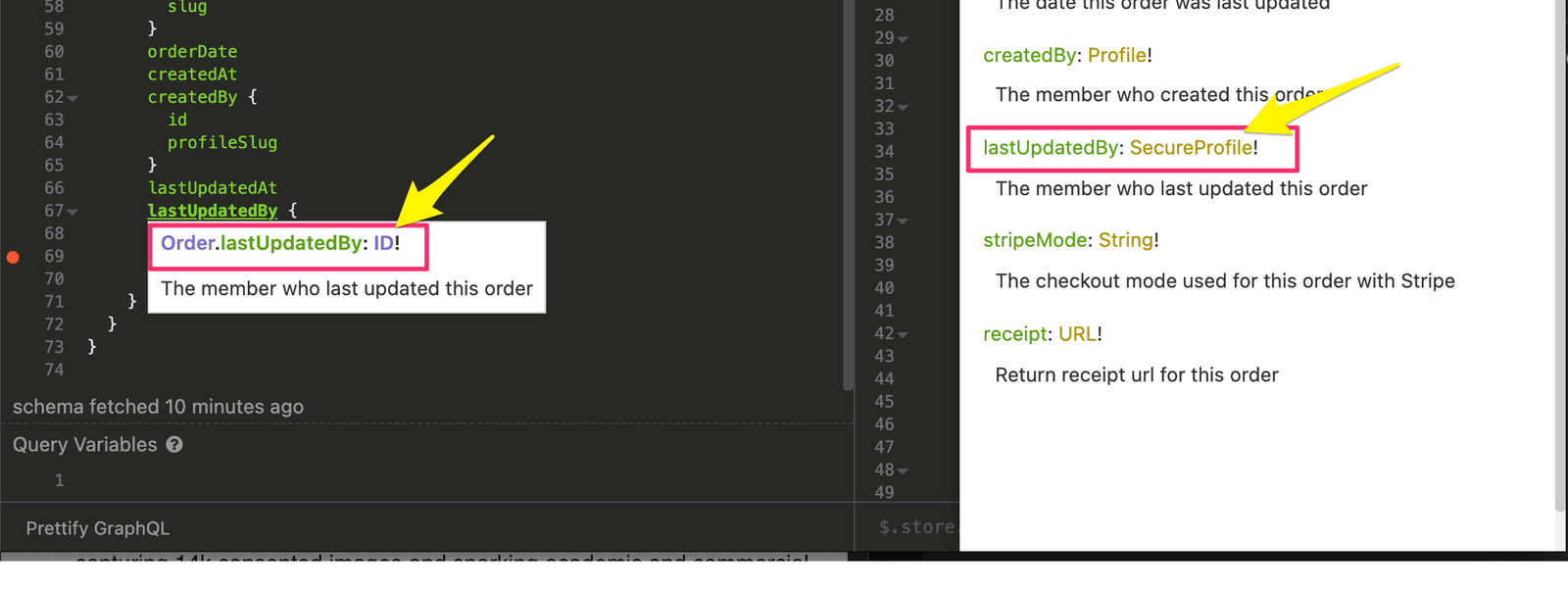
For websites with frequently changing content, such as event listings, news articles, or product inventories, keeping schema markup up-to-date is crucial. Failing to regularly update your schema for dynamic content can lead to outdated structured data that fails to reflect the current state of your website.
The Need for Dynamic Schema Updates
Dynamic content requires schema updates to ensure search engines accurately understand the latest information on your site. For instance, if an event date changes, the Event schema should be updated accordingly to reflect the new details.
According to a study by BrightEdge, websites that regularly update their schema markup see up to 32% more rich results. However, without these updates, your content may:
- Miss Rich Result Opportunities: Outdated schema can prevent your pages from qualifying for rich snippets.
- Harm User Experience: When search results display outdated information, it can mislead users and diminish trust in your site.
- Trigger Schema Errors: Stale schema may generate errors in validation tools like the Google Structured Data Testing Tool.
Challenges in Maintaining Current Schema Data
Keeping schema updated manually can be challenging, especially for websites with a lot of dynamic content. Some common issues include:
- Time-Consuming Manual Updates: Regularly revising schema for multiple pages can be labor-intensive.
- Overlooked Changes: It’s easy to miss updating schema when making content changes, leading to outdated information.
How Rank Math’s Dynamic Schema Update Feature Helps
Rank Math’s Schema Generator addresses this problem with its dynamic schema update feature:
- Automated Updates: Automatically refreshes schema for content that frequently changes, such as events or product details.
- Real-Time Monitoring: Detects content changes and adjusts the schema to match, reducing the risk of outdated data.
- User-Friendly Alerts: Notifies you when updates are needed, ensuring you stay on top of schema maintenance.
By leveraging Rank Math’s dynamic schema capabilities, you can keep your structured data current and maintain your website’s eligibility for rich results.
How to Implement Schema Markup Using Rank Math
Now seeing the usefulness of Rank Math’s Schema feature you may be wondering, how can implement this feature?
The good is that adding schema markup to your WordPress site using Rank Math is straightforward, even for beginners. The plugin’s user-friendly interface makes it easy to implement structured data and optimize your content for rich results.
Step-by-Step Walkthrough for Adding Schema
- Install and Activate Rank Math: Start by installing the Rank Math SEO plugin from your WordPress dashboard. Once activated, enable the schema module by going to Rank Math SEO → Dashboard:
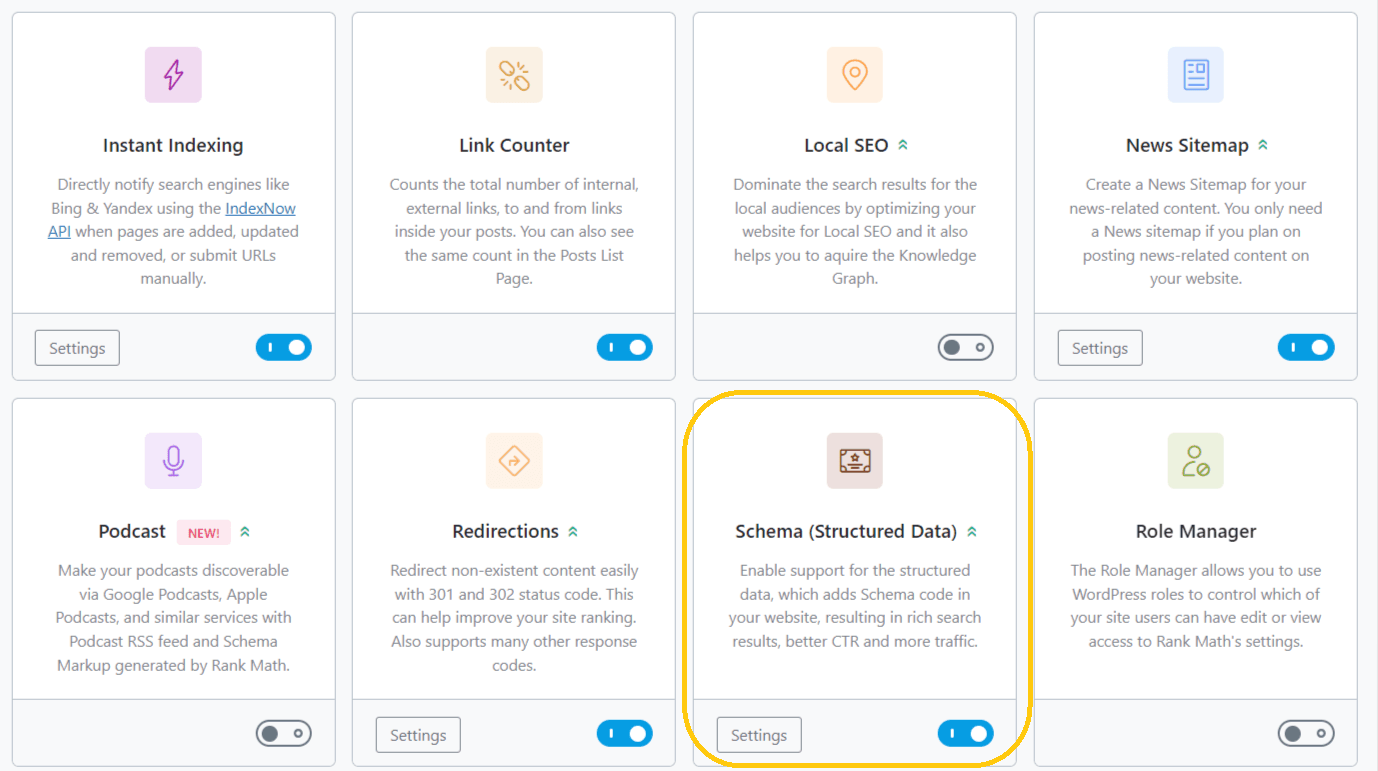
2. Select a Default Schema Type for Your Website: Once the schema is enabled, head to Rank Math → Titles & Meta → Posts and then select the default schema type you think is best for post content:
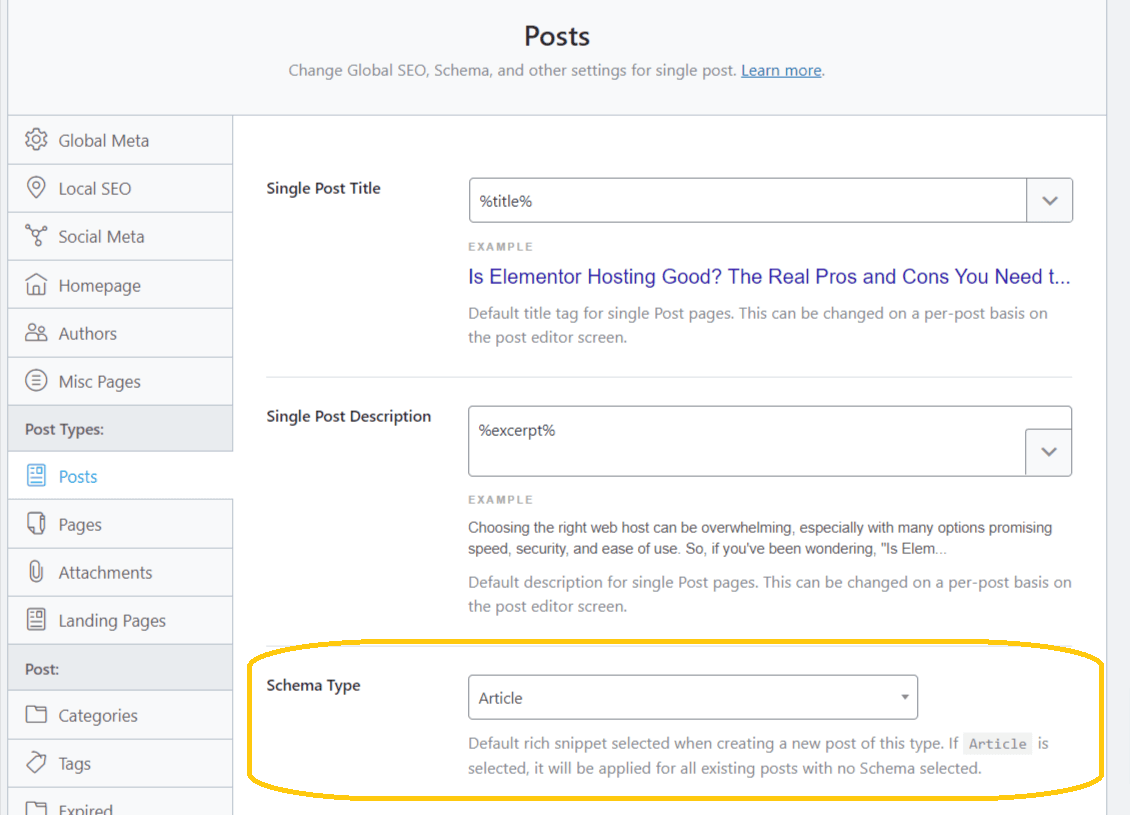
3. Adding Schema to Your Posts or Pages: While the default schema will be added automatically to your posts or pages, if you want to edit individual posts or pages, you can easily do this by opening the Schema options right in your WordPress editor and then selecting a schema type from one of the available options:
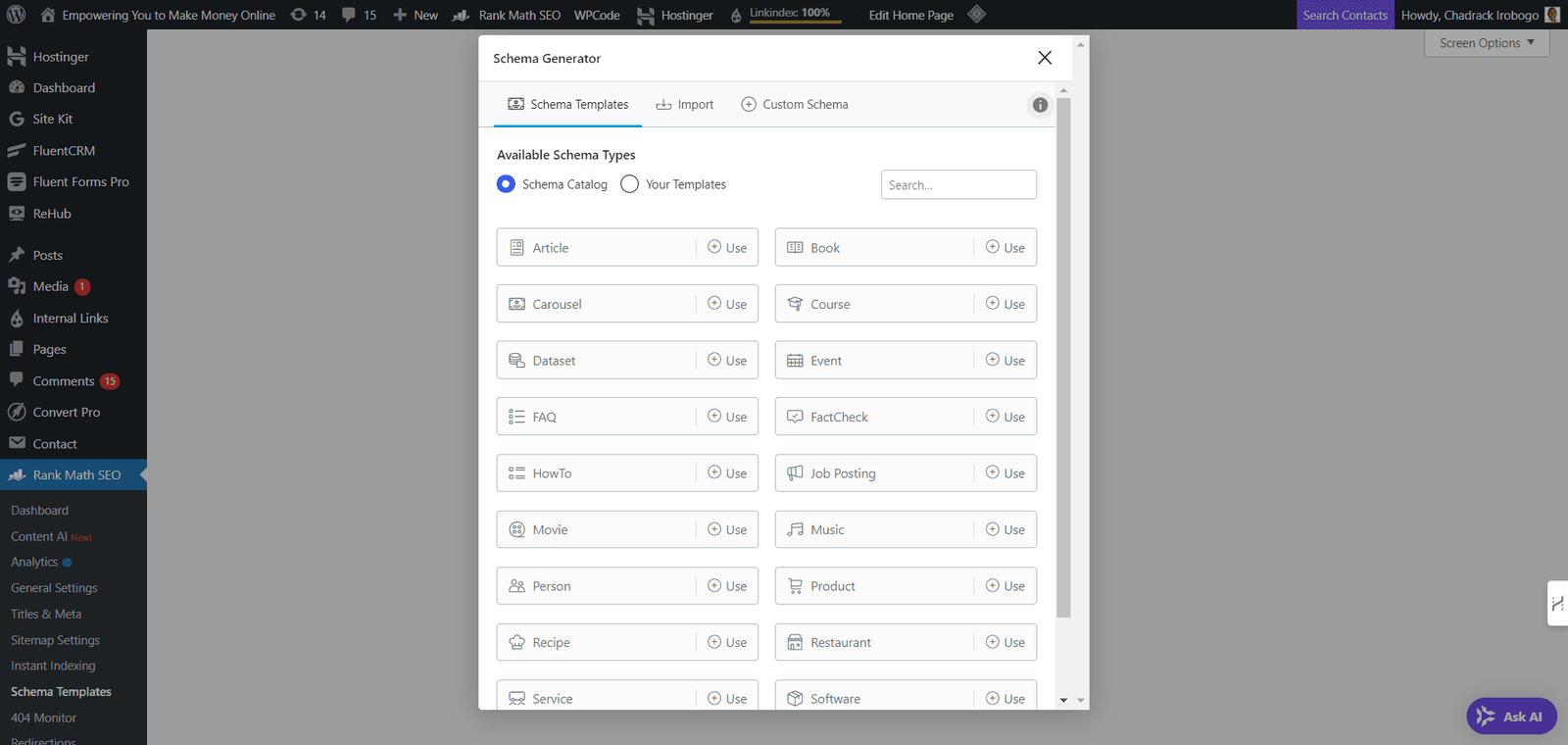
For example, if you’re adding FAQPage Schema to a blog post:
- Select FAQPage Schema: In the Schema Generator, choose FAQPage. This schema type is ideal for blog posts with frequently asked questions.
- Add FAQ Items: Input the questions and answers directly in the Rank Math interface. Make sure each question-answer pair is complete for valid schema markup.
- Save Changes: Click “Save for this Post” to implement the schema on the blog post.
Testing and Validating Schema Directly in Rank Math
After adding schema, it’s crucial to ensure it is error-free:
- Use Rank Math’s Schema Validation Tool: Rank Math allows you to test the schema directly within the WordPress dashboard. Any issues are flagged in real-time, making corrections straightforward.
- Verify with Google Rich Results Test: For additional validation, use the Google Rich Results Test tool to confirm that the schema is properly configured.
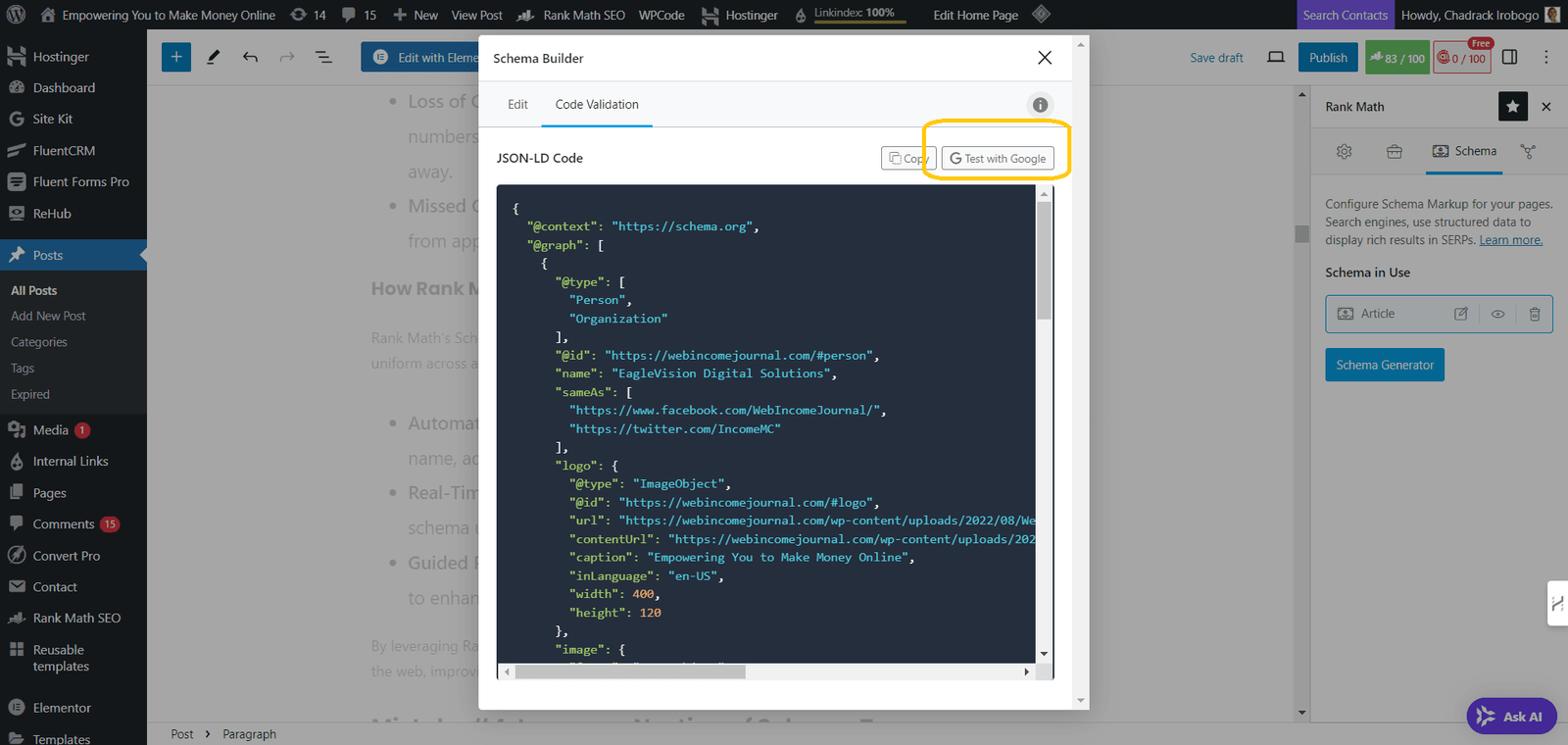
Implementing schema with Rank Math simplifies the process and ensures your structured data is optimized for SEO, increasing your chances of appearing in rich results.
Best Practices for Using Rank Math’s Schema Generator
To maximize the benefits of Rank Math’s Schema Generator, it’s essential to follow a few best practices. Regular maintenance and staying informed can help you keep your schema markup optimized for better SEO results.
1. Perform Regular Schema Audits
Conducting regular schema audits ensures that your structured data is accurate and up-to-date:
- Identify Errors: Regularly check your site for any schema issues, such as missing required properties or incorrect nesting.
- Fix Outdated Markup: Update schema for dynamic content, ensuring that your structured data reflects the latest information.
2. Test Schema Implementation
Testing your schema implementation helps catch errors before they affect your SEO. This is a good way of preventing errors that could negatively impact your site’s eligibility for rich results.
Here are some ways to test your schema markup implementation:
- Use Rank Math’s Built-In Validation: Rank Math provides real-time schema validation to detect mistakes as you add or edit structured data.
- Leverage External Tools: Validate your schema using external tools like the Google Structured Data Testing Tool or Schema Markup Validator to confirm compliance.
3. Keep Up with Schema.org Updates
Schema.org continuously updates to accommodate new content types and properties:
- Stay Informed: Regularly visit Schema.org to stay aware of the latest changes.
- Adapt Your Schema Strategy: Update your existing schema types to include new recommended or required properties.
By following these best practices, you can ensure your schema remains effective, reducing the risk of errors while improving your chances of securing rich results. Rank Math’s Schema Generator, combined with regular audits and testing, will keep your SEO strategy on track.
Recommended: Dominate Local Search with Google Business Profile Optimization (The Rank Math Advantage)
Conclusion and Final Thoughts
Avoiding common schema markup mistakes is essential for making the most of your SEO efforts. Issues such as incorrect schema type selection, missing required properties, inconsistent NAP information, improper nesting, and outdated schema for dynamic content can prevent your website from achieving rich results and other valuable SERP features.
Fortunately, Rank Math’s Schema Generator simplifies the process, allowing you to implement, update, and validate structured data effortlessly.
With features like predefined schema templates, dynamic updates, real-time validation, and a NAP consistency checker, Rank Math ensures that your schema markup is always optimized. This user-friendly approach saves time and reduces the risk of errors, making it easier for SEO professionals, bloggers, and business owners to enhance their search engine visibility.
If you’re looking to streamline your structured data strategy and improve your chances of appearing in rich snippets, start using Rank Math’s Schema Generator today and unlock the full potential of your website’s SEO.
Frequently Asked Questions (FAQ)
How do I know if my schema markup is working?
You can check if your schema markup is working by using tools like the Google Rich Results Test or the Schema Markup Validator. These tools will help you identify any errors or warnings and confirm if your structured data is eligible for rich results.
How do you optimize schema markup?
Optimizing schema markup involves choosing the correct schema type for your content, filling out all required and recommended properties, and ensuring consistent NAP (Name, Address, Phone) data for local SEO. Regular schema audits, testing, and updating dynamic content with tools like Rank Math’s Schema Generator can help keep your markup optimized.
What is the recommended schema markup?
The recommended schema markup depends on your content type. For example, Product schema is ideal for e-commerce pages, FAQPage schema suits pages with frequently asked questions, and Article schema is used for news or blog posts. Always choose a schema type that matches the content’s purpose for better SEO results.
Does schema markup help SEO?
Yes, schema markup can significantly enhance SEO by making your content eligible for rich snippets, Knowledge Panels, and other SERP features. Structured data helps search engines understand your content better, leading to improved search visibility and higher click-through rates.
How many types of schema markup are there?
There are hundreds of schema types available on Schema.org, including LocalBusiness, Event, Product, Review, FAQPage, Breadcrumb, and many more. Each schema type serves a specific purpose, allowing you to mark up different kinds of content.
What format is used for schema markup?
The most common formats for schema markup are JSON-LD (JavaScript Object Notation for Linked Data), Microdata, and RDFa (Resource Description Framework in Attributes). Among these, JSON-LD is Google’s preferred format because it is easy to implement and does not disrupt the existing HTML structure.
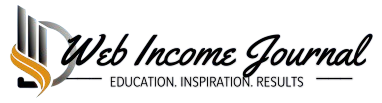




“This is such a helpful post! Schema markup can be tricky, and identifying common mistakes is crucial for optimizing SEO. I appreciate how you’ve highlighted how Rank Math can solve these issues so easily. Thanks for sharing these insights!”
“Thanks for highlighting these common schema markup mistakes! It’s so easy to overlook the details, but your tips on how Rank Math can fix them are incredibly useful. I appreciate the clarity you provide—it really helps demystify the process. Keep up the great work!”
I really appreciate this post! The content is valuable and insightful, providing practical tips that are easy to apply. Thank you for sharing such helpful information!
I truly appreciate this post! The insights shared are both practical and informative, making it easy to understand and apply. Thank you for putting together such a valuable resource!
This is a super helpful post! Schema markup can be tricky, and it’s great to see you highlighting common mistakes that many of us might overlook. I love how you explained how Rank Math can simplify the process and fix these issues quickly. Thanks for sharing these insights—it’s a fantastic resource for anyone looking to enhance their SEO strategy! 📈🔍✨
“Fantastic insights! Schema markup can be tricky, so it’s great to see common mistakes highlighted. Rank Math really does make it easier to optimize our content effectively. Thanks for sharing these valuable tips!”
Your article on common schema markup mistakes is very insightful! I appreciate the detailed explanations of each mistake and the practical tips on how to fix them, especially using tools like Rank Math. This is a great resource for anyone looking to improve their SEO strategy and enhance their website’s visibility. Thanks for sharing these valuable insights!
Your article on common schema markup mistakes is very insightful! I appreciate the detailed explanations of each mistake and the practical tips on how to fix them, especially using tools like Rank Math. This is a great resource for anyone looking to improve their SEO strategy and enhance their website’s visibility. Thanks for sharing these valuable insights!