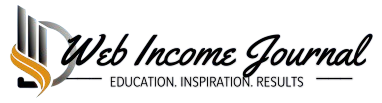Imagine struggling to craft the perfect email or staring at a blank social media post, the cursor taunting you with its unwavering presence.
Well, Google Chrome might just have the answer to your woes. In the fast-evolving landscape of technology, Google has once again made a significant stride with the introduction of a new Artificial Intelligence (AI) feature in its widely-used Chrome browser. This innovative feature, aptly named “Help Me Write,” is designed to assist users in crafting written content online, marking a new era in user experience and digital content creation.
Launched on February 22, 2024, “Help Me Write” is an experimental AI tool that aims to revolutionize the way we write on the web. Whether you’re drafting an email, writing a product review, or crafting a social media post, this feature is designed to make the process smoother and more efficient.
But is “Help Me Write” merely a convenient timesaver, or does it herald a more profound shift in the landscape of content creation?
This article delves into the potential of this AI assistant, exploring its promised benefits, potential drawbacks, and broader implications for the future of how we write and express ourselves online.
Recommended: Openai’s GPT Store Launches: A New Era of Interactive Chatbots Is Here!
What Is “Help Me Write” and How Does It Work?
“Help Me Write” is an experimental AI writing assistant introduced by Google in its Chrome browser. It’s designed to assist users in writing content online by providing contextually relevant suggestions.
‘Help Me Write’ was initially announced for Gmail during Google’s I/O event last May. However, it has undergone visual changes and now appears as a floating application window alongside webpage text fields, providing separate options to adjust both length and tone.
Here’s how it works:
- When you start typing in a text field within Chrome, “Help Me Write” analyzes the context of the website you’re on and the text you’ve already written.
- Based on this analysis, it generates suggestions that can help you complete your sentence or refine what you’ve already written.
- The feature uses Google’s Gemini model, an AI model designed to understand and generate human-like text.
For example, if you’re writing a review for a pair of running shoes, “Help Me Write” will pull out key features from the product page to support your recommendation. Similarly, if you’re selling an item online, “Help Me Write” can take a brief product description and expand it into a polished, detailed post.
The beauty of “Help Me Write” lies in its adaptability. It’s not just for writing reviews or selling items online. Whether you’re drafting an email, writing a social media post, or crafting a classified ad, “Help Me Write” can assist you. It understands the context of your writing and offers suggestions that are not only grammatically correct but also contextually relevant.
The underlying technology that powers “Help Me Write” is Google’s Gemini model. This AI model is designed to understand and generate human-like text, making it an ideal choice for a feature that aims to assist with online writing tasks. The Gemini model is trained on a vast amount of data, enabling it to understand a wide range of contexts and generate appropriate responses.
To start using “Help Me Write,” you need to enable it in your Chrome settings. Once enabled, you can right-click on an open text field within Chrome and select “Help Me Write” to get started.
Please note that as of now, this feature is available in English for users in the U.S.
Benefits of Using Google Chrome’s “Help Me Write”
In the digital age, writing has become an integral part of our daily lives. From sending emails and crafting social media posts to writing product reviews and online inquiries, we are constantly communicating through written text.
Google’s “Help Me Write” feature is designed to make these everyday writing tasks easier and more efficient. It offers several benefits that can enhance the user’s online writing experience:
- Time Efficiency: “Help Me Write” can generate drafts for emails and other types of written content, saving users time by eliminating the need to write them from scratch.
- Professionalism: The feature enables users to create more professional-looking emails that can leave a good impression on recipients.
- Writing Skill Improvement: “Help Me Write” provides suggestions and feedback on users’ writing, helping them improve their writing skills.
- Contextual Understanding: The feature generates suggestions based on the context of the website and the specific text field a user is interacting with.
- Versatility: “Help Me Write” can assist with a wide range of writing tasks, including crafting online reviews, writing inquiries, and creating classified ads.
Recommended: Top 7 Rank Math Features to Boost Content Rankings in 2024 and Beyond (Free & Paid)
Practical Applications of “Help Me Write”
The “Help Me Write” feature is not just a tool; it’s a versatile assistant that can be applied to a wide range of writing tasks. Here are some practical applications as demonstrated by Google:
1. Crafting Online Reviews
Online reviews are a crucial part of the digital marketplace. They provide valuable insights for potential buyers and feedback for sellers. However, writing a comprehensive and helpful review can be challenging. “Help Me Write” simplifies this process by generating relevant content based on the product page.
For instance, if you’re reviewing a pair of running shoes, the feature will pull out key features from the product page to support your recommendation, making your review more valuable to potential buyers.

2. Writing Inquiries
Whether you’re asking for an early hotel check-in or inquiring about a product, crafting a clear and polite inquiry is essential. “Help Me Write” can assist you in this task by refining your initial input into a professional and courteous request.
For example, if you input “plane lands at 9 – ask to check in early,” the feature will generate a polite request like “My flight is scheduled to arrive at 9 am, and I would like to check in as soon as possible. Is there any way I can check in early?”

3. Creating Classified Ads
Selling items online requires a compelling and detailed description to attract potential buyers. “Help Me Write” can transform a brief product description into a comprehensive post that highlights the item’s features and benefits.
For instance, if you’re selling a used air fryer for 50 bucks, the feature can generate a detailed post like “I’m moving to a smaller place and won’t have any room for my air fryer. It’s in good condition and works great. I’m selling it for $50.”
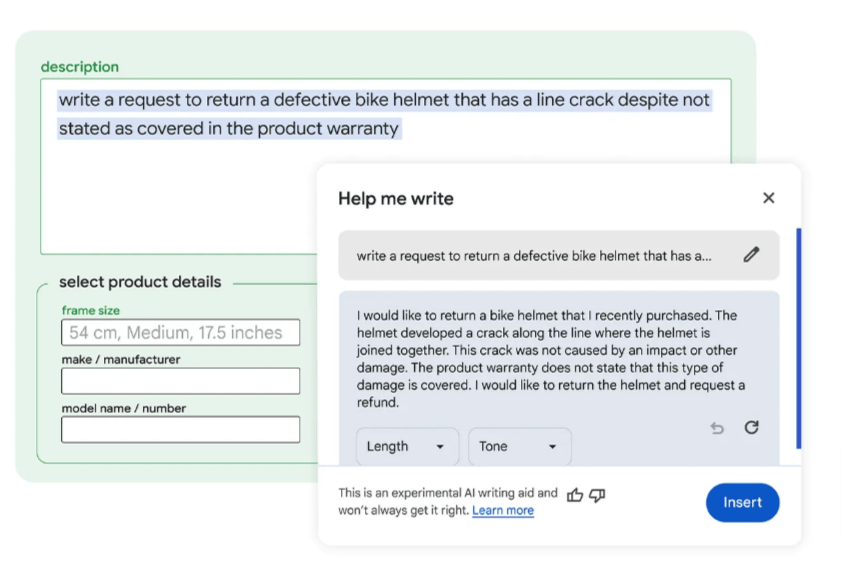
These are just a few examples of how “Help Me Write” can be applied to everyday writing tasks. The feature’s ability to understand the context of your writing and generate relevant suggestions makes it a versatile tool that can assist with a wide range of writing tasks.
Whether you’re a seasoned writer or someone who occasionally dabbles in writing, “Help Me Write” is a feature that promises to enhance your writing experience.
User Feedback and First Impressions About “Help Me Write”
As with any new feature, the initial user experience and first impressions are crucial. Since its launch, “Help Me Write” has been met with a wave of user feedback, providing valuable insights into its performance and usability.
Users have praised the feature for its ease of use. The process of enabling “Help Me Write” is straightforward and accessible, even for those who are not tech-savvy. Users simply need to navigate to the “Experimental AI” section of their Chrome settings to enable the feature. This ease of access has been appreciated by users, as it allows them to start using the feature without any hassle.
The quality of suggestions provided by “Help Me Write” has also been a point of discussion among users. Many have noted that the feature provides relevant and contextually appropriate suggestions, making it a useful tool for various writing tasks.
For instance, when writing a product review or an inquiry, users have found that the suggestions provided by “Help Me Write” are not only grammatically correct but also contextually relevant, enhancing the overall quality of their writing.
However, it’s important to note that “Help Me Write” is an AI feature, and like any AI, it’s not perfect. Some users have pointed out instances where the suggestions provided by the feature were not entirely accurate or relevant. These instances are few and far between, but they highlight the fact that while “Help Me Write” is a powerful tool, it’s still a tool, and users should use their judgment when using the suggestions provided.
Overall, the initial user experience and first impressions of “Help Me Write” have been largely positive. Users have appreciated the feature’s ease of use and the quality of suggestions it provides. As Google continues to refine and improve “Help Me Write”, it’s likely that this positive reception will continue, and the feature will become an integral part of the online writing experience.
Recommended: Google and Yahoo’s New Email Sender Requirements 2024: Are You Prepared?
Expert Perspectives on AI and Potential Challenges and Concerns
While AI writing tools like “Help Me Write” boast an array of promising benefits, it’s essential to acknowledge the potential challenges and concerns that accompany this new technological advancement. The following are some obvious challenges and concerns and some expert perspectives:
1. Over-reliance on AI and Reduced Creativity:
One primary concern revolves around the potential for over-reliance on AI for writing tasks. While recent developments in AI technology might be commended, excessive dependence on these tools might inadvertently stifle creativity and critical thinking skills.
Imagine students perpetually relying on “Help Me Write” to complete their essays or assignments. This could lead to a decline in their ability to develop their own writing styles, formulate creative arguments, or critically analyze information.
Over time, such dependence might hinder their independent learning and expression, potentially impacting their ability to think critically and communicate effectively beyond the confines of the tool’s suggestions.
Furthermore, the overuse of AI writing tools might contribute to a homogenization of content and a decline in originality. With everyone utilizing the same AI assistant, online content could lose its unique voice and personal touch. This could be particularly detrimental in fields like creative writing or journalism, where individual expression and critical analysis are paramount.
Dr. Sarah Jones, a communication scholar, is one person who has expressed this concern. She emphasizes the importance of maintaining critical thinking and human judgment in the writing process.
2. Plagiarism and Ethical Issues:
This is another major area Dr. Jones is concerned about: the potential for misuse and plagiarism. With AI-generated content readily available, the temptation to present it as one’s own work can be high. This not only undermines the ethical principles of authorship but also poses a risk of academic or professional repercussions.
Imagine a student using “Help Me Write” to generate the body paragraphs of their history essay without properly citing the source. This constitutes plagiarism, a serious academic offense with significant consequences. Similar scenarios can occur in professional settings, where individuals might use AI-generated content for marketing materials or reports without proper attribution, potentially leading to legal or reputational damage.
Despite these concerns, advocates of AI writing tools like Dr. Emily Wang, a professor of computational linguistics, highlight the potential for increased accessibility and inclusivity. They believe AI assistants can empower individuals with disabilities or limited writing skills to overcome communication barriers and actively participate online.
Additionally, Dr. Wang emphasizes the potential for increased efficiency and productivity across various writing tasks, freeing up time for users to focus on more strategic aspects of their work or creative endeavors.
They, however, agree on striking a balance between harnessing the potential of AI writing tools and mitigating their risks. One person who’s of this opinion is Dr. David Lee, a technology expert. He advocates for responsible development and implementation that incorporates clear user guidelines and educational resources to promote ethical use and foster critical thinking skills alongside AI assistance.
So, when using writing tools like “Help Me Write,” it’s imperative to:
- Clearly acknowledge the use of AI assistance in the creation of any content.
- Properly cite any sources used by the tool, ensuring transparency and respecting intellectual property rights.
- Maintain ownership and responsibility for the final content, exercising critical judgment, and revising the AI suggestions as needed.
Furthermore, the responsibility extends beyond individual users. Platforms like Google Chrome also play a significant role in promoting ethical practices. Implementing clear guidelines and educational resources on responsible AI usage on their platforms can empower users and mitigate the risks of plagiarism and misuse.
By fostering a culture of responsible AI use and ethical content creation, both individuals and platforms can ensure that “Help Me Write” and similar tools are utilized for their intended purpose—enhancing communication and expression without compromising academic integrity or ethical principles.
Frequently Asked Questions
-
What is Google’s AI writer?
Google’s AI writer, known as “Help Me Write,” is a feature that uses artificial intelligence to assist users in writing tasks. It provides suggestions, corrections, and enhancements to improve the quality of written content.
-
Is “Help Me Write” available in Gmail?
Yes, “Help Me Write” is available in Gmail. Users can access this feature while composing emails in Gmail to receive writing suggestions and assistance.
-
Can I use Google AI for free?
Yes, Google AI, including features like “Help Me Write,” is available for free to users. It offers valuable writing assistance without any additional cost.
-
Where is “Help me write” in Google Docs?
“Help Me Write” can be accessed in Google Docs while working on documents. Users can find this feature under the “Tools” menu in Google Docs.
-
How do I use AI in Chrome?
To use AI in Chrome for writing assistance, users can utilize the “Help Me Write” feature by enabling it within Gmail or Google Docs. This allows for real-time writing suggestions and improvements.
-
Is Help Me Write available for everyone?
Yes, Help Me Write is available for everyone using Google’s services like Gmail and Google Docs. It is a user-friendly tool designed to assist individuals with their writing tasks.
-
What types of writing tasks can Help Me Write assist with?
Help Me Write can assist with various types of writing tasks, including grammar corrections, sentence structure improvements, vocabulary suggestions, and overall content enhancement.
-
How do I use Google to help me write?
If you’re using Google Docs or Gmail, you can use the “Help Me Write” button to generate and rewrite text. In Chrome, you can use the “Help Me Write” feature to get writing suggestions when you write or refine existing text in open text fields on the web. To use this feature, right-click on an open text field and select “Help Me Write.” Then, enter your prompt in the “Help Me Write” box and click “Create.” The feature will generate a suggestion based on your prompt.
-
Does Help Me Write work in different languages?
Yes, Help Me Write supports multiple languages, allowing users to receive writing assistance and suggestions in various languages beyond just English.
Conclusion
As we conclude our exploration of Google’s new AI feature in Chrome, “Help Me Write,” it’s clear that this tool represents a significant stride in the realm of online writing. By providing contextually relevant suggestions, “Help Me Write” enhances the user experience, making everyday writing tasks easier and more efficient.
Looking ahead, it’s exciting to speculate on the potential impact of “Help Me Write” on online writing habits. As AI continues to evolve and become more integrated into our daily lives, features like “Help Me Write” could become commonplace, transforming the way we write online.