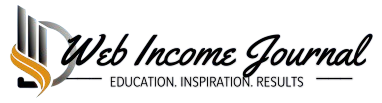Have you ever wondered why some businesses seem to effortlessly attract local customers, while others struggle to get noticed? The secret lies in local search dominance.
In today’s digital age, where the majority of consumers rely on search engines to find local businesses, appearing at the top of local search results can be a game-changer.
However, achieving local SEO visibility is not without its challenges. With numerous businesses vying for the same keywords and local citations, standing out from the crowd can seem like an uphill battle. But what if I told you there’s a powerful tool that can give your business the edge it needs?
Yes, I’m talking about Google Business Profile, a free marketing tool that allows local businesses to manage their online presence across Google, including Search and Maps.
By optimizing your Google Business Profile, you can enhance your online visibility, engage with potential customers, and ultimately drive more traffic to your business.
But that’s not all. To truly harness the power of Google Business Profile optimization, you need a reliable SEO tool. That’s where Rank Math comes in. With its comprehensive suite of SEO features, Rank Math simplifies the process of optimizing your Google Business Profile, making it easier for your business to rank in local search results.
In this blog post, you’ll learn how you can optimize your Google My Business profile using Rank Math. We’ll explore the benefits of GBP optimization, delve into the specific features of Rank Math that make it a must-have for any local business, and provide a step-by-step checklist to help you dominate local search using Rank Math SEO.
By the end of this post, you’ll not only understand the significance of local SEO and GBP optimization, but you’ll also have a clear roadmap to leverage these tools for your business.
Whether you’re a local business owner struggling to optimize Google My Business listing or an SEO professional who offers Google My Business optimization services for local businesses, this guide is for you.
So, if you’re ready to unlock the full potential of your local business on the search engines, let’s dive in! 😊
The Local Search Landscape
In the digital age, local search has become a crucial aspect of business strategy. It’s no longer enough to simply have a physical presence; businesses must also establish a strong online presence to attract and retain customers.
Local search refers to the practice of optimizing your online presence to attract more business from relevant local searches. These searches take place on Google and other search engines. Think about it: when you’re looking for a new restaurant to try out or a nearby mechanic, you’re likely to do a quick search on Google. The businesses that appear at the top of these search results enjoy increased visibility and, consequently, more customers.
However, achieving local search dominance is not without its challenges. Many businesses struggle to stand out in a saturated market. They face issues such as:
- Competition: With numerous businesses vying for the top spot in local search results, it can be difficult to outshine competitors.
- Visibility: Ensuring your business appears in relevant local searches requires strategic keyword usage and SEO practices.
- Customer Engagement: Engaging with customers through reviews and posts can be time-consuming but is crucial for boosting local search rankings.
- Keeping Information Updated: Business information like address, hours, and services offered needs to be regularly updated to ensure accuracy.
Despite these challenges, the benefits of dominating local search are immense. It’s a powerful way to connect with customers right in your community and beyond. But not to worry, you can overcome these challenges by leveraging Google Business Profile optimization and Rank Math! 😊
What is Google Business Profile (GBP)?
Before we dive into the specifics of optimizing your Google Business Profile, let’s first understand what it is and why it’s crucial for your business.
Google Business Profile (GBP), formerly known as Google My Business (GMB), is a free tool offered by Google. It allows businesses to manage their online presence across Google’s various services, including Search and Maps. When you search for a business on Google, you often see a box to the right of the search results. That’s the Google Business Profile listing.
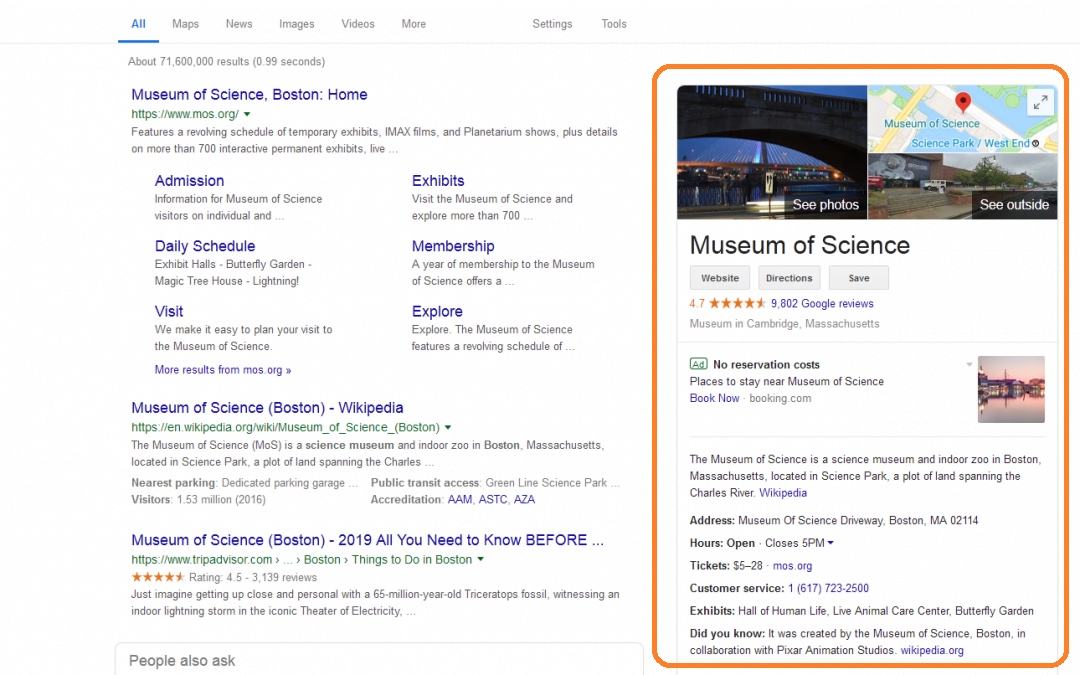
Optimizing your Google Business Profile involves updating and maintaining your business information, such as your address, operating hours, and services, to ensure it is accurate and complete. It also includes actively managing and responding to customer reviews, posting updates, and adding photos and videos that showcase your business.
Why Is GBP SEO Important for Local Businesses?
In today’s digital age, GBP SEO (Google Business Profile SEO) has become a crucial aspect for local businesses. Here are the top reasons why Google Business Profile optimization is important for local businesses:
- Reaching the Right Audience: Firstly, GBP SEO helps local businesses reach the right audience. For instance, if you run a bakery in London, you want to attract customers who are in or around London, not those in Edinburgh. By optimizing your Google Business Profile, your bakery can appear in local search results, making it easier for potential customers to find you.
- Enhancing Online Visibility: Secondly, GBP SEO enhances your online visibility. According to a study by BrightLocal, 93% of web-based searches result in a Google Business Profile listing. This means that if your business is not optimized for GBP SEO, you’re potentially missing out on a significant amount of web traffic. However, when you optimize your GBP listing, you’ll be able to improve your local search rankings, which can lead to increased website traffic, phone calls, and in-store visits.
- Building Trust with Customers: Thirdly, a well-optimized GBP can help build trust with customers. When users see a complete, up-to-date business profile with positive reviews, they’re more likely to trust and choose your business over competitors. According to a study by Google, businesses with complete and accurate GBP listings are twice as likely to be considered reputable by customers, and businesses with verified GBP listings are more likely to receive higher engagement from customers, including clicks, calls, and direction requests.
- Google’s Local Pack Feature: Fourthly, by optimizing your GMB listing, you can also take advantage of Google’s Local Pack feature, which lists three local business listings above the organic search results. This can help you stand out from your competitors and attract more customers to your business.
- Cost-Effective Marketing Strategy: Finally, incorporating GMB SEO into your local business strategy is a cost-effective way to take advantage of local search opportunities as part of your broader SEO strategy. From providing phone numbers to website links, your GMB listing is packed with helpful contact details that make it easy for potential customers to connect with your business, ultimately driving more inquiries and visits. According to BrightLocal, 87% of consumers used Google to evaluate local businesses in 2022, underscoring the growing reliance on Google as a tool for finding and evaluating local businesses.
In light of the above, GBP SEO is a powerful tool that you can leverage to attract potential customers and drive traffic to your local business. It plays a crucial role in how consumers discover, evaluate, and choose local businesses. So, if you’re a local business owner who hasn’t optimized your GBP, now is the time to start!
Recommended: AI SEO Optimization: How to Win the SEO and Content Marketing Game in the Age of AI
Google Business Profile Optimization: Demystified
Google Business Profile Optimization might sound complex, but it’s quite straightforward once you understand its key components. Let’s break it down:
- Profile Completeness and Accuracy: The first step in Google Business Profile Optimization is ensuring your profile is complete and accurate. This includes basic information like your business name, address, and hours of operation, as well as details about your products or services. Google prioritizes businesses with complete and accurate information, so this step is crucial for improving your local search ranking.
- Compelling Descriptions and Media: Your Google Business Profile is your chance to showcase what makes your business unique. A compelling description and high-quality photos can make your business stand out to potential customers. Remember, your description should be keyword-optimized to improve your visibility in relevant local searches.
- Customer Reviews and Engagement: Customer reviews play a significant role in local search rankings. Encouraging customers to leave reviews and responding to those reviews shows Google that your business values customer feedback and is engaged with its customer base.
Each of these components is important. For example, if you run a local bakery and you claim and verify your Google Business Profile, by optimizing your profile and ensuring that it is complete and accurate, you make it easier for customers to find your business.
Besides, by adding mouth-watering photos of your baked goods and a compelling description of your business and making it a point of duty to respond to every review, whether positive or negative, you will not only witness a significant increase in your local search ranking but a boost in in-store traffic.
In the next section, you’ll discover how Rank Math can help you in this process!
The Rank Math Advantage

Now that we understand the importance of Google Business Profile optimization and what it involves, let’s explore how Rank Math can give you an edge in this process and why it’s a better choice for optimizing your Google Business Profile.
As an SEO with over 8 years of experience and as someone who has used Rank Math for the past couple of years, I’m amazed at how this powerful tool can revolutionize a business’s online presence. But before we delve into that, let’s understand this nifty SEO tool.
Overview of Rank Math and Its Role in SEO
Rank Math is a comprehensive SEO plugin for WordPress that brings together all the features you need to optimize your website for search engines and social media. It’s designed to be user-friendly, making it easy for anyone, regardless of their SEO experience, to improve their website’s performance.
Rank Math plays a crucial role in SEO by providing tools for keyword optimization, schema markup, content analysis, and more. It integrates with Google Search Console, allowing you to monitor your website’s performance directly from your WordPress dashboard.
For more about Rank Math, read my detailed review of the plugin here:
Rank Math’s Google Business Profile Optimization Features

Rank Math is not just an SEO tool; it’s a comprehensive solution for your online visibility needs. From helping you choose the right keywords to providing detailed SEO analysis, Rank Math has got you covered.
However, what truly sets it apart is its specific features tailored for local search enhancement. Rank Math offers several features that can significantly benefit your Google Business Profile optimization efforts. Here are a few:
- Local SEO Options: Rank Math allows you to optimize your website for local SEO specifically. You can add Local Business Schema to your website, helping search engines understand more about your business and boosting your visibility in local search results.
- Google Maps Integration: With Rank Math, you can easily integrate Google Maps into your website. This not only helps customers find your physical location but also improves your local search rankings.
- Image SEO: Rank Math also helps you optimize your images, a crucial aspect of Google Business Profile. By adding alt text and titles to your images, you can improve your website’s SEO and make your Google Business Profile more appealing.
- Review Schema: Customer reviews are vital for local search. Rank Math lets you add Review Schema to your website, encouraging customers to leave reviews and boosting your local search rankings.
- Advanced SEO Analysis: Rank Math provides detailed SEO analysis, helping you understand how well your website is optimized for local search and where you can improve.
- Multiple Locations: If your business has multiple locations, Rank Math allows you to create separate GBP listings for each location.
- Knowledge Graph: Rank Math helps you add code related to the Knowledge Graph so that Google gets relevant metadata about your website and business.
- Proximity, Relevance, and Prominence: Rank Math helps you optimize these three key factors that Google uses to rank businesses in local search results.
By leveraging these Rank Math features, dominating local search isn’t just possible; it’s within your reach. Let’s now explore how you can craft a winning strategy by integrating Google Business Profile optimization with Rank Math.
Related Reading: How to Optimize Content for SEO Using Rank Math (In 7 Easy Steps)
Crafting A Winning Strategy for Local Search Domination

Crafting a winning strategy for local search dominance is made easier using Google Business Profile optimization and Rank Math. These two powerful tools, when used together, can significantly enhance your online visibility and attract more customers.
The synergy between Google Business Profile Optimization and Rank Math lies in their shared goal: to improve your business’s online presence. While Google Business Profile focuses on enhancing your visibility in local searches, Rank Math optimizes your website’s SEO. Together, they provide a comprehensive solution for your online marketing needs.
Here are some actionable tips and guidelines for implementing this strategy:
- Claim and Verify Your Google Business Profile: The first step is to claim your Google Business Profile. Once claimed, you’ll need to verify it to confirm that you’re the rightful owner of the business. This can be done through a verification code sent by Google via mail, phone, or email.
- Complete Your Google Business Profile: Ensure that your business name, address, phone number, website, and operating hours are accurate and up-to-date. This information is crucial for customers trying to find or contact your business. According to the report by BrightLocal (quoted above), 68% of consumers would stop using a local business if they found incorrect information in online directories. This underscores the importance of regularly updating your GBP and ensuring that all information is accurate and up-to-date.
- Optimize Your Description and Media: Write a compelling, keyword-optimized description for your business. Add high-quality photos to make your profile more appealing. High-quality photos and videos can make your profile more engaging and give potential customers a better idea of what to expect from your business.
- Choose Relevant Categories: Google allows you to choose categories for your business. Make sure to choose the most relevant ones, as they can influence your local ranking.
- Highlight Unique Selling Points and Values: What makes your business unique? Do you offer free delivery? Are your products locally sourced? Highlight these unique selling points in your profile.
- Engage with Customers: Actively request reviews from your customers and respond thoughtfully to their feedback. This not only boosts your reputation but also signals to Google that your business is active and engaging with customers. Again, BrightLocal reports that 76% of consumers regularly read online reviews when browsing for local businesses. This highlights the importance of maintaining a positive online reputation and promptly addressing any negative reviews on your Google Business Profile.
- Create Engaging Posts and Share Updates: Regularly share updates and create posts about new products, offers, or events. This keeps your profile fresh and gives customers more reasons to visit your business.
- Build Local SEO Authority with Citations and Backlinks: Citations from reputable local directories (like Yelp, Yellow Pages, and Angie’s List) and backlinks from other local websites can boost your local SEO authority. This, in turn, can improve your visibility in local search results.
- Install Rank Math: If you haven’t already, install the Rank Math plugin on your website. This tool will help you optimize your website’s SEO and improve your local search ranking.
- Use Rank Math’s Local SEO Features: Take advantage of Rank Math’s local SEO features. Add Local Business Schema to your website, integrate Google Maps, and add Review Schema to encourage customer reviews.
- Analyze Your SEO: Use Rank Math’s advanced SEO analysis to understand how well your website is optimized for local search and where you can improve.
Recommended: SEO Copywriting Checklist: 6 Proven Strategies for Crafting Content that Ranks and Drives Traffic
How to Setup Rank Math for GBP Optimization?
Setting up Rank Math for Google Business Profile optimization involves a few simple steps. Here’s a step-by-step guide to help you get started:
Step 1: Installation and Activation

The first step is to install and activate the Rank Math SEO plugin on your WordPress website. This is as simple as installing and activating any other WordPress plugin. Here’s how you can do it:
- Access your WordPress dashboard: Log in to your WordPress website and access your dashboard. This is where you manage all aspects of your website.
- Navigate to “Plugins” and click “Add New”: On the left-hand side of your dashboard, you’ll see a menu. Click on “Plugins”, then click “Add New”. This will take you to a page where you can search for new plugins to add to your website.
- Search for “Rank Math” and click “Install Now”: In the search bar, type “Rank Math”. This will bring up a list of plugins that match your search. Find Rank Math in the list and click “Install Now”.
- Activate the plugin after installation: Once the plugin has been installed, the “Install Now” button will change to say “Activate”. Click this button to activate Rank Math on your website.
Step 2: Setup Wizard
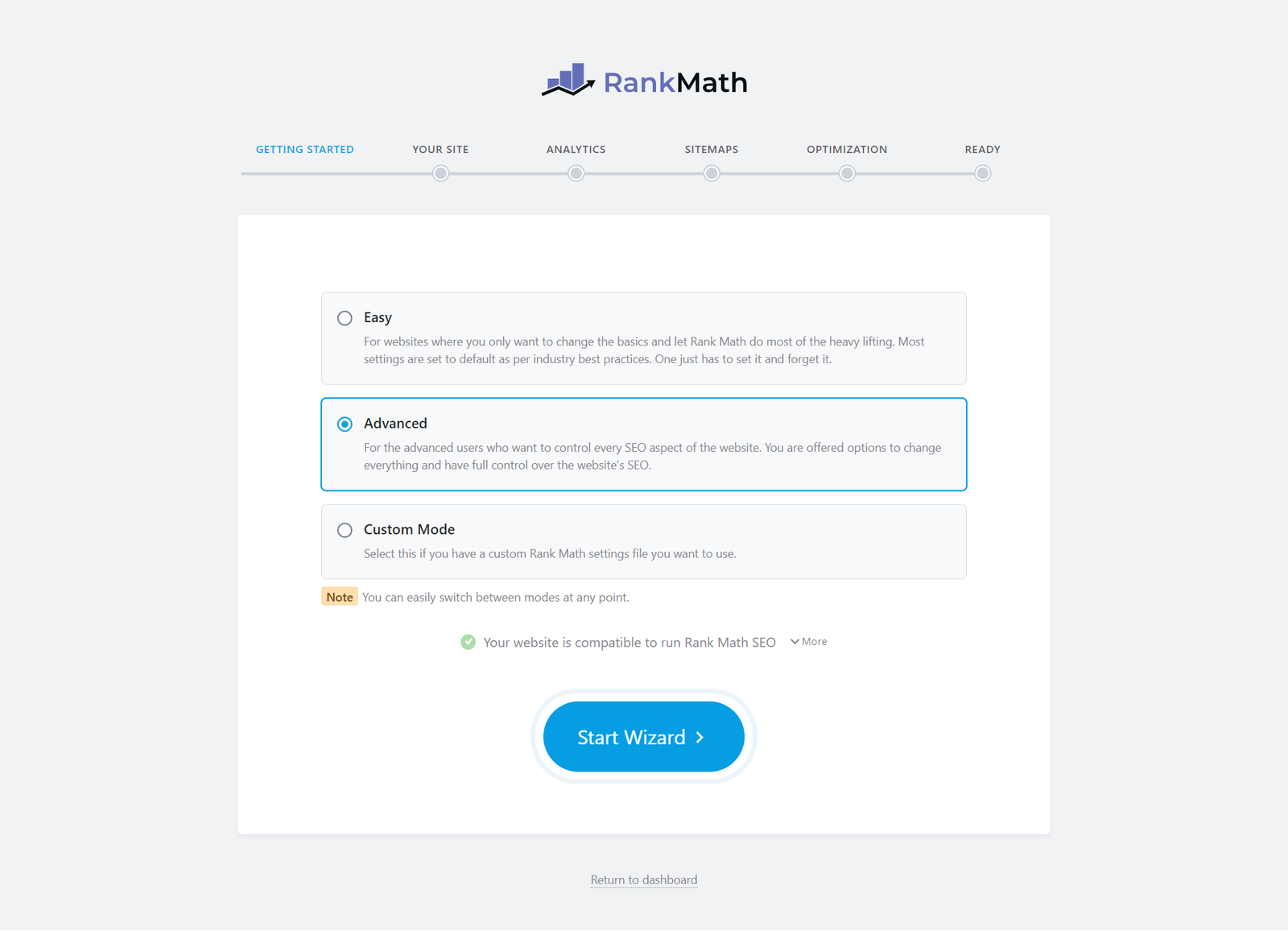
Once you’ve installed and activated Rank Math, the setup wizard will automatically launch to guide you through the initial configuration process. Here’s what you can expect:
- Choose Your Mode: Upon launching, Rank Math will ask you to choose between “Easy” and “Advanced” modes. If you’re new to SEO, the “Easy” mode is recommended. But if you’re an experienced user, you might prefer the “Advanced” mode for more control.
- Connect to Google Search Console: Next, you’ll be prompted to connect your website to Google Search Console. This step is crucial as it allows Rank Math to fetch important data about your website’s performance.
- Select Your Website’s Category and Business Type: Then, you’ll need to select your website’s category (like blog, news site, e-commerce site, etc.) and your business type (like local business, organization, person, etc.). This information helps Rank Math better understand your website and optimize it accordingly.
- Provide Your Business Name and Logo: Finally, you’ll be asked to provide your business name and upload a logo. This information will be used in the metadata of your website, which can influence how your site appears in search results.
Step 3: Configuring Rank Math’s Local SEO Settings
Configuring the Local SEO settings in Rank Math is a crucial step if you want to leverage the plugin in optimizing your Google Business Profile. The Local SEO module provides a variety of settings that you can customize to optimize your business for local search. Some of key settings in the Local SEO module include your business name, address, phone number, and operating hours.
To configure Rank Math’s local SEO settings:
1. Navigate to the ‘Local SEO’ Tab in Rank Math Settings:
First, from your WordPress dashboard, navigate to Rank Math SEO. From there, go to “General Settings” and find the “Local SEO” tab.
2. Enable the ‘Local SEO’ Feature
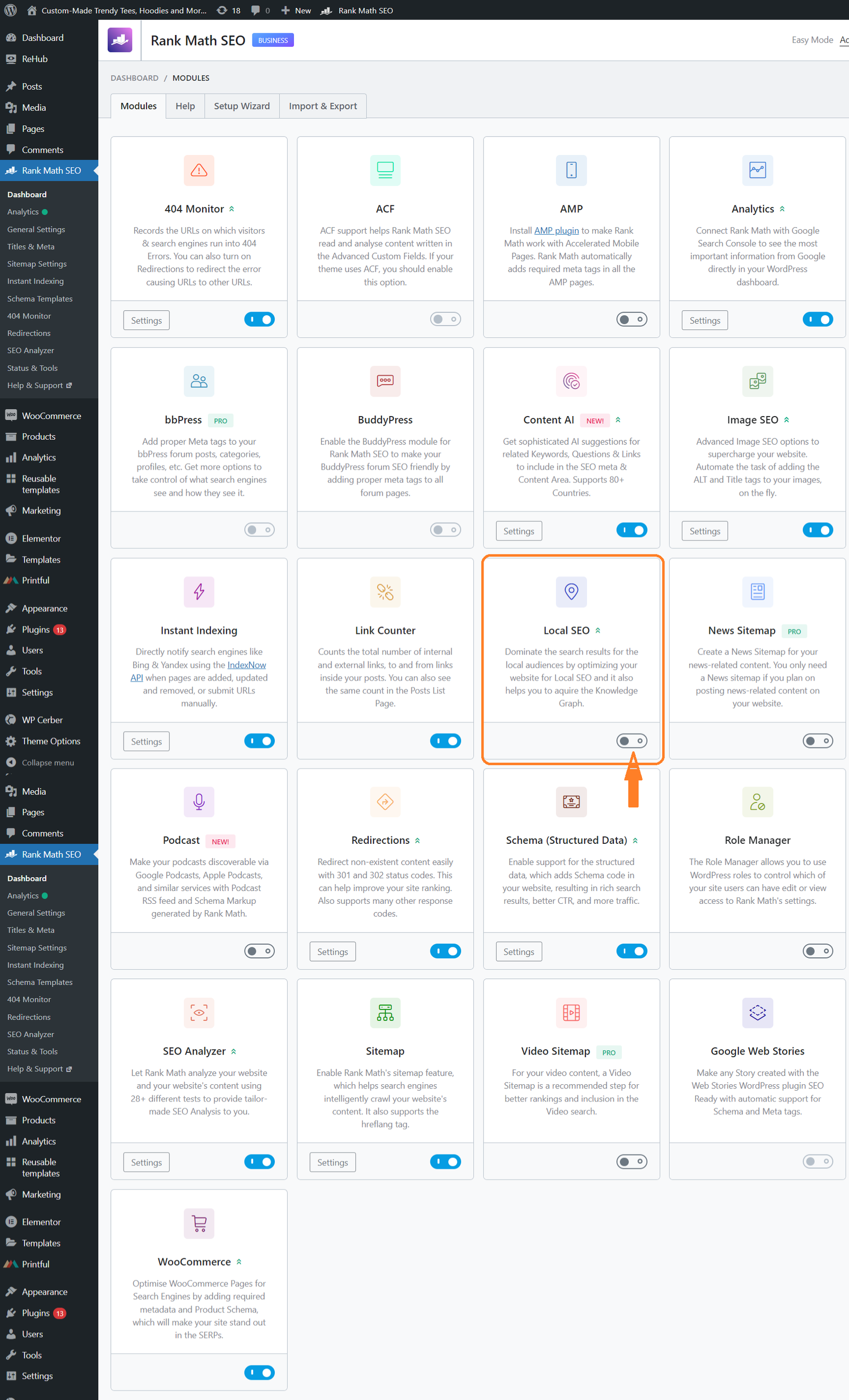
In the “Local SEO” tab, you’ll find an option to enable the “Local SEO” feature. Make sure to turn this on. This will unlock a host of local SEO features that can help optimize your Google Business Profile.
3. Provide Accurate Business Information
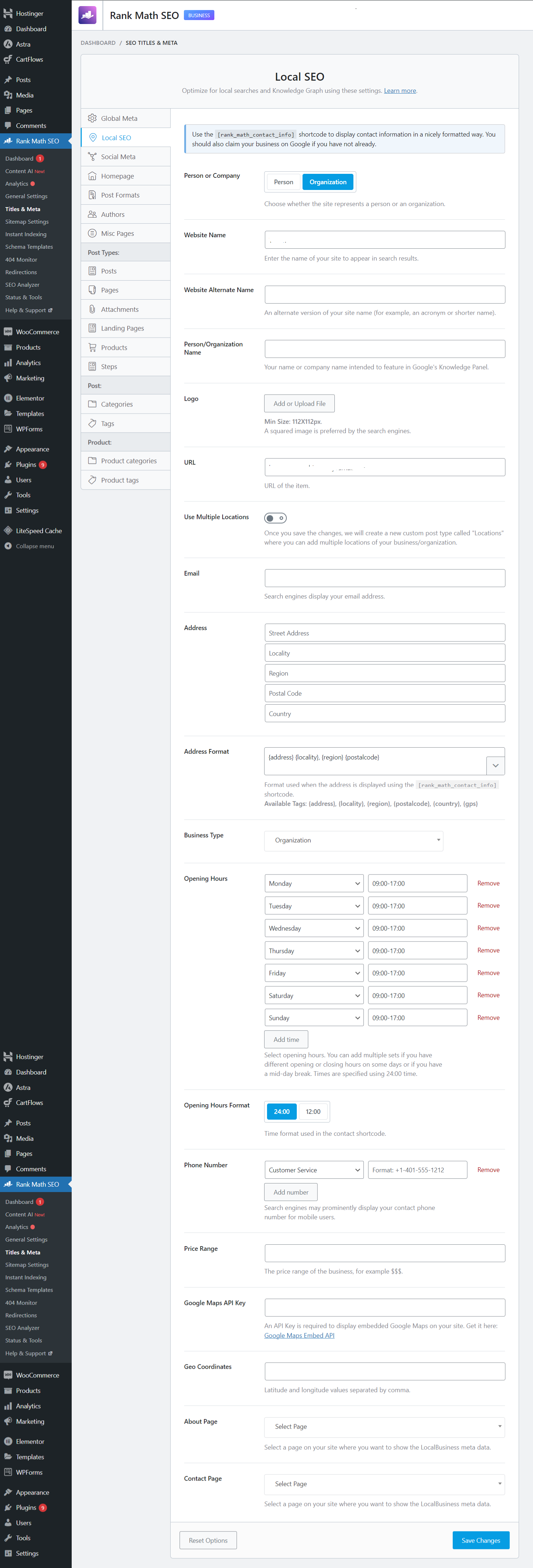
One of the most important aspects of local SEO is providing accurate business information. As we have learned earlier this is important to build trust with your target audience.
Here are some key settings in the Rank Math’s “Local SEO” module that you should configure:
- Business Type: Specify the type of your business. This helps search engines understand your business better and display it in relevant search results.
- Company Name & Logo: Enter your company name and upload your company logo. These will be displayed in the Knowledge Graph.
- Address: Enter your business address. This is crucial for appearing in local search results.
- Opening Hours: Specify your business hours. This information is displayed in your Google Business Profile and helps customers know when you’re open.
- Phone & Email: Enter your business phone number and email address. These allow customers to contact you directly from your Google Business Profile.
- Price Range: Indicate the price range of your products or services. This gives potential customers an idea of what to expect.
- GeoCoordinates: Enter the geographical coordinates of your business. This helps search engines pinpoint your exact location.
- Google Maps API Key: If you have a Google Maps API Key, enter it here. This enables the display of a map on your website showing your business location.
Remember, these are just a few of the settings available in Rank Math’s Local SEO module. Depending on your specific needs and goals, you may need to adjust additional settings to fully optimize your website for local search.
Step 4: Google Maps API Key
Integrating Google Maps with your website can significantly enhance the user experience, especially for local businesses. Here’s how you can obtain a Google Maps API key and integrate it with Rank Math:
- Obtain a Google Maps API Key
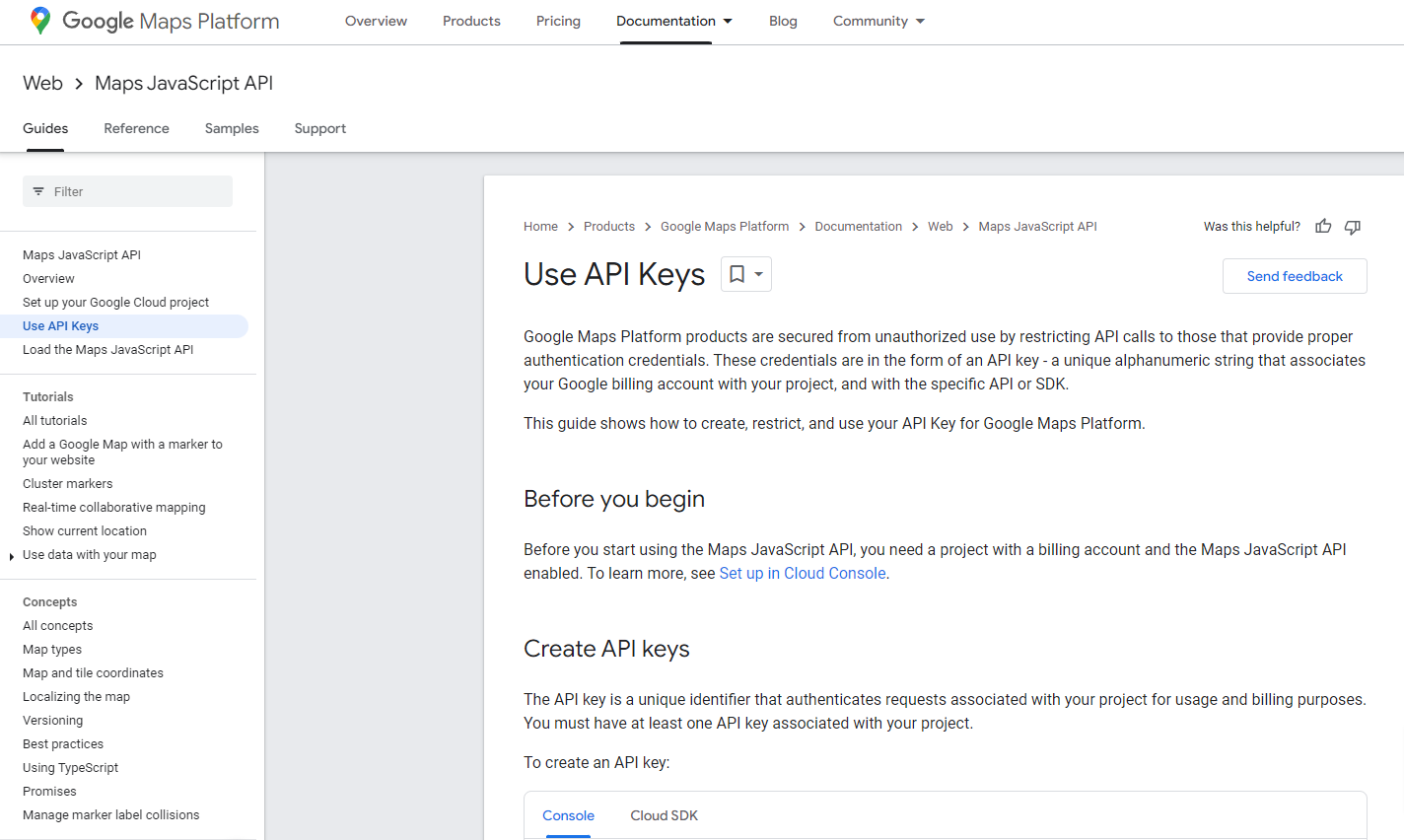
The first step is to obtain a Google Maps API key. This key is a unique identifier that authenticates requests associated with your project for usage and billing purposes. Here’s how you can get one:
- Visit the Google Cloud Platform Console.
- Click the project drop-down and select or create the project for which you want to add an API key.
- Click the menu button and select “APIs & Services > Credentials.”
- On the “Credentials” page, click “Create credentials > API key.”
- Your new API key will appear in the dialog. Click “Close.”
- Your API key should now be created and available in your credentials list.
2. Paste the API Key into the Rank Math Local SEO Settings
Once you have your Google Maps API key, the next step is to paste it into the Rank Math Local SEO settings. Here’s how:
- Navigate to Rank Math SEO in your WordPress dashboard.
- Go to “General Settings” and find the “Local SEO” tab.
- Look for the “Google Maps API Key” field and paste your API key there.
- Click “Save Changes.”
And that’s it! You’ve successfully integrated Google Maps with Rank Math. Now, your website can leverage the power of Google Maps to provide a better user experience and improve your local SEO.
Step 5: Add Schema Markup to Your Website
Local Business Schema, also known as Schema.org LocalBusiness markup, is a type of structured data markup code that can be added to your business’s website. It makes it easier for search engines like Google to identify what type of organization you are and the products or services you provide.
This information can include the address, working hours, price range, menu, contact information, and more. Schema markup was created by search engines to better understand and display data using common groups of tags.
By including local business schema in the code of your website, search engines like Google, Bing, and Yahoo will be able to better understand your business and rank it higher in search results. This is a helpful way to optimize your website for local SEO, which is a major ranking factor.
Rank Math simplifies the process of adding schema markup to your website. Here’s how:
- Navigate to the Rank Math settings on your WordPress dashboard.
- Click on the ‘Titles & Meta’ tab.
- Select the type of schema you want to add (e.g., Local Business schema).
- Fill in the necessary information and click ‘Save Changes’.
By configuring Rank Math for local SEO, you can enhance your Google Business Profile optimization efforts and improve your local search visibility. Remember, local SEO is an ongoing process that requires regular monitoring and updating. With Rank Math, you have a powerful tool to assist you in this process.
Recommended: 15 Proven SEO Tools for Small Businesses That Will Help You Stay Ahead Of the Competition!
Overcoming Common Challenges

While Google Business Profile optimization and Rank Math offer immense benefits, it’s important to acknowledge that the optimization process can present certain challenges. However, with the right strategies, these obstacles can be overcome.
Let’s delve into some common challenges and their solutions:
- Keeping Information Updated: Ensuring that your Google Business Profile is always up-to-date can be a daunting task, especially for businesses with multiple locations or changing services. However, regular check-ins and updates are crucial for maintaining accuracy and relevance. Consider setting a regular schedule for reviewing and updating your profile.
- Managing Customer Reviews: Engaging with customer reviews, both positive and negative, is essential for local search rankings. However, this can be time-consuming. One solution is to use tools like Rank Math that can streamline and manage the review process. Remember, every review is an opportunity to improve your business and build customer relationships.
- Staying on Top of SEO Practices: SEO is a dynamic field, with best practices and algorithms constantly evolving. Staying on top of these changes can be challenging. However, using an SEO tool like Rank Math can help. Rank Math is regularly updated to reflect the latest SEO practices, helping you stay ahead of the curve.
- Understanding SEO Analytics: Interpreting SEO analytics can be complex, especially for those new to SEO. However, understanding these analytics is key to improving your local search ranking. Rank Math offers easy-to-understand SEO analysis, making it easier for you to interpret your SEO data and make informed decisions.
- Dealing with High Competition: In highly competitive markets, standing out in local search can be challenging. However, by focusing on what makes your business unique and consistently providing value to your customers, you can differentiate your business and improve your local search ranking.
Remember, every challenge is an opportunity for growth. By addressing these potential obstacles head-on, you can optimize your GBP, leverage the power of Rank Math, and dominate your local search landscape.
Recommended: How to Measure SEO Performance Like a Pro (Even if You’re Just a Beginner)
Frequently Asked Questions (FAQs)
-
How do I optimize my Google Business Profile?
Optimizing your Google Business Profile involves several steps, including claiming and verifying your profile, providing accurate business information, creating a compelling description, sharing visual content, choosing relevant categories, encouraging customer engagement, and building local SEO authority with citations and backlinks.
-
How do I rank first on Google Business Profile?
Ranking first on Google Business Profile involves optimizing your profile, regularly updating it with fresh content, encouraging customer reviews, and building local SEO authority. Using an SEO tool like Rank Math can also help improve your ranking.
-
Where do I add keywords to my Google Business Profile?
Keywords can be added naturally in various sections of your Google Business Profile, including the business description, posts, and responses to reviews. However, avoid keyword stuffing, as it can lead to penalties from Google.
-
Is Rank Math good for SEO?
Rank Math is a comprehensive SEO plugin that offers a wide range of features to improve your website’s SEO. It simplifies tasks like adding schema markup, tracking keyword rankings, and analyzing SEO performance.
-
How can I rank faster in SEO?
Ranking faster in SEO involves optimizing your website for relevant keywords, improving your site’s loading speed, creating high-quality and fresh content, building high-quality backlinks, and providing a great user experience. Tools like Rank Math can help streamline this process.
-
What are the top 3 GMB ranking factors?
Ranking faster in SEO involves optimizing your website for relevant keywords, improving your site’s loading speed, creating high-quality and fresh content, building high-quality backlinks, and providing a great user experience. Tools like Rank Math can help streamline this process.
-
Are GMB posts good for SEO?
Yes, regularly creating engaging posts on your Google Business Profile can improve your local SEO. Posts provide fresh content for Google to index, allow you to highlight specific aspects of your business, and can engage customers directly from search results.
Conclusion
In conclusion, dominating local search is a powerful strategy for businesses to enhance their online visibility and attract more customers. In this comprehensive guide, we’ve seen that you can gain this dominance by effectively using Google Business Profile Optimization and Rank Math.
It doesn’t matter whether you’re just getting started with Google Business Profile optimization or you’re a seasoned SEO; I encourage you to implement these strategies by taking action today.
The key takeaways from this post are:
- Google Business Profile Optimization: A complete and accurate profile, compelling descriptions and media, and customer reviews and engagement are crucial for local search dominance.
- Rank Math: This powerful SEO tool offers specific features tailored for local search enhancement, including local SEO options, Google Maps integration, image SEO, review schema, and advanced SEO analysis.
- Continuous Optimization: Local search dominance requires ongoing effort and adaptation. As search algorithms evolve and new trends emerge, businesses must continually optimize their profiles and websites to stay ahead.
Have any questions? Feel free to ask them in your comments below. For more information about Rank Math SEO, check out the official websites here!