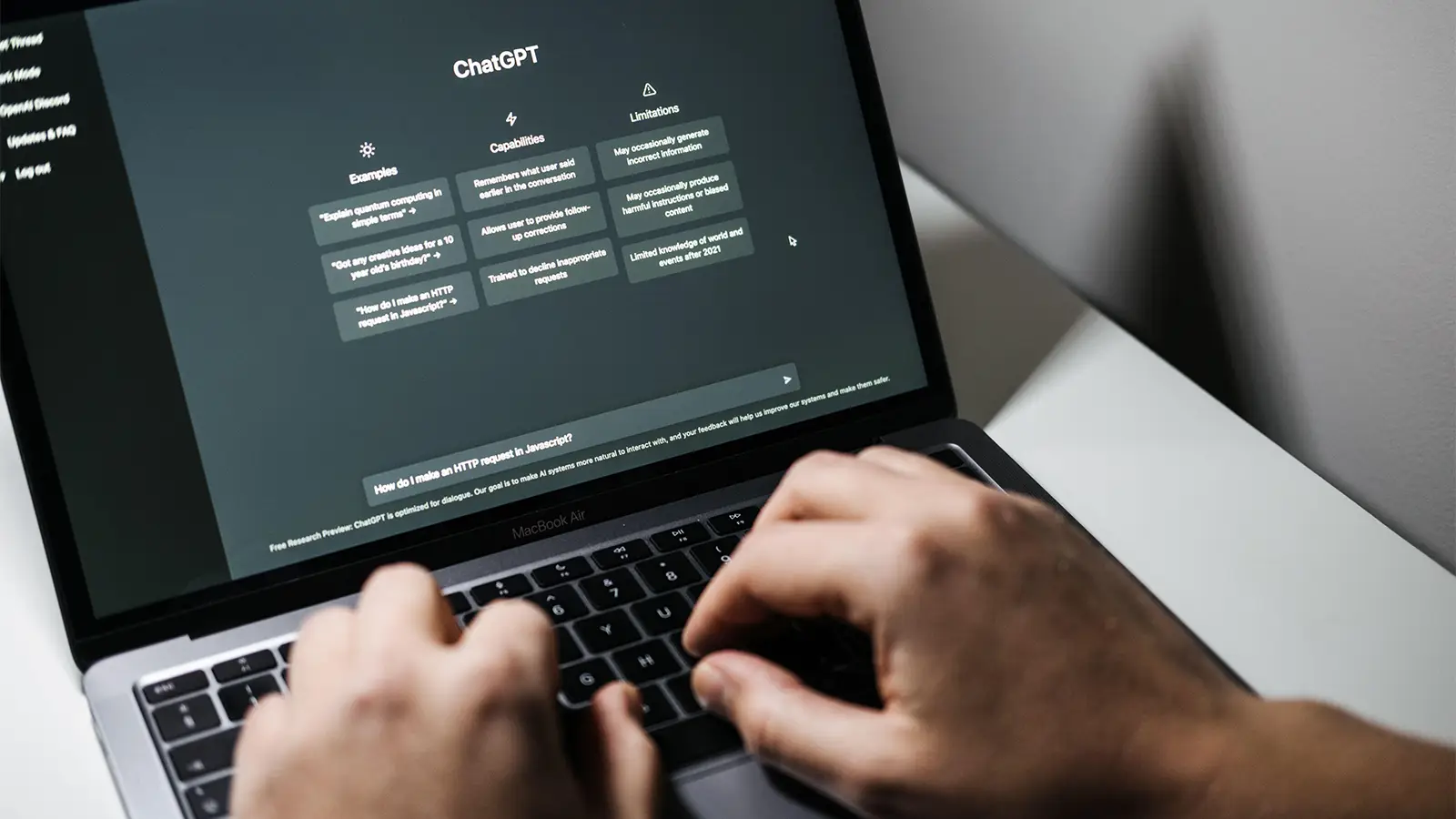
How do you write an SEO-optimized post with ChatGPT?
Can you write a blog post for SEO using ChatGPT?
Can a blog post written by ChatGPT pass Google’s strict scrutiny?
These are some of the questions that many bloggers and content creators have been asking since OpenAI’s ChatGPT became a buzz in November of 2022.
But, why this concern?
Simple. Some time ago Google classified AI-generated content as spam, a signal that Google might penalize AI-generated content. And if this is so, why would anyone think of writing a blog post with ChatGPT? And, worst still, a blog post for SEO?
Now, since ChatGPT launched I have watched 101 YouTube videos on how to write a blog post with ChatGPT. The problem however is that most of these videos are created by people who know little to nothing about writing SEO-optimized blog posts. As an SEO content writer of 7+ years, I can assure you that what most of these videos teach, will only do more harm than good to your business, SEO-wise.
Yes, ChatGPT makes it easy for you to generate any form of content in minutes, but simply entering a prompt like, “write a blog post of 1200 words on YOUR KEYWORD” and expecting to use the generated content “as is”, is a wrong way of using the tool for your blogging needs.
In the last few weeks I have researched and tested different approaches to writing content with ChatGPT and from my test I can authoritatively say that you can write an SEO-optimized blog post using ChatGPT. You simply need to follow a proven formula.
In this post, I’ll guide you through the proven formula on how to write a blog post for SEO using ChatGPT.
But first,
What is ChatGPT?

ChatGPT is a state-of-the-art language model developed by OpenAI, based on the GPT (Generative Pretrained Transformer) architecture. It has been trained on a massive amount of text data, allowing it to generate coherent and contextually relevant responses to a wide range of prompts. It works by using an attention-based neural network that processes input text and generates an output based on the probabilities of the next word, given the context of the input.
Key Capabilities of ChatGPT:
1. Text generation
You can use the tool to generate text based on a given prompt or seed text. This can be used for various applications, such as creative writing, news summaries, and chatbots.
2. Text Completion
ChatGPT can be used to complete a given text prompt, making it ideal for tasks such as sentence completion, dialogue generation, and question answering.
3. Text summarization
ChatGPT can generate a concise summary of a given text, making it useful for tasks such as article summarization and text abstraction.
4. Text translation
ChatGPT can also be fine-tuned for text translation, allowing it to translate a text from one language to another.
ChatGPT was launched in November of 2022 and since then it has received significant attention from online content creators for its impressive language capabilities. Overall, ChatGPT can be fine-tuned for various applications and used for a wide range of language-related tasks.
ChatGPT is currently available for free use. However, there are recent reports of a paid version that is gradually been rolled out.
What is SEO and Why Is It Importance in Blogging?
In today’s digital world, blogging is a powerful tool for anyone who wants to build a personal brand, grow a business, or share their ideas and opinions with the world. However, it’s not enough to simply publish high-quality content. You need to make sure that your content is seen by your target audience. This is where Search Engine Optimization (SEO) comes in.
SEO is the practice of optimizing your website or blog so that it ranks higher in search engine results pages (SERPs). The optimization process involves using specific keywords, well-structured content, and promotional tactics that help your content rank higher in search engine results pages (SERPs). The higher your website ranks, the more visibility and traffic you’ll receive, and this can lead to more engagement, leads, and sales.
Here are some of the reasons why SEO is important in blogging:
1. Increased Visibility
A higher ranking in the SERPs means more visibility for your website, which can lead to more traffic, engagement, and conversions.
2. Competitive Advantage
By optimizing your website for search engines, you can gain a competitive advantage over other bloggers and websites in your niche.
3. Better User Experience
A well-optimized website is not only easier for search engines to understand, but it’s also a better experience for users, which can lead to increased engagement and conversions.
4. Long-Term Results
Unlike paid advertising, the results of SEO are long-lasting and can provide a constant source of organic traffic for years to come.
As a large language model, ChatGPT can be a valuable tool in the process of optimizing a blog for SEO. It can assist in researching and selecting keywords, writing optimized content, creating eye-catching visuals, and promoting the blog post effectively.
What Does Google Say About AI-Generated Content?
Right now, when you do a simple search on Google on the subject of AI-generated content some of the questions you will come across are, “Does Google penalize AI writing?”, “Can Google detect AI-generated content?”, “Is AI-generated content good for SEO?”.
Of course, this is understandable because as a content creator, you don’t want to fall foul of Google’s terms, especially if you’re writing for SEO!
But contrary to what many believe, Google is not against AI-generated content. Yes, John Mueller, Google’s Search Advocate, during a weekly online Q&A session in June 2022, mentioned that AI-generated content is spam and it is against Google’s Webmaster Guidelines. However, as at in November (that’s barely five months after the statement credited to John Mueller) Danny Sullivan, Public Liaison for Search at Google, clarified that statement.
According to Danny Sullivan, Google is not against AI-generated content as long as it is reviewed, fact-checked, and edited to offer a better user experience.
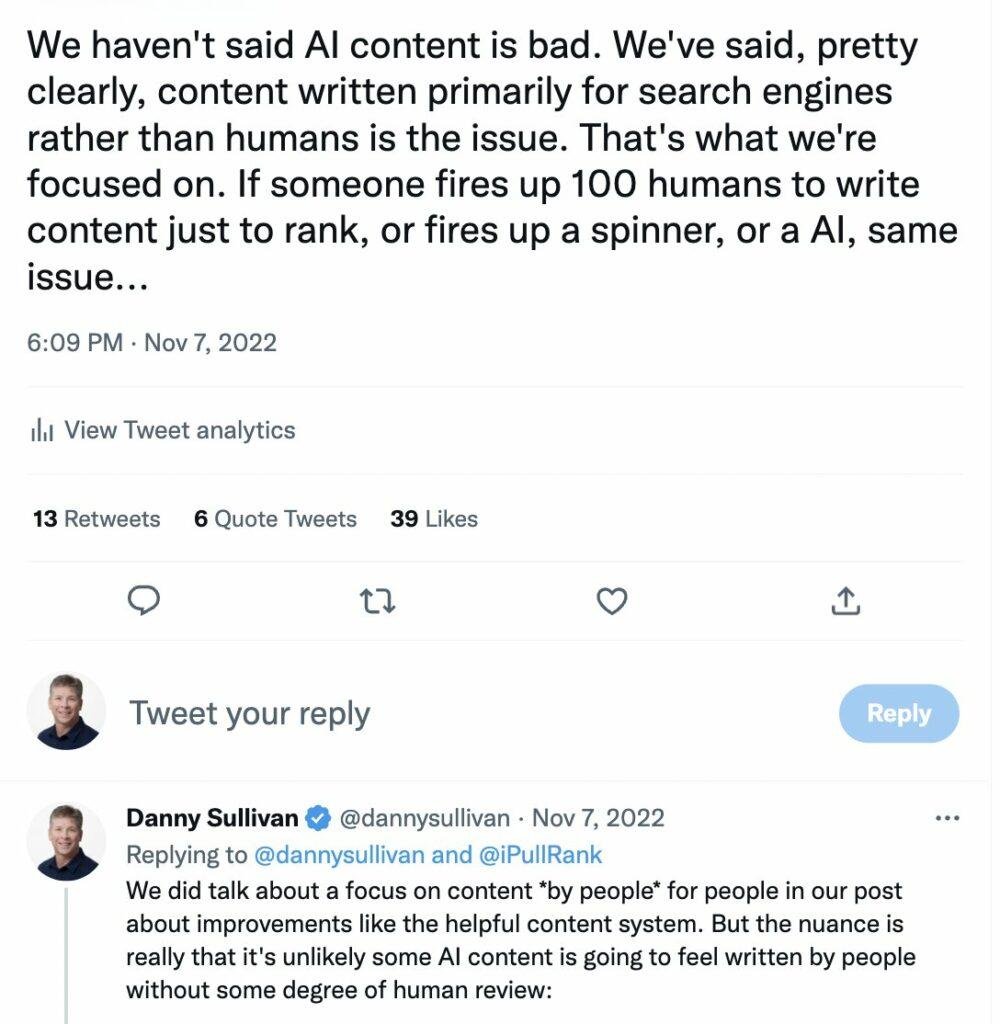
Not only that, but Google has also clearly indicated that they are not against automatically generated content by making some changes to their Webmaster Guidelines. Here’s a screenshot of their initial post on the subject as of April 7th, 2022…..

But this has been updated with a clarification on the matter of automatically generated content with an addition of “intended to manipulate search rankings”. Please see the screenshot below….

Beyond this, in a post on Google Search Central Blog titled: “Google Search’s guidance about AI-generated content” published on February 8, 2023, Google has this to say:

Please read the complete post by clicking here.
From the above, it is clear that Google is not against AI-generated content as long as it meets quality standards. What Google is up against is low-quality content, regardless of whether it is created by humans or AI.
So, in using ChatGPT to write your blog post for SEO you should aim at creating high-value content. You should review and edit the content to ensure it meets SEO best practices and that it engages with the target audience.
Limitations of ChatGPT and How to Overcome Them
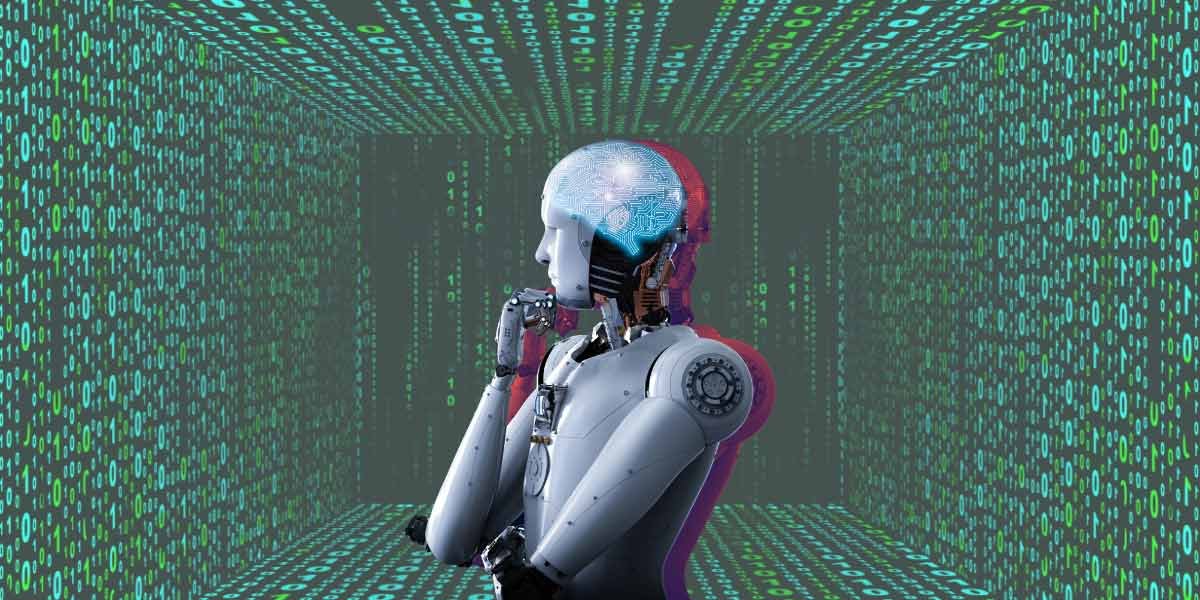
Despite the buzz that ChatGPT is making right now, the truth is, just like any other ai tool ChatGPT has a lot of limitations. And it’s important that you know these limitations so you can work around them in creating your content.
Here are some of the limitations of ChatGPT and how you can overcome them:
1. Lack of originality
As a language model, ChatGPT generates responses based on patterns it has learned from large amounts of text data. While the content generated might be grammatically correct and coherent, it does however lack the originality and creativity of human writing.
The simple way you can overcome this limitation is to carefully edit and proofread the content generated by ChatGPT, and then add original insights and perspectives to make the content unique.
2. Limited knowledge
ChatGPT was trained on events up to 2021, and its knowledge may not be up-to-date or comprehensive for some topics. This can lead to inaccuracies or inconsistencies in the content generated by the model.
Instead of using the information generated “as is” supplement it with additional research and fact-checking to verify the accuracy of the content.
3. Bias in the training data
The training data for ChatGPT was sourced from the internet, which can contain biased and stereotypical language. As a result, the model may generate content that reinforces these biases, leading to insensitive or offensive content.
To overcome this limitation you should use ChatGPT as a tool for generating ideas and suggestions, rather than relying solely on its output. And also consider the ethical implications of the language used in the content generated by ChatGPT and make any necessary adjustments to avoid perpetuating biases or stereotypes.
As you can see from above if you take these steps in using ChatGPT for writing your blog posts you will not only create content that Google loves but your content will also be appealing to your target audience.
With that said, let’s move on to write our blog post for SEO using ChatGPT.
How to Write a Blog Post for SEO with ChatGPT in 10 Steps
Over the years I’ve developed my unique style and system for writing my blog posts. However, when I decided to write this post, I thought it wise to walk the talk! And so, I asked ChatGPT to give me a step-by-step outline for writing a blog post with ChatGPT, and here’s what it gave…

I was really impressed by this because truth is, it is not far from what I had in mind. I simply stretched out those six steps into ten steps which are laid out below.
And so, here’s my 10 steps guide to writing a post with ChatGPT:
Step 1: Plan your blog post
The first step in writing your blog post is to determine its goal and structure, taking to mind your target audience’s needs. For example, if your goal is to build brand awareness, you might choose a topic that showcases your expertise and highlights what makes your brand unique. If your goal is to drive traffic to your website, you might choose a topic that is timely and relevant to your target audience.
It is important that you do this ever before you approach ChatGPT for any content. As already mentioned above, your human creativity and expertise beats the intelligence of any AI no matter how versatile they might be. So, first, determine what you want your post to achieve and how you want to present the information. This will help guide your writing and ensure that your post is both informative and engaging.
If you’re finding it difficult to come up with a blog topic, you can always ask ChatGPT for ideas. For example, I asked ChatGPT to suggest some blog post topics for the “make money blogging” niche, and here’s what it gave me:

Step 2: Research keywords related to your topic
Keywords are the backbone of search engine optimization. Keywords make it easier for search engines to understand the topic of your blog post and help your post rank higher in search results. It’s important therefore that, in writing a blog post for SEO, you use the right keywords and keyword phrases.
So, in step two you will need to research keywords related to your topic using ChatGPT. So far ChatGPT has proven to be a great tool for keyword research. With the right prompt, you can even ask it to give you the search intent for each keyword.
But then you should understand, from what we have said earlier, that ChatGPT is limited in its knowledge having been trained only up to 2021. You will need therefore to fact-check the keywords ChatGPT gives you. Use SEO keyword tools like Google Keyword Planner to confirm the relevance of the keywords and phrases that ChatGPT suggests for you. This will help you choose the most relevant and searched keywords to include in your blog post.
For the post I asked ChatGPT to give me some keyword suggestions on “how to write a blog post” and here are the suggestions. Of course, #7 stood for me and I decided to use that as the title of this post.

Step 3: Create your post’s headline
The headline of your blog post is the first thing that your target audience will see, so it’s important to make it attention-grabbing, relevant to the topic, and include your target keyword. You can use ChatGPT to help you craft a headline that meets these criteria.
Start by asking ChatGPT for suggestions on headlines that would be appropriate for your topic and target audience, and then select the one that best fits your needs.
Of course, for the post I simply rephrased it to read: “How to Write a Blog Post for SEO Using ChatGPT”, to reflect the purpose of the post!
Step 4: Create your post outline
Having an outline makes it easier to write your blog post. And, I have found ChatGPT to be great with this.
To use ChatGPT to create your post outline, you should give a clear and specific prompt to ChatGPT to that effect. Your prompt should include things like the topic, keywords, post structure, and other specific requirements you have for your post.
Step 5: Use ChatGPT to write the blog post
Start by first writing the introduction. This should provide background information and set the stage for the rest of the blog post. You can use ChatGPT to write a compelling introduction that hooks the reader’s attention and makes them want to read more.
Make sure to prompt ChatGPT to include your target keyword and any related keywords in your introduction to help search engines understand the topic of your blog post.
Once you are done with the introduction your next move is to write the body of your blog post. You can use ChatGPT to help you write content that is informative, engaging, and optimized for search engines.
Just like the introduction, you should prompt ChatGPT to include your target keyword and any related keywords throughout the content, in a way that sounds natural and doesn’t detract from the quality of the writing.
You can also use ChatGPT to help you craft headings, subheadings, and bullet points that will make your blog post easier to read and navigate.
Lastly, prompt ChatGPT to write the conclusion. The purpose of the conclusion is to summarize the main points of your blog post and leave the reader with a final thought or call to action. You can use ChatGPT to write a conclusion that leaves the reader with a lasting impression and increase the chances of them returning to your website in the future.
IMPORTANT: One mistake I’ve found my bloggers doing is that they prompt ChatGPT to write the whole blog post at once using the outline. This will only produce a mediocre article since ChatGPT is limited in the number of words it can write at a go.
To overcome this limit, and to produce a well-written article of 1,500 words and above, you should ask ChatGPT to write each section separately.
As you can see, this blog post is well over 4,000 words and everything was written using ChatGPT!
Step 6: Review and refine the ChatGPT-generated content
By now you should already know that the content generated by ChatGPT is based on your prompts and the instructions you gave to it. And as we have noted already, the content will be mostly formulaic and lack depth.
It is important therefore that you review the generated content and make any necessary revisions to ensure it meets your needs. This can include adding additional information, refining the language, and ensuring that the content is in line with your target audience and goals.
This step is the most crucial part of writing your blog post for SEO using ChatGPT. Of course, ChatGPT can help you write an optimized post for search engines, but you may need to make additional tweaks to ensure that your post is optimized for the specific keywords you are targeting.
Apart from being optimized for search engines, your blog post should also be well-structured and easy to read. You can use headings, subheadings, and bullet points to break up the content and make it easier to scan. Make sure that the content is structured in a way that is both reader- and search-engine-friendly.
You can install a plugin like RankMath SEO to help you with this. Described as the “Swiss Army Knife of WordPress SEO”, Rank Math SEO provides you with the tools that will help your content achieve higher rankings and make your blog stand out to your audience in the SERPs.
Here are some of the great features you get with the Free Plan:
- Automatically optimize meta titles and descriptions
- Customize them with easy editing options
- Track your target keyword frequency for optimal ranking
- Add schema markup for enhanced search engine understanding
- Generate social media descriptions for maximum visibility
- Image SEO optimization for better search engine results
- XML sitemap creation for effective content indexing
- Suggestions for improved internal linking structure
- Easy breadcrumb implementation for improved user navigation
- Integrate with Google Search Console for website performance tracking
- Monitor 404 errors and easily redirect them
- Add redirects to your website with ease
- Optimize WooCommerce pages with titles and descriptions

Notice how, with the help of RankMath, I was able to boost the SEO scores for this post. With such scores, this post is sure to rank high for the target keyword.
Click here to download it for free.
Step 7: Optimize your post for search engines
By now your blog post should be well-structured and easy to read. It should already be optimized for the specific keywords you are targeting. But there are some additional things you need to do to ensure it is optimized for search engines. This includes writing an optimized meta description for the post and adding images, videos, or other visuals to your blog post.
The meta description is a short summary of your blog post that appears in search engine results. You can use ChatGPT to write an optimized meta description that summarizes the blog post, includes your target keyword, and encourages the reader to click through to your website. Keep in mind that the meta description should be concise and to the point, typically it should not be more than 155 characters in length.
Here’s the meta description that ChatGPT generated for this post:

Images, videos, and other visuals can help make your blog post more engaging and memorable. When adding these elements to your blog post, be sure to use ChatGPT to create captions and alt tags that are optimized for SEO. This means including your target keyword and any related keywords in the captions and alt tags, in a way that accurately describes the content of the visual.
By optimizing your visuals for SEO, you’ll help search engines understand the content of your blog post and increase the chances of your blog post appearing in search results.
Step 8: Add a FAQ Schema markup section
A FAQs section is where you provide more valuable information to the readers by answering frequently asked questions related to the topic of the blog post. However, instead of making this a plain FAQ section you should make it a FAQ Schema markup.
A FAQ Schema markup is a type of structured data that helps search engines understand the content on the webpage and to display it in a more organized and user-friendly way. The FAQ Schema is added in HTML format and it uses a specific set of tags and attributes to describe each FAQ and its answer.
When the FAQ Schema is implemented, the FAQs may appear in a rich result in search engine results pages, providing a better user experience and potentially increasing click-through rates to the blog or website.
Here’s an example of how FAQ Schema can help your site on the SERPs;

To add a FAQ Schema markup to your post, you can use ChatGPT to generate the FAQs and then add them to your post using the pre-built WordPress FAQ Block in the WordPress block editor (Gutenberg). However, if you already have the RankMath plugin installed, you can use that to add the FAQs.
I personally use RankMath SEO and I have found it to be truly valuable.
Step 9: Spice it up with the right images
Images and other multimedia are a good way of supplementing the text and making your blog post more engaging. One important benefit of incorporating images into your blog posts is to provide visual breaks within the text.
As you already know many readers tend to scan through blog posts instead of reading every single word. By adding images at regular intervals, you make the post more visually appealing and less overwhelming to the reader.
Simply ask ChatGPT to suggest image ideas for your post and then use an image design program like Canva.com to create the images. Remember also to prompt ChatGPT to give you image alt text to use for the images in your blog post.
Step 10: Publish and promote your post
Once your post is complete, it’s time to publish and promote it. So, go on and push the publish button!
With that done, it’s time to promote your post. You can start by sharing your blog post on your social media accounts and other platforms. Use ChatGPT to create engaging descriptions and captions. Make sure to include a link to your blog post in each post, and use hashtags, keywords, and other tactics to increase visibility and engagement.
Here’s a screenshot of ten Twitter posts written by ChatGPT for this post:

Another great tactic for promoting your post is to reach out to other bloggers and ask for backlinks. Backlinks from other websites can help improve your blog post’s visibility in search engine results and drive traffic to your website. You can use ChatGPT to craft a compelling email or message to reach out to these bloggers.
When reaching out, be sure to provide a brief overview of your blog post and explain why you believe their audience would find it valuable.
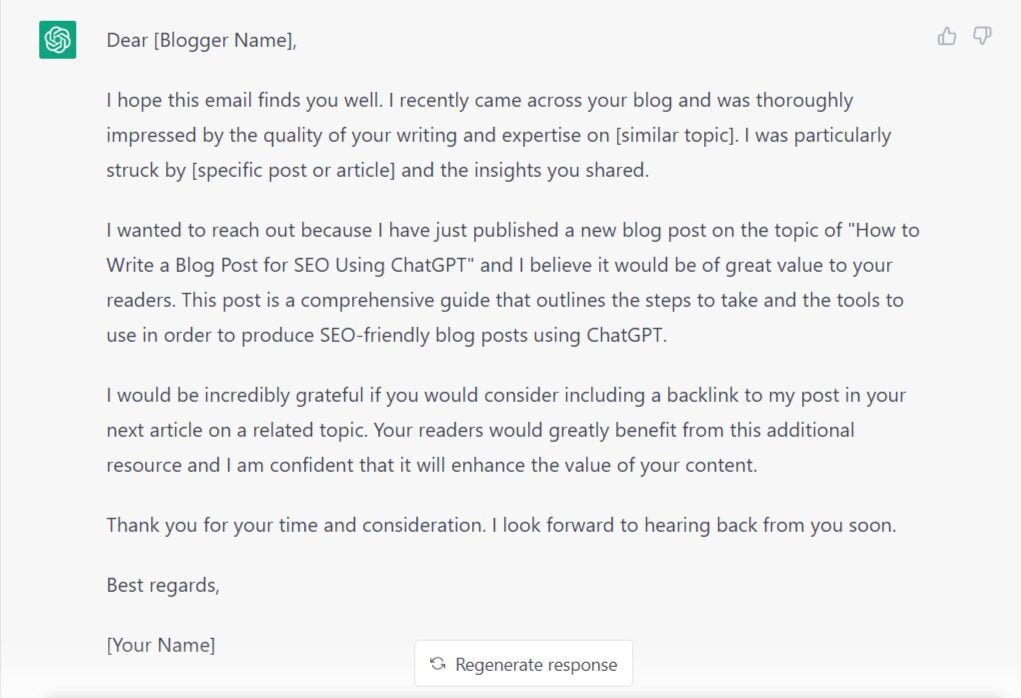
FAQs on How to Write a Blog Post Using ChatGPT:
-
How Do I Write A SEO-Friendly Blog Post?
Ans: Writing an SEO-friendly blog post involves several steps such as keyword research, using subheadings and internal linking, optimizing the meta description, using images and videos, and so on. It’s important to understand how search engines work and what they consider important in ranking your blog.
-
How Does GPT Work?
Ans: GPT, or Generative Pretrained Transformer, is an advanced language model developed by OpenAI. It uses machine learning algorithms to generate text that is similar to human writing. The model is trained on a massive corpus of text and can be fine-tuned for specific use cases such as answering questions, generating text, and so on.
-
What Are The Disadvantages Of GPT?
Ans: Although GPT has shown remarkable capabilities, it’s not perfect. Some of its disadvantages include the tendency to produce biased and incorrect answers, its inability to understand the context in some cases, and its reliance on the quality of the training data.
-
Does Writing Blogs Improve SEO?
Ans: Yes, writing blog posts can definitely improve your website’s SEO. By creating high-quality, relevant, and keyword-optimized content, you can attract more organic traffic to your site, which can increase your website’s visibility and rankings in search engine results pages.
-
How Do You Write SEO Content That Ranks?
Ans: Writing SEO content that ranks involves several factors such as keyword research, creating high-quality content, optimizing for on-page SEO, and building high-quality backlinks. It’s important to stay up-to-date with the latest SEO trends and algorithms to ensure your content ranks well in search engines.
Additional Resources
- Blogging for SEO by Hubspot – This resource provides tips on how to incorporate SEO in your writing and offers insights on how to use headings, create a clear structure and more to make your blog post readable and SEO-friendly.
- SEO-friendly blog post by Yoast – This resource explains the importance of creating a clear structure for your blog post to make it readable and SEO-friendly. It covers the key elements that every blog post should have, such as the introduction, body, and conclusion.
- How to Start a Blog by Hubspot – This resource provides an overview of what a blog post is and what it typically covers. It also covers other aspects of starting a blog, such as choosing a topic and publishing your first post.
Conclusion
In this post, I’ve given you a step-by-step guide for writing a blog post for SEO using ChatGPT. This is a proven strategy and you can use it no matter your target niche. As you have seen, you can use ChatGPT to define your target audience, research keywords, write your post and optimize the content. ChatGPT will also help you craft attention-grabbing social media posts and outreach messages for promoting your blog post on social media and reaching out for backlinks.
But all said and done, here are a few things you need to keep in mind:
- ChatGPT like any other A.I., is simply a tool and should used as a tool. You need to put in the human part to get the best out of it.
- You need to give ChatGPT the right prompt to get the best results.
- No matter what many saying right now, you need to act fearlessly. A.I. is here to stay. Don’t allow the fear of Google penalty to keep you from experimenting with this new technology.
- A.I. will definitely get better with use and there’s no better time to get involved than now.
I encourage you to try this strategy when next you’re writing your blog post using ChatGPT. And if this post has been helpful in any way, show some love by sharing it with your online contacts.
And, do not forget to share your thoughts with us in the comments section below
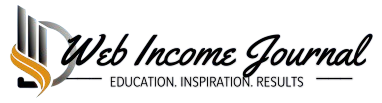





This is of immense help . I am already a web developer for many years . i use chat gpt for programming on daily basis. but know only basic seo and wordpress handson . thanks