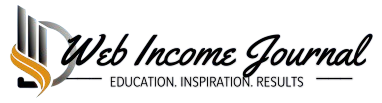Keyword research is important if you want to promote your business online using search engine optimization (SEO) and pay-per-click (PPC) advertising. By identifying and selecting the right keywords to target you will be able to drive more website traffic, leads, and sales.
Since Google is the world’s most widely used search engine, it is definitely a wise decision to start your keyword research on Google. In this blog post, I will be discussing some tips and techniques for finding the right keywords to drive more sales using keyword research on Google.
So, What Is Keyword In SEO?
In the context of search engine optimization (SEO), a keyword is a specific word or phrase that describes the content of a webpage. When people perform a search on a search engine, they typically enter a series of keywords or a phrase that is related to what they’re looking for. E.g., “how to get a stubborn dog to pee outside.”
When search engines like Google, Bing, or Yahoo crawl and index a webpage, they take into account the page’s content and the keywords used in that content. They also look at the keywords used in the title tag, meta description, header tags, and other elements on the page.
By analyzing the relevance of the keywords used on a webpage, search engines determine where to rank that page in the search engine results pages (SERPs) for those keywords.
Keyword research is therefore the process of identifying the keywords and phrases that people are using on search engines that are relevant to your website or business. By identifying these keywords and optimizing your website for them, you will be able to increase your website’s visibility in search engine results pages (SERPs) and attract more targeted traffic to your website.
Why Is Keyword Research on Google Important?
Keyword research for SEO (Search Engine Optimization) is important if you want your business to be found by potential customers on search engines like Google. It doesn’t matter the type of business you’re running, keyword research is very crucial.
Here are some of the reasons why you should consider keyword research:
- It helps you understand what your target audience is searching for, and how to create content that aligns with their search queries. This will increase your website’s visibility in search engine results pages (SERPs) and drive more relevant traffic to your site.
- Keyword research helps you understand how the search engines interpret your website and its content. By identifying keywords that are most relevant to your business, you can ensure that your website is optimized for those keywords. This is good for you since it helps your website to appear at the top of search results and subsequently resulting in a significant increase in website traffic and sales.
- Keyword research helps to improve your website’s user experience by making sure that the content on your site aligns with the topics that your target audience is interested in. When people find the information they’re looking for on your website, they’re more likely to stay and engage with your content, which can lead to increased time on site and lower bounce rates.
- Keyword research also enables you to identify and target long-tail keywords, which are longer, more specific phrases that are less competitive and more targeted. These keywords often have a higher conversion rate because they are more specific and indicate that the user is closer to the buying stage.
- And most importantly, keyword research enables you to stay ahead of your competitors, by identifying the keywords they are targeting and understanding their strengths and weaknesses. You can then optimize your website and PPC campaigns to outrank them and capture more market share.
The Basics of Keyword Research on Google
So, how do you start keyword research on Google?
The basics of keyword research on Google involve using the Google Keyword Planner. This tool, which is available to all users with a Gmail account, provides valuable data on the search volume, competition, and potential performance of specific keywords.
To access the tool, go to https://ads.google.com/intl/en_ng/home/tools/keyword-planner/ and sign in. Once you’re logged in, you can find the tool by navigating to the “Tools and Settings” menu and selecting “Keyword Planner”.

One of the most useful features of the Keyword Planner is its ability to generate a list of related keywords based on a seed keyword or phrase that you provide. This can help you identify new keywords that you may not have thought of before.
Additionally, the tool provides data on the average monthly search volume for each keyword, as well as the competition level (low, medium, high). This information can help you determine which keywords are worth targeting, and which may be too competitive to rank for in the short term.
Another feature of the Keyword Planner is the ability to see historical data on search volume for keywords, which can help you identify seasonal trends and make informed decisions about when to release content or campaigns.
The Keyword Planner tool also allows you to create a keyword list and group them into ad groups. You can also set a target budget and location for your campaign, and the tool will give you an estimation of the traffic and cost you can expect. This can help you make informed decisions about which keywords to target and how much to bid on them.
Different Types of Keywords in SEO
In addition to using the Keyword Planner tool, it’s also important to keep in mind the different types of keywords when doing keyword research on Google. While many people are familiar with short-tail, long-tail, and buyer keywords, there are actually different types of keywords. Let’s briefly look at the different types:
- Short-tail and long-tail keywords
Short-tail keywords are generally just one or two words and tend to be very broad and highly competitive. Long-tail keywords however, are more specific phrases that are less competitive and more targeted. They are usually of three or more words.
For example, “best hiking boots for wide feet” instead of just “hiking boots.”
- Buyer keywords
These are keywords that indicate that the searcher is in the purchasing stage of their journey. For example keywords like “buy”, “discount”, “deals” or “free shipping.”
- Location-based keywords
These keywords include the location where the product or service is available, for example, “pizza delivery in New York City” or “plumber in San Francisco.”
- Question keywords
These are keywords that are phrased as a question, such as “how to increase website traffic” or “what is the best keyword research tool.”
- Product/brand keywords
These are keywords that include the product or brand name, such as “iPhone 14” or “Nike running shoes.”
- Industry-specific keywords
These are keywords that are specific to a particular industry or niche, such as “SEO for e-commerce” or “PPC for B2B.”
- Negative keywords
These are keywords that you do not want to appear for in your ad campaigns, such as “free” or “jobs” when you’re targeting paid ads.
- Seasonal keywords
These are keywords that are related to a specific time of the year, such as “Christmas gifts” or “Summer vacations.”
- Competitor keywords
These are keywords that your competitors are ranking for, you can find them by analyzing their website, backlinks and doing a Google search.
- Synonyms and variations
These are similar keywords to the one you’re researching, such as plurals or different word forms.
By understanding these different types of keywords and utilizing Google’s Keyword Planner tool, you’ll be able to identify the ones that are most relevant to your business. Once you have identified them you can target them in your SEO and PPC campaigns. This will help to increase your website’s visibility in SERPs, drive more relevant traffic, and ultimately increase sales.
Keep in mind however, that when selecting keywords to target, it’s essential to keep your target audience and business goals in mind. For example, if you’re a local business, location-based keywords can be a great way to drive more foot traffic to your store. On the other hand, if you’re an e-commerce business, product or brand keywords can help you increase your online sales.
Advanced Keyword Research Techniques on Google
In addition to using the Keyword Planner tool when doing keyword research on Google, there are several advanced keyword research techniques that you can deploy. These techniques can help you uncover hidden opportunities and stay ahead of the competition thereby driving more website traffic, leads, and sales.
Some of these techniques are:
- Google autocomplete
Google autocomplete is a search strategy that can help you find keywords that you may not have thought of before. By simply entering a query on Google’s search bar, the search engine will provide a list of suggestions based on the most popular related searches. These suggestions can provide valuable insights into the keywords and phrases that are popular among your target audience.
For example, when researching for the post, I entered, “keyword …” and the Google autocomplete suggested the following:

- Analyzing the search results
Another advanced technique is to analyze the search results themselves to identify keywords and competitors. By analyzing the titles and meta descriptions of the websites that appear on the first page of search results, you can gain a better understanding of the keywords and phrases that your competitors are targeting.
For example, you can identify competitors and find gaps in the ranking pages for keywords, by checking for titles and meta descriptions that are not present on the first page but are relevant for your business.

- Google Trends
Google Trends is another valuable tool that can help you identify seasonal and trending keywords. This tool allows you to see the popularity of specific keywords over time. With this tool, you will be able to create content that’s timely and relevant to your audience.
For instance, if you’re a retailer, you might find that “Christmas gifts” is a popular keyword during the holiday season, and that you should create content around this topic to drive more sales.
- Using advanced tools like SEMrush, Ahrefs, Moz
You can also use tools like SEMrush, Ahrefs, Moz etc that provide keyword research functionalities as well as additional features that can give you a competitive edge such as backlinks analysis and site audit. These tools are paid but they provide a lot more data than the Google Keyword Planner.
How to Optimize Your Website for the Keywords You’ve Found
Optimizing your website for the keywords you’ve found during your keyword research is a crucial step in increasing your website’s visibility in search engine results pages (SERPs) and driving more relevant traffic to your site. There are several key strategies and best practices to follow when optimizing your website for specific keywords. These include:
Strategy #1: Use of keywords in your website’s content
It’s important to incorporate your keywords into your website’s content in a natural and relevant way. This means including them in your headlines, body copy, and meta tags.
Make sure to keep your keyword density in mind, as stuffing your content with keywords can actually harm your search engine rankings. Instead, focus on creating high-quality, informative content that uses your keywords in a way that is meaningful and beneficial to your readers.
Strategy #2: Optimize your website’s meta tags
In addition to incorporating keywords into your website’s content, it’s also essential to optimize your website’s meta tags.
These include the title tag and meta description, which are used by search engines to understand the content of your website. The title tag should include your primary keyword, as well as a brief, compelling description of your website’s content. The meta description, which is usually around 160-165 characters maximum, should also include your primary keyword and provide a brief summary of your website’s content.

Strategy #3: Optimize your website’s architecture
Another important aspect of optimizing your website for specific keywords is to ensure that your website’s architecture is optimized for search engines. This includes creating a logical and intuitive navigation structure, using header tags (H1, H2, H3) appropriately. Using internal linking to direct visitors to relevant pages, and implementing a clean and simple URL structure.
Additionally, it’s essential to make sure that your website is mobile-friendly and fast loading.
Strategy #4: Build high-quality, relevant backlinks to your website
In addition to on-page optimization, it’s also essential to optimize your website’s backlinks. Backlinks are links that point to your website from other websites. The more high-quality backlinks you have, the more authoritative your website appears to search engines.
Some of the ways you can build high-quality, relevant backlinks to your website include guest blogging, creating valuable and informative content and building relationships with other websites in your niche.
Strategy #5: Track your website’s performance
Finally, it’s essential to track your website’s performance and optimize as needed. You can use tools like Google Analytics and Google Search Console to track your website’s traffic, bounce rate, and conversion rate. By monitoring your website’s performance, you can identify areas that need improvement and then make the necessary adjustments so your website is optimized for the specific keywords you’re targeting. This will help you drive more relevant traffic.
By following these strategies you can improve your website’s visibility in search engine results pages. You’ll be able to attract more relevant traffic to your site, leading to increased conversions and sales.
Keep in mind, however, that SEO is a continuous process that requires ongoing efforts. so, you’ll need to keep up with the latest SEO trends, analyze your website’s performance, and make necessary adjustments to stay ahead of the competition and keep your website ranking well.
Measuring Success with Google Keyword Research
Measuring the success of your keyword research efforts is essential for determining the effectiveness of your SEO and PPC campaigns. It’s also important if you want to make informed decisions about future optimization strategies.
Google provides several tools that you can use to track the performance of your website and measure the success of your keyword research efforts. Some of these tools include:
- Google Analytics
This is a powerful tool that allows you to track website traffic, user behavior, and conversions. By setting up goals and tracking conversions, you can measure the effectiveness of your keyword research efforts in driving more relevant traffic to your website and increasing conversions.
Additionally, you can track the performance of individual pages on your website to see which keywords are driving the most traffic and conversions.
- Google Search Console
This is another essential tool for measuring the success of your keyword research efforts. This tool allows you to track your website’s performance in search engine results pages (SERPs) and monitor your website’s visibility for specific keywords.
Besides, it provides data on search queries, clicks, and impressions, which can be used to track the performance of your website and identify opportunities for optimization.
- A/B testing
Another way to measure the success of your keyword research efforts is through A/B testing. This involves creating two versions of a webpage or landing page, and then testing them with different groups of users to see which version performs better.
By conducting A/B tests on different elements of your website, such as headlines, images, and calls to action, you can determine which elements are most effective in driving conversions.
Additional Resources for Keyword Research on Google
As you must have seen thus far, keyword research is wide subject that cannot be covered completely in a blog post like this. If you desire to learn more here, are some additional resources that you can use to further your learning:
- Google’s Keyword Planner Help Center: This is the official resource from Google that provides a comprehensive guide on how to use the Keyword Planner tool, including tutorials and best practices.
- Moz’s Beginner’s Guide to Keyword Research: This guide provides a comprehensive introduction to keyword research, including how to use the Moz Keyword Explorer tool and other strategies for finding and analyzing keywords.
- Neil Patel’s Ultimate Guide to Keyword Research: This guide from Neil Patel provides in-depth strategies for keyword research, including how to use the Google Keyword Planner, analyze search results, and optimize your website.
- Ahrefs Blog: Ahrefs blog provides a wealth of information on SEO and keyword research, including case studies, tutorials, and industry insights.
- SEMrush: In addition to keyword research, SEMrush offers a range of tools to help you optimize your website, analyze your competitors and improve your SEO strategies.
- The Beginner’s Guide to SEO by MOZ: This guide by Moz provides a comprehensive overview of SEO, including keyword research, and it also includes best practices, case studies and tips for improving your SEO.
- Advanced Google Search Operators and Queries for SEO Research: This guide provides an in-depth look at using advanced search queries and operators in Google to uncover hidden keyword opportunities and perform competitor research.
These resources will help you deepen your knowledge on keyword research and SEO, and provide practical tips, case studies and additional tools to improve your strategy.
Keyword Research on Google FAQs:
-
How do I find SEO keywords?
There are several ways to find SEO keywords. These include:
** Using a keyword research tool, such as Google’s Keyword Planner or Ahrefs
** Analyzing your competitors’ keywords and content
** Using Google’s autocomplete function and related search suggestions
** Looking into industry-specific keywords using tools like Google Trends or SEMrush
** Using long-tail keywords which are more specific and less competitive -
What is the easiest way to find keywords?
The easiest way to find keywords is to start with broad keywords and then use a keyword research tool to find related keywords, long-tail keywords and to get data on search volume, competition and other metrics. One such example is to use Google’s auto complete function and related search suggestions, it’s quick and simple to implement and it gives you a broad sense of the keywords used by your target audience.
-
What is the best paid tool for keyword research?
There are many paid keyword research tools on the market, and the best one for you will depend on your specific needs and budget. Some popular options include Ahrefs, SEMrush, and Moz. However, it is recommended to try out a few different tools and compare their features and pricing before deciding on the one that’s right for you.
-
How do I know if a keyword is profitable?
To determine if a keyword is profitable, you should consider factors such as search volume, competition level, and the cost-per-click (CPC) of the keyword. Tools like Google’s Keyword Planner and Ahrefs can provide data on these metrics. Additionally, it’s important to evaluate whether the keyword aligns with your business goals and whether there is potential for converting searchers into paying customers.
-
What is the easiest way to find keywords?
One of the easiest ways to find keywords is by using Google’s autocomplete function and related search suggestions. This method can give you a quick and broad understanding of keywords used by your target audience. Additionally, you can use a keyword research tool such as Ahrefs, or SEMrush to find related keywords and long-tail keywords, and gather data on search volume, competition, and other metrics.
-
How do I find high performing keywords?
To find high performing keywords, you can use a combination of the following methods:
** Utilizing keyword research tools to analyze data on search volume, CPC and competition level
** Using Google Search Console to see which keywords are driving the most traffic to your website
** Monitoring the rankings of your keywords using tools such as SEMrush, Ahrefs or Moz
** Checking out your competitors and identifying the keywords they’re using and ranking for
** Evaluating whether the keywords align with your business goals and have potential for converting visitors into paying customers.
Conclusion
To sum up, effective keyword research on Google is the key to driving relevant traffic, leads, and sales to your website. By using the right tools and techniques, you can uncover hidden opportunities, optimize your website and campaigns, and stay ahead of your competitors.
It is vital to measure your success by using tools like Google Analytics, Google Search Console, A/B testing and Google Ads, to track the effectiveness of your keyword research efforts and make data-driven decisions for your optimization strategies.
Remember that SEO is an ongoing process, and by regularly measuring your results and staying updated with the latest trends, you will maximize your ROI and keep your website ranking high.
If this post have helped you in any way, kindly share with your online friends. Feel free also to share your thoughts with us in the comments below.