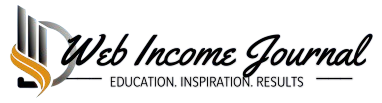WordPress Cost Calculator
Building a WordPress website can be an exciting journey, but understanding the associated costs can sometimes be overwhelming. Our WordPress Website Cost Calculator is designed to simplify this process for you. Whether you’re planning to create a personal blog, a business site, or an online store, this calculator will help you estimate the costs based on your specific needs and preferences.
Why Use the Cost Calculator?
By using this cost calculator, you’ll be able to take take the guesswork out of your website planning. Here’s how this cost calculator can help you:
- Simplify Budgeting: Easily estimate the total cost of your WordPress website project.
- Make Informed Decisions: Understand the cost implications of different choices, from hosting options to design and development.
- Plan Efficiently: Allocate your resources more effectively by knowing the potential expenses upfront.
- Save Time: Quickly compare different scenarios and choose the best fit for your budget.
For a detailed analysis of the different factors that can impact the cost of your WordPress website, read this blog post.
How to Use the Calculator
- Domain Name Registration: Enter the estimated cost for registering your domain name. Typically, this ranges from $10 to $20 per year. (With some web hosts like Hostinger, you might get this for free for the first year. For this, may input the renewal cost here).
- Web Hosting: Select your preferred hosting type. Options include:
- Shared Hosting: Affordable and suitable for smaller websites.
- VPS Hosting: Offers more resources and better performance.
- Dedicated Hosting: Best for high-traffic websites requiring dedicated resources.
Recommended: The Best WordPress Hosting Services for Beginners in 2024
3. WordPress Theme: Choose the type of theme you plan to use:
-
- Free Theme: Basic yet functional themes at no cost.
- Premium Theme: Professionally designed themes with more features.
- Custom Theme: Tailored designs created specifically for your site.
Recommended: Top 10 WordPress Themes for eCommerce Sites in 2024
4. Plugins: Estimate the cost for plugins. Options include:
-
- Free Plugins: Essential functionalities without any cost.
- Premium Plugins: Advanced features and support.
- Extensive Plugins: Comprehensive solutions for complex needs.
Recommended: Must-Have Premium Plugins for Your WordPress Site
5. Development: Select your development method:
-
- DIY Development: Building the site yourself with available tools.
- Freelancer: Hiring a professional for custom development.
- Agency: Engaging a team of experts for a high-quality website.
NOTE: Even if you go the DIY route, it’s important that you put a cost to it since you’re investing your time. Our base cost is $500.
6. Maintenance: Choose the level of ongoing maintenance:
-
- Basic Maintenance: Regular updates and basic support.
- Standard Maintenance: Includes additional services like backups.
- Advanced Maintenance: Comprehensive support and advanced security measures.
Simply input your choices into the calculator and click the Calculate Cost button. The calculator will provide you with an estimated total cost for building your WordPress website.