As you will recall, for the past few weeks our focus had been on setting up our niche blog. If you have followed the series thus far you would by now have a niche blog that is designed and optimized to profit off Pinterest traffic.
As expected your expertly designed site and your great content will amount to nothing if you cannot siphon the right traffic from the Pinterest social platform. This is where your Pinterest account comes in.
So, let’s now turn our attention to setting up your Pinterest account.
But first, let’s remind ourselves of what we have covered thus far:
- The Definitive Guide to Leveraging Pinterest for Business Success
- How to Set Up Your Blog to Leverage the Power of Pinterest for Business
- Unusual Content & Monetization Tactics That Gets Radical Results from Pinterest!
- How to Build an Email List and Skyrocket Your Niche Blog Income With Ease!
Now on to today’s entry…
Setting Up Your Pinterest Account For Traffic And Conversions
Getting targeted traffic from your Pinterest account is greatly dependent on how your brand is represented by your Pinterest profile and your Pinterest boards. You don’t just want a Pinterest account you need an account that will help you drive traffic and conversions.
There are of course a few ways you can do this. One of such is taking a look at some top boards and influencers and taking a cue from them when creating your boards. Beyond that, these tips will greatly help you:
1. Get a Pinterest Business Account
Pinterest allows you to either create a personal or a business account. Personal accounts allow you to use your personal or pen names while a business account gives you the opportunity of using your company or blog name. Apart from this, with business accounts you get more Pinterest tools that are designed specifically for business promotions.
Your type of account choice depends on what you really want to do with your account but I will advise that you go for a business account since we are concerned with building a business off Pinterest traffic!
N.B: If you already have a personal account you can convert this to a business account. Follow this link to convert your account. To learn more about Pinterest business accounts click here.
2. Cross promote your Pinterest account with your Facebook, Twitter and Instagram accounts
When creating your Pinterest account you have the option to link your account with these social media sites if you have already account there. It is important you do so as it will save you a whole lot of work while driving more targeted traffic from these other platforms.
You can use services like IFTTT (If this, then that – https://ifttt.com) to automate your cross platform sharing. Jetpack from WordPress (a wordpress plugin) is another great resource that will help you do this right from your blog’s dashboard.
Related Reading: 5 LinkedIn Marketing Tactics That Will Help Boost Your Online Visibility!
3. Allow search engines to index your Pinterest boards
In your account settings ensure that “Hide your Pinterest profile from search engines” is set to OFF. This is important as your Pinterest boards could rank high in the SERPs for your target keywords thereby helping you drive some additional organic traffic to your sites.
Another powerful tactic is using your target keywords and related phrases effectively in your profile description.
4. Verify your account to gain dofollow link from Pinterest
When Pinterest started it used to be a dofollow site for backlinks, but this has since changed. However, you can still get a dofollow link in your profile page. What you need do is simply to enter your blog url address in the website settings tab, click on verify, download the HTML file you are given, upload it to your blog’s root directory and then go back to Pinterest and verify your blog.
Doing this is sure to give you a high PR dofollow link from Pinterest on your profile page.
5. Write good descriptions for your Pinterest boards
Your boards should reflect your brand and target niche. Choose your account categories with care and name your boards in such a way that they are unique and interesting to your target audience. Use your target keywords both in the board names and descriptions. This will help both your target audience and the search engines to know what they are about.
6. When pinning and repining, ensure you use keywords in the descriptions
This way you will be optimizing your boards for Google and also making them more search friendly on Pinterest’s own board search.
7. If you’ve just created your Pinterest account, ensure you fill up your boards with repins and some unique photos before adding pins from your blog posts. This way you would already have some followers who will see the pins from your blogs as soon as you add them, if you add pins from your blog when you still do not have followers, most of that would be wasted efforts as they will not get as much traffic and repins as you wish.
Do a search online using your target keywords and pick interesting pictures and graphics you will want to pin to your boards. Then use a free service like Pingraphy (http://www.pingraphy.com) to schedule your pins. Post these to your boards for a few days before adding pins from your blog.
Conclusion
How your Pinterest account is setup and the optimization tactics used will determine to a great extent the success. The above are just a few tips that will greatly help you lay a solid foundation for your Pinterest traffic strategy.
In our next post we will look at how to skyrocket your Pinterest traffic and conversions. Once your account is set up you need to apply the tactics we will be looking at in our next post to supercharge your success.
As usual, I’m inviting you to sign up for our free updates by clicking the button below. This way you will never miss any of our future entries.
Besides, I love to respond to your questions and comments. Feel free to share them in your comments below.
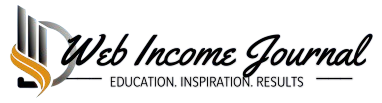
![7 Proven Pinterest Optimization Tactics That Work Wonders! [PART 5] 2 Creating your Pinterest Boards and pins](http://www.webincomejournal.com/images/uploads/2014/07/pinterest-board-550x330.png)
![7 Proven Pinterest Optimization Tactics That Work Wonders! [PART 5]](https://webincomejournal.com/wp-content/themes/rehub-theme/images/default/noimage_70_70.png)
Hi Chadrack,
I haven’t worked on Pinterest and really don’t know much about it. Although I’m sure you would have mentioned points about pinterest promotion. But there are number of businesses who don’t find pinterest useful at all.
@Pankaj, Indeed, promotion tactics is actually the target of my next post which will publish in very soon. On businesses that have problems with Pinterest success, it usually the problem with social media marketing.
Most businesses are actually approach these things the wrong way and then when they don’t see good results they complain. I passionately believe that any business that will implement what we have laid out in this series on Pinterest will definitely see results if they implement them.
Upto now we have resisted using Pinterest simply because ours is a B2B company. However, after reading this article I think it’s time we created a Pinterest profile, if for no other reason then to help boost our local image in the greater Charlotte, NC area.
Nice post and artical much be affected.I like this post. I am much be thanks for information new things and I hope you are informed newly post, thank………..