Now, I totally agree that having a customized wordpress theme is very important. However, I’m truly surprised that many of these bloggers who give such advice simply ask that you buy a premium theme instead of using a free one. In fact, they even go as far as letting you know what theme they are using that makes their blog theme “customized”!
Question please: Does having a premium wordpress theme automatically make your blog customized?
Frankly, I doubt that!
You may have bought a premium theme but that does not make your blog different from the many others using that same theme except if your premium theme is specifically made for your blog. But this I found not to be so in many of the blogs I’ve seen.
What Makes Your WordPress Theme A Customized One?
To answer this question, let me use the case of the Web Income Journal. Some time ago a reader in a comment said,
“I am extremely impressed with your writing skills and also with the layout on your blog. Is this a paid theme or did you customize it yourself? Either way keep up the nice quality writing, it’s rare to see a nice blog like this one these days”
I’m sure that reader saw something different in this blog’s look and feel for him to ask that question. So let me use this post to answer that question and also use it to help you understand what it means to really customize your wordpress theme.
BTW, I want you to pay careful attention because within this post you will discover how you can have a customized theme for free!
Ok, since I have gotten your attention there, let me quickly say that the webincomejournal.com is running on a Theme Junkie premium theme but there is no other blog running on that theme like it out there!
Being very familiar with the themes from Theme Junkie, I can say that when I see a blog running on that platform I can know without blinking an eye! But unfortunately I must say the only thing that differentiates most of these blogs is nothing but the name, the blog logo and sometimes the color. And of course, the content! 🙂
But, I don’t regard as that customization.
Do You Really Want to Customize Your Blog’s Theme?
If you do, you have two options:
1. Go the DIY way, or
2. Get a professional to do it for you!
For me, I want the DIY way because I offer professional blog customization services and I know what I was doing!
If you want to do it the DIY way please make sure you know what you are doing else…!
Now, let me show you what I did to customize this blog’s theme even when it was already a premium theme!
First, compare the original theme as is and then the customized theme on the blog right now:

Can you see the great difference between the two? So, how did I do it?
1. The Header
a. Removed the categories menu.
b. Move the primary menu (pages) to the right of the blog logo instead of the top position it was occupying.
c. Changed the header background color.
d. Created a simple logo to reflect the name and mission of the blog.
Files worked on: header.php and stylesheet.css files.
2. Home Page
a. Removed the recent articles at the center top and put a code to show the top articles (this was really trick-ish!)
b. Changed the font and look of the titles.
Files worked on: index.php and the stylesheet.css files.
3. Sidebar
The default theme had 3 sidebars, the top sidebar and then a right sidebar and left sidebar nestled under the top sidebar. Didn’t liked it this way and so, I removed two of the sidebars and made it only one. I also removed some other codes thus making the sidebar less cumbersome.
I also changed the title font by changing the h3 font in the stylesheet.css file.
Files worked on: sidebar.php and the stylesheet.css files.
4. Footer
For this I did not just removed the default links and changed the look, I also moved the necessary legal pages here instead of including them in the top menu on the header. The links were also moved from the left hand corner to the middle of the page.
Files worked on: footer.php and the stylesheet.css files.
5. Single Post Page
A lot of customization went into this page. Changed the post title font and look, added the author’s gravatar and also instead of using a plugin to show related posts, I got a php code to do this. Besides, I removed some other codes which I considered not necessary for me!
Files worked on: single.php and the stylesheet.css files.
6. Fonts And Title Links
You will notice also that column titles like the sidebar titles, blog titles and home links are also customized. All of these were done by changing the font sizes in the stylesheet.css file.
Now, How Would You Love Me To Do This For You For Free?
Ok, I’m sure you will be interested in this. As I mentioned earlier, I offer professional blog customization for a fee here. However, as a valued reader of this blog, I have decided to give you the opportunity to hire my services for free! All I ask is this:
1. Tweet this post
2. Share this post with your LinkedIn network
3. Post a comment on this post expressing your thoughts about the post, and
4. You agree to give me a written testimonial once the work is accomplished. Of course, you are free to express your own opinion in your testimonial.
N.B. This offer is only for five persons and the theme to be customized will be provided by you!
Interested? So, what are you waiting for?
Over to You: Do you agree that customizing a wordpress theme goes beyond buying a premium theme? Have you taken time to customize blog’s theme or are you simply using it “as is”?
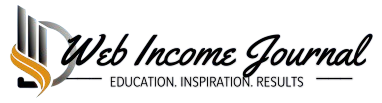





Hi my man,
I envy you o, i love the look of your blog of cause although sometimes i normally find if difficult to find your latest post.
Yea, i agree with you that theme customization is not all about buying a premium theme. I’m also using a theme from theme junkie, the only area i customized is the sidebar, i have to add most of my widgets manually via the sidebar.php file.
Apart from that, i didn’t do any other customization.
Thanks for sharing man.
@Theodore Nwangene,
Thanks my man. I’ve really thinking about that recent posts of a thing. I think I’ll have to take care of that soon.
Getting a premium theme for your blog doesn’t make you unique, but making your theme different from all those bloggers using the same theme will!
I’m also using a theme from Theme Junkie from long time on my blog and I’ve made 1500 edits to make it look professional and different from all other blogs using that theme. YES, I did it myself without hiring someone and spent months in the customization.
BTW, I love Theme Junkie and I think they’re the best WordPress theme providers because the way they let their users edit the theme and make it totally different is great thing.
Chadrack, DearBlogger.org is using the same theme you’re using here on Web Income Journal, It’s a Daily Theme from Theme Junke right? Just visit that blog and check the difference, you’ll know why I love Theme Junkie.
@Ehsan Ullah,
Yea, I have seen your blog theme and must say you have also done a great work with it. Like I said, I have seen different themes from Theme Junkie and when I saw yours I knew how much you have put in to make it unique. I also love Theme Junkie themes for that fact also. Many of the other theme providers restrict what you can do with the themes but not so with Theme Junkie.
About the particular theme I’m using, it is not the same with DearBlogger.org. I’ve visited that blog many times before but when I saw your comment I had to visit again but from all indication, they are not the same. I’m not using the Daily theme but Newswire!From the home page you will see that they are quite different.
Thanks for the comment.
That’s a great service you’re offering Chadrack and I have no doubt you’ll get some takers. I hope you don’t end up regretting that.
I do have a paid theme and I use Thesis. I did not purchase a skin though, I just customized it myself. It’s simple but I like it so I think it’s pretty safe to say not many people have the same one because I’m always adding my own touch to it. I’ve had it this way for a number of years now but I still like it just the way it is.
Good luck!
~Adrienne
@Adrienne,
Hmm, I’m really impressed that you customized that your theme yourself. Frankly! One thing I must give to you there is the simplicity and look. From what I have seen from many of the blogs using the Thesis theme, it is one of the most customizable theme around. With the many child themes available you can do some pretty good things with Thesis. But without a child theme you have done a great work, I’m impressed.
About the offer, I knew very the beginning that it was to going to be something that could bug me down and that is why I have restricted the available slot to 5. I’m sure I can manage that number conveniently. 🙂
Hi Chadrack,
Now – if I’d read this post a few months back, I’d have been taking you up on your offer! I’m pretty happy with my theme at the moment, but it took me ages to find one I could work with. I bought one premium theme that I just couldn’t deal with (needed too much coding) and I finally discovered Flexsqueeze – I love it because it’s so easy to customize, without doing any coding.
It’s really kind of you to offer your readers this free service – I’m sure you’ll find some takers – it’s a great opportunity for any bloggers who are struggling to get their sites set up right.
I hope you’re having a great day!
Sue
@Sue Neal,
It’s really great that you were able to find something you could work with. I have of Flexsqueeze but have not really used it.
I think the beauty of any wordpress theme is the simplicity of customizing it. Many of these theme coders take it that when you have the theme it is ok to use that way but they do not understand that you need to separate yourself from the million other blogs out there.
Thanks for the comment and wishing you a great weekend.
Hi Chadrack
That’s a really generous offer you’re making for your readers!
I’ve pretty happy with my theme at the minute. I use Pagelines, which is a premium theme but for the moment, I’m using the free version.
It offers me exactly what I need in that it’s a responsive theme and to update many aspects of it, all you need to do is drag and drop!
I have taken the time to customize the theme though. It’s a work in progress :-).
@Tim Bonner,
Pagelines? I’ve really not heard about that theme. But from what you have just said, it will definitely be easy to customize. I think a drag and drop responsive theme is just the right theme for someone who is not very skilled in these things.
Thanks for stopping by.