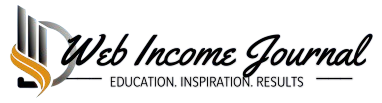Computers have today become an essential part of our daily lives. Whatever we do, whether it is in our private or professional life, chances are we will always have the need for them.
Are you a blogger, small business entrepreneur, sports man or woman, an educational institute or some multi-million conglomerate? Everyday most of our dealings on done using computers. And of course, most of these work are stored in these wonder boxes.
Now, imagine this scenario:
You’ve been slaving away for hours over the keyboard. You’ve created the ideal business plan. You’ve arranged your client’s accounts. You’ve just written the blog that will define your career.
And then, WHAM – the computer crashes !
Did you back up? Well, we hope so.
But let’s face it; data security and preventing data loss is something that we tend to do as a reactive measure.
If you don’t to hear those cries of agony and annoyance then now is the time to be more proactive about data security. You need to ensure that you are doing all that you can to prevent the onset of data loss. After all, you don’t want to be faced with losing vital pieces of work.
To help you stay on top of the game when it comes to preventing data loss, I have put together these three essential tips that you can use to ensure that you are proactively preventing data losses.
But first,
What Really is Data Security?
According to Techopedia,
“Data security refers to protective digital privacy measures that are applied to prevent unauthorized access to computers, databases and websites. Data security also protects data from corruption.”
That being said, here are the top 3 tips to help you prevent data loss:
1. It’s All About Location
In a bid to prevent data loss for your business, you need to ensure that you are using multiple locations to store your data. Yes, this may seem commonsensical, but think about where your business data is currently stored. If you are simply storing it within your hard drive, you need to think beyond this. USB sticks and external hard drives are cheap, yet savvy, solutions to ensuring that you are preventing data loss. The loss of data can have a detrimental impact on your business. So, ensure that you are implementing multiple locations of storage. That way, you will be able to access your pertinent information, even if you have a computer malfunction.
2. Beware of Malware!
Everyone is aware of malware and the severe impact it can have on a company. But, are you making sure that you are preventing an attack of malware? The key to preventing data loss is to ensure that you are proactively protecting your computer and data systems from viruses. Trojans, worms and malware can all have a severe impact on your data. So, make sure that you are implementing a software solution that protects your data against this threat. Anti-malware programs are becoming more of a mainstay than a luxury. Ensure that you have firewall installed too. Now, you are in a great place to protect your data. After all, data is not only lost, it can be stolen too. This can have a severe effect on your business. Ensure that you are in the right place to protect yours and your client’s data.
3. Backing Up
Okay, so this may seem commonsensical but are you backing up regularly? Backing up your data is the best way to prevent losing it. You need to ensure that you are backing up regularly and efficiently. Ensure that you have CDs, DVDs and pen drives in your possession. Cloud software is a great way of backing up your pertinent data too. Google provides free cloud solutions for documents and spreadsheets. Of course, there are more robust forms of cloud software like Dropbox and Skydrive too. There is a vast amount of choice when it comes to cloud backup systems. Now, you have no excuse to lose your data again!
If you will put these tips to use all the time, you can be sure that your data are secured and you will have that peace of mind that you so desire.
Over to you: Ever experienced a computer crash? Can you share with us your experience?